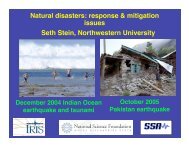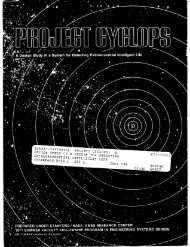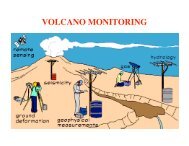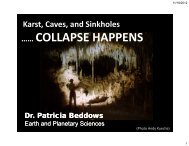Programming with SCILAB (pdf)
Programming with SCILAB (pdf)
Programming with SCILAB (pdf)
Create successful ePaper yourself
Turn your PDF publications into a flip-book with our unique Google optimized e-Paper software.
An example of application of this function is shown next:<br />
-->Area()<br />
=============================<br />
Open channel area calculation<br />
=============================<br />
Select an option:<br />
1 - Trapezoidal<br />
2 - Rectangular<br />
3 - Triangular<br />
4 - Circular<br />
=============================<br />
-->1<br />
Enter bottom width:-->1.2<br />
Enter side slope:-->0.2<br />
Flow depth:-->1.0<br />
The area for a trapezoidal cross-section is 1.400000 .<br />
Simple output in <strong>SCILAB</strong> functions<br />
Notice that we use function disp in function Area, above, to print the table after the<br />
function is invoked. On the other hand, to print the value of the resulting area we use<br />
function printf. This function is borrowed from C, while disp is a purely <strong>SCILAB</strong><br />
function. Function disp will print a string used as the argument, as in the examples<br />
listed in the function Area. The following are a few examples of using function disp<br />
interactively in <strong>SCILAB</strong>:<br />
• Displaying a string:<br />
-->disp("Hello, world")<br />
Hello, world<br />
• Displaying a string identifying a value and the corresponding value:<br />
-->A = 2.3; disp(A," A = ")<br />
A =<br />
2.3<br />
• Displaying more than one value and an identifying string<br />
-->A = 2.3; b = 1.2; disp(b," b = ",A, " A = ")<br />
A =<br />
2.3<br />
11