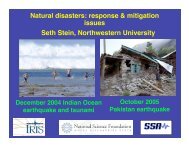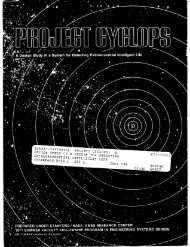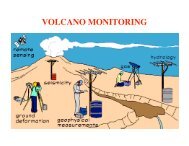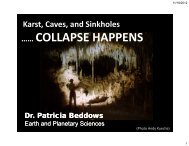Programming with SCILAB (pdf)
Programming with SCILAB (pdf)
Programming with SCILAB (pdf)
Create successful ePaper yourself
Turn your PDF publications into a flip-book with our unique Google optimized e-Paper software.
If the inputs to the function will be vectors and you expect the function to return a<br />
vector of values, make sure that operations such as multiplication and division are<br />
term-by-term operations ( .*, ./), e.g.,<br />
deff(‘[A]=Area(b,y,z)’,‘A = (b+z.*y).*y’)<br />
An application of this function <strong>with</strong> vector arguments is shown next:<br />
-->b = [1, 2, 3]; z = [0.5, 1.0, 1.5]; y = [0.25, 0.50, 0.75];<br />
-->A = Area(b,y,z)<br />
A =<br />
! .28125 1.25 3.09375 !<br />
An inline function can return more than one result, as illustrated next <strong>with</strong> a function<br />
that calculates the Cartesian coordinates (x,y,z) corresponding to the Cylindrical<br />
coordinates (ρ,θ,φ ):<br />
-->deff('[x,y,z]=CC(rho,theta,phi)',['x=rho.*sin(phi).*cos(theta)', ...<br />
--> 'y=rho.*sin(phi).*sin(theta)','z=rho.*cos(phi)'])<br />
Notice the use of the continuation characters (...) to avoid typing an extra long line<br />
when using the command deff. Also, notice that since three different expressions are<br />
required to define the three results (x,y,z) in the function, the function statements are<br />
enclosed in brackets. Here is an example of function CC applied to the cylindrical<br />
coordinates ρ = 2.5, θ = π/6, and φ = π /8.<br />
-->[x,y,z] = CC(2.5,%pi/6,%pi/8)<br />
z = 2.3096988<br />
y = .4783543<br />
x = .8285339<br />
If no assignment is made to a vector of three elements, the result given by CC is only<br />
one value, that belonging to x, e.g.,<br />
-->CC(2.5,%pi/6,%pi/8)<br />
ans = .8285339<br />
Notice that in the definition of the function term-by-term multiplications were<br />
provided. Thus, we could call the function using vector arguments to generate a<br />
vector result, e.g.,<br />
-->[x,y,z] = CC([1,2,3],[%pi/12,%pi/6,%pi/3],[%pi/10,%pi/20,%pi/30])<br />
z = ! .9510565 1.9753767 2.9835657 !<br />
y = ! .0799795 .1564345 .2715729 !<br />
x = ! .2984875 .2709524 .1567927 !<br />
Function CC, defined above, could also be put together as a file function, e.g.,<br />
function [x,y,z] = CC(rho,theta,phi)<br />
//|---------------------------------------|<br />
//|This function converts the cylindrical |<br />
//|coordinates (rho, theta, phi) into the |<br />
//|Cartesian coordinates (x,y,z). |<br />
//|---------------------------------------|<br />
//Check consistency of vector entries<br />
nr = length(rho)<br />
nt = length(theta)<br />
np = length(phi)<br />
3