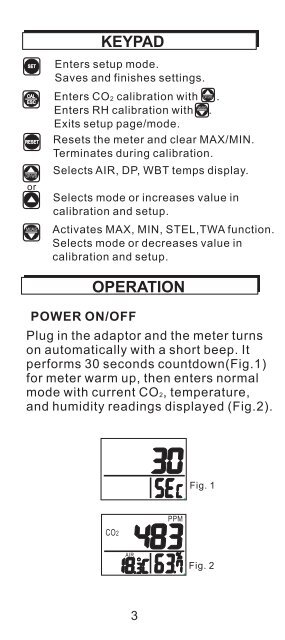IAQ50 Manual.cdr - Supco
IAQ50 Manual.cdr - Supco
IAQ50 Manual.cdr - Supco
Create successful ePaper yourself
Turn your PDF publications into a flip-book with our unique Google optimized e-Paper software.
X<br />
SET<br />
CAL<br />
ESC<br />
RESET<br />
DP/WB<br />
or<br />
X M N/<br />
AVG<br />
KEYPAD<br />
Enters setup mode.<br />
Saves and finishes settings.<br />
Enters CO calibration with<br />
DP/WB<br />
2<br />
.<br />
M N/<br />
AVG<br />
Enters RH calibration with .<br />
Exits setup page/mode.<br />
Resets the meter and clear MAX/MIN.<br />
Terminates during calibration.<br />
Selects AIR, DP, WBT temps display.<br />
Selects mode or increases value in<br />
calibration and setup.<br />
Activates MAX, MIN, STEL,TWA function.<br />
Selects mode or decreases value in<br />
calibration and setup.<br />
POWER ON/OFF<br />
OPERATION<br />
Plug in the adaptor and the meter turns<br />
on automatically with a short beep. It<br />
performs 30 seconds countdown(Fig.1)<br />
for meter warm up, then enters normal<br />
mode with current CO 2, temperature,<br />
and humidity readings displayed (Fig.2).<br />
Fig. 1<br />
CO2<br />
PPM<br />
O<br />
%<br />
Fig. 2<br />
3