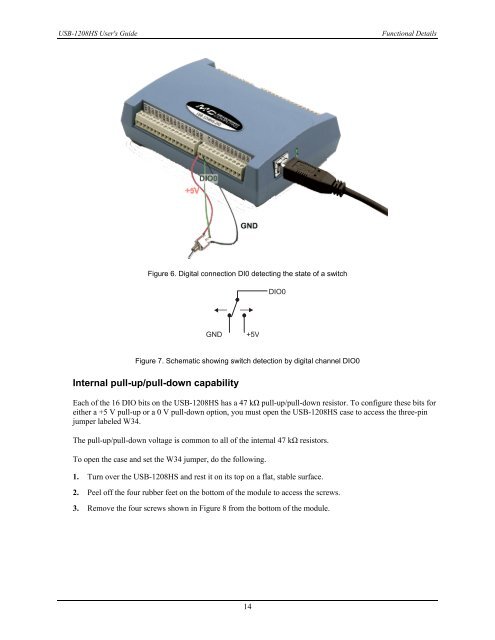USB-1208HS User's Guide - MicroDAQ.com
USB-1208HS User's Guide - MicroDAQ.com
USB-1208HS User's Guide - MicroDAQ.com
Create successful ePaper yourself
Turn your PDF publications into a flip-book with our unique Google optimized e-Paper software.
<strong>USB</strong>-<strong>1208HS</strong> <strong>User's</strong> <strong>Guide</strong><br />
Functional Details<br />
Figure 6. Digital connection DI0 detecting the state of a switch<br />
DIO0<br />
GND<br />
+5V<br />
Figure 7. Schematic showing switch detection by digital channel DIO0<br />
Internal pull-up/pull-down capability<br />
Each of the 16 DIO bits on the <strong>USB</strong>-<strong>1208HS</strong> has a 47 kΩ pull-up/pull-down resistor. To configure these bits for<br />
either a +5 V pull-up or a 0 V pull-down option, you must open the <strong>USB</strong>-<strong>1208HS</strong> case to access the three-pin<br />
jumper labeled W34.<br />
The pull-up/pull-down voltage is <strong>com</strong>mon to all of the internal 47 kΩ resistors.<br />
To open the case and set the W34 jumper, do the following.<br />
1. Turn over the <strong>USB</strong>-<strong>1208HS</strong> and rest it on its top on a flat, stable surface.<br />
2. Peel off the four rubber feet on the bottom of the module to access the screws.<br />
3. Remove the four screws shown in Figure 8 from the bottom of the module.<br />
14