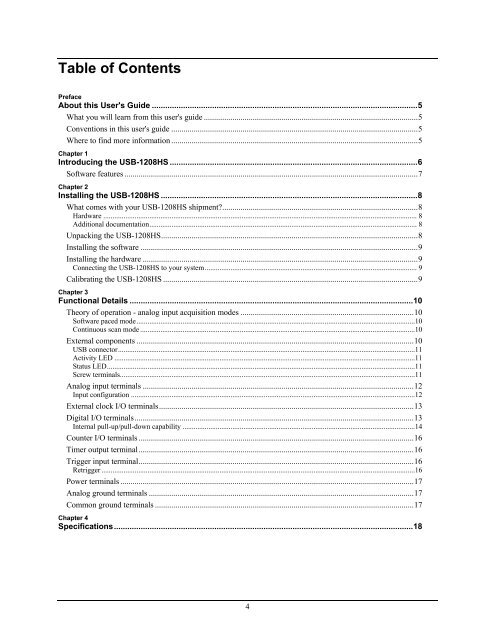USB-1208HS User's Guide - MicroDAQ.com
USB-1208HS User's Guide - MicroDAQ.com
USB-1208HS User's Guide - MicroDAQ.com
Create successful ePaper yourself
Turn your PDF publications into a flip-book with our unique Google optimized e-Paper software.
Table of Contents<br />
Preface<br />
About this <strong>User's</strong> <strong>Guide</strong> ....................................................................................................................... 5<br />
What you will learn from this user's guide ......................................................................................................... 5<br />
Conventions in this user's guide ......................................................................................................................... 5<br />
Where to find more information ......................................................................................................................... 5<br />
Chapter 1<br />
Introducing the <strong>USB</strong>-<strong>1208HS</strong> ............................................................................................................... 6<br />
Software features ................................................................................................................................................ 7<br />
Chapter 2<br />
Installing the <strong>USB</strong>-<strong>1208HS</strong> ................................................................................................................... 8<br />
What <strong>com</strong>es with your <strong>USB</strong>-<strong>1208HS</strong> shipment? ................................................................................................ 8<br />
Hardware .......................................................................................................................................................................... 8<br />
Additional documentation ................................................................................................................................................. 8<br />
Unpacking the <strong>USB</strong>-<strong>1208HS</strong> .............................................................................................................................. 8<br />
Installing the software ........................................................................................................................................ 9<br />
Installing the hardware ....................................................................................................................................... 9<br />
Connecting the <strong>USB</strong>-<strong>1208HS</strong> to your system ................................................................................................................... 9<br />
Calibrating the <strong>USB</strong>-<strong>1208HS</strong> ............................................................................................................................. 9<br />
Chapter 3<br />
Functional Details ............................................................................................................................... 10<br />
Theory of operation - analog input acquisition modes ..................................................................................... 10<br />
Software paced mode .......................................................................................................................................................10<br />
Continuous scan mode .....................................................................................................................................................10<br />
External <strong>com</strong>ponents ........................................................................................................................................ 10<br />
<strong>USB</strong> connector .................................................................................................................................................................11<br />
Activity LED ...................................................................................................................................................................11<br />
Status LED .......................................................................................................................................................................11<br />
Screw terminals................................................................................................................................................................11<br />
Analog input terminals ..................................................................................................................................... 12<br />
Input configuration ..........................................................................................................................................................12<br />
External clock I/O terminals ............................................................................................................................. 13<br />
Digital I/O terminals ......................................................................................................................................... 13<br />
Internal pull-up/pull-down capability ..............................................................................................................................14<br />
Counter I/O terminals ....................................................................................................................................... 16<br />
Timer output terminal ....................................................................................................................................... 16<br />
Trigger input terminal ....................................................................................................................................... 16<br />
Retrigger ..........................................................................................................................................................................16<br />
Power terminals ................................................................................................................................................ 17<br />
Analog ground terminals .................................................................................................................................. 17<br />
Common ground terminals ............................................................................................................................... 17<br />
Chapter 4<br />
Specifications ...................................................................................................................................... 18<br />
4