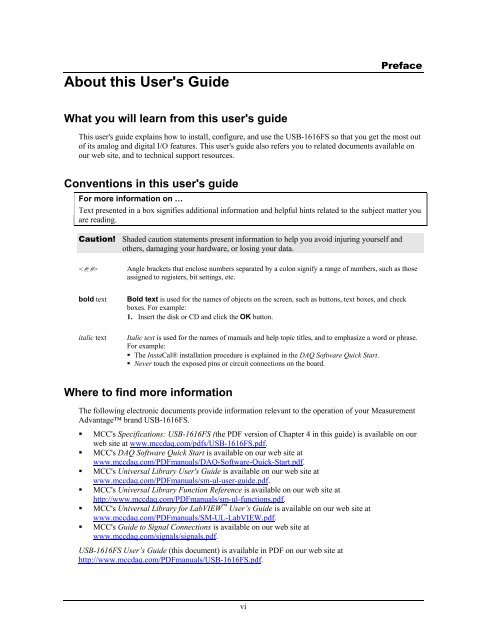USB-1616FS User's Guide - MicroDAQ.com
USB-1616FS User's Guide - MicroDAQ.com
USB-1616FS User's Guide - MicroDAQ.com
Create successful ePaper yourself
Turn your PDF publications into a flip-book with our unique Google optimized e-Paper software.
About this <strong>User's</strong> <strong>Guide</strong><br />
Preface<br />
What you will learn from this user's guide<br />
This user's guide explains how to install, configure, and use the <strong>USB</strong>-<strong>1616FS</strong> so that you get the most out<br />
of its analog and digital I/O features. This user's guide also refers you to related documents available on<br />
our web site, and to technical support resources.<br />
Conventions in this user's guide<br />
For more information on …<br />
Text presented in a box signifies additional information and helpful hints related to the subject matter you<br />
are reading.<br />
Caution! Shaded caution statements present information to help you avoid injuring yourself and<br />
others, damaging your hardware, or losing your data.<br />
Angle brackets that enclose numbers separated by a colon signify a range of numbers, such as those<br />
assigned to registers, bit settings, etc.<br />
bold text<br />
italic text<br />
Bold text is used for the names of objects on the screen, such as buttons, text boxes, and check<br />
boxes. For example:<br />
1. Insert the disk or CD and click the OK button.<br />
Italic text is used for the names of manuals and help topic titles, and to emphasize a word or phrase.<br />
For example:<br />
• The InstaCal® installation procedure is explained in the DAQ Software Quick Start.<br />
• Never touch the exposed pins or circuit connections on the board.<br />
Where to find more information<br />
The following electronic documents provide information relevant to the operation of your Measurement<br />
Advantage brand <strong>USB</strong>-<strong>1616FS</strong>.<br />
• MCC's Specifications: <strong>USB</strong>-<strong>1616FS</strong> (the PDF version of Chapter 4 in this guide) is available on our<br />
web site at www.mccdaq.<strong>com</strong>/pdfs/<strong>USB</strong>-<strong>1616FS</strong>.pdf.<br />
• MCC's DAQ Software Quick Start is available on our web site at<br />
www.mccdaq.<strong>com</strong>/PDFmanuals/DAQ-Software-Quick-Start.pdf.<br />
• MCC's Universal Library <strong>User's</strong> <strong>Guide</strong> is available on our web site at<br />
www.mccdaq.<strong>com</strong>/PDFmanuals/sm-ul-user-guide.pdf.<br />
• MCC's Universal Library Function Reference is available on our web site at<br />
http://www.mccdaq.<strong>com</strong>/PDFmanuals/sm-ul-functions.pdf.<br />
• MCC's Universal Library for LabVIEW User’s <strong>Guide</strong> is available on our web site at<br />
www.mccdaq.<strong>com</strong>/PDFmanuals/SM-UL-LabVIEW.pdf.<br />
• MCC's <strong>Guide</strong> to Signal Connections is available on our web site at<br />
www.mccdaq.<strong>com</strong>/signals/signals.pdf.<br />
<strong>USB</strong>-<strong>1616FS</strong> User’s <strong>Guide</strong> (this document) is available in PDF on our web site at<br />
http://www.mccdaq.<strong>com</strong>/PDFmanuals/<strong>USB</strong>-<strong>1616FS</strong>.pdf.<br />
vi