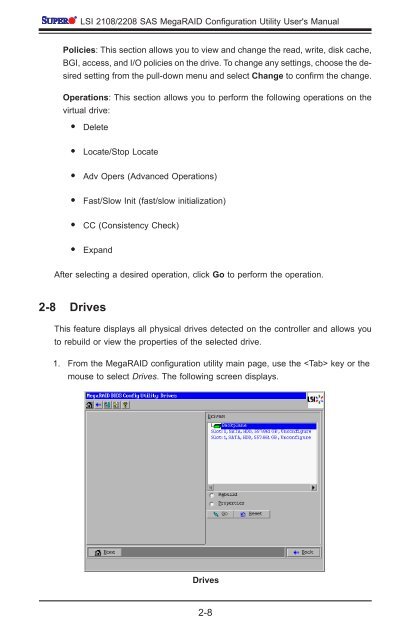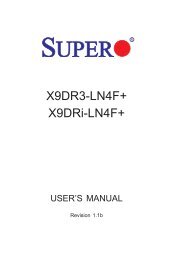LSI 2108/2208 SAS MegaRAID Configuration Utility ... - Supermicro
LSI 2108/2208 SAS MegaRAID Configuration Utility ... - Supermicro
LSI 2108/2208 SAS MegaRAID Configuration Utility ... - Supermicro
You also want an ePaper? Increase the reach of your titles
YUMPU automatically turns print PDFs into web optimized ePapers that Google loves.
<strong>LSI</strong> <strong>2108</strong>/<strong>2208</strong> <strong>SAS</strong> <strong>MegaRAID</strong> <strong>Configuration</strong> <strong>Utility</strong> User's Manual<br />
Policies: This section allows you to view and change the read, write, disk cache,<br />
BGI, access, and I/O policies on the drive. To change any settings, choose the desired<br />
setting from the pull-down menu and select Change to confirm the change.<br />
Operations: This section allows you to perform the following operations on the<br />
virtual drive:<br />
• Delete<br />
• Locate/Stop Locate<br />
• Adv Opers (Advanced Operations)<br />
• Fast/Slow Init (fast/slow initialization)<br />
• CC (Consistency Check)<br />
• Expand<br />
After selecting a desired operation, click Go to perform the operation.<br />
2-8 Drives<br />
This feature displays all physical drives detected on the controller and allows you<br />
to rebuild or view the properties of the selected drive.<br />
1. From the <strong>MegaRAID</strong> configuration utility main page, use the key or the<br />
mouse to select Drives. The following screen displays.<br />
Drives<br />
2-8