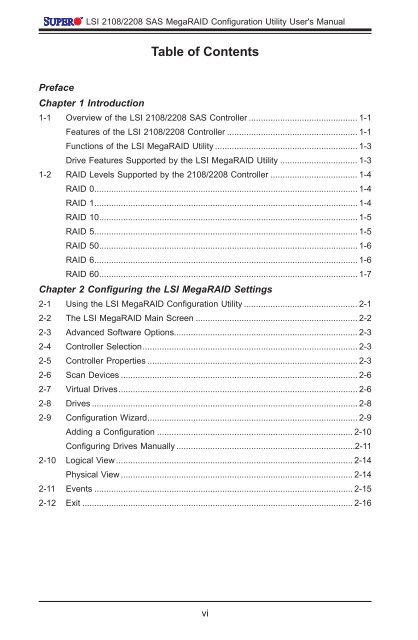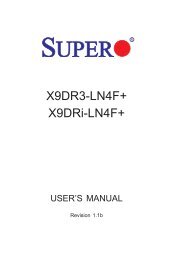LSI 2108/2208 SAS MegaRAID Configuration Utility ... - Supermicro
LSI 2108/2208 SAS MegaRAID Configuration Utility ... - Supermicro
LSI 2108/2208 SAS MegaRAID Configuration Utility ... - Supermicro
You also want an ePaper? Increase the reach of your titles
YUMPU automatically turns print PDFs into web optimized ePapers that Google loves.
<strong>LSI</strong> <strong>2108</strong>/<strong>2208</strong> <strong>SAS</strong> <strong>MegaRAID</strong> <strong>Configuration</strong> <strong>Utility</strong> User's Manual<br />
Table of Contents<br />
Preface<br />
Chapter 1 Introduction<br />
1-1 Overview of the <strong>LSI</strong> <strong>2108</strong>/<strong>2208</strong> <strong>SAS</strong> Controller.............................................. 1-1<br />
Features of the <strong>LSI</strong> <strong>2108</strong>/<strong>2208</strong> Controller....................................................... 1-1<br />
Functions of the <strong>LSI</strong> <strong>MegaRAID</strong> <strong>Utility</strong>............................................................ 1-3<br />
Drive Features Supported by the <strong>LSI</strong> <strong>MegaRAID</strong> <strong>Utility</strong>................................. 1-3<br />
1-2 RAID Levels Supported by the <strong>2108</strong>/<strong>2208</strong> Controller..................................... 1-4<br />
RAID 0............................................................................................................. 1-4<br />
RAID 1............................................................................................................. 1-4<br />
RAID 10........................................................................................................... 1-5<br />
RAID 5............................................................................................................. 1-5<br />
RAID 50........................................................................................................... 1-6<br />
RAID 6............................................................................................................. 1-6<br />
RAID 60........................................................................................................... 1-7<br />
Chapter 2 Configuring the <strong>LSI</strong> <strong>MegaRAID</strong> Settings<br />
2-1 Using the <strong>LSI</strong> <strong>MegaRAID</strong> <strong>Configuration</strong> <strong>Utility</strong>................................................ 2-1<br />
2-2 The <strong>LSI</strong> <strong>MegaRAID</strong> Main Screen.................................................................... 2-2<br />
2-3 Advanced Software Options............................................................................ 2-3<br />
2-4 Controller Selection......................................................................................... 2-3<br />
2-5 Controller Properties........................................................................................ 2-3<br />
2-6 Scan Devices................................................................................................... 2-6<br />
2-7 Virtual Drives................................................................................................... 2-6<br />
2-8 Drives............................................................................................................... 2-8<br />
2-9 <strong>Configuration</strong> Wizard....................................................................................... 2-9<br />
Adding a <strong>Configuration</strong>.................................................................................. 2-10<br />
Configuring Drives Manually...........................................................................2-11<br />
2-10 Logical View................................................................................................... 2-14<br />
Physical View................................................................................................. 2-14<br />
2-11 Events............................................................................................................ 2-15<br />
2-12 Exit................................................................................................................. 2-16<br />
vi