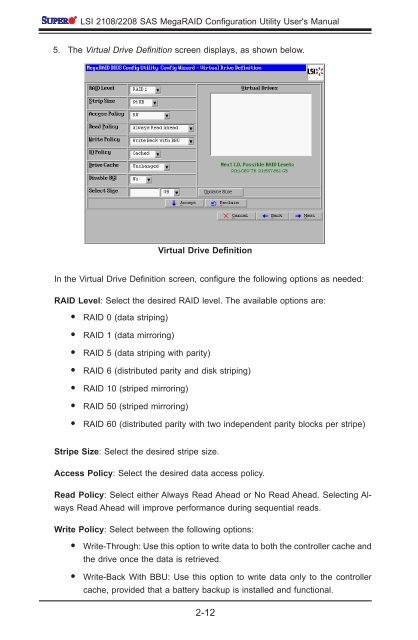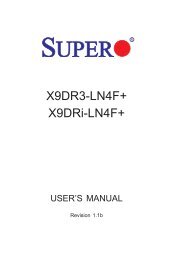LSI 2108/2208 SAS MegaRAID Configuration Utility ... - Supermicro
LSI 2108/2208 SAS MegaRAID Configuration Utility ... - Supermicro
LSI 2108/2208 SAS MegaRAID Configuration Utility ... - Supermicro
Create successful ePaper yourself
Turn your PDF publications into a flip-book with our unique Google optimized e-Paper software.
<strong>LSI</strong> <strong>2108</strong>/<strong>2208</strong> <strong>SAS</strong> <strong>MegaRAID</strong> <strong>Configuration</strong> <strong>Utility</strong> User's Manual<br />
5. The Virtual Drive Definition screen displays, as shown below.<br />
Virtual Drive Definition<br />
In the Virtual Drive Definition screen, configure the following options as needed:<br />
RAID Level: Select the desired RAID level. The available options are:<br />
• RAID 0 (data striping)<br />
• RAID 1 (data mirroring)<br />
• RAID 5 (data striping with parity)<br />
• RAID 6 (distributed parity and disk striping)<br />
• RAID 10 (striped mirroring)<br />
• RAID 50 (striped mirroring)<br />
• RAID 60 (distributed parity with two independent parity blocks per stripe)<br />
Stripe Size: Select the desired stripe size.<br />
Access Policy: Select the desired data access policy.<br />
Read Policy: Select either Always Read Ahead or No Read Ahead. Selecting Always<br />
Read Ahead will improve performance during sequential reads.<br />
Write Policy: Select between the following options:<br />
• Write-Through: Use this option to write data to both the controller cache and<br />
the drive once the data is retrieved.<br />
• Write-Back With BBU: Use this option to write data only to the controller<br />
cache, provided that a battery backup is installed and functional.<br />
2-12