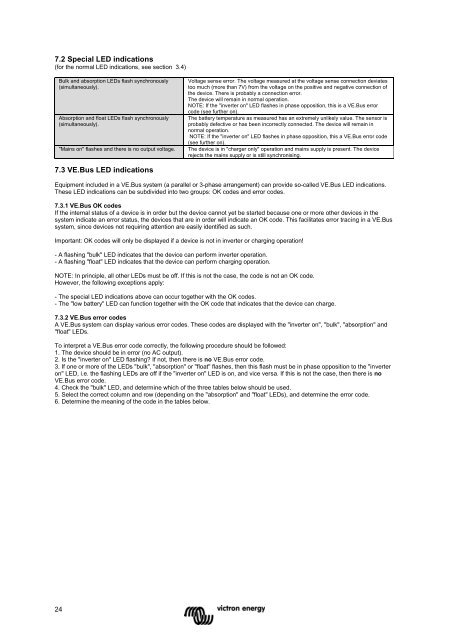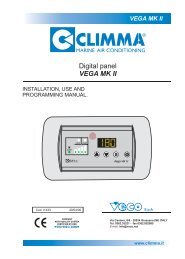Manual Handleiding Manuel Anleitung Manual Manual - Zanshin
Manual Handleiding Manuel Anleitung Manual Manual - Zanshin
Manual Handleiding Manuel Anleitung Manual Manual - Zanshin
You also want an ePaper? Increase the reach of your titles
YUMPU automatically turns print PDFs into web optimized ePapers that Google loves.
7.2 Special LED indications<br />
(for the normal LED indications, see section 3.4)<br />
Bulk and absorption LEDs flash synchronously<br />
(simultaneously).<br />
Absorption and float LEDs flash synchronously<br />
(simultaneously).<br />
"Mains on" flashes and there is no output voltage.<br />
Voltage sense error. The voltage measured at the voltage sense connection deviates<br />
too much (more than 7V) from the voltage on the positive and negative connection of<br />
the device. There is probably a connection error.<br />
The device will remain in normal operation.<br />
NOTE: If the "inverter on" LED flashes in phase opposition, this is a VE.Bus error<br />
code (see further on).<br />
The battery temperature as measured has an extremely unlikely value. The sensor is<br />
probably defective or has been incorrectly connected. The device will remain in<br />
normal operation.<br />
NOTE: If the "inverter on" LED flashes in phase opposition, this a VE.Bus error code<br />
(see further on).<br />
The device is in "charger only" operation and mains supply is present. The device<br />
rejects the mains supply or is still synchronising.<br />
7.3 VE.Bus LED indications<br />
Equipment included in a VE.Bus system (a parallel or 3-phase arrangement) can provide so-called VE.Bus LED indications.<br />
These LED indications can be subdivided into two groups: OK codes and error codes.<br />
7.3.1 VE.Bus OK codes<br />
If the internal status of a device is in order but the device cannot yet be started because one or more other devices in the<br />
system indicate an error status, the devices that are in order will indicate an OK code. This facilitates error tracing in a VE.Bus<br />
system, since devices not requiring attention are easily identified as such.<br />
Important: OK codes will only be displayed if a device is not in inverter or charging operation!<br />
- A flashing "bulk" LED indicates that the device can perform inverter operation.<br />
- A flashing "float" LED indicates that the device can perform charging operation.<br />
NOTE: In principle, all other LEDs must be off. If this is not the case, the code is not an OK code.<br />
However, the following exceptions apply:<br />
- The special LED indications above can occur together with the OK codes.<br />
- The "low battery" LED can function together with the OK code that indicates that the device can charge.<br />
7.3.2 VE.Bus error codes<br />
A VE.Bus system can display various error codes. These codes are displayed with the "inverter on", "bulk", "absorption" and<br />
"float" LEDs.<br />
To interpret a VE.Bus error code correctly, the following procedure should be followed:<br />
1. The device should be in error (no AC output).<br />
2. Is the "inverter on" LED flashing? If not, then there is no VE.Bus error code.<br />
3. If one or more of the LEDs "bulk", "absorption" or "float" flashes, then this flash must be in phase opposition to the "inverter<br />
on" LED, i.e. the flashing LEDs are off if the "inverter on" LED is on, and vice versa. If this is not the case, then there is no<br />
VE.Bus error code.<br />
4. Check the "bulk" LED, and determine which of the three tables below should be used.<br />
5. Select the correct column and row (depending on the "absorption" and "float" LEDs), and determine the error code.<br />
6. Determine the meaning of the code in the tables below.<br />
24