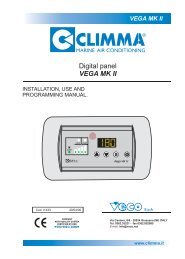Horizon Seafari Model 450-1800 Owner's Manual - Zanshin
Horizon Seafari Model 450-1800 Owner's Manual - Zanshin
Horizon Seafari Model 450-1800 Owner's Manual - Zanshin
You also want an ePaper? Increase the reach of your titles
YUMPU automatically turns print PDFs into web optimized ePapers that Google loves.
<strong>Horizon</strong> <strong>Seafari</strong><br />
<strong>Model</strong> <strong>450</strong>-<strong>1800</strong><br />
Owner’s <strong>Manual</strong><br />
Revision B - 11 September 2008<br />
HORIZON <strong>Seafari</strong> Contained<br />
HORIZON <strong>Seafari</strong> Modular<br />
Single Membrane (-1) Single Membrane (-1)<br />
HRO <strong>Seafari</strong> SFC-<strong>450</strong>-1<br />
HRO <strong>Seafari</strong> SFM-<strong>450</strong>-1<br />
HRO <strong>Seafari</strong> SFC-700-1<br />
HRO <strong>Seafari</strong> SFM-700-1<br />
HRO <strong>Seafari</strong> SFC-900-1<br />
HRO <strong>Seafari</strong> SFM-900-1<br />
Double Membrane (-2) Double Membrane (-2)<br />
HRO <strong>Seafari</strong> SFC-900-2<br />
HRO <strong>Seafari</strong> SFM-900-2<br />
HRO <strong>Seafari</strong> SFC-1400-2<br />
HRO <strong>Seafari</strong> SFM-1400-2<br />
HRO <strong>Seafari</strong> SFC-<strong>1800</strong>-2<br />
HRO <strong>Seafari</strong> SFM-<strong>1800</strong>-2<br />
<strong>Manual</strong> PN B651210001B<br />
HRO Systems<br />
19610 S. Rancho Way<br />
Rancho Dominguez, Ca 90220<br />
www.hrosystems.com • sales@hrosystems.com
HRO HORIZON SEAFARI OWNER’S MANUAL<br />
Revision History<br />
Date Affected Page Descriptions<br />
April 15, 2008 Appendix A<br />
p A-3 to A-6<br />
Wiring Diagram:<br />
Δ Replace all drawing with new drawings.<br />
Reported 4/9/08<br />
May 20, 2008 TOC, p v Table of Content:<br />
Add “Section L”<br />
May 20, 2008 Section D, p 6-7 Graphic:<br />
Replace touch pad illustration with new graphic.<br />
Reported 5/14/08<br />
May 20, 2008 Section I , p 10 Graphic:<br />
Replace touch pad illustration with new graphic.<br />
Reported 5/14/08<br />
Sept 11, 2008 Section E p 17<br />
Section E p 19<br />
Sept 11, 2008 Section K p 12<br />
Section K p 13<br />
Add reference to UV installation details p 17.<br />
Add UV installation details p 19-21.<br />
Reported 9/11/08<br />
Add reference to UV maintenance details p 12.<br />
Add UV maintenance details p 13-18.<br />
Reported 9/11/08<br />
Sept 11, 2008 Cover Changed title from <strong>Seafari</strong> to <strong>Horizon</strong> <strong>Seafari</strong>.<br />
Δ Where applicable this icon is placed on the margins of the revised page to mark the location of the change.
This page is intentionally blank.
HROSystems <strong>Horizon</strong> <strong>Seafari</strong> Self Contained and Modular Style<br />
INTRODUCTION<br />
Thank you for purchasing an HRO Systems Reverse Osmosis Desalination System. Please read this<br />
manual carefully before attempting installation or operation. A better understanding of the system<br />
ensures optimum performance and longer service life from the system.<br />
All HRO reverse osmosis desalination systems are designed and engineered to function as a complete<br />
working unit. Generally speaking, the performance of each component within the unit is dependent on<br />
the component prior to it and governs the performance of all components after it. Proper performance of<br />
the system is thus dependent upon proper operation of every single component within the system.<br />
The intent of this manual is to allow the operator to become familiar with each component within the<br />
<strong>Horizon</strong> <strong>Seafari</strong> system. By understanding the function, importance, and normal operation of each<br />
component within each subsystem of the unit, the operator can readily diagnose minor problems. Such<br />
problems, when they first develop, usually require minor maintenance and are easily corrected.<br />
However, left unattended, a problem in one component affects the rest of the system and leads to further<br />
required repairs.<br />
i
HROSystems <strong>Horizon</strong> <strong>Seafari</strong> Self Contained and Modular Style<br />
HRO Systems <br />
SYSTEM IDENTIFICATION INFORMATION<br />
INSTRUCTIONS: Please complete the following information at the time of purchase of the <strong>Horizon</strong> <strong>Seafari</strong> R.O.<br />
Desalinator. This information will be requested to provide better service by the HRO Systems Service<br />
Department whenever contacting HRO Systems for technical assistance or by the HRO Systems Marketing<br />
Department whenever ordering parts.<br />
System Information:<br />
<strong>Model</strong> Number:<br />
Serial Number:<br />
Operating Voltage:<br />
Alternating Current Single Phase:<br />
___ 120 VAC, 60 Hz; ___ 230 VAC, 60 Hz; ___ 220 VAC 50 Hz<br />
Alternating Current Three Phase:<br />
___ 208/230 VAC, 60 Hz;<br />
___ 220 VAC, 50 Hz;<br />
___ 460 VAC, 60 Hz;<br />
___ 380 VAC 50 Hz<br />
Date Purchased:<br />
Date Commissioned (first tested or operated):<br />
Dealer Information:<br />
Dealer's Name:<br />
Address:<br />
City:<br />
State:<br />
Country:<br />
Postal Code:<br />
Dealer's Invoice Number:<br />
KEEP THIS COPY IN THE OWNERS MANUAL<br />
HRO Systems <br />
P.O. BOX 5463, CARSON, CALIFORNIA 90745-5463<br />
U.S.A.<br />
TELEPHONE 1-310-631-6300 FACSIMILE 1-310-631-6395<br />
World Wide Web Site http://www.hrosystems.com<br />
ii
HROSystems <strong>Horizon</strong> <strong>Seafari</strong> Self Contained and Modular Style<br />
e-mail hrosystems @ hrosystems.com<br />
HRO Systems <br />
WARRANTY REGISTRATION INFORMATION<br />
INSTRUCTIONS: At the time of purchase of the <strong>Horizon</strong> <strong>Seafari</strong> R.O. Desalinator, please complete the<br />
warranty information listed below. After completing this form please mail it, in the provided envelope,<br />
to HRO Systems. Attn: Warranty Registration.<br />
System Information:<br />
<strong>Model</strong> Number:<br />
Serial Number:<br />
Date Purchased:<br />
Date Commissioned:<br />
Dealer Information:<br />
Dealer's Name:<br />
Address:<br />
City:<br />
State:<br />
Country:<br />
Postal Code:<br />
Dealer's Invoice Number:<br />
Customer Information:<br />
Customer Name:<br />
Street Address:<br />
City:<br />
State:<br />
Country:<br />
Postal Code:<br />
Mail this copy to:<br />
HRO Systems <br />
P.O. BOX 5463<br />
CARSON, CALIFORNIA 90745-5463 U.S.A.<br />
Attn: Warranty Registration<br />
or visit our World Wide Web Site at http://www.hrosystems.com<br />
iii
HROSystems <strong>Horizon</strong> <strong>Seafari</strong> Self Contained and Modular Style<br />
and e-mail the Warranty Registration Information to us at<br />
hrosystems@hrosystems.com<br />
Fill Out the front side of this page and Mail it to:<br />
HRO Systems <br />
P.O. BOX 5463<br />
CARSON, CALIFORNIA 90745-5463 U.S.A.<br />
Attn: Warranty Registration<br />
or visit our World Wide Web Site at http://www.hrosystems.com<br />
and e-mail the Warranty Registration Information to us at<br />
hrosystems @ hrosystems.com<br />
iv
HROSystems <strong>Horizon</strong> <strong>Seafari</strong> Self Contained and Modular Style<br />
TABLE OF CONTENTS<br />
SECTION<br />
A<br />
B<br />
C<br />
D<br />
E<br />
F<br />
G<br />
H<br />
I<br />
J<br />
K<br />
L<br />
APPENDIX A<br />
APPENDIX B<br />
INDEX<br />
DESCRIPTION<br />
INTRODUCTION<br />
SPECIFICATIONS<br />
INTRODUCTION TO THE REVERSE OSMOSIS PROCESS<br />
SYSTEM SCHEMATIC & COMPONENT DESCRIPTIONS<br />
INCLUDING ILLUSTRATED P&IDs (Piping and Interconnect Diagrams)<br />
SYSTEM INSTALLATION<br />
ON SITE STORAGE & PREPARATION<br />
INSTALLATION PROCEDURES<br />
COMMISSIONING / INITIAL START UP<br />
INITIAL START UP<br />
INITIAL NEW SYSTEM READINGS<br />
START-UP PROCEDURE<br />
SHUTDOWN PROCEDURE<br />
SYSTEM TROUBLESHOOTING GUIDE<br />
STORAGE & CLEANING PROCEDURE OF THE SYSTEM & R.O. MEMBRANE<br />
R.O. MEMBRANE ELEMENT PROTECTION<br />
SHORT TERM SHUTDOWN STORAGE PROCEDURE<br />
LONG TERM SHUTDOWN STORAGE PROCEDURE<br />
WINTERIZING AND FREEZING TEMPERATURE STORAGE<br />
CLEANING PROCEDURE<br />
MAINTENANCE & REPAIR<br />
OPERATOR'S PREVENTIVE MAINTENANCE<br />
MAINTENANCE TIME CHART<br />
OPERATOR MAINTENANCE & CLEANING<br />
COMPONENT MAINTENANCE & REPAIR<br />
EXPLODED PARTS VIEWS<br />
WIRING INFORMATION AND DIAGRAMS<br />
ELECTRICAL COMPONENTS SPECIFICATIONS<br />
SYSTEM CONTROLLER WIRING<br />
MOTOR WIRING<br />
CONVERSION CHARTS<br />
MEMBRANE PERFORMANCE CHARTS<br />
COMMON CONVERSIONS<br />
QUICK REFERENCE INDEX<br />
v
HROSystems <strong>Horizon</strong> <strong>Seafari</strong> Self Contained and Modular Style<br />
NOTES:<br />
vi
SECTION “A”<br />
WARRANTY
This page is intentionally blank.
HRO Systems <strong>Horizon</strong> <strong>Seafari</strong> “Section A” Warranty<br />
LIMITED WARRANTY<br />
HRO Systems warrants that the <strong>Horizon</strong> <strong>Seafari</strong> Desalination System performs according to the specifications for a period of twelve (12) months and<br />
specifically listed components are warranted for up to 5 years from the date of shipment. HRO Systems, under no circumstances, is liable for damages<br />
arising out of or in any way connected with the failure of the system to perform as set forth herein. This limited warranty is in lieu of all other expressed or<br />
implied warranties, including those of merchantability and fitness for a particular purpose.<br />
The warranty period is from the date of original shipment from HRO Systems factory.<br />
The following items are covered under warranty for the periods designated:<br />
System and Accessories<br />
High Pressure Vessel<br />
HP Pump (manifold)<br />
Repairs after warranty<br />
1 (one) year<br />
5 (five) years<br />
5 (five) years<br />
3 (three) months<br />
The following items are considered normal user maintenance and are not covered under warranty:<br />
1. Sea Strainer Element 7. Pump Crankcase Oil<br />
2. Cartridge Filter Elements 8. Gauge Instrument Calibration<br />
3. Sand & Graven in the MMF 9. Fuses<br />
4. Pump Packing Assemblies 10. Valve Seals and Packings<br />
5. Pump Seal Assemblies 11. Exterior Corrosion<br />
6. Pump Valve Assemblies<br />
Installation of components not supplied by HRO Systems, are not covered by this or any limited warranty.<br />
Improper installation, resulting in system failure or component failure or decline in performance is not covered by this or any limited warranty.<br />
The Reverse Osmosis Membrane Element is warrantied for a period of one year from the date of shipment of the membrane. Any misuse or improper<br />
operation or maintenance of the system that causes premature fouling of the Membrane Element is not warrantied. The Reverse Osmosis Membrane Element<br />
is also guaranteed to be cleanable for a minimum of one year from the date of shipment, providing cleaning periods are adhered to and foulant is acid soluble<br />
metal hydroxides and calcium carbonates or alkaline soluble organic, inorganic substances and microbiological slimes. The Membrane Element is not<br />
warrantied for iron fouling (rust), chemical or petroleum products attack, extreme temperatures (over 120 F/under 32 F), drying out or extreme pressures<br />
(over 1000 psi).<br />
In the event of a defect, malfunction or failure, specifically covered by this warranty and during the warranty period, HRO Systems will repair or replace, at<br />
its option, the product or component therein, which upon examination by HRO Systems appears to be defective.<br />
To obtain warranty service, the defective product or part must be returned to an authorized HRO Systems Factory Service Center (dealer) or direct to HRO<br />
Systems. The end user must pay any transportation and labor expenses incurred in removing and returning the product to the service center or HRO Systems<br />
pending evaluation and warranty approval. . Upon warranty approval, reasonable expenses will be reimbursed.<br />
The limited warranty does not extend to any system or system component which has been subjected to alteration, misuse, neglect, accident, improper<br />
installation, inadequate or improper repair or maintenance or subject to use in violation of instructions furnished by HRO Systems, nor does the warranty<br />
extend to components on which the serial number has been removed, defaced or changed.<br />
HRO Systems reserves the right to make changes or improvements in its product, during subsequent production, without incurring the obligation to install<br />
such changes or improvements on previously manufactured equipment.<br />
The implied warranties, which the law imposes on the sale of this product, are expressly LIMITED in duration to the time period above. HRO Systems shall<br />
not be liable for damages, consequential or otherwise, resulting from the use and operation of this product, or from the breach of this LIMITED<br />
WARRANTY.<br />
CAUTION: Use of non HRO Systems supplied parts and accessories, including but not limited to maintenance parts, prefilter elements, cleaning and<br />
storage chemical, pump oil, spare parts, replacement parts, system components, installation components and/or system accessories, shall void all warranty<br />
expressed or implied.<br />
Page A - 1
HRO Systems <strong>Horizon</strong> <strong>Seafari</strong> Self Contained and Modular Style<br />
NOTES:<br />
Page A - 2
SECTION “B”<br />
SPECIFICATIONS
This page is intentionally blank.
HROSystems <strong>Horizon</strong> <strong>Seafari</strong> Specifications<br />
SPECIFICATIONS<br />
Single Membrane (-1)<br />
• HRO <strong>Seafari</strong> SFC-<strong>450</strong>-1<br />
• HRO <strong>Seafari</strong> SFC-700-1<br />
• HRO <strong>Seafari</strong> SFC-900-1<br />
Double Membrane (-2)<br />
• HRO <strong>Seafari</strong> SFC-900-2<br />
• HRO <strong>Seafari</strong> SFC-1400-2<br />
• HRO <strong>Seafari</strong> SFC-<strong>1800</strong>-2<br />
Single Membrane (-1)<br />
• HRO <strong>Seafari</strong> SFM-<strong>450</strong>-1<br />
• HRO <strong>Seafari</strong> SFM-700-1<br />
• HRO <strong>Seafari</strong> SFM-900-1<br />
Double Membrane (-2)<br />
• HRO <strong>Seafari</strong> SFM-900-2<br />
• HRO <strong>Seafari</strong> SFM-1400-2<br />
• HRO <strong>Seafari</strong> SFM-<strong>1800</strong>-2<br />
PERFORMANCE:<br />
PRODUCT WATER PRODUCED PER 24 HOURS OF OPERATION:<br />
( +-15% at 850 psig / 56 BAR, 77°F / 25°C & 35,000 ppm TDS Feed Water Salinity )<br />
<strong>Model</strong> Number<br />
Production per 24 hours of operation:<br />
HRO <strong>Seafari</strong> (SF) <strong>450</strong>-1 <strong>450</strong> U.S. Gallons / 1,703 liters<br />
HRO <strong>Seafari</strong> (SF) 900-2 900 U.S. Gallons / 3,407 liters<br />
HRO <strong>Seafari</strong> (SF) 700-1 700 U.S. Gallons / 2,650 liters<br />
HRO <strong>Seafari</strong> (SF) 1400-2 1400 U.S. Gallons / 5,300 liters<br />
HRO <strong>Seafari</strong> (SF) 900-1 900 U.S. Gallons / 3,407 liters<br />
HRO <strong>Seafari</strong> (SF) <strong>1800</strong>-2 <strong>1800</strong> U.S. Gallons / 6,814 liters<br />
PRODUCT WATER PRODUCED PER HOUR OF OPERATION:<br />
(+-15% at 850 psi / 56.5 bar, 77°F / 25°C & 35,000 ppm TDS Feed Water Salinity)<br />
<strong>Model</strong> Number<br />
Production per 1 hour of operation:<br />
HRO <strong>Seafari</strong> (SF) <strong>450</strong>-1 19 U.S. Gallons / 71 liters<br />
HRO <strong>Seafari</strong> (SF) 900-2<br />
38 U.S. Gallons / 142 liters<br />
HRO <strong>Seafari</strong> (SF) 700-1<br />
HRO <strong>Seafari</strong> (SF) 1400-2<br />
HRO <strong>Seafari</strong> (SF) 900-1<br />
HRO <strong>Seafari</strong> (SF) <strong>1800</strong>-2<br />
29 U.S. Gallons / 110 liters<br />
58 U.S. Gallons / 211 liters<br />
38 U.S. Gallons / 142 liters<br />
75 U.S. Gallons / 284 liters<br />
SALT REJECTION (CHLORIDE ION): Minimum 99.2 %, Average 99.4%<br />
PRODUCT WATER TEMPERATURE: Ambient to feed water temperature<br />
Page B - 1
HROSystems <strong>Horizon</strong> <strong>Seafari</strong> Self Contained and Modular Style<br />
SPECIFICATIONS:<br />
SALINITY MONITORING:<br />
Automatic computer controlled electronic monitoring. Temperature compensated with the Water Quality<br />
Indicator. The salinity monitoring components of the system give a continuous readout in micromhos per<br />
cubic centimeter, are temperature compensated and of a fail-safe design.<br />
SALINITY RANGE OF FEED WATER:<br />
Seawater up to 50,000 ppm TDS (NaCl) (typical seawater salinity is 35,000 ppm)<br />
TEMPERATURE RANGE: Max. 122°F / 50°C, Min. 33°F / .5°C<br />
SYSTEM FEED WATER:<br />
<strong>Model</strong> Number<br />
Power Source<br />
Cycles (Hz) Feed Water Flow Per Minute:<br />
HRO SFC <strong>450</strong>-1 & 900-2 50Hz 3.5 U.S. Gallons / 13.2 liters<br />
HRO SFM <strong>450</strong>-1 & 900-2 50Hz 3.5 U.S. Gallons / 13.2 liters<br />
HRO SFC 700-1 & 1400-2 50Hz 3.5 U.S. Gallons / 13.2 liters<br />
HRO SFM 700-1 & 1400-2 50Hz 3.5 U.S. Gallons / 13.2 liters<br />
HRO SFC 900-1 & <strong>1800</strong>-2 50Hz 3.5 U.S. Gallons / 13.2 liters<br />
HRO SFM 900-1 & <strong>1800</strong>-2 50Hz 3.5 U.S. Gallons / 13.2 liters<br />
HRO SFC <strong>450</strong>-1& 900-2 60Hz 3.0 U.S. Gallons / 11.4 liters<br />
HRO SFM <strong>450</strong>-1 & 900-2 60Hz 3.0 U.S. Gallons / 11.4 liters<br />
HRO SFC 700-1 & 1400-2 60Hz 4.2 U.S. Gallons / 15.9 liters<br />
HRO SFM 700-1 & 1400-2 60Hz 4.2 U.S. Gallons / 15.9 liters<br />
HRO SFC 900-1 & <strong>1800</strong>-2 60Hz 4.2 U.S. Gallons / 15.9 liters<br />
HRO SFM 900-1 & <strong>1800</strong>-2 60Hz 4.2 U.S. Gallons / 15.9 liters<br />
REVERSE OSMOSIS MEMBRANE:<br />
TYPE: Specifically selected High Rejection / High Yield aromatic tri-polyamid, thin film composite, spiral<br />
wound, single pass reverse osmosis membrane element.<br />
CHLORINE TOLERANCE: 0.1 PPM.<br />
pH RANGE: 3-11 (typical seawater pH is 8)<br />
SYSTEM PRESSURE:<br />
FEED WATER: Minimum 6 psi / .41 bar / .42 Kg/cm2. Maximum 35 psi / 2.41 bar / 2.46 Kg/cm2<br />
OPERATION: Seawater nominal 850 psi / 56.5 bar / 57.66 Kg/cm2. Brackish Varies w/ppm<br />
Page B - 2
HROSystems <strong>Horizon</strong> <strong>Seafari</strong> Specifications<br />
DIMENSIONS & WEIGHT:<br />
MODEL WEIGHT MODEL WEIGHT<br />
HRO SFC <strong>450</strong>-1 147 lbs / 67 kg HRO SFM <strong>450</strong>-1 113 lbs / 51 kg<br />
HRO SFC 900-2 159 lbs / 72 kg HRO SFM 900-2 125 lbs / 57 kg<br />
HRO SFC 700-1 150 lbs / 68 kg HRO SFM 700-1 116 lbs / 53 kg<br />
HRO SFC 1400-2 165 lbs / 75 kg HRO SFM 1400-2 131 lbs / 59 kg<br />
HRO SFC 900-1 152 lbs / 69 kg HRO SFM 900-1 118 lbs / 54 kg<br />
HRO SFC <strong>1800</strong>-2 170 lbs 77 kg HRO SFM <strong>1800</strong>-2 136 lbs / 62 kg<br />
EXTERNAL INSTALLATION WATER CONNECTIONS: Pipe sizes to be supplied by the installer for<br />
connection of the Sea Recovery supplied components<br />
Feed Inlet: 3/4 MNPT (Male National Pipe Thread, American Standard).<br />
Brine Discharge 1/2 FNPT (Male National Pipe Thread, American Standard).<br />
Product 3/8 FNPT (Female National Pipe Thread, American Standard)<br />
CAUTION: The <strong>Horizon</strong> <strong>Seafari</strong> Reverse Osmosis Desalination Systems are designed to be as electrically<br />
efficient as possible. RPM supplied to and Pressure created by the High Pressure Pump govern the amount of<br />
energy required by the High Pressure Pump’s Electric Motor. In order to maintain a sufficient flow of feed<br />
water into the Reverse Osmosis Membrane Element, <strong>Horizon</strong> <strong>Seafari</strong> utilizes several different High Pressure<br />
Pumps with different displacement characteristics. These different High Pressure Pumps, in turn, have<br />
different power requirements.<br />
As such, several different Electric Motors are used in the <strong>Horizon</strong> <strong>Seafari</strong> Systems. In order to maintain<br />
maximum operational versatility HRO <strong>Seafari</strong> Systems utilize dual Cycle (Hz) Electric Motors capable of<br />
operating from both 50 Hz and 60 Hz.<br />
In a Boat application, use caution when switching from your auxiliary AC on board generator to shore power.<br />
In many cases, due to insufficient wiring or long distances from the power source to the end of the dock, shore<br />
power from a Marina may be insufficient to operate your <strong>Horizon</strong> <strong>Seafari</strong> System. Low voltage to the <strong>Horizon</strong><br />
<strong>Seafari</strong> System causes damage to the electric motor. Damage caused to the system due to low voltage is not<br />
covered by Warranty.<br />
Page B - 3
HROSystems <strong>Horizon</strong> <strong>Seafari</strong> Self Contained and Modular Style<br />
ELECTRICAL MOTOR SPECIFICATIONS:<br />
(H.P. = Horse Power; FLA = Full Load Amperes; LRA = Locked Rotor Amperes @ Start Up)<br />
HIGH PRESSURE PUMP MOTOR:<br />
<strong>450</strong>-1 & 900-2 SYSTEMS<br />
50 Hz H.P. 60 Hz H.P.<br />
PHASE VAC 50 Hz FLA LRA VAC 60 Hz FLA LRA<br />
Single 110 2.2 21 121 115 2.2 18 94<br />
Single 220 2.2 10.5 60.5 230 2.2 9 47<br />
Three 220 3.0 9.2 78 230 3.0 8.2 70<br />
Three 380 3.0 4.6 39 460 3.0 4.1 35<br />
700-1 & 1400-2, and 900-1 & <strong>1800</strong>-2 SYSTEMS<br />
50 Hz H.P. 60 Hz H.P.<br />
PHASE VAC 50 Hz FLA LRA VAC 60 Hz FLA LRA<br />
Single 110 2.2 21 121 115 2.6 21.2 109<br />
Single 220 2.2 10.5 60.5 230 2.6 10.6 54.5<br />
Three 220 3.0 9.2 78 230 3.0 8.2 70<br />
Three 380 3.0 4.6 39 460 3.0 4.1 35<br />
BOOSTER PUMP MOTOR:<br />
1/2 horse power<br />
PHASE Hz VAC H.P. FLA LRA<br />
Single 50/60 115 .5 7.4 34<br />
Single 50/60 220/230 .5 3.7 17<br />
Three 50/60 220/230 .5 2 12<br />
Three 50/60 380/460 .5 1 6<br />
RECOMMENDED CIRCUIT BREAKER:<br />
Operating Voltage Hz & Phase<br />
Recommended Circuit Breaker Size<br />
115 VAC Single Phase 35 Amperes<br />
230 VAC Single Phase 15 Amperes<br />
208/230 VAC Three Phase 10 Amperes<br />
380 VAC Three Phase 7.5 Amperes<br />
460 VAC Three Phase 7.5 Amperes<br />
Additional specifications to this system are provided in the Supplemental Specification Sheet.<br />
Further operation requirements are given in the Installation Section. Also, consult the<br />
Temperature vs. Production Chart near the back of this manual.<br />
Page B - 4
HROSystems <strong>Horizon</strong> <strong>Seafari</strong> Specifications<br />
HIGH PRESSURE PUMP ELECTRICAL MOTOR SPECIFICATIONS WITH SOFT<br />
MOTOR STARTER (SINGLE PHASE ONLY):<br />
(H.P. = Horse Power; FLA = Full Load Amperes; LRA = Locked Rotor Amperes @ Start Up)<br />
<strong>450</strong>-1 & 900-2 SYSTEMS<br />
50 Hz H.P. 60 Hz H.P.<br />
PHASE VAC 50 Hz FLA LRA VAC 60 Hz FLA LRA<br />
Single 110 2.2 21 54.5 115 2.2 18 42.3<br />
Single 220 2.2 10.5 27.2 230 2.2 9 21.2<br />
700-1 & 1400-2, and 900-1 & <strong>1800</strong>-2 SYSTEMS<br />
50 Hz H.P. 60 Hz H.P.<br />
PHASE VAC 50 Hz FLA LRA VAC 60 Hz FLA LRA<br />
Single 110 2.2 21 54.5 115 2.6 21.2 49.1<br />
Single 220 2.2 10.5 27.2 230 2.6 10.6 24.5<br />
BOOSTER PUMP MOTOR:<br />
1/2 horse power<br />
PHASE Hz VAC H.P. FLA LRA<br />
Single 50/60 115 .5 7.4 34<br />
Single 50/60 220/230 .5 3.7 17<br />
Three 50/60 220/230 .5 2 12<br />
Three 50/60 380/460 .5 1 6<br />
RECOMMENDED CIRCUIT BREAKER:<br />
Operating Voltage Hz & Phase<br />
Recommended Circuit Breaker Size<br />
115 VAC Single Phase 35 Amperes<br />
230 VAC Single Phase 15 Amperes<br />
Soft Motor starters are available for single phase only. The Soft Start lowers the starting<br />
torque of the high-pressure pump motor only. This reduces the locked rotor amps required to<br />
start the system. These reduced locked rotor amp values are shown in the above High<br />
Pressure Pump Motor Specifications with Soft Motor Starter.<br />
Page B - 5
HROSystems <strong>Horizon</strong> <strong>Seafari</strong> Self Contained and Modular Style<br />
NOTES:<br />
Page B - 6
SECTION “C”<br />
INTRODUCTIONS
This page is intentionally blank.
HROSystems <strong>Horizon</strong> <strong>Seafari</strong> “Section C” Introduction<br />
C. INTRODUCTION<br />
The Obstacle:<br />
Osmosis is the naturally occurring<br />
diffusion of two miscible (mixable)<br />
solutions through a semipermeable<br />
membrane in such a manner as to<br />
equalize their concentration by<br />
allowing a lessor concentration,<br />
potable water, to naturally diffuse<br />
through a semipermeable<br />
membrane into a higher<br />
concentration, sea or brackish<br />
water.<br />
Brine<br />
Discharge<br />
Pot able<br />
Water<br />
"<strong>Horizon</strong> <strong>Seafari</strong>" Series <strong>450</strong>-<strong>1800</strong> U.S. GPD<br />
Reverse Osmosis Desalination System Illustrated with All Options<br />
U.V.<br />
Sterilizer<br />
Charcoal<br />
Filter<br />
Main Power<br />
Enclosure<br />
Rem ot e<br />
Controller<br />
Controller<br />
R.O. M em b ranes<br />
High Pressure Pump<br />
Control<br />
Manifold<br />
Sea water or brackish water is a high<br />
concentration solution. Potable<br />
water is a low concentration<br />
solution.<br />
Therefore, sea water or brackish<br />
water cannot naturally diffuse<br />
through a semipermeable<br />
membrane to provide potable, or<br />
drinking water.<br />
The HRO Solution:<br />
A manmade process, Reverse<br />
Osmosis, overcomes this natural<br />
phenomenon. By forcing sea or<br />
brackish water (under high pressure)<br />
through a semipermeable<br />
membrane, potable water can be<br />
realized. Reverse Osmosis<br />
Desalination Systems by<br />
HROSystems make possible the once<br />
impossible, potable water from<br />
undrinkable water sources.<br />
Inlet<br />
Valve<br />
Clean<br />
&Rinse<br />
Tank<br />
Sea<br />
St rainer<br />
Booster<br />
Pum p<br />
Low Pressure: Feed Water (Salt<br />
Water or Brackish Water) enters the<br />
system through an Inlet Valve and is<br />
then filtered by a raw water Sea<br />
Strainer. The pressure of the Feed<br />
water is increased by the Booster<br />
Pump and filtered several more times<br />
through standard and optional<br />
prefiltration units including Media<br />
Filter, Plankton Filter, Prefilter and<br />
Oil Water Separator.<br />
High Pressure: The Stainless Steel<br />
High Pressure Pump then increases<br />
the filtered feed water to a high<br />
pressure level and forces it into the<br />
Reinforced Fiberglass Membrane<br />
Vessel Assembly. The Back Pressure<br />
Regulator controls and automatically<br />
maintains the necessary high<br />
pressure level in the membrane.<br />
Concentrated brine enters the Brine<br />
Water Flow Meter which allows<br />
observation of the condition of the<br />
High Pressure Pump. The Brine<br />
Water is then discharged through the<br />
Brine Discharge Connector and<br />
diverted back to the feed source.<br />
Product Water: The product<br />
water flows out of the R.O.<br />
Membrane and passes into a Salinity<br />
Probe which adjusts automatically<br />
for temperature changes and<br />
registers,<br />
Media<br />
Filt er<br />
Fresh<br />
Water<br />
Flush<br />
Prefilt er<br />
Oil/Water<br />
Separat or<br />
Low Pressure<br />
Sw it ch<br />
electronically, the salt content of<br />
the product water. Next, the<br />
Product Flow Meter registers the<br />
amount of potable water being<br />
produced. The product water then<br />
proceeds into the 3-Way Solenoid<br />
Diversion Valve. Here, potable<br />
water is diverted to the Charcoal<br />
Filter where gasses or odors present<br />
are absorbed and removed from the<br />
product water. The final filtration<br />
process occurs in the Ultraviolet<br />
Sterilizer where 99.9% of all<br />
microorganisms, including viruses<br />
and bacteria, are destroyed.<br />
Rinsing and Cleaning: The<br />
3-way valves are provided for<br />
System Rinsing and Cleaning. The<br />
Automatic Fresh Water Flush<br />
System maintains fresh water<br />
within the System during shut<br />
down periods.<br />
Electronics: All electrical<br />
connections terminate at the<br />
Salinity Controller. Highly<br />
advanced, the Salinity Controller<br />
features computer controlled<br />
reliable solid state electronics with<br />
advanced proprietary logic features<br />
found in no other desalination<br />
system. Various Remote Control<br />
units are available for remote<br />
operation of the System.<br />
Page C - 1
HROSystems <strong>Horizon</strong> <strong>Seafari</strong> Self Contained and Modular Style<br />
1. ANATOMY OF A REVERSE OSMOSIS<br />
MEMBRANE ELEMENT:<br />
Page C - 2
HROSystems <strong>Horizon</strong> <strong>Seafari</strong> “Section C” Introduction<br />
2. PRINCIPLES OF REVERSE OSMOSIS:<br />
A. OSMOSIS: Osmosis can be defined as the<br />
spontaneous passage of a liquid from a dilute to a<br />
more concentrated solution across an ideal semipermeable<br />
membrane which allows the passage<br />
of the solvent (water) but not the dissolved solids<br />
(solutes).<br />
B. OSMOTIC PRESSURE: The transfer of the water<br />
from one side of the membrane to the other<br />
continues until the head (pressure) is large<br />
enough to prevent any net transfer of the solvent<br />
(water) to the more concentrated solution. At<br />
equilibrium, the quantity of water passing in<br />
either direction is equal, and the pressure is then<br />
defined as the Osmotic Pressure of the solution<br />
having that particular concentration of dissolved<br />
solids.<br />
C. REVERSE OSMOSIS: As described above, water<br />
continues to flow from the pure water side of the<br />
membrane to the saline solution side until the<br />
pressure created by the high pressure pump on<br />
the saline solution side of the membrane equals<br />
the osmotic pressure. If the pressure of the saline<br />
solution is increased until it exceeds the osmotic<br />
pressure, water is forced to flow through the<br />
membrane from the solution containing the<br />
higher salt concentration into the solution with<br />
the lower salt concentration. The process is<br />
called Reverse Osmosis.<br />
D. SPIRAL-WOUND MEMBRANE: The spiralwound<br />
membrane consists of one or more<br />
membrane envelopes each formed by enclosing a<br />
channelized product water carrying material<br />
between two large flat membrane sheets. The<br />
membrane envelope is sealed on three edges with<br />
a special adhesive and attached with the adhesive<br />
to a small diameter pipe to form a cylinder 2, 4, 6,<br />
8, or 12 inches in diameter and up to 40 inches in<br />
length. A polypropylene screen is used to form<br />
the feed water channel between the membrane<br />
envelopes. A wrap is applied to the membrane<br />
element to maintain the cylindrical configuration.<br />
The center tube is also the permeate (product<br />
water) collecting channel. Several elements may<br />
be connected in series within a single or multiple<br />
pressure vessel(s).<br />
E. BOUNDARY LAYER CONCENTRATION<br />
POLARIZATION: When water permeates<br />
through the membrane, nearly all the salt is left<br />
behind in the brine channel. In any dynamic<br />
hydraulic system the fluid adjacent to the wall of<br />
the vessel is moving relatively slowly. Even<br />
though the main body of the stream is turbulent, a<br />
thin film adjacent to the wall (membrane) is<br />
laminar. This thin film is called the boundary<br />
layer. When the dissolved salts, at the Boundary<br />
Layer become concentrated beyond permissible<br />
limits then these salts adhere to the membrane<br />
surface. This concentration of salts at the<br />
membrane surface is referred to as Concentration<br />
Polarization. Concentration Polarization is<br />
caused by excessive recovery (percentage of<br />
product water recovered from the feed water).<br />
F. COMPACTION: Some densification of the<br />
membrane structure may take place while<br />
operating at elevated pressures, above 1000 psi.<br />
The change is known as compaction and is<br />
accompanied by a reduction in the water<br />
permeation rate.<br />
G. WATER TEMPERATURE EFFECT The<br />
product water flow through the membrane is<br />
significantly affected by the water temperature.<br />
At any given pressure this flow increases with<br />
increasing water temperature and is reduced at<br />
lower temperatures.<br />
H. PRESSURE: The operating pressure has a direct<br />
affect on product water quality and quantity.<br />
Both factors increase as the system pressure<br />
increases (within design limits). The system must<br />
be operated at the lowest pressure required to<br />
achieve the designed product water flow rate.<br />
This parameter also affects compaction, which<br />
proceeds at a faster rate at higher pressures as<br />
well as at higher temperatures.<br />
I. BRINE VELOCITY: The brine flow over the<br />
membrane surface is very important to both<br />
product water quality and quantity. At low flows,<br />
concentration polarization occurs, causing the<br />
water quality to decline. In addition to inferior<br />
product water quality, low brine flows can<br />
increase the precipitation of sparingly soluble<br />
salts, which foul the membrane surface. If this<br />
occurs, the product water flux (production)<br />
declines.<br />
Page C - 3
HROSystems <strong>Horizon</strong> <strong>Seafari</strong> Self Contained and Modular Style<br />
NOTES:<br />
Page C - 4
SECTION “D”<br />
SYSTEM SCHEMATIC<br />
WITH<br />
COMPONENT IDENTIFICATIONS<br />
&<br />
COMPONENT DESCRIPTIONS
This page is intentionally blank.
HROSystems <strong>Horizon</strong> <strong>Seafari</strong> “Section D” System Schematic with Component Identification & Descriptions<br />
COMPONENT DESCRIPTIONS<br />
All components supplied by HRO, both standard and<br />
optional, are described below along with items required<br />
or desired by the installer. The ID numbers used<br />
correspond to the System Schematic numbers from page<br />
D - 2.<br />
** Denotes items supplied by installer;<br />
*** denotes optional equipment.<br />
A. PREFILTRATION SUBSYSTEM:<br />
This section of the system pre-treats and delivers the Feed<br />
Water into the System. The Feed Water may be collected<br />
directly from the source, from a well, or through a ship's<br />
Sea Chest / Inlet Thru Hull Fitting. The raw feed water is<br />
filtered to remove suspended solids larger than 5 Micron<br />
size (5/1,000,000 of a meter). The pre-filtration protects<br />
the HRO Systems Membrane Element from undue<br />
fouling.<br />
A plugged Pre-Filtration Subsystem causes cavitation<br />
damage to the High Pressure Pump. Always ensure that<br />
the Pre-Filtration Subsystem is clear and monitor it<br />
frequently.<br />
1. Inlet Thru Hull Fitting with Forward Facing<br />
Scoop ** is the point at which the feed water enters<br />
the system. It is the installer’s responsibility to<br />
arrange for and configure this feed water pick up<br />
point. If the pick up point is a thru hull fitting on a<br />
boat it must be a forward facing scoop well below<br />
water level. If the pick up is from a sea chest it<br />
must be connected at a low point in the sea chest or<br />
stand up pipe so that no air enters the system.<br />
2. Sea Cock Valve ** is used in a ship installation for<br />
safety reasons to close the feed water line during<br />
nonuse of the <strong>Horizon</strong> <strong>Seafari</strong> System. In some<br />
installations this valve may be complemented with a<br />
check valve in order to maintain prime in the feed<br />
water line.<br />
3. Sea Strainer has a clear bowl with nylon body<br />
filter housing or optional bronze body containing a<br />
cleanable monel fine mesh filter screen. The Sea<br />
Strainer filters out large particulate matter and<br />
suspended particles that would otherwise damage<br />
the Booster Pump.<br />
4. Rinse/Clean Inlet Valve (optional) is used to<br />
change the system from an operational mode to a<br />
rinse, storage or cleaning mode. This valve directs<br />
water into the Booster Pump from either the raw<br />
water feed line or the Rinse/Clean Tank.<br />
5. Booster Pump supplies a positive pressure to the Prefilters,<br />
and through to the High Pressure Pump. The<br />
<strong>Horizon</strong> <strong>Seafari</strong> utilizes a pump with a performance<br />
curve of 80 Ft Head (35 psi) at 4.2 GPM. The<br />
resulting pressure at the High Pressure Pump<br />
depends on the final configuration.<br />
6. Plankton Filter *** This filter assembly contains a<br />
cleanable ultra fine monel mesh screen. The mesh<br />
screen removes suspended solids or biological<br />
growth such as plankton and provides longer life to<br />
the Pre-filter Elements and in turn provide lower<br />
system maintenance costs.<br />
7. Multi Media Filter *** contains a media filter bed<br />
(gravel and sand). The media traps suspended solids<br />
larger than 30 micron. The Multi Media Filter is<br />
back washable.<br />
8. Low Pressure Gauge, Booster Pump Outlet / Multi<br />
Media Filter Inlet *** displays the Inlet Pressure to<br />
the Multi Media Filter. In correlation with Low<br />
Pressure Gauge [9] the operator can easily view the<br />
condition of the Multi Media Filter and determine<br />
when back washing is necessary.<br />
9. Low Pressure Gauge, Multi Media Filter Outlet /<br />
Cartridge Pre-Filter Inlet *** displays the Outlet<br />
Pressure of the Multi Media Filter across the filter<br />
bed. In correlation with Low Pressure Gauge [7] the<br />
operator can easily view the pressure differential<br />
across the media and determine when back washing<br />
is necessary.<br />
10. Multi Media Filter Waste Connection *** is the<br />
waste line connection to the Multi Media Filter Thru<br />
Hull Discharge Fitting.<br />
11. Multi Media Filter Thru Hull Discharge Fitting **<br />
must be provided for discharge of the Multi Media<br />
Discharge Water.<br />
12. Standard 25 to 5 micron Pre-Filters consists of<br />
two filter housings connected in series with each<br />
other. The filter elements remove suspended solids<br />
from the System Feed Water. The first Pre-filter<br />
contains a filter element, which filters the feed water<br />
to 25 micron. The second Pre-filter contains a finer<br />
element, which filters the feed water to 5 micron.<br />
13. Future reference<br />
Page D - 1
HROSystems <strong>Horizon</strong> <strong>Seafari</strong> Self Contained and Modular Style<br />
[36]<br />
"<strong>Horizon</strong> <strong>Seafari</strong>" Series <strong>450</strong>-<strong>1800</strong> U.S .GPD<br />
Reverse Osmosis Desalination Syste m<br />
[35]<br />
[29]<br />
[28]<br />
[19]<br />
[31]<br />
[33]<br />
The "Cube"Contains:<br />
[32] High Press. Switch<br />
[34] Brine Flowmeter<br />
[41] Salinity Probe<br />
[42] Product Fl owmeter<br />
[43] ÊDiversionValve<br />
[27]<br />
[46]<br />
[55]<br />
[56]<br />
[57]<br />
[25]<br />
[26]<br />
[51]<br />
[52]<br />
[20]<br />
[50]<br />
[5]<br />
[1]<br />
[4]<br />
[12]<br />
[2]<br />
[3]<br />
[36]<br />
"<strong>Horizon</strong> <strong>Seafari</strong>" Series <strong>450</strong>-<strong>1800</strong> U.S . GPD<br />
Reverse Osmosis Desalination System Illustrated with All Option s<br />
[35]<br />
[45]<br />
[44]<br />
[29]<br />
[28]<br />
[19]<br />
[31] [33]<br />
The "Cube"Contains:<br />
[32] High Press. Switch<br />
[34] Brine Flowmeter<br />
[41] Salinity Probe<br />
[42] Product Fl owmeter<br />
[43] DiversionValve<br />
[11]<br />
[27]<br />
[50]<br />
[51]<br />
[46]<br />
[47]<br />
[52]<br />
[5]<br />
[55]<br />
[56]<br />
[57]<br />
[53]<br />
[25]<br />
[16]<br />
[14]<br />
[26]<br />
[15]<br />
[18]<br />
[17]<br />
[20]<br />
[1]<br />
[4]<br />
[8]<br />
[9]<br />
[10]<br />
[54]<br />
[2] [3]<br />
[7]<br />
Page D - 2
HROSystems <strong>Horizon</strong> <strong>Seafari</strong> “Section D” System Schematic with Component Identification & Descriptions<br />
14. Commercial Pre-Filter***provides extended<br />
periods between filter element changes. The<br />
Commercial Pre-filter contains a filter element<br />
with 50 square feet of filtering area. This filter<br />
removes suspended solids 5 Microns and larger.<br />
15. Air Bleed allows the operator to purge the<br />
Commercial Pre-Filter Housing of any air<br />
introduced from the feed line.<br />
16. Low Pressure Gauge, Commercial Pre-Filter<br />
Inlet provides visual indication of the pressure into<br />
the Commercial Pre-filter Housing from the<br />
Booster Pump.<br />
17. Oil/Water Separator Filter The separator<br />
element separates oil and suspended solids from<br />
the System Feed Water. Oil permanently destroys<br />
the R.O. Membrane Element, therefore, it is<br />
recommended that the user avoid operating the<br />
<strong>Horizon</strong> <strong>Seafari</strong> in oily, polluted waters.<br />
18. Air Bleed Valve allows the operator to purge the<br />
Oil Water Separator Filter Housing of any air and<br />
collated oil introduced from the feed line.<br />
19. Low Pressure Gauge displays the Inlet Pressure to<br />
the High Pressure Pump. The gauge assists the<br />
operator in diagnosing the Sea Strainer, Booster<br />
Pump, Plankton Filter Element, Commercial<br />
Prefilter Element, and Oil/Water Separator<br />
Element condition.<br />
20. Low Pressure Switch shuts the System off<br />
automatically when a plugged filter element or<br />
other condition causes a low flow situation. This<br />
protects the High Pressure Pump, the R.O.<br />
Membrane Element and the Booster Pump from<br />
damage.<br />
21. - 23. Future reference<br />
B. PRESSURIZATION SUBSYSTEM:<br />
Proper pressure and proper flow across the HROSystems<br />
Membrane Element are two basic requirements of<br />
Reverse Osmosis. Refer to Chapter B for correct flow<br />
specifications and to the Temperature Effect Chart in<br />
Section M of this <strong>Manual</strong> for temperature corrections.<br />
24. Future Reference<br />
25. Electric Motor is directly coupled to the High<br />
Pressure Pump. Single Phase Systems utilize<br />
specially designed electric motors, which include a<br />
thermal overload protection switch which shuts the<br />
System off due to low voltage or over loading.<br />
26. High Pressure Pump is a marine quality, positive<br />
displacement, ceramic plunger pump. The High<br />
Pressure Pump lasts for years with proper use and<br />
maintenance.<br />
27. High Pressure Hose, HP Pump Outlet MVA Inlet<br />
transfers pressurized Sea Water from the High<br />
Pressure Pump to the inlet of the R.O. Membrane<br />
Element.<br />
28 & 29. R.O. Membrane Element & Vessel The<br />
Membrane Element allows potable water molecules<br />
to pass through while rejecting the salt ions. Only<br />
about 10% of the System Feed Water becomes fresh<br />
Product Water (per membrane element). The<br />
remainder carries the rejected salt ions out of the<br />
R.O. Membrane Element in a concentrated brine<br />
stream.<br />
31. High Pressure Gauge displays the R.O. Membrane<br />
Vessel outlet pressure.<br />
32. High Pressure Switch is used to automatically turn<br />
the System off in case of over-pressurization during<br />
operation.<br />
33. Back Pressure Regulator By turning the valve<br />
adjustment handle clockwise and counterclockwise<br />
pressure is increased and decreased accordingly.<br />
This increases and decreases the production<br />
capability of the R.O. Membrane Element.<br />
Page D - 3
HROSystems <strong>Horizon</strong> <strong>Seafari</strong> Self Contained and Modular Style<br />
C. BRINE DISCHARGE SUBSYSTEM:<br />
This section of the System carries the Brine Discharge<br />
expelled from the R.O. Membrane Element back to the<br />
feed source.<br />
34. Flow Meter, Brine Discharge Water measures<br />
Brine Flow of the System and is located on the left<br />
side of the dual port Brine/Product Water Flow<br />
Meter. This is one of the most important visual<br />
checkpoints of the HRO system and should be<br />
monitored on a regular basis.<br />
35. Clean/Rinse Outlet Valve (optional) is used in<br />
conjunction with the Clean/Rinse Inlet Valve to set<br />
the System Brine Discharge Line into a normal,<br />
storage or cleaning mode.<br />
36. Thru Hull Discharge Fitting ** should be installed<br />
above water level for discharge of the Brine<br />
Discharge Water from the System.<br />
37. - 39. Future Reference<br />
D. PRODUCT WATER MONITORING<br />
SUBSYSTEM: This section of the System gives a<br />
visual indication of the clarity, quantity, and quality of the<br />
product water. Post Filtration of the HRO system is the<br />
final step in Product Water quality control. The Post<br />
Filtration Subsystem is designed to limit unpleasant odor,<br />
taste, and biological matter, which may have passed<br />
through the R.O. Membrane Element.<br />
40. Future reference.<br />
41.Temperature Compensated Salinity Probe<br />
electrically determines whether the salinity content of<br />
the Product Water is acceptable. This Salinity Probe<br />
compensates for water temperature variations, and<br />
provides an accurate measurement of the quality of<br />
the Product Water.<br />
42. Flow Meter, Product Water The flow-through<br />
design of the meter allows it to measure the rate of<br />
Product Water flow from the R.O. Membrane<br />
Element toward the Product Water Post Filtration<br />
Components.<br />
43. 3-Way Electric Product Diversion Valve the<br />
Controller energizes this valve to the "Potable"<br />
position when the system produces water, which<br />
meets or exceeds the salinity requirement. If the<br />
Product Water being produced is "Un-potable" then<br />
no signal is sent to the valve and it thus remains in<br />
the normally open position. The normally open position<br />
diverts the un-potable Product Water to discharge.<br />
44. Charcoal Filter*** is designed to assist in the removal<br />
of foul odors from the Product Water.<br />
45. Ultra Violet Sterilizer *** destroys at least 99.9% of<br />
any virus, bacteria and other micro-organisms which<br />
may pass through the HRO R.O. Membrane Element.<br />
The U.V. sterilizer is highly recommended if the<br />
Product Water Storage Tank is not otherwise treated by<br />
means such as chlorination. Use of the U.V. Sterilizer<br />
is also recommended if the System Feed Inlet is near a<br />
polluted source such as a raw sewage outlet.<br />
46. Potable Water Storage Tank ** may be any container<br />
suitable for storing Potable Water, i.e. existing water<br />
storage tank.<br />
47. Ships Fresh Water Pressure System ** is the existing<br />
pumping/pressurizing system for distribution of the<br />
fresh water on to all of the various faucets and fixtures.<br />
48 - 49. Future Reference<br />
E. RINSE & CLEAN TANK SUBSYSTEM:<br />
Consists of supplied valves and required tank or<br />
container for the cleaning, rinsing or storage of the<br />
R.O. System. The <strong>Horizon</strong> <strong>Seafari</strong> should be rinsed,<br />
stored, and cleaned from time to time or as appropriate.<br />
50. Rinse/Clean Tank ** is any container, permanent or<br />
temporary, which can hold from 5 to 20 gallons of<br />
water.<br />
51. Check Valve, Non Return ** is desired if Valve [52]<br />
is used for Dock Side water flushing of the System.<br />
This valve prevents Dock Side Rinse Water from<br />
entering the Clean/Rinse tank.<br />
52. Filtered Dock Water Isolation Valve ** controls the<br />
flow of Dock Side rinse water.<br />
53. Fresh Water Flush Charcoal Filter and Solenoid<br />
Valve*** is the main component of the optional Fresh<br />
Water Flush System, which flushes the system with<br />
fresh water. The Solenoid Valve controls the flow of<br />
fresh water though the system. The charcoal filter<br />
removes particulate matter and chlorine from the fresh<br />
water to prevent damage to the R.O. membrane<br />
element(s). Fresh Water Flushing replaces the seawater<br />
in the system with less corrosive fresh water.<br />
Page D - 4
HROSystems <strong>Horizon</strong> <strong>Seafari</strong> “Section D” System Schematic with Component Identification & Descriptions May 2008<br />
54. Fresh Water Flush Check Valve Assembly***<br />
This check valve assembly isolates the Fresh Water<br />
Flush system, preventing seawater from flowing in<br />
the reverse direction through the Charcoal Filter.<br />
F. ELECTRONIC SUBSYSTEM:<br />
This subsystem measures water quality, controls the<br />
direction of Product Water flow, and contains the<br />
central electrical connection point of the System. It<br />
also ensures only potable Product Water passes into<br />
the Product Water Storage Tank.<br />
55. Main Power Enclosure This enclosure houses the<br />
high-voltage components of the system. It serves as<br />
the connection point for all the electrical systems<br />
such as the motors, switches, valves, and the<br />
controller.<br />
56. Salinity Controller The controller monitors the salt<br />
content of the product water, and signals the 3-Way<br />
Product Diversion Valve when Potable Water is<br />
being produced. The 3-Way Product Diversion<br />
Valve, Motors, Remote Control and U.V. Sterilizer<br />
are each governed by this Controller.<br />
57. Remote Controller *** (optional) allows for remote<br />
monitoring and or controlling of the system.<br />
Page D - 5
HROSystems <strong>Horizon</strong> <strong>Seafari</strong> Self Contained and Modular Style May 2008<br />
TOUCH PAD CONTROL DESCRIPTIONS:<br />
1. SWITCHES The Touch Pad contains all of the<br />
system control switches. The system switches are<br />
identified and described below.<br />
START: This switch initiates the start cycle. The<br />
Booster Pump [5] starts first and after a short delay,<br />
the High Pressure Pump Motor [25] starts.<br />
BOOST PUMP: This switch controls the Booster<br />
Pump [5] independent of the High Pressure Pump<br />
[26]. When pressed, the booster pump starts and<br />
runs by itself, until the “Start” switch is pressed.<br />
STOP: This switch stops all of the system functions<br />
when pressed. Each time the system is stopped, the<br />
Fresh Water Flush system is initiated. The Fresh<br />
Water Flush cycle is aborted by pressing the Stop<br />
switch a second time.<br />
Fresh Water Flush: This switch initiate the fresh<br />
water flush cycle.<br />
FAULT RESET: This switch resets the High/Low<br />
Pressure fault and allows the system to start.<br />
Δ<br />
Page D - 6
HROSystems <strong>Horizon</strong> <strong>Seafari</strong> “Section D” System Schematic with Component Identification & Descriptions May 2008<br />
2. INDICATOR LAMPS Above and to the left of the<br />
switches on the Touch Pad are the indicator lamps.<br />
These lamps either indicate the operation of the<br />
corresponding equipment or a fault condition. The<br />
following are descriptions of the indicator lamps.<br />
Power: This meter is lit when power is supplied<br />
to the controller. This indicates that the main<br />
power breaker has been switched on.<br />
Water Quality: This lit meter indicates “Safe”<br />
or “Unsafe” quality of the water being produced<br />
by the system. A red bars illuminates when the<br />
system is producing un-potable water. A green<br />
bars illuminates when the system is producing<br />
potable water.<br />
HP Pump: This indicator illuminates when the<br />
High Pressure is operating.<br />
Booster Pump: This indicator illuminates when<br />
the booster pump is operating.<br />
Fresh Water Flush: This indicator illuminates<br />
solidly during the Fresh Water Flushing<br />
operation. When the Fresh Water Flush is<br />
between the ten minute flushings, which repeat<br />
every seven days, this lamp blinks on and off.<br />
High/Low Pressure Fault: The High/Low<br />
pressure fault indicator illuminates when the<br />
system shuts down due to either a low-pressure<br />
condition, or a high-pressure condition. If the<br />
Low Pressure Switch senses a low-pressure<br />
condition, this indicator blinks for twenty<br />
seconds, and then the system shuts down.<br />
G. OPTIONAL EQUIPMENT<br />
Δ<br />
Soft Start*** The soft start lowers the starting<br />
torque of the high-pressure pump motor, and<br />
gradually brings the motor to full speed. This<br />
reduces the initial startup amps required to start the<br />
motor. The soft start is available on single-phase<br />
systems and allows starting of the system when the<br />
power/source, i.e. generator, is marginal or<br />
insufficient to start the system un-assisted. By<br />
reducing the starting torque of the motor, the system<br />
demands lower initial power at startup and can<br />
operate on an otherwise insufficient power source.<br />
Page D - 7
HROSystems <strong>Horizon</strong> <strong>Seafari</strong> Self Contained and Modular Style<br />
NOTES:<br />
Page D - 8
SECTION “E”<br />
SYSTEM INSTALLATION PROCEEDURE
This page is intentionally blank.
HROSystems <strong>Horizon</strong> <strong>Seafari</strong> “Section E” Installation<br />
E. INSTALLATION OF HORIZON<br />
SEAFARI SYSTEMS<br />
ON SITE STORAGE & PREPARATION FOR<br />
INSTALLATION:<br />
A. STORAGE PRIOR TO UNCRATING:<br />
1. Adhere to crate markings:<br />
• DO NOT store in direct sunlight;<br />
• DO NOT store above 120 degrees F / 50<br />
degrees C;<br />
• DO NOT freeze; STORE ONLY on base with<br />
ARROWS UP;<br />
• DO NOT store longer than 3 months without<br />
additional storage chemical rinsing.<br />
2. Refer to Section J of this manual for further cautions<br />
of the R.O. Membrane Element.<br />
B. AVOID CHEMICAL ATTACK TO THE<br />
SYSTEM:<br />
CAUTION: Do not expose the <strong>Horizon</strong> <strong>Seafari</strong>.<br />
System to:<br />
hydrogen peroxide<br />
chloramine-T<br />
chlorine dioxide<br />
iodine<br />
bromide<br />
chloramine<br />
N-chloroisocyanurates<br />
hypochlorite, chlorine<br />
bromine<br />
phenolic disinfectants<br />
or any other specific chemical not approved in<br />
writing by HRO Systems. Use of unauthorized or<br />
misuse of authorized chemicals voids system<br />
warranty.<br />
Numbers in [ brackets ] refer to the I.D. numbers<br />
illustrated on page D-2.<br />
C. COMPONENTS SUPPLIED BY OWNER:<br />
1. Inlet Thru Hull Fitting with Inlet Sea Cock Valve<br />
[1&2]<br />
2. Brine Thru Hull Fitting [36]<br />
- A minimum ½” size with a ½” MNPT<br />
connection.<br />
- Must be located above water level.<br />
- If a Multi-Media Filter is installed, an additional<br />
waste fitting, minimum ½” size with ½” MNPT<br />
for connection to the supplied HRO fittings.<br />
3. Potable Water Storage Tank [46]<br />
- The installation fitting must be at least a 3/8”<br />
NPT with 3/8” FNPT for connection of the HRO<br />
fittings.<br />
- The fitting must terminate above the maximum<br />
water level.<br />
- No valves should be installed in this line.<br />
4. Properly sized Power Cable:<br />
Operating Voltage 115 VAC, Single Phase,<br />
Recommended Minimum Size Power Cable:<br />
10 AWG<br />
Operating Voltage 230 VAC, Single Phase,<br />
Recommended Minimum Size Power Cable:<br />
12 AWG<br />
Operating Voltage 230 VAC, Three Phase,<br />
Recommended Minimum Size Power Cable:<br />
12 AWG<br />
Operating Voltage 380-460 VAC, Three Phase,<br />
Recommended Minimum Size Power Cable:<br />
14 AWG<br />
5. An electrical power source capable of supplying<br />
the proper current at the proper Voltage to the<br />
<strong>Horizon</strong> <strong>Seafari</strong> System.<br />
- ¼ - turn ball valve min. ¾” size, with a ¾”<br />
MNPT connection for the supplied HRO fitting.<br />
- This inlet must be installed below water level<br />
and must never be able to draw air<br />
- The system intake must be located toward the<br />
bottom when a stand up pipe is used.<br />
Page E - 1
HROSystems <strong>Horizon</strong> <strong>Seafari</strong> Self Contained and Modular Style<br />
D. TOOLS REQUIRED FOR INSTALLATION:<br />
1. Of course, not all installations are typical. For this<br />
reason, it is recommended to have a full set of<br />
mechanic’s electrician’s tools available. However, no<br />
special system tools are required for installation.<br />
Though not always necessary, a separate DS Meter,<br />
available from HRO Systems, and a volt/ohm meter<br />
(VOM) are beneficial and useful tools for system<br />
installation and initial start-up.<br />
E. SPECIAL CONSIDERATIONS:<br />
1. LENGTH OF CONNECTION LINES:<br />
• All connection lines should be as short as possible.<br />
Increased length causes line-loss from the system.<br />
• The connection lines must be as straight as<br />
possible with minimum number of fittings.<br />
2. PLACEMENT AND ROUTING OF THE FEED<br />
WATER LINE:<br />
• Always plumb the line so that all air may naturally<br />
bleed from the feed water line. (Excessive bends<br />
and elbows in the Feed Line results in pressure<br />
loss)<br />
• Pressure losses cause inefficiency and shorter prefilter<br />
life.<br />
3. SYSTEM FEED INLET<br />
• Must be in constant contact with the feed water.<br />
• The <strong>Horizon</strong> <strong>Seafari</strong> system must receive an<br />
uninterrupted supply of air free feed water.<br />
• The Inlet Thru Hull Fitting should be dedicated for<br />
only the <strong>Horizon</strong> <strong>Seafari</strong> R.O. System.<br />
• DO NOT use one Thru Hull Fitting for several<br />
auxiliary systems.<br />
4. ACCESS FOR MAINTENANCE<br />
• Give careful consideration to access to items for<br />
maintenance purposes.<br />
• Hidden or out of reach items may become<br />
forgotten and cause damage to other system<br />
components.<br />
5. THE CONTROL PANEL<br />
• Must be accessible for operation and viewing.<br />
F. DISTANCE BETWEEN COMPONENTS:<br />
1. Inlet Sea Cock Valve [2] through the Pre-filtration<br />
and into the inlet of the High Pressure Pump:<br />
12.5 feet of ¾” I.D. (3.8 meters of 19 mm ID)<br />
flexible rigid wall tubing is supplied for the<br />
plumbing of the feed water line from the Inlet Sea<br />
Cock to the Inlet of the High Pressure Pump.<br />
Caution must be exercised in extending the length of<br />
the feed water line. Feed pressure loss from the<br />
Booster Pump causes shorter Pre-filter Element life<br />
Keep the distance from the Sea Cock valve to the<br />
High Pressure Pump as short and straight as<br />
possible.<br />
Non-Standard applications may require a larger<br />
booster pump. This is determined best by the<br />
installer prior to system purchase.<br />
2. Brine Dump Tubing from the System to the Brine<br />
Discharge Outlet Fitting [36]:<br />
20 feet of 1/2" OD (15 meters of 12.7 mm OD)<br />
tubing is supplied to connect the Brine Discharge<br />
Line components.<br />
Ensure that no backpressure is present on this line as<br />
backpressure causes bypassing at the 3-way product<br />
water diversion valve.<br />
3. Product water tubing from the Product Water outlet<br />
connection to the Product Water Storage Tank Inlet<br />
[46]:<br />
50 feet of 3/8" OD (15 meters of 9.5 mm OD) tubing<br />
is supplied for this purpose.<br />
Page E - 2
HROSystems <strong>Horizon</strong> <strong>Seafari</strong> “Section E” Installation<br />
Keep the product water tubing as straight and short<br />
as possible.<br />
Do Not Install Any Valves in this line. Blockage<br />
of the Product Water Line causes extensive<br />
damage to the System and the R.O. Membrane<br />
Element.<br />
G. UNCRATING:<br />
SELF-CONTAINED SYSTEMS PACKAGED COMPONENTS<br />
(NO OPTIONS SHOWN)<br />
INSTALLATION<br />
KIT<br />
Main System<br />
DO NOT DISCARD ANY PACKAGING<br />
MATERIAL UNTIL YOU HAVE FOUND AND<br />
IDENTIFIED ALL PARTS!<br />
Remove the <strong>Horizon</strong> <strong>Seafari</strong> system from the<br />
shipping crate.<br />
Some of the components are loose or separately<br />
packaged in the shipping container.<br />
Do Not discard any packaging or boxes as they<br />
may contain small mounting hardware pieces or<br />
small system components.<br />
H. HIGH PRESSURE PUMP PREPARATION:<br />
Pre-filters<br />
Booster Pump<br />
MODULAR SYSTEMS PACKAGED COMPONENTS<br />
(NO OPTIONS SHOWN)<br />
INSTALLATION<br />
KIT<br />
1. Remove the orange shipping plug from the highpressure<br />
pump and replace with the orange, vented<br />
cap.<br />
It is very important that the vented cap is installed<br />
or pressure builds up within the pump crankcase,<br />
which may lead to pump damage<br />
2. Ensure that the pump oil level is at the center of the<br />
pump sight glass.<br />
Pre-filters<br />
Main System<br />
High-Pressure<br />
Pump<br />
The pump oil must be filled with HRO Systems<br />
supplied pump oil.<br />
Supplied Orange-Colored Vented<br />
Oil Fill Cap Must Be Installed<br />
Prior to Use.<br />
Controller<br />
Main Power<br />
Enclosure<br />
Location of Oil Sight Plug.<br />
(Pump oil must be filled to middle of<br />
glass prior to operation.)<br />
Booster Pump<br />
Feed Water Inlet to High Pressure<br />
Pump (From Pre-filter or Oil/Water<br />
Separator)<br />
High Pressure Hose<br />
Connection (To R.O.<br />
Membrane Inlet)<br />
Page E - 3
HROSystems <strong>Horizon</strong> <strong>Seafari</strong> Self Contained and Modular Style<br />
[36]<br />
"<strong>Horizon</strong> <strong>Seafari</strong>" Series <strong>450</strong>-<strong>1800</strong> U.S .GPD<br />
Reverse Osmosis Desalination Syste m<br />
[35]<br />
[29]<br />
[28]<br />
[19]<br />
[31]<br />
[33]<br />
The "Cube"Contains:<br />
[32] High Press. Switch<br />
[34] Brine Flowmeter<br />
[41] Salinity Probe<br />
[42] Product Fl owmeter<br />
[43] ÊDiversionValve<br />
[27]<br />
[46]<br />
[55]<br />
[56]<br />
[57]<br />
[25]<br />
[26]<br />
[51]<br />
[52]<br />
[20]<br />
[50]<br />
[5]<br />
[1]<br />
[4]<br />
[12]<br />
[2]<br />
[3]<br />
[36]<br />
"<strong>Horizon</strong> <strong>Seafari</strong>" Series <strong>450</strong>-<strong>1800</strong> U.S . GPD<br />
Reverse Osmosis Desalination System Illustrated with All Option s<br />
[35]<br />
[45]<br />
[44]<br />
[29]<br />
[28]<br />
[19]<br />
[31] [33]<br />
The "Cube"Contains:<br />
[32] High Press. Switch<br />
[34] Brine Flowmeter<br />
[41] Salinity Probe<br />
[42] Product Fl owmeter<br />
[43] DiversionValve<br />
[11]<br />
[27]<br />
[50]<br />
[51]<br />
[46]<br />
[47]<br />
[52]<br />
[5]<br />
[55]<br />
[56]<br />
[57]<br />
[53]<br />
[25]<br />
[16]<br />
[14]<br />
[26]<br />
[15]<br />
[18]<br />
[17]<br />
[20]<br />
[1]<br />
[4]<br />
[8]<br />
[9]<br />
[10]<br />
[54]<br />
[2] [3]<br />
[7]<br />
Page E - 4
HROSystems <strong>Horizon</strong> <strong>Seafari</strong> “Section E” Installation<br />
FAST-N-TITE TUBING CONNECTIONS:<br />
CROSS SECTION OF FAST-N-TITE TUBE FITTING<br />
TUBE FITTING ASSEMBLY AND DISASSEMBLY INSTRUCTIONS<br />
STEP 1 STEP 2 STEP 3 STEP 4<br />
ASSEMBLY:<br />
Step 1<br />
Step 2<br />
Step 3<br />
DISASSEMBLY:<br />
Step 4<br />
Cut tube end square and clean<br />
Loosen nut on fitting three turns.<br />
Insert tube into fitting until it bottoms. Loosen nut completely and<br />
remove tube with attached parts from body. Check to ensure that the<br />
“O”-ring is seated onto the tube under the spacer (and not pinched<br />
into the body). Insert tube with attached parts into the body and<br />
tighten nut finger tight.<br />
To remove tubing in order to reuse the fitting assembly, cut tubing<br />
close to nut, push tubing through nut, grab ring and spacer.<br />
NUT "O" RING TUBING<br />
Always allow the tube to enter and exit<br />
straight from the tube fitting for a<br />
minimum of one inch prior to starting a<br />
bend. If the tube is immediately bent<br />
from the tube fitting then leaks result due<br />
to unnatural O-ring side compression.<br />
SPACER<br />
GRAB RING<br />
Fast-N-Tite Tube Fitting<br />
Fast-N-Tite Tube Fitting<br />
CORRECT:<br />
Straight and Parallel<br />
with the Fitting for<br />
at least 2 inches (5 cm)<br />
WRONG:<br />
This will cause<br />
air suction leaks<br />
and water leaks<br />
Page E - 5
<strong>Horizon</strong> <strong>Seafari</strong> Self-Contained Components Identification<br />
Main Connection<br />
Enclosure<br />
System Controller<br />
18"<br />
457 mm<br />
Product & Brine<br />
Flow Meter<br />
"A"<br />
Backpressure<br />
Low Pressure<br />
Gauge<br />
Regulator Valve High Pressure<br />
15 1/2"<br />
Gauge<br />
Salinity Probe<br />
394 mm<br />
Brine Discharge<br />
(1/2" Tube)<br />
High Pressure Pump Inlet<br />
Membrane Vessel<br />
Assembly<br />
Diversion Valve<br />
Bypass Switch<br />
DETAIL "A"<br />
Product Water<br />
Connection<br />
( 3/8" Tube )<br />
32"/ 42" / 52"<br />
813 mm / 1067 mm / 1320 mm
<strong>Horizon</strong> <strong>Seafari</strong> Modular Components Identification<br />
Brine & Product<br />
Flow Meter<br />
High-Pressure<br />
Gauge<br />
Salinity Probe<br />
Backpressure<br />
Regulator<br />
Low-Pressure<br />
Gauge<br />
15 1/2"<br />
394 mm<br />
Product Test Tap<br />
Vessel Mounting<br />
Frame<br />
High-Pressure<br />
Hose Inlet<br />
( From HP Pump)<br />
Brine Discharge<br />
( 1/2" Tube )<br />
Product Outlet<br />
( 3/8" Tube )<br />
Diversion Valve<br />
Bypass Switch<br />
32" / 42" / 52"<br />
813 mm / 1067 mm / 1321 mm
HROSystems <strong>Horizon</strong> <strong>Seafari</strong> Self Contained and Modular Style<br />
Component Dimensions<br />
Standard Pre-filters<br />
(Leave 4” Below for Element Removal)<br />
Booster Pump<br />
High Pressure Pump<br />
Page E - 8
HROSystems <strong>Horizon</strong> <strong>Seafari</strong> “Section E” Installation<br />
Charcoal Filter<br />
(Add 4” Below for Element Removal)<br />
Sea Strainer<br />
(Add 4” Below for Screen Removal)<br />
Fresh Water Flush<br />
(Add 4” Below for Element Removal)<br />
Page E - 9
HROSystems <strong>Horizon</strong> <strong>Seafari</strong> Self Contained and Modular Style<br />
Multi-Media Filter<br />
(15” Deep)<br />
Plankton Filter<br />
(Add 4” Below for Element Removal)<br />
Commercial Prefilter – Oil/Water Separator<br />
(Add 12” above for filter removal)<br />
Clean & Rinse Panel<br />
(Add 12” Below for Tubing & Hose)<br />
Page E - 10
HROSystems <strong>Horizon</strong> <strong>Seafari</strong> “Section E” Installation<br />
I. COMPONENT INSTALLATION:<br />
INSTALLATION CAUTIONS:<br />
Do not over tighten PVC fittings. If threaded pipe<br />
fittings leak after installation then remove the<br />
fitting, clean the male mating threads, apply 3 to 4<br />
wraps of Teflon tape to the male threads and then<br />
thread the parts back together.<br />
The Inlet Connection [1], Sea Strainer [3], Inlet<br />
Clean/Rinse Valve [4] and Booster Pump [5] must<br />
be mounted below water level to operate properly.<br />
REMOVE ALL TUBE SHIPPING PLUGS<br />
FROM THE RIGHT SIDE OF THE HORIZON<br />
SEAFARI.<br />
1. Inlet Thru Hull Fitting [1] with Inlet Sea Cock<br />
Valve [2]<br />
The Sea Cock Valve [2] must be fitted with 3/4"<br />
MNPT (Male National Pipe Taper, i.e. American<br />
Standard Tapered Pipe Thread) at the Sea Cock<br />
Valve’s outlet.<br />
The Thru Hull Fitting must be located well below<br />
the water line so the inlet remains in constant<br />
contact with the feed water even while vessel is<br />
under way.<br />
Remove Plug from Brine<br />
Discharge Fitting<br />
Always use 2 supplied Hose Clamps at each<br />
connection to secure the hose to its respective Hose<br />
Barb Fitting and seal it from leaks.<br />
Always allow the tube to enter and exit straight<br />
from the tube fitting for a minimum of one inch<br />
prior to starting a bend.<br />
DO NOT tie or tee the <strong>Horizon</strong> <strong>Seafari</strong> System<br />
Feed Line into another line that already feeds<br />
another auxiliary system.<br />
DO NOT tie or tee another auxiliary system into<br />
the <strong>Horizon</strong> <strong>Seafari</strong> System Feed Line.<br />
DO NOT mount the R.O. Membrane assembly in<br />
areas with temperatures above 120°F / 40 C or in<br />
freezing temperatures. Do not mount the MVA in<br />
areas exposed to radiant heat above 120° F / 40 C.<br />
Avoid skin and eye contact with the storage<br />
solution the membrane is packaged in. In case of<br />
skin contact, rinse the skin thoroughly with water.<br />
In case of eye contact, flush repeatedly with water<br />
and notify a physician immediately.<br />
Remove Plug From Product<br />
Outlet Fitting<br />
NOTE: ON THE REAR OF THE CONTROL<br />
MANIFOLD THERE IS A PIGTAIL WHICH IS<br />
CONNECTED TO THE LOW PRESSURE<br />
GAUGE. CONNECT THIS PIGTAIL TO THE<br />
OUTLET OF THE FINAL FILTER PRIOR TO<br />
THE HIGH PRESSURE PUMP.<br />
Page E - 11
HROSystems <strong>Horizon</strong> <strong>Seafari</strong> Self Contained and Modular Style<br />
It must be of a forward facing scoop type. The Sea<br />
Cock Valve, ¼” turn ball valve, normally attached to<br />
the Thru Hull Fitting must be accessible for daily<br />
and emergency closure.<br />
If the Intake is from a Sea Chest or Stand Up Pipe<br />
then the connection must be made low, close to the<br />
hull, in order to avoid air from entering the <strong>Horizon</strong><br />
<strong>Seafari</strong> System Feed Line.<br />
4. Clean/Rinse Panel (optional) with Inlet<br />
Clean/Rinse Valve [4], Outlet Clean/Rinse Valve<br />
[35], and Garden Hose Valve for Pressurized Fresh<br />
Water Rinse Connection:<br />
See Item #5 for<br />
Connections to Inlet<br />
Clean/Rinse Valve<br />
2. Inlet Connection<br />
This fitting, supplied in the installation kit, is a ¾”<br />
FNPT (Female National Pipe Taper, American<br />
Standard Tapered Pipe Thread) PVC 90° elbow with<br />
a ¾” Hose Barb fitting.<br />
Attach to the Thru-Hull fitting and align the outlet of<br />
the fitting so that it points toward the Sea Strainer [3]<br />
inlet.<br />
3. Sea Strainer [3] (optional) must be mounted well<br />
below water level.<br />
See Item #23 for<br />
Connections to Outlet<br />
Clean/Rinse Valve<br />
This valve panel assembly replaces the individual<br />
Clean/Rinse Valves. See Items 5 and 24 in this<br />
section for plumbing instructions.<br />
5. Inlet Clean/Rinse Valve [4] (optional) This valve,<br />
when used in conjunction with the Outlet<br />
Clean/Rinse Valve [35], assists in rinsing and<br />
cleaning of the System.<br />
To Booster Pump<br />
Inlet<br />
From Sea Strainer<br />
Garden Hose<br />
Connection (For<br />
Optional Fresh<br />
Water Rinse)<br />
From Clean/Rinse<br />
Tank Outlet<br />
Allow a minimum of 4” (50mm) clearance below<br />
the bottom of the bowl for screen removal.<br />
Connect the Outlet of the Sea Cock Valve to the<br />
Inlet of the Sea Strainer.<br />
Install between the Sea Strainer and the Booster<br />
Pump in an area that is accessible. The Valve may<br />
be directly mounted to the Outlet Port of the Sea<br />
Strainer or the Inlet Port of the Booster Pump. If<br />
used, connect one side port of the Inlet<br />
Clean/Rinse Valve to the Outlet of the Sea<br />
Strainer. Connect the other side port to a<br />
Clean/Rinse Tank [50] or to a length of hose that<br />
can later be placed into a temporary Clean/Rinse<br />
Tank, Container or Bucket. Connect the Center<br />
Page E - 12
HROSystems <strong>Horizon</strong> <strong>Seafari</strong> “Section E” Installation<br />
(common) port to the Inlet of the Booster Pump<br />
[5].<br />
6. Booster Pump [5]<br />
7. Fresh Water Flush Assembly<br />
[53 & 54]***<br />
From Pressurized<br />
Fresh Water System<br />
The Booster Pump is a centrifugal pump and it is<br />
not self-priming. The booster pump volute must<br />
be fully filled with water in order for the booster<br />
pump to operate properly. Any air present in the<br />
pump prevents the water from flowing.<br />
Mounting the booster pump below water level<br />
ensures that air never enters the booster pump<br />
volute. For best results, install the Booster Pump<br />
Below Water Level and close to the Sea Strainer,<br />
if installed.<br />
The Booster Pump may be mounted either<br />
horizontally or vertically. If mounted vertically,<br />
the Wet End MUST be mounted DOWN (on<br />
bottom). If mounted vertically (with the wet end<br />
on top) the motor may develop an electrical short<br />
should the wet end of the Booster Pump leak.<br />
Connect the Booster Pump inlet to the Sea<br />
Strainer Outlet or Sea Cock valve, or if the Inlet<br />
Rinse/Clean Valve is installed then connect the<br />
Booster Pump Inlet to the Center (common) port<br />
of the Inlet Clean/Rinse Valve [4]. Keep this line<br />
as short and straight as possible. Avoid up and<br />
down loops, 90° elbows, and hose kinks.<br />
From Booster<br />
Pump Outlet<br />
To Pre-filtration<br />
Inlet.<br />
May be installed anywhere in the feed line.<br />
However, for optimum rinsing results this Check<br />
Valve Tee must be plumbed into the Feed Water<br />
Line immediately after the Booster Pump outlet.<br />
Mount the Fresh Water Flush System with the<br />
mounting hardware included in the kit. With the<br />
supplied ¾” I.D. Hose connect the Inlet port of<br />
the Check Valve (bottom port) to the Outlet of the<br />
Booster Pump. With the supplied ¼” O.D. tube<br />
connect the solenoid valve inlet to the existing<br />
pressurized fresh water system.<br />
8. Plankton Filter [6] (optional)<br />
Must be mounted<br />
against a flat vertical<br />
surface using the<br />
supplied mounting<br />
brackets and<br />
hardware. Mount the<br />
assembly below water<br />
level to minimize feed<br />
pressure loss. Allow<br />
minimum 4" below<br />
the bottom of the<br />
bowl for mesh screen<br />
element removal.<br />
Connect the inlet to<br />
the Booster Pump<br />
Outlet or the Fresh<br />
Water Flush Outlet.<br />
Page E - 13
HROSystems <strong>Horizon</strong> <strong>Seafari</strong> Self Contained and Modular Style<br />
9. Multi Media Filter [7] (optional) is supplied premounted<br />
to its own base. Mount the Multi Media<br />
Filter base onto a flat horizontal surface and secure<br />
the base in place using the supplied mounting<br />
hardware. Mount the assembly below water level to<br />
minimize feed pressure loss.<br />
Waste Discharge of<br />
Multi-Media Filter to<br />
Overboard Dump<br />
Fitting.<br />
10. Standard Pre-filter [12]:<br />
Must be mounted against a flat vertical surface<br />
using the supplied hardware.<br />
It is preferable to mount the Standard Pre-filters<br />
in a straight line with and in close proximity to<br />
the Booster Pump.<br />
Allow minimum 4" below the bottom of the bowl<br />
for Pre-filter Element removal.<br />
Multi-Media Filter<br />
Inlet from Booster Pump or<br />
Fresh Water Flush.<br />
Connect the inlet to the Booster Pump Outlet or<br />
Fresh Water Flush Outlet.<br />
Outlet of Multi-Media Filter<br />
to Prefilter Inlet.<br />
Tee one end of<br />
Pressure Pick Up to<br />
Outlet Gauge of<br />
Pre-filtration Unit<br />
Tee opposite end of<br />
Pressure Pick Up to<br />
System Low Pressure<br />
Gauge<br />
Connect the Outlet to the Commercial Pre-filter<br />
Inlet. Connect the Media Filter Waste Discharge<br />
Fitting [10] to the Over Board Dump Waste<br />
Fitting [11].<br />
Unscrew the Multi Media Fill Plug, located on<br />
top of the Multi Media Filter Lid. Place a funnel<br />
over the Fill Hole. Pour into the funnel<br />
approximately 15 lbs (7 kg) of small gravel (1/8<br />
x 1/4 inch) first (on the bottom) then<br />
approximately 26 lbs (12 kg) of #20 silica sand<br />
last (on top of the small gravel). Remove the<br />
funnel and clean the Fill Plug female threads.<br />
Screw the Fill Plug back onto the Lid and tighten<br />
lightly with a wrench. Note this Fill Plug is O-<br />
ring sealed and requires only light tightening to<br />
seal the O-ring.<br />
Standard Pre-filter<br />
Inlet<br />
(From Booster<br />
Pump)<br />
In line Low<br />
Pressure<br />
Pick Up Tee<br />
(See also #14)<br />
Standard Pre-filter<br />
Outlet<br />
(To High Pressure<br />
Pump Inlet)<br />
See also Item #14 (page E – 16) for close up of the Low<br />
Pressure Pick Up Tee.<br />
Backwash Multi-Media Filter before operating<br />
the system.<br />
Page E - 14
HROSystems <strong>Horizon</strong> <strong>Seafari</strong> “Section E” Installation<br />
Connect the Booster Pump Outlet (or Plankton<br />
Filter Outlet if used or Multi Media Filter Outlet<br />
if used) to the Pre-filter Inlet.<br />
If the Oil/Water Separator is not used then<br />
connect the Standard Pre-filters Outlet to the<br />
High Pressure Pump Inlet.<br />
11. Commercial Pre-filter [14] replaces the Standard<br />
Pre-filters.<br />
12. Oil/Water Separator [17] follows the<br />
Commercial Pre-filter.<br />
Outlet Pressure<br />
Pick-Up<br />
Plumb to Pigtail on<br />
rear of control<br />
manifold with<br />
supplied ¼” tubing.<br />
See pg. E-11 for<br />
location of pigtail on<br />
control manifold.<br />
Water Flow<br />
The Oil/Water Separator Assembly is plumbed for<br />
water flow in the opposite direction as the Prefilter.<br />
Water Flow<br />
It is not necessary to use both the Commercial Prefilter<br />
and Standard Pre-filters.<br />
The Commercial Pre-filter, must be positioned on<br />
a firm, flat surface and mounted in place with the<br />
supplied hardware.<br />
Allow 12 inches above the Commercial Pre-filter<br />
assembly for filter element removal.<br />
Connect the Commercial Pre-filter Inlet Port to the<br />
Booster Pump Outlet (or Plankton Filter Outlet if<br />
used or Multi Media Filter Outlet if used).<br />
Using the supplied ¾” hose, connect the Oil/Water<br />
Separator Inlet to the Standard or Commercial Prefilter<br />
Outlet.<br />
Connect the Oil/Water Separator Outlet to the<br />
High Pressure Pump Inlet.<br />
13. Self-Contained or Modular System mounting:<br />
Must be readily accessible for daily operation and<br />
periodic maintenance.<br />
Components within the system must be readily<br />
access able for maintenance.<br />
Ensure that all tubing and hoses are routed<br />
without kinks or sharp bends.<br />
Mount the System on a firm flat surface and<br />
secure in place.<br />
Modular System mounting:<br />
The controls within the System must be readily<br />
accessible for daily operation.<br />
Ensure that all tubing and hose connections have<br />
sufficient space to be routed without kinks or<br />
sharp bends.<br />
Page E - 15
HROSystems <strong>Horizon</strong> <strong>Seafari</strong> Self Contained and Modular Style<br />
Keep the system within close proximity to the<br />
Pre-filtration Components and High Pressure<br />
Pump to ensure minimal line loss.<br />
14. Low Pressure Pick Up Tee<br />
To Standard Pre-filtration<br />
Oultlet Gauge.<br />
Ensure easy access to pump crankcase oil changes<br />
and motor bearing grease fittings.<br />
Use the supplied Rubber Isolation Mounts and<br />
hardware for mounting the Assembly.<br />
Connect the Inlet of the High Pressure Pump to the<br />
Outlet of the Low Pressure Pick Up Tee.<br />
From Standard Prefiltration<br />
Outlet<br />
To System Low-<br />
Pressure Gauge.<br />
To High-Pressure<br />
Pump Inlet.<br />
16. R.O. Membrane/Vessel Assy [28 & 29]<br />
Remove all Shipping Tube Plugs from the<br />
Membrane Vessel Assembly and from the side of<br />
the System.<br />
Connect the Inlet High Pressure Hose from the<br />
Inlet of the R.O. Membrane Vessel Assembly to<br />
the High Pressure Pump outlet.<br />
The Low Pressure Pick Up Tee is supplied with<br />
the Standard Pre-filters. It installs in line with the<br />
hose leading from the outlet of the Standard Prefilters<br />
to the inlet of the High-Pressure Pump. The<br />
¼” Tube supplied is connected to both the Outlet<br />
Low Pressure Gauge on the Standard Pre-filters<br />
and High Pressure Pump Inlet Gauge on the<br />
Control Panel.<br />
17. Future Reference<br />
18. 3-Way Product Water Diversion Solenoid Valve<br />
[43]: This valve is integrated in the control<br />
manifold assembly. It does not require individual<br />
installation.<br />
19. Charcoal Filter [44]:<br />
15. High Pressure Pump with Electric Motor Assy.<br />
[25 & 26] The Modular Style System High<br />
Pressure Pump and Motor Assembly require<br />
installation on a flat horizontal base.<br />
Use the supplied mounting hardware to secure the<br />
filter to a flat vertical surface.<br />
High Pressure Hose Connection Fitting.<br />
From Standard Pre-filter Outlet or<br />
Oil/Water Separator Outlet Hose.<br />
Leave a minimum 4" space below the bowl for<br />
removal of the Charcoal Filter Element.<br />
Connect the Charcoal Filter Inlet to the product water<br />
outlet on the system manifold.<br />
Page E - 16
HROSystems <strong>Horizon</strong> <strong>Seafari</strong> “Section E” Installation<br />
20. U.V. Sterilizer [45]: (optional) is the last Product<br />
Water component prior to the Product Water Storage<br />
Tank.<br />
22. Brine Thru Hull Fitting [37] must have a 1/2"<br />
MNPT nipple fitting inside the hull for connection of<br />
the Brine Discharge Tee [36]. It must be above Sea<br />
Level.<br />
23. Clean/Rinse Outlet Valve [35] This optional valve is<br />
used with the Inlet Clean/Rinse Valve #4 to assist in<br />
rinsing and cleaning of the System.<br />
From System Brine<br />
Discharge (½” Tube)<br />
Mount the U.V. Sterilizer in a vertical position, with<br />
the Inlet port at the bottom and the Outlet at the top.<br />
To Clean/Rinse Tank<br />
Return (½” Tube)<br />
To Brine Discharge Fitting [36]<br />
(½” Tube)<br />
<strong>Horizon</strong>tal mounting is also acceptable and either<br />
port may act as the Inlet or Outlet if mounted<br />
<strong>Horizon</strong>tally.<br />
The UV sterilizer should be mounted to a flat surface<br />
with the supplied two mounting saddles.<br />
Using the supplied 3/8” O.D. tubing connect the<br />
Inlet (bottom if mounted vertically) to the Outlet of<br />
the Charcoal Filter. Refer to UV Installation details<br />
on Page E-19.<br />
21. Product Water Storage Tank Connector: is a<br />
black 3/8” O.D. elbow tube fitting with 3/8” male<br />
pipe thread.<br />
The easiest mounting method is to create a 3/8”<br />
female national pipe thread in the Ship’s Product<br />
Water Storage Tank Fill Line or in the top of the<br />
tank itself. Using the supplied 3/8” tubing, connect<br />
the outlet of the Charcoal Filter to the connector.<br />
Install the Outlet Clean/Rinse Valve between the<br />
Brine Discharge and the Brine Discharge Tee<br />
Connector [36]. Using the Supplied 1/2 inch O.D.<br />
Tubing.<br />
Connect one side port of the Outlet Clean/Rinse<br />
Valve to the Brine Discharge Tee Connector [36].<br />
Connect the other side port to a Clean/Rinse Tank<br />
[50] Return or to a length of hose that can later be<br />
placed into a temporary Clean/Rinse Tank,<br />
Container or Bucket.<br />
Connect the Center port to the Brine Discharge Tee<br />
Connector [36].<br />
If a U.V. Sterilizer is the final post-filtration<br />
component, connect the outlet of the U.V. to the<br />
product water storage tank connector.<br />
Page E - 17
HROSystems <strong>Horizon</strong> <strong>Seafari</strong> Self Contained and Modular Style<br />
Remote:<br />
Often, the Remote Control Touch Pad is mounted in a recessed hole. After measuring the Remote Control Panel, routing<br />
out the indent and cutting the Cable hole, place the Touch Pad into the indent and check for sizing. Clean up the indent as<br />
required for a good fit. If the indent was made in wood or other porous surface then it is best to seal the surface of the<br />
indent so that the Touch Pad properly adheres to the indent surface. Once the indent hole has been sized and sealed<br />
ensure that the indent is “squeaky clean” and free of dust so that the double stick tape attached to the Touch Pad properly<br />
adheres to the indent surface. Remove the green paper from the back of the Touch Pad to expose the double stick tape<br />
attached to the back of the Touch Pad. Position the Touch Pad directly over the Indent and press firmly into place for a<br />
permanent bond.<br />
Remote Touch Pad Cut Out<br />
Dimensions For Mounting<br />
HRO-RCU "Remote"<br />
VIEW IS FROM TOP OF PAD<br />
Pad Thickness = 0.100" / 2.5 mm<br />
1.125" [28.6] 0.750" [19.1]<br />
R0.250" [R6.4]<br />
0.187" [4.8]<br />
0.750" [19.1]<br />
2.500" [63.5]<br />
3.000" [76.2]<br />
24. Electrical Connections: Electrically connect, if not already connected, the following to the <strong>Horizon</strong> <strong>Seafari</strong><br />
Controller:<br />
Optional U.V. Sterilizer<br />
Optional Remote Unit<br />
Booster Pump Motor<br />
High Pressure Pump Thermal (Modular)<br />
Salinity Probe (Modular)<br />
Optional Fresh Water Flush Valve<br />
Main Incoming Power<br />
High Pressure Pump (Modular)<br />
Low Pressure Switch<br />
Soft Motor Starter (See Appendix A-4 for Installation Instructions)<br />
Refer to Appendix A for electrical information and wiring diagrams.<br />
Page E - 18
HROSystems <strong>Horizon</strong> <strong>Seafari</strong> “Section E” Installation<br />
UV LIGHT INSTALLATION<br />
The SP Series UV unit is shipped with the UV lamp, quartz sleeve, fittings, and O-rings and need to be assembled before<br />
the UV unit can be used.<br />
1. Install the UV unit in a sheltered, well ventilated area.<br />
2. Install the UV unit as close as possible to the point-of-use to avoid potential contamination discharge from pipes,<br />
fittings, etc.<br />
3. The UV unit should be mounted on stable support to avoid straining or warping. Allow sufficient clearance around the<br />
unit for servicing.<br />
4. Verify the location is free from vibration.<br />
5. All UV units are rated for maximum operating pressure at 50psig (8.24 bar).<br />
6. The UV unit must be properly grounded for safe and proper operation. Failure to properly ground the UV unit<br />
automatically voids all unit warranty.<br />
7. Line voltage must be within 10.56V to 16.50V. Voltage outside the range will compromise the performance of the UV<br />
unit.<br />
Plumbing Requirements<br />
All piping, tubes and hoses leading to the UV unit connection points must be leak-free before the UV unit can be installed.<br />
NOTE! The UV unit may be installed horizontally or vertically. For vertical installation, make sure<br />
the inlet port is positioned at the bottom.<br />
Installation Procedure<br />
NOTE! Do not assemble or install damaged parts. Quartz sleeve and UV lamp are fragile and must<br />
be handled with care.<br />
Install Fittings<br />
Perform this procedure to prepare the UV unit for installation.<br />
1. Inspect each port and fitting to ensure threads are free of dirt, burrs, and excessive nicks. If threads are badly nicked,<br />
replace the fitting.<br />
2. Wrap ¼” wide PTFE tape 2 to 3 turns counter-clockwise around the male threads of the ¼” fitting. Do not wrap tape<br />
around the first thread.<br />
3. Screw the fitting into cylinder ports to finger tight position to achieve desired alignment.<br />
4. Do not back-off fitting. Do not over-tighten fitting. Over-tightening could strip the fitting threads and cause leak.<br />
Install Quartz Sleeve<br />
Perform this procedure only when water piping for UV unit is in place and ready for service.<br />
1. Visually inspect quartz sleeve for cracks and damages.<br />
2. Remove the four screws holding the ballast box cover and remove the cover.<br />
Page E - 19
HROSystems <strong>Horizon</strong> <strong>Seafari</strong> Self Contained and Modular Style<br />
3. Remove the rubber boot and pull out the 4-point lamp connector.<br />
4. Remove the compression nuts.<br />
5. Insert the close-end of the quartz sleeve into the cylinder through the ballast box pass-thru.<br />
6. Allowing ½” of the quartz sleeve to expose on the viewport pass-thru.<br />
7. Lubricate the tips of the quartz sleeve with clean water and insert new O-ring. Ensure the O-ring has all-round<br />
contact with the cylinder pass-thru.<br />
8. Tighten the compression nut while making sure the nut does not contact the quartz sleeve. Adjust O-ring position as<br />
necessary. The compression nut should be snug and tight, not over-torque.<br />
9. Repeat Step 7 & 8 on the ballast box compression nut.<br />
Connect Plumbing<br />
Tube or hose ends must be cut squared and clean; must have no rough edges. The quick fit elbow fitting has a C-clamp<br />
that will lock the tube in place once inserted.<br />
1. Insert the supply pipe into one cylinder port and label the port “Inlet”.<br />
2. Insert the temporary pipe into the other cylinder port to direct water into a container.<br />
3. Slowly fill the cylinder with water and flush cylinder for 1 minute.<br />
4. Remove temporary pipe and insert the return pipe into the cylinder port and label the port “Outlet”.<br />
5. Slowly pressurize the UV unit by filling the cylinder with water while checking for leaks.<br />
6. If leaks are found on the compression nuts, depressurize the unit and slightly tighten the leaking compression nut.<br />
7. Retest until a leak-free installation is verified.<br />
8. Once UV unit is leak-free, the quartz sleeve installation is complete and the UV lamp can be installed.<br />
NOTE! To remove tube from fitting, first remove the C-clamp then push fitting sleeve down. Once<br />
the fitting sleeve is down, pull the tube out of the fitting.<br />
Install Ultraviolet Lamp<br />
Perform this procedure only after the quartz sleeve installation and leak-tests are completed successfully<br />
1. Connect the UV lamp to the 4-point receptacle. If the lamp is not installed properly, lamp breakage will occur.<br />
2. Insert lamp into quartz sleeve through compression nut pass-thu.<br />
3. Install rubber boot over compression nut.<br />
4. Connect unit power cable to power source.<br />
5. Tighten the 4 screws to secure ballast box cover.<br />
6. Turn ON the power to the unit.<br />
7. Verify UV lamp operation from the viewport.<br />
8. Allow one minute for the UV lamp to warm up prior to flowing water through the UV unit.<br />
CAUTION! Use the viewport to verify the proper operation of the UV lamp.<br />
CAUTION! Rapid successive cycling of the power to the ballast can cause premature failure of the<br />
unit.<br />
Page E - 20
HROSystems <strong>Horizon</strong> <strong>Seafari</strong> “Section E” Installation<br />
CAUTION! Prior to energizing the lamp, make sure there is no water leaking from the quartz sleeve<br />
compression nuts.<br />
Mounting the Unit<br />
Once the UV unit is assembled and tested successfully, it can be mounted onto its permanent operational location. The<br />
unit must be mounted in a manner that will prevent excessive vibration and warping which will damage the quartz sleeve.<br />
Operational Guidelines<br />
a) Release the pressure in the UV treatment chamber before breaking the compression nut seals.<br />
b) Disconnect all power to the UV unit before servicing.<br />
c) Do not allow the inlet water temperature to drop below 35ºF (2ºC).<br />
d) Do not allow the flow rate to exceed 2 GPM.<br />
e) Do not cycle the UV unit more than 3 “ON/OFF” cycles in a 24-hour period.<br />
f) Ensure all plumbing connections are tightly sealed before applying pressure.<br />
g) Before connecting the return tube, flush the unit to rinse out any debris left from the installation process.<br />
WARNING! UV LIGHT EXPOSURE CAN SEVERELY BURN AND DAMAGE EYES AND SKIN.<br />
WARNING! DO NOT look at the blue UV light. DO NOT operate the UV lamp outside of the UV<br />
treatment chamber.<br />
CAUTION! The unit operates on high voltage and must be serviced by qualified personnel only.<br />
CAUTION! Standard flow rate are based on water temperature 35ºF to 100ºF. If the inlet water<br />
temperature exceeds 100ºF (38ºC), please contact your local CSR.<br />
CAUTION! Cycling more than 3 cycles will reduce the end-of-life (EOL) output and/or cause<br />
premature lamp failure.<br />
Page E - 21
This page is intentionally blank.
SECTION “F”<br />
SYSTEM COMMISSIONING<br />
&<br />
INITIAL START UP OF A NEW<br />
HORIZON SEAFARI SYSTEM<br />
WITH<br />
INITIAL NEW SYSTEM READINGS FORM
This page is intentionally blank.
HROSystems <strong>Horizon</strong> <strong>Seafari</strong> “Section F” System Commissioning & Initial Startup<br />
F. SYSTEM COMMISSIONING<br />
INITIAL START-UP PROCEDURE OF A NEW<br />
HRO Systems <strong>Horizon</strong> <strong>Seafari</strong>.<br />
Throughout this <strong>Manual</strong>, Numbers in<br />
[ brackets ] refer to the I.D. numbers illustrated on page<br />
F - 2.<br />
procedures, refer to Section "G" "Start-Up Procedure" of<br />
this manual.<br />
Failure to follow these instructions exactly leads to<br />
system failure, and causes damage to the components.<br />
Read this section and other appropriate sections of the<br />
manual in order to gain familiarity with the requirements<br />
of the system and functions of each component.<br />
The following instructions must be carried out for initial<br />
start-up of a NEW system. For every day use starting<br />
AVOID CHEMICAL ATTACK TO THE SYSTEM<br />
CAUTION: Do Not expose the <strong>Horizon</strong> <strong>Seafari</strong> system to intake Feed Water that contains:<br />
Hydrogen peroxide chloramines chloramines-T N-chlorioisocyanurates<br />
Chlorine dioxide hypochlorite chlorine iodine<br />
Bromine Bromide phenolic disinfectants petroleum products<br />
Any chemical, not approved in writing by HRO Systems.<br />
USE OF NON-AUTHORIZED OR MISUSE OF AUTHORIZED CHEMICALS VOIDS SYSTEM WARRANTY.<br />
Do not connect any water line to the <strong>Horizon</strong> <strong>Seafari</strong> system that may contain any of the above listed chemicals.<br />
Example: Do not connect the inlet of the <strong>Horizon</strong> <strong>Seafari</strong> system to the ships potable water system if the system contains<br />
chlorinated or brominated water. These chemicals destroy the copolymer components within the system. These<br />
oxidants and others also damage the R.O. Membrane Element.<br />
High Pressure Pump Preparation:<br />
Supplied Orange-Colored<br />
Vented Oil Fill Cap Must Be<br />
Installed Prior to Use.<br />
• The high Pressure Pump is shipped with a red<br />
Non-Vented Plug so that oil does not leak during<br />
shipment.<br />
Page F - 1<br />
• This red color Non-Vented Plug (located on the<br />
top of the black color rear crankcase section)<br />
must be replaced with the supplied Vented Oil Fill<br />
Cap.<br />
• If the crankcase is not vented with the proper cap,<br />
pressure builds within the crankcase and causes<br />
seal failure, loss of oil, and ultimately failure of<br />
the High Pressure Pump.<br />
• Failure to replace the shipping cap with the<br />
supplied Vented Oil Fill cap voids all Warranty of<br />
the High Pressure Pump. Installer will bear full<br />
responsibility for all damages resulting from<br />
failure to install the supplied High Pressure Pump<br />
Oil Fill Vented Cap.
HROSystems <strong>Horizon</strong> <strong>Seafari</strong> Self Contained and Modular Style<br />
[36]<br />
"<strong>Horizon</strong> <strong>Seafari</strong>" Series <strong>450</strong>-<strong>1800</strong> U.S .GPD<br />
Reverse Osmosis Desalination Syste m<br />
[35]<br />
[29]<br />
[28]<br />
[19]<br />
[31]<br />
[33]<br />
The "Cube"Contains:<br />
[32] High Press. Switch<br />
[34] Brine Flowmeter<br />
[41] Salinity Probe<br />
[42] Product Fl owmeter<br />
[43] ÊDiversionValve<br />
[27]<br />
[46]<br />
[55]<br />
[56]<br />
[57]<br />
[25]<br />
[26]<br />
[51]<br />
[52]<br />
[20]<br />
[50]<br />
[5]<br />
[1]<br />
[4]<br />
[12]<br />
[2]<br />
[3]<br />
[36]<br />
"<strong>Horizon</strong> <strong>Seafari</strong>" Series <strong>450</strong>-<strong>1800</strong> U.S . GPD<br />
Reverse Osmosis Desalination System Illustrated with All Option s<br />
[35]<br />
[45]<br />
[44]<br />
[29]<br />
[28]<br />
[19]<br />
[31] [33]<br />
The "Cube"Contains:<br />
[32] High Press. Switch<br />
[34] Brine Flowmeter<br />
[41] Salinity Probe<br />
[42] Product Fl owmeter<br />
[43] DiversionValve<br />
[11]<br />
[27]<br />
[50]<br />
[51]<br />
[46]<br />
[47]<br />
[52]<br />
[5]<br />
[55]<br />
[56]<br />
[57]<br />
[53]<br />
[25]<br />
[16]<br />
[14]<br />
[26]<br />
[15]<br />
[18]<br />
[17]<br />
[20]<br />
[1]<br />
[4]<br />
[8]<br />
[9]<br />
[10]<br />
[54]<br />
[2] [3]<br />
[7]<br />
Page F - 2
<strong>Horizon</strong> <strong>Seafari</strong> Self-Contained Components Identification<br />
Main Connection<br />
Enclosure<br />
System Controller<br />
18"<br />
457 mm<br />
Product & Brine<br />
Flow Meter<br />
"A"<br />
Backpressure<br />
Low Pressure<br />
Gauge<br />
Regulator Valve High Pressure<br />
15 1/2"<br />
Gauge<br />
Salinity Probe<br />
394 mm<br />
Brine Discharge<br />
(1/2" Tube)<br />
High Pressure Pump Inlet<br />
Membrane Vessel<br />
Assembly<br />
Diversion Valve<br />
Bypass Switch<br />
DETAIL "A"<br />
Product Water<br />
Connection<br />
( 3/8" Tube )<br />
32"/ 42" / 52"<br />
813 mm / 1067 mm / 1320 mm
<strong>Horizon</strong> <strong>Seafari</strong> Modular Components Identification<br />
Brine & Product<br />
Flow Meter<br />
High-Pressure<br />
Gauge<br />
Salinity Probe<br />
Backpressure<br />
Regulator<br />
Low-Pressure<br />
Gauge<br />
15 1/2"<br />
394 mm<br />
Product Test Tap<br />
Vessel Mounting<br />
Frame<br />
High-Pressure<br />
Hose Inlet<br />
( From HP Pump)<br />
Brine Discharge<br />
( 1/2" Tube )<br />
Product Outlet<br />
( 3/8" Tube )<br />
Diversion Valve<br />
Bypass Switch<br />
32" / 42" / 52"<br />
813 mm / 1067 mm / 1321 mm
HROSystems <strong>Horizon</strong> <strong>Seafari</strong> “Section F” System Commissioning & Initial Startup<br />
1. Ensure that all Tube Plugs and shipping caps have been<br />
removed prior to commissioning. Failure to remove<br />
these caps could cause damage to the system.<br />
2. Check the level of the oil in the High Pressure Pump<br />
crankcase. Ensure that the oil level is higher than the<br />
center of the sight glass.<br />
Use only HRO supplied Pump Oil as it is special<br />
hydraulic oil, which contains anti rust and wear<br />
inhibitors essential to the high-pressure pump<br />
crankcase section.<br />
3. Check each tube connection at the side panel of the<br />
System to ensure that the installer has properly<br />
connected and properly routed each tube. Improper<br />
routing and any blockage in any line causes damage<br />
to the system. Do not rely on the installers word,<br />
check it yourself.<br />
4. Make sure that the Electrical Power Source to the<br />
System is switched "OFF".<br />
11. Close the air bleed valve located on top of the<br />
Oil/Water Separator [17], if installed. Open the<br />
Inlet Sea Cock Valve [2] fully.<br />
12. Position the Clean/Rinse Inlet Valve [4], if installed,<br />
to the normal operating position towards the Sea<br />
Strainer [3] Outlet.<br />
13. Position the Clean/Rinse Outlet Valve [35], if<br />
installed, to the normal operating position towards<br />
the Brine Discharge Outlet [36].<br />
14. Open any auxiliary Valve within the incoming Feed<br />
Line; Outgoing Brine Discharge Line; and<br />
Outgoing Product Water Line.<br />
CAUTION: Any auxiliary Valve in these lines<br />
damages the <strong>Horizon</strong> <strong>Seafari</strong> if left closed during<br />
starting and or operation of the System.<br />
Diversion Valve <strong>Manual</strong><br />
Bypass Lever<br />
5. Open the front panel of the Main Power Enclosure.<br />
Check all connections for proper wiring and<br />
attachment. Refer to the wiring diagrams in<br />
APPENDIX A - 3 through A - 6.<br />
6. Close the Main Power Enclosure front panel.<br />
7. Ensure that the manual By-Pass lever on the Diversion<br />
Valve [43] is positioned outward (away from the coil<br />
body). The manual bypass lever may be locked in<br />
the bypass position by pressing it in fully and then<br />
twisting 90° clockwise. To unlock, twist the button<br />
90° counter-clockwise. See diagram to the right for<br />
location of the access hole to the Diversion Valve<br />
[43].<br />
<strong>Horizon</strong> <strong>Seafari</strong> Control Panel<br />
8. Close the Commercial Pre-filter [14] drain valve, if<br />
installed.<br />
9. Close the Oil/Water Separator [17] Drain Valve, if<br />
installed.<br />
Replace Shipping Cap with Orange<br />
Vented Cap Supplied on the High<br />
Pressure Pump.<br />
10. Close the air bleed valve located on top of the<br />
Commercial Pre-filter [15], if installed.<br />
High-Pressure Pump Assembly.<br />
Page F - 5
HROSystems <strong>Horizon</strong> <strong>Seafari</strong> Self Contained and Modular Style<br />
15. Open the Back Pressure Regulator Valve [33] FULL<br />
OPEN by turning counter clockwise.<br />
HIGH PRESSURE PUMP & MOTOR:<br />
CAUTION: The Back Pressure Regulator Valve<br />
[33] must be full open when starting the <strong>Horizon</strong><br />
<strong>Seafari</strong> System. If this valve is left closed, it may<br />
cause extensive damage to the system.<br />
16. Switch the Electrical Power Source to the Salinity<br />
Controller "ON".<br />
17. ELECTRIC MOTOR ROTATIONAL CHECK: Ask<br />
an assistant to view the fan section of the Electric<br />
Motors, (High Pressure Pump Electric Motor [25]<br />
and Booster Pump Electric Motor [5]) while you Jog<br />
the System.<br />
BOOSTER PUMP & MOTOR:<br />
Press the “Booster Pump” switch, then the “Start” switch,<br />
and finally the “Stop” switch. Ensure that the High<br />
Pressure Pump Electric Motor and the Booster Pump<br />
Electric Motor turned in the proper rotation. If either or<br />
both motors turned in the wrong direction refer to the<br />
wiring diagrams in APPENDIX A to correct.<br />
18. Multi Media Filter Preparation.<br />
The Multi Media Filter should be loaded with gravel<br />
and #20 silica sand. When new, the media must be<br />
back washed then rinsed prior to use. These<br />
procedures fluff and clean the silica sand base.<br />
During back washing the suspended solids are<br />
discharged. Follow the Backwashing Instructions on<br />
Page K – 5.<br />
When Backwashing is complete, make sure to<br />
position the Multi Media Filter Valves for Normal<br />
Operation.<br />
Page F - 6
HROSystems <strong>Horizon</strong> <strong>Seafari</strong> “Section F” System Commissioning & Initial Startup<br />
19. To start the system press the “Start” Switch, or<br />
press the “Booster Pump” Switch and then the<br />
“Start” switch.<br />
If the system automatically shuts off after several<br />
seconds of operation this may be due to a system<br />
fault. Look at the Touch Pad to confirm whether a<br />
fault has occurred.<br />
20. Bleed all air from the Commercial Pre-filter [14] and<br />
Oil/Water Separator [17] by opening the air bleed<br />
valve located at the top of the each housing [16 &<br />
18] and close when water displaces all of the air.<br />
21. Slowly adjust the Back Pressure Regulator Valve [33]<br />
by turning clockwise to increase the pressure to the<br />
proper setting (850 psi for 35,000 ppm seawater).<br />
For BRACKISH WATER operation, adjust the<br />
pressure from 100 to 850 psi so the product water<br />
output, is within the system specifications.<br />
Hourly Production<br />
Gallons / Liters<br />
<strong>Horizon</strong> <strong>Seafari</strong> 420 16 / 63<br />
<strong>Horizon</strong> <strong>Seafari</strong> 630 25 / 94<br />
<strong>Horizon</strong> <strong>Seafari</strong> 840 33 / 126<br />
<strong>Horizon</strong> <strong>Seafari</strong> 1160 50 / 189<br />
<strong>Horizon</strong> <strong>Seafari</strong> 1480 66 / 252<br />
HIGH/LOW PRESSURE FAULT LAMP<br />
EXPLANATION:<br />
a. Low Pressure Fault: The System is equipped<br />
with a Low Pressure Switch. With no pressure<br />
applied to the Low Pressure Switch it does not<br />
allow the System to operate. With pressure<br />
above 6 psi applied the switch closes and<br />
allows the System to operate. If the system<br />
pressure should fall below 6 psi, the<br />
“HIGH/LOW PRESSURE” lamp blinks. After<br />
20 seconds, the system shuts down completely.<br />
The “HIGH/LOW PRESSURE” lamp remains<br />
solidly lit until the “Fault Reset” button is<br />
pressed, or the system power is interrupted.<br />
b. High Pressure Fault Lamp: The System is<br />
equipped with a High Pressure Switch, which<br />
stops the system if pressure exceeds 950 psi.<br />
After a fault has been corrected and the “Fault<br />
Reset” switch has been pressed, repeat Step 19.<br />
DO NOT EXCEED PRODUCT WATER FLOW<br />
SPECIFICATIONS.<br />
22. If any abnormality develops, stop the System and<br />
correct the problem.<br />
23. Use the Product Water Flow Meter [42] to measure the<br />
product flow. The system may not produce<br />
"potable" water for up to 30 minutes. The salinity of<br />
the Product Water diminishes gradually, until it<br />
reaches the factory setting at which time it is directed<br />
to the "potable" (good water) position. This allows<br />
product water to pass into the Post Filtration<br />
components, & onto the Ship’s Storage Tank [46].<br />
16. Check for:<br />
a. A constant feed water flow.<br />
b. A consistent system pressure.<br />
c. Leaks in the system.<br />
d. Unusual noises or other occurrences.<br />
Page F - 7
HROSystems <strong>Horizon</strong> <strong>Seafari</strong> Self Contained and Modular Style<br />
The person commissioning the New <strong>Horizon</strong> <strong>Seafari</strong> system should, at this<br />
time, fill out the two INITIAL SYSTEM READINGS forms located on<br />
Pages F – 9 and F –11.<br />
Retain in this <strong>Manual</strong> the form on page F – 9 for the owner and future operator’s<br />
reference. This information is valuable to the servicing technicians in providing<br />
technical support to the owner and future operators of the <strong>Horizon</strong> <strong>Seafari</strong> system.<br />
The person or company who performed the commissioning of the New <strong>Horizon</strong> <strong>Seafari</strong><br />
system should retain the form on page F - 11. This information is valuable to the<br />
servicing technicians in providing technical support to the owner and future operators<br />
of the <strong>Horizon</strong> <strong>Seafari</strong> system.<br />
Page F - 8
HROSystems <strong>Horizon</strong> <strong>Seafari</strong> “Section F” System Commissioning & Initial Startup<br />
HROSystems <strong>Horizon</strong> <strong>Seafari</strong> NEW SYSTEM INITIAL READINGS<br />
KEEP THIS COPY IN THE OWNER’S MANUAL.<br />
Record the following information at the time of system shutdown. Maintain a log of the completed forms with the<br />
Systems Owner’s <strong>Manual</strong> for future reference and troubleshooting. This information should be given to the<br />
HRO Systems Technical Service Technician, when requesting assistance from HRO Systems.<br />
Record at the time of initial system commissioning the following after one hour continuous proper running of the<br />
system. Maintain this original form with the System Owner’s <strong>Manual</strong> for future reference and troubleshooting.<br />
Serial Number:<br />
<strong>Model</strong> Number:<br />
Name of Operator:<br />
Date:<br />
Name & Company of Installer:<br />
Name of Owner:<br />
System Power: VAC, Hz, Phase<br />
Feed Water Temperature: ° Farenheit or Centigrade<br />
Hour Meter Reading:<br />
Hours<br />
PRESSURE GAUGE READINGS:<br />
Commercial Pre-filter (if used) Low Pressure Gauge Reading:<br />
Control Panel Low Pressure Gauge Reading:<br />
High Pressure Gauge reading:<br />
psi<br />
psi<br />
psi<br />
WATER FLOW METER READINGS:<br />
Brine Flow Meter US gpm or Liters Per Min.<br />
Product Water Flow Meter: US gph or Liters Per Hr.<br />
WATER QUALITY:<br />
Feed Water Salinity:<br />
Product Water Salinity:<br />
ppm or Location of use<br />
ppm<br />
Unusual occurrences:<br />
Page F - 9
HROSystems <strong>Horizon</strong> <strong>Seafari</strong> Self Contained and Modular Style<br />
NOTES:<br />
Page F - 10
HROSystems <strong>Horizon</strong> <strong>Seafari</strong> “Section F” System Commissioning & Initial Startup<br />
HROSystems <strong>Horizon</strong> <strong>Seafari</strong> NEW SYSTEM INITIAL READINGS<br />
THIS COPY IS FOR THE INSTALLER, DEALER, OR COMMISSIONER.<br />
Record the following information at the time of system shutdown. Maintain a log of the completed forms with the<br />
Systems Owner’s <strong>Manual</strong> for future reference and troubleshooting. This information should be given to the<br />
HRO Systems Technical Service Technician, when requesting assistance from HRO Systems.<br />
Record at the time of initial system commissioning the following after one hour continuous proper running of the<br />
system. The commissioning person, or company should maintain this original form for future reference and<br />
troubleshooting.<br />
Serial Number:<br />
<strong>Model</strong> Number:<br />
Name of Operator:<br />
Date:<br />
Name & Company of Installer:<br />
Name of Owner:<br />
System Power: VAC, Hz, Phase<br />
Feed Water Temperature: ° Farenheit or Centigrade<br />
Hour Meter Reading:<br />
Hours<br />
PRESSURE GAUGE READINGS:<br />
Commercial Pre-filter (if used) Low Pressure Gauge Reading:<br />
Control Panel Low Pressure Gauge Reading:<br />
High Pressure Gauge reading:<br />
psi<br />
psi<br />
psi<br />
WATER FLOW METER READINGS:<br />
Brine Flow Meter US gpm or Liters Per Min.<br />
Product Water Flow Meter: US gph or Liters Per Hr.<br />
WATER QUALITY:<br />
Feed Water Salinity:<br />
Product Water Salinity:<br />
ppm or Location of use<br />
ppm<br />
Unusual occurrences:<br />
Page F - 11
HROSystems <strong>Horizon</strong> <strong>Seafari</strong> Self Contained and Modular Style<br />
NOTES:<br />
Page F - 12
SECTION “G”<br />
SYSTEM START UP PROCEEDURE
This page is intentionally blank.
HROSystems <strong>Horizon</strong> <strong>Seafari</strong> “Section G” System Start Up Procedure<br />
G. STARTUP PROCEDURE<br />
Main Power<br />
Enclosure.<br />
System Controller<br />
If the System automatically shuts off after several<br />
seconds of operation, look at the Touch Pad to<br />
determine whether a fault has occurred. If so, correct<br />
fault and repeat Step 11. For fault explanation, see<br />
following page.<br />
12. Bleed all air from the Commercial Pre-filter [14] and<br />
Oil/Water Separator [17] by opening the air bleed<br />
valve located at the top of the each housing [15 & 18]<br />
and close when water displaces all of the air.<br />
13. Slowly adjust the Back Pressure Regulator Valve [33]<br />
by turning clockwise to increase the pressure up to the<br />
proper setting (850 psi for 35,000 ppm seawater).<br />
Reverse Osmosis<br />
Membrane(s)<br />
System Feed Water<br />
Low Pressure Gauge<br />
Brine & Product Flow Meters<br />
System High Pressure<br />
Gauge<br />
Backpressure<br />
Regulator Valve.<br />
1. Check the level of the oil in the High Pressure Pump<br />
crankcase. Ensure that the oil level is higher than the<br />
center of the sight glass.<br />
2. Open the Inlet Sea Cock Valve [2] fully.<br />
3. Position the Clean/Rinse Inlet Valve [4], if installed, to the<br />
normal operating position.<br />
4. Position the Clean/Rinse Outlet Valve [35], if installed, to<br />
the normal operating position.<br />
5. Open any auxiliary Valve within the incoming Feed Line.<br />
6. Open any auxiliary Valve in the Outgoing Brine<br />
Discharge Line.<br />
7. Open any auxiliary Valve in the Outgoing Product Water<br />
Line.<br />
8. Set the Multi Media Filter Valves, if installed, for the<br />
Normal Operating Position.<br />
9. Fully Open the Back Pressure Regulator Valve [33].<br />
10. Switch the Electrical Power Source to the Salinity<br />
Controller [56] "ON".<br />
11. To start the system press the “Start” switch, or press the<br />
“Booster Pump” switch and then the “Start” switch.<br />
For BRACKISH WATER operation, adjust the<br />
pressure from 100 PSI to 850 so the product water<br />
output, is within system specifications.<br />
Hourly Production<br />
Gallons / Liters<br />
<strong>Horizon</strong> <strong>Seafari</strong> 420-1 18 / 66<br />
<strong>Horizon</strong> <strong>Seafari</strong> 630-1 26 / 99<br />
<strong>Horizon</strong> <strong>Seafari</strong> 840-1 35 / 133<br />
<strong>Horizon</strong> <strong>Seafari</strong> 740-2 31 / 189<br />
<strong>Horizon</strong> <strong>Seafari</strong> 1160-2 48 / 183<br />
<strong>Horizon</strong> <strong>Seafari</strong> 1480-2 62 / 234<br />
DO NOT EXCEED FLOW SPECIFICATIONS.<br />
14. If any abnormality develops, stop the System and<br />
correct the problem.<br />
15. Use the Product Water Flow Meter [42] to measure the<br />
product flow. The salinity of the Product Water<br />
diminishes gradually, until the product water reaches<br />
the factory setting at which time the product water<br />
passes into the Post Filtration components, & onto the<br />
Ship’s Storage Tank [46].<br />
16. Check for unusual noises or other occurrences.<br />
Page G - 1
HROSystems <strong>Horizon</strong> <strong>Seafari</strong> Self Contained and Modular Style<br />
HIGH/LOW PRESSURE FAULT LAMP<br />
EXPLANATION:<br />
a. Low Pressure Fault: The System is equipped with a<br />
Low Pressure Switch. With no pressure applied to<br />
the Low Pressure Switch it does not allow the<br />
System to operate. With pressure above 6 psi<br />
applied the switch closes and allows the System to<br />
operate. If the system pressure should fall below 6<br />
psi, the “HIGH/LOW PRESSURE” lamp blinks.<br />
After 20 seconds, the system shuts down<br />
completely. The “HIGH/LOW PRESSURE” lamp<br />
remains lit until the “Fault Reset” button is<br />
pressed, or the system power is interrupted.<br />
b. High Pressure Fault Lamp: The System is equipped<br />
with a High Pressure Switch, which stops the<br />
system if pressure exceeds 950 psi.<br />
After a fault has been corrected and the “Fault Reset”<br />
switch has been pressed, repeat Step 11.<br />
SOFT START OPERATION:<br />
The <strong>Horizon</strong> <strong>Seafari</strong> system may have a Soft Start<br />
installed. This Soft Start reduces the current (amps)<br />
required at startup for single-phase systems. This is<br />
accomplished by reducing the startup torque of the motor.<br />
There are a few things one should know when operating a<br />
system equipped with a motor Soft Start.<br />
Never start the system without the Back Pressure<br />
Regulator Valve [33] open fully. The reduced torque<br />
available to the motor is not sufficient to turn the highpressure<br />
pump when the Back Pressure Regulator<br />
Valve is adjusted to 850 psi. Starting while the Back<br />
Pressure Regulator is not fully open causes damage to<br />
the motor.<br />
The Start Sequence for a system equipped with a Soft<br />
Motor Starter is as follows:<br />
1. When the “Start” switch is pressed, power is<br />
present at the Soft Start.<br />
2. The Soft Start immediately begins its starting<br />
cycle.<br />
3. After a few seconds, the motor reaches full speed<br />
and the High Pressure Pump contactor makes an<br />
audible click and is switched on.<br />
The Soft Motor Starter has a 30 Amp circuit breaker<br />
on its enclosure. When the circuit breaker trips, the<br />
Soft Starter power does not ramp properly. Check the<br />
motor wiring and Soft Start to spot any wiring<br />
problems. Reset the breaker inside the controller<br />
before repeating the start sequence. If the circuit<br />
breaker interrupts power repeatedly, the system may<br />
require service.<br />
The Soft Starter is equipped with a temperature<br />
sensor. The temperature sensor is designed to stop<br />
operation when the Soft Start overheats. Before<br />
restarting the system, the main power must be<br />
disconnected to reset the Soft Start’s logic.<br />
Overheating occurs when the system is exposed to<br />
extreme heat or it is started and stopped repeatedly<br />
over a brief span of time.<br />
Page G - 2
HROSystems <strong>Horizon</strong> <strong>Seafari</strong> “Section G” System Start Up Procedure<br />
"<strong>Horizon</strong> <strong>Seafari</strong>" Series <strong>450</strong>-<strong>1800</strong> U.S. GPD<br />
Reverse Osmosis Desalination Syst em Illust rat ed wit h All Options<br />
Shown during first 5 minutesof operation without pressureapplied.<br />
The System Illustrated in the 3 separate<br />
stages of Start Up Operation. The System<br />
is shown with Rinse/Clean Valves and<br />
Plankton Filter Optional Equipment.<br />
In operation without pressure applied to the<br />
R.O. Membrane Elements.<br />
"<strong>Horizon</strong> <strong>Seafari</strong>" Series <strong>450</strong>-<strong>1800</strong> U.S. GPD<br />
Reverse Osmosis Desalination Syst em Illust rat ed wit h All Options<br />
Shown with pressure applied but product water isnot yet potable.<br />
In operation with pressure applied to the<br />
R.O. Membrane Elements. Product Water<br />
is being produced, however the Product<br />
Water is not yet Potable.<br />
"<strong>Horizon</strong> <strong>Seafari</strong>" Series <strong>450</strong>-<strong>1800</strong> U.S. GPD<br />
Reverse Osmosis Desalination Syst em Illust rat ed wit h All Options<br />
Shown pressurized and producing potable water.<br />
In operation with pressure applied to<br />
the R.O. Membrane Elements and the<br />
Product Water that is being produced<br />
is Potable.<br />
Page G - 3
HROSystems <strong>Horizon</strong> <strong>Seafari</strong> Self Contained and Modular Style<br />
The System Illustrated in the 3<br />
separate stages of Start Up Operation.<br />
The System is shown with All<br />
Optional Equipment except the<br />
Plankton Filter.<br />
"<strong>Horizon</strong> <strong>Seafari</strong>" Series <strong>450</strong>-<strong>1800</strong> U.S. GPD<br />
Reverse Osmosis Desalination Syst em Illust rat ed wit h All Options<br />
Shown during first 5 minutesof operation without pressureapplied.<br />
In operation without pressure applied<br />
to the R.O. Membrane Elements.<br />
"<strong>Horizon</strong> <strong>Seafari</strong>" Series <strong>450</strong>-<strong>1800</strong> U.S. GPD<br />
Reverse Osmosis Desalination Syst em Illust rat ed wit h All Options<br />
Shown with pressure applied but product water isnot yet potable.<br />
In operation with pressure applied<br />
to the R.O. Membrane Elements.<br />
Product Water is being produced,<br />
however the Product Water is not yet<br />
Potable.<br />
"<strong>Horizon</strong> <strong>Seafari</strong>" Series <strong>450</strong>-<strong>1800</strong> U.S. GPD<br />
Reverse Osmosis Desalination Syst em Illust rat ed wit h All Options<br />
Shown pressurized and producing potable water.<br />
In operation with pressure applied<br />
to the R.O. Membrane Elements<br />
and the Product Water that is being<br />
produced, is Potable.<br />
Page G - 4
SECTION “H”<br />
SHUTDOWN PROCEEDURE
This page is intentionally blank.
HROSystems <strong>Horizon</strong> <strong>Seafari</strong> “Section H” Shutdown Procedure<br />
H. SHUTDOWN PROCEDURES:<br />
SHUTDOWN CAUTIONS<br />
Prior to system shutdown, it is strongly recommended<br />
that the operator observe and compare the performance<br />
of the <strong>Horizon</strong> <strong>Seafari</strong> system with the normal operation<br />
specifications listed in Section “B” and Initial New<br />
System Readings from the end of Section “F” of this<br />
manual.<br />
By checking the system performance prior to shutdown,<br />
any deviations from normal operation are identified and<br />
corrected prior to the next use of the system. This<br />
ensures a properly functioning system when it's needed.<br />
If an observed problem is easily defined as a minor one,<br />
which does not affect other system components, wait<br />
until the product water storage tank(s) is (are) full before<br />
shutdown.<br />
High Temperature Condition: The Pre-filtration<br />
Subsystem, High Pressure Pump and/or R.O. Membrane<br />
Elements may have been mounted in a location that is<br />
subject to excessive heat. As an example, overheating<br />
may occur when the components are mounted in a<br />
vessel's engine compartment, or in an unventilated<br />
building. The transfer of atmospheric heat could raise<br />
the standing water temperature in the components above<br />
122° F/50 C. At or above this high temperature,<br />
pressurized hot water could cause irreversible damage to<br />
the HRO R.O. Membrane Elements. Therefore, the<br />
Back Pressure Regulator Valve [33] must be opened at<br />
the time of shutdown. This ensures that, at the next<br />
start-up, new water may enter and cool the system while<br />
it is un-pressurized.<br />
SHUTDOWN SEQUENCE<br />
1. Open the Back Pressure Regulator Valve [33]<br />
fully.<br />
2. Momentarily depress the “Stop” switch on the<br />
System’s front panel Touch Pad.<br />
Check to make sure that both the Booster Pump<br />
and the High Pressure Pump have stopped<br />
rotating.<br />
3. Close the Inlet Sea Cock Valve [2]. This is a<br />
safeguard for vessel installations.<br />
4. If installed, the Fresh Water Flush (FWF) system<br />
is initiated when the “Stop” switch is pressed.<br />
The fresh water flush lasts for 10 minutes. After<br />
10 minutes, the fresh water flush stops but<br />
remains in FWF mode. In this mode, the fresh<br />
water flush repeats the ten-minute rinse every 7<br />
days. To continue the 7-day cycle, do not<br />
proceed to Step 5.<br />
5. Press the “Stop” switch to cancel the Fresh<br />
Water Flush mode.<br />
6. Turn off the electrical power source (circuit<br />
breaker) to the system. This eliminates the<br />
chance of inadvertently starting the system.<br />
7. Refer to Section "J", "Storage & Cleaning<br />
Procedure" in this manual.<br />
Page H - 1
HROSystems <strong>Horizon</strong> <strong>Seafari</strong> Self Contained and Modular Style<br />
HROSystems <strong>Horizon</strong> <strong>Seafari</strong> DAILY OPERATIONAL LOG RECORD<br />
KEEP THIS COPY IN THE OWNER’S MANUAL UNTOUCHED AS A<br />
MASTER FOR ADDITIONAL COPIES<br />
Record the following information at the time of system shutdown. Maintain a log of the completed forms with the<br />
Systems Owner’s <strong>Manual</strong> for future reference and troubleshooting. This information should be given to the HRO Systems<br />
Technical Service Technician, when requesting assistance from HRO Systems.<br />
Serial Number:<br />
<strong>Model</strong> Number:<br />
Name of Operator:<br />
Date:<br />
Name & Company of Installer:<br />
Name of Owner:<br />
System Power: VAC, Hz, Phase<br />
Feed Water Temperature: ° Farenheit or Centigrade<br />
Hour Meter Reading:<br />
Hours<br />
PRESSURE GAUGE READINGS:<br />
Commercial Pre-filter (if used) Low Pressure Gauge Reading:<br />
Control Panel Low Pressure Gauge Reading:<br />
High Pressure Gauge reading:<br />
psi<br />
psi<br />
psi<br />
WATER FLOW METER READINGS:<br />
Brine Flow Meter US gpm or Liters Per Min.<br />
Product Water Flow Meter: US gph or Liters Per Hr.<br />
WATER QUALITY:<br />
Feed Water Salinity:<br />
Product Water Salinity:<br />
ppm or Location of use<br />
ppm<br />
Unusual occurrences:<br />
Page H - 2
HROSystems <strong>Horizon</strong> <strong>Seafari</strong> “Section H” Shutdown Procedure<br />
HROSystems <strong>Horizon</strong> <strong>Seafari</strong> DAILY OPERATIONAL LOG RECORD<br />
KEEP THIS COPY IN THE OWNER’S MANUAL UNTOUCHED AS A<br />
MASTER FOR ADDITIONAL COPIES<br />
Record the following information at the time of system shutdown. Maintain a log of the completed forms with the<br />
Systems Owner’s <strong>Manual</strong> for future reference and troubleshooting. This information should be given to the HRO Systems<br />
Technical Service Technician, when requesting assistance from HRO Systems.<br />
Serial Number:<br />
<strong>Model</strong> Number:<br />
Name of Operator:<br />
Date:<br />
Name & Company of Installer:<br />
Name of Owner:<br />
System Power: VAC, Hz, Phase<br />
Feed Water Temperature: ° Farenheit or Centigrade<br />
Hour Meter Reading:<br />
Hours<br />
PRESSURE GAUGE READINGS:<br />
Commercial Pre-filter (if used) Low Pressure Gauge Reading:<br />
Control Panel Low Pressure Gauge Reading:<br />
High Pressure Gauge reading:<br />
psi<br />
psi<br />
psi<br />
WATER FLOW METER READINGS:<br />
Brine Flow Meter US gpm or Liters Per Min.<br />
Product Water Flow Meter: US gph or Liters Per Hr.<br />
WATER QUALITY:<br />
Feed Water Salinity:<br />
Product Water Salinity:<br />
ppm or Location of use<br />
ppm<br />
Unusual occurrences:<br />
NOTES:<br />
Page H - 3
This page is intentionally blank.
SECTION “I”<br />
SYSTEM TROUBLESHOOTING GUIDE
This page is intentionally blank.
HROSystems <strong>Horizon</strong> <strong>Seafari</strong> “Section I” System Troubleshooting Guide May 2008<br />
I. SYSTEM TROUBLESHOOTING GUIDE<br />
Some system problems have possible causes located in more than one subsystem, and are categorized here<br />
according to the subsystem in which they are indicated or most likely to be located. Where two or more<br />
possible causes are listed for a problem, it is advised that they be checked in the order listed. This<br />
Troubleshooting Guide lists the abnormal symptom and its possible cause. In order to correct the problem or<br />
repair the part, refer to the Maintenance and Repair Section K of this manual.<br />
A. SYSTEM SHUTS DOWN BY ITSELF AND A FAULT LAMP IS ILLUMINATED:<br />
View the Touch Pad Fault Indication Lamps.<br />
If the High/Low Pressure Fault Lamp is Illuminated:<br />
NOTE: This indicator may illuminate due to either a Low Pressure Fault or due to a High Pressure<br />
Fault. The two causes are examined below.<br />
LOW PRESSURE CAUSES: The High/Low Pressure Fault Lamp illuminates when the Low<br />
Pressure Switch is OPEN and after 20 seconds of illumination the System shuts off.<br />
Press the Fault Reset Switch then Start the System. Take note of the Low Pressure Gauge<br />
reading at the control panel.<br />
1. If the Low Pressure Gauge does not move from zero this indicates that there is air<br />
entering the System intake line.<br />
Correct any air suction leaks.<br />
2. If the Low Pressure Gauge needle moves and registers below 6 psi or draws a vacuum<br />
this indicates one or more dirty Pre-filtration components.<br />
Open the Inlet Seacock Valve.<br />
Clean the Sea Strainer Mesh Screen.<br />
Back Wash the Multi Media Filter.<br />
Clean the Plankton Mesh Screen<br />
Change the Pre-filter Element(s).<br />
Change the Oil/Water Separator Element.<br />
Note: After the last shutdown and after the system has sat for some time, the debris<br />
clogging the particular filter element becomes loose and settles to the bottom of the filter<br />
bowl. There may be sufficient pressure at the Low Pressure Gauge immediately after<br />
starting the system, but within 30 to 60 minutes the system shuts down again because debris<br />
is stirred up and clogs the filter element.<br />
Page I - 1
HROSystems <strong>Horizon</strong> <strong>Seafari</strong> Self Contained and Modular Style<br />
HIGH PRESSURE CAUSES: This may be due to pressurizing the System above 950 psi. The<br />
High/Low Pressure Fault Lamp illuminates immediately when the High Pressure Switch is OPEN<br />
and the system shuts off immediately.<br />
Follow the Brine Discharge Line and ensure that there is no kink or blockage in this line.<br />
Ensure that any Valve in the Brine Discharge Line is fully OPEN.<br />
Follow the Product Water Line and ensure that there is no kink or blockage in this line. Ensure<br />
that any Valve in the Product Water Line is fully OPEN.<br />
Open the Back Pressure Regulator Valve fully.<br />
Press the Fault Reset Switch then Start the System. The High Pressure Gauge reading at the<br />
control panel should be below 50 psi at this time.<br />
Adjust the Back Pressure Regulator as explained in the Start Up Procedure in Section G of<br />
this manual.<br />
B. SYSTEM SHUTS DOWN BY ITSELF AND A FAULT LAMP IS NOT ILLUMINATED:<br />
If the system shut down but a Fault Lamp is not illuminated, then the cause would be electrical.<br />
Power loss caused the system to shut down.<br />
The Power Source Circuit Breaker feeding the system has tripped and requires resetting, or it is<br />
weak and not passing full voltage, or it is rated too low for the full load amperage of the system.<br />
Reset the Circuit Breaker and check the circuit breaker to ensure that it passes full voltage<br />
across all legs when the system is fully pressurized.<br />
Ensure that the Circuit Breaker is of the proper amperage rating for the System.<br />
The Line Power had a temporary drop out or voltage fluctuation caused by other auxiliary<br />
equipment pulling current exceeding the permissible load on the Power Source.<br />
There is a loose wire from the Power Source to the System or within the System Electronic<br />
Controller, which is intermittently opening the power to the System.<br />
C. VACUUM / LOW PRESSURE GAUGE READINGS:<br />
The System is equipped with one or more Low Pressure Gauges depending upon which Pre-filtration<br />
equipment is installed. Always correlate each of these Low Pressure Gauges to determine which<br />
Pre-filtration component is dirty and requires maintenance. The inlet pressure minus the outlet<br />
pressure of any component is known as the differential pressure.<br />
The pressure gauges used through the System contain a small orifice at the pressure port stem. This<br />
orifice can become plugged up with debris or corrosion. If the gauge fails to register then clean the<br />
pressure pick up orifice with a thin stiff wire or small drill bit. Use caution when inserting the<br />
cleaning wire or drill bit into the orifice.<br />
Page I - 2
HROSystems <strong>Horizon</strong> <strong>Seafari</strong> “Section I” System Troubleshooting Guide<br />
D. HIGH PRESSURE GAUGE READING:<br />
Use caution in diagnosing the reading of the High Pressure Gauge. If the gauge is reading low it<br />
may simply be that the Back Pressure Regulator requires adjustment. However, there may be a<br />
problem with the High Pressure Pump or the High Pressure Pump Electric Motor, Back Pressure<br />
Regulator Valve, the High Pressure Gauge, or the R.O. Membrane. A high, full load, amperage<br />
draw at the High Pressure Pump Electric Motor indicates that the High Pressure Pump is applying<br />
pressure within the System.<br />
1. High Pressure Gauge reading is low with normal Brine Discharge Flow Meter reading and low<br />
or no product water flow meter reading:<br />
Back Pressure Regulator requires adjustment to normal System operating pressure.<br />
2. High Pressure Gauge reading is low with normal Brine Discharge Flow Meter reading and<br />
normal product water flow meter reading:<br />
Dirty orifice in the High Pressure Gauge pressure port requires cleaning.<br />
3. High Pressure Gauge reading is low, Brine Discharge Flow Meter reading is low, and Product<br />
Water Flow Meter reading is either normal or low:<br />
High Pressure Pump has a problem within the manifold<br />
Worn Seals are allowing internal bypassing<br />
Broken or stuck valve or valve spring or debris in the valve chamber is allowing internal<br />
bypassing<br />
4. Product water flow meter registers flow and the Salinity Meter Red LED is illuminated:<br />
R.O. Membrane Vessel Assembly is bypassing Feed Water into the Product Water.<br />
The R.O. Membrane Element has a cracked product water tube.<br />
A cracked product water tube is caused by a blockage in the Product Water line.<br />
Ensure that there are no blockages, valves or kinks in this line.<br />
The End Cap Product Water O-Ring is cut or worn.<br />
A worn product water O-Ring allows Feed Water to enter the Product Water.<br />
Page I - 3
HROSystems <strong>Horizon</strong> <strong>Seafari</strong> Self Contained and Modular Style<br />
E. FLOW METER READINGS: In diagnosing flow meter readings always correlate the reading with<br />
both the Brine Discharge Flow Meter reading and the Product Water Flow Meter reading. Consider the<br />
Pressure Gauge readings as well. Prior to diagnosing flow meter readings, always check first to ensure that<br />
the pressure gauge readings are normal. The symptoms and causes listed below assume that all pressure<br />
gauge readings are normal.<br />
Brine Discharge Water Flow Meter: At zero system pressure, the Brine Discharge Flow Meter registers<br />
the Feed Water flow through the system. With High Pressure applied, the Brine Discharge Flow Meter<br />
registers the Brine discharge flow, which is feed flow minus the product water being produced.<br />
The High Pressure Pump is a positive displacement pump. It pumps a fixed amount of water unless<br />
there is a problem with the High Pressure Pump itself. Therefore, a drop from normal reading on the<br />
Brine Discharge Flow Meter indicates the High Pressure Pump is not functioning properly.<br />
Brine Discharge Water Flow Meter reading is less than normal and the Product Water Flow<br />
Meter registers flow even with no operating pressure applied to the system:<br />
R.O. Membrane Vessel Assembly is allowing bypassing of Feed Water into the Product<br />
Water.<br />
The R.O. Membrane Element has a cracked product water tube.<br />
A cracked or broken product water tube is caused by a blockage in the Product<br />
Water line. Ensure that there are no blockages, valves or kinks in this line.<br />
The End Cap Product Water O-Ring is cut or worn which allows Feed Water to<br />
enter into the Product Water.<br />
Brine Discharge Water Flow Meter reading is normal with no pressure applied to the system but<br />
as pressure is increased, the Brine Discharge Water Flow Meter drops below normal flow.<br />
High Pressure Pump has a problem within the manifold<br />
Worn Seals are allowing internal bypassing<br />
Broken or stuck valve or valve spring or debris in the valve chamber is allowing internal<br />
bypassing<br />
Brine Discharge Water Flow Meter reading is normal with no pressure applied, but the bobbin is<br />
pulsating up and down and as pressure is applied the pulsation increases.<br />
High Pressure Pump has a broken or stuck valve or valve spring, or debris in one of the<br />
discharge valve chambers, which is causing a valve to not properly seat.<br />
Product Water Flow Meter The Product Water Flow Meter registers the amount of Product<br />
Water being produced by the R.O. Membrane Element. In Sea Water applications the Product Water<br />
Flow Meter does not register until the System Pressure exceeds 420 PSI. Therefore, if full<br />
production registers on the Product Water Flow Meter at or below 420 PSI operating pressure, in full<br />
salinity seawater, this indicates that the R.O. Membrane Vessel Assembly has a problem, such as a<br />
defective O-Ring, defective Membrane Element, broken product water tube, cracked end plug or<br />
damaged High Pressure Vessel.<br />
Page I - 4
HROSystems <strong>Horizon</strong> <strong>Seafari</strong> “Section I” System Troubleshooting Guide<br />
If the operating pressure of 850 psi produces a Product Flow Meter reading below normal this<br />
indicates one or more of the following causes:<br />
The system Feed Water is at a low temperature;<br />
The salinity of the Feed Water is greater than 35,000 ppm (typical Sea Water);<br />
The R.O. Membrane Element is fouled and requires cleaning;<br />
The R.O. Membrane Element has dried out and requires replacement;<br />
The R.O. Membrane Element has been subjected to chemical fouling and requires replacement;<br />
The R.O. Membrane Element has been exposed to temperatures above 140° F and requires<br />
replacement;<br />
The R.O. Membrane Element has been subjected to pressures above 1000 PSI, has been<br />
compacted and requires replacement.<br />
Product Water Flow Meter registers substantial flow when the system operating pressure is below<br />
420 PSI and the system is operating in full salinity seawater.<br />
The R.O. Membrane Element has a cracked product water tube.<br />
A cracked or broken product water tube is caused by a blockage in the Product Water line.<br />
Ensure that there are no blockages, valves or kinks in this line.<br />
The End Cap Product Water O-Ring is cut or worn.<br />
A worn product water O-Ring allows Feed Water to enter into the Product Water.<br />
After compensating for Temperature of the Feed Water, the Product Water Flow Meter registers<br />
lower than normal flow when the system operating pressure is 850 PSI and the system is operating in<br />
seawater.<br />
Membrane Element is fouled or has been damaged and requires cleaning or replacement.<br />
There is a restriction in the Product Water Line.<br />
Temperature and Pressure correction has not been properly calculated. Refer to Appendix B.<br />
High Pressure Gauge is defective and registering higher than the actual applied pressure.<br />
Page I - 5
HROSystems <strong>Horizon</strong> <strong>Seafari</strong> Self Contained and Modular Style<br />
F. PRODUCT WATER QUANTITY AND QUALITY: The R.O. Membrane Element requires a<br />
specified amount of Feed Water flow in order to reject impurities. Less than required Feed Water flow<br />
causes the R.O. Membrane Element to recover a high percentage of Product Water (ratio of Feed Water to<br />
Product Water) and causes the R.O. Membrane Element to foul quickly. It is, therefore, important to<br />
maintain the Feed Water Flow into the R.O. Membrane Element to prevent mineral build up fouling. If the<br />
High Pressure Pump is damaged, do not operate the system until the Feed Flow problem is corrected.<br />
The clarity of the Feed Water affects the R.O. Membrane Element performance. If the Pre-filtration<br />
Section is not trapping the suspended solids, the R.O. Membrane Element quickly becomes fouled.<br />
Always ensure that there are clean Pre-filter Elements and change them frequently.<br />
Always use genuine HRO Pre-filter Elements as they last longer and are FDA approved. Non HRO<br />
Pre-filter Elements are less efficient causing more frequent changing. This may lead to neglect and<br />
fouling of the R.O. Membrane Element.<br />
Sea Water (35,000 ppm TDS) applications operate at 850 PSI to gain optimal performance. Pressures<br />
below 850 PSI cause low Product Water Production and poor Product Water Quality. The Operating<br />
Pressure is correlated to the Feed Water Temperature, production rate, and Feed salinity.<br />
When operating from typical 35,000 ppm TDS Sea Water and a Feed Water Temperature below 77°F /<br />
25 C, the system may be operated at higher pressures not to exceed 1000 psi, in order to gain optimal<br />
performance. With a Feed Water Temperature above 77° F / 25 C, the system must be operated at<br />
lower pressures in order to prevent excessive Product Water recovery and fouling. There is a decline<br />
in Product Water Quality with Feed Water Temperatures above 77° F / 25 C. This is natural and<br />
expected with the Reverse Osmosis process, and does not indicate a problem.<br />
Water Quality is higher than normal or the red light does not go out.<br />
The system pressure is below normal. Adjust it accordingly.<br />
The Feed Water Temperature is above 77° F / 25 C<br />
The Feed Water Salinity is above 35,000 ppm TDS due to operation in a high salinity sea<br />
The Brine Discharge Water Flow Meter is reading lower than normal.<br />
Refer to the Brine Discharge Water Flow Meter troubleshooting.<br />
A product water "O" ring within the R.O. Membrane Element Vessel requires replacement.<br />
The R.O. Membrane Element has developed a hole or cracked product water tube. (This<br />
also causes higher product water flow, and high product water salinity.)<br />
Page I - 6
HROSystems <strong>Horizon</strong> <strong>Seafari</strong> “Section I” System Troubleshooting Guide<br />
G. HIGH PRESSURE PUMP: The high-pressure pump is a positive displacement triplex plunger<br />
pump. The pump always delivers the normal amount of water flow unless a problem develops within the<br />
pump, the pump is being subjected to an extreme vacuum at its inlet, or the RPM from the Electric Motor has<br />
changed due to low or high Cycles from the Power Source.<br />
High Pressure Pump flow is normal when the system operating pressure is at zero, but the flow drops<br />
below normal as pressure is applied: Keep in mind that the Brine Discharge Flow Meter registers<br />
full feed water flow when there is no pressure applied to the system and as pressure is applied to the<br />
system the Brine Discharge Flow Meter drops in relationship to the amount of product water that is<br />
then being produced. Therefore, as pressure is applied to the system this Brine Discharge Flow<br />
Meter drops in predictable flow registration by design. That would not indicate a problem.<br />
However, if flow drops beyond the normal decrease then:<br />
Worn High Pressure Pump seals are allowing internal bypassing and require replacement.<br />
Worn High Pressure Pump valves, valve seats, valve springs and or valve seat "O" rings are<br />
allowing internal by-passing and require replacement.<br />
Worn, corroded or eroded manifold is allowing internal by-passing and requires replacement.<br />
There is debris in the valve chamber(s) causing one or more valve to remain open.<br />
The Electric Motor RPM is low due to improper Cycles from the Power Source to the System.<br />
High Pressure Pump flow is normal (at the Brine Discharge Flow Meter) when the system operating<br />
pressure is at zero, but the flow becomes erratic and pulsating as pressure to the system is applied:<br />
Worn or broken High Pressure Pump Discharge Valves, Discharge Valve seats, Discharge Valve<br />
springs and or debris is trapped within a High Pressure Pump Discharge Valve chamber.<br />
High Pressure Pump flow is erratic and worsens with increased system pressure:<br />
Worn or broken High Pressure Pump Inlet Valves, Inlet Valve seats, Inlet Valve springs and or<br />
debris is trapped within a High Pressure Pump Inlet Valve chamber.<br />
High Pressure Pump flow is normal when the system operating pressure is at zero, but the High<br />
Pressure Gauge does not register pressure as the the Back Pressure Regulator Valve is adjusted. The<br />
Feed Water Flow Meter reads normal and normal Product Water Flow registers on the Product<br />
Water Flow Meter as the Back Pressure Regulator Valve is adjusted clockwise:<br />
Clean the debris from the High Pressure Gauge orifice or replace the gauge.<br />
High Pressure Pump leaks oil:<br />
Locate the leak source and repair as required.<br />
High-pressure pump leaks water from between the manifold and the crankcase housing:<br />
Worn inlet packings due to operating the High Pressure Pump dry or at a vacuum.<br />
Worn seals from normal wear, or degraded from age.<br />
Page I - 7
HROSystems <strong>Horizon</strong> <strong>Seafari</strong> Self Contained and Modular Style<br />
Replace the High and Low Pressure Seals and associated O-Rings together as a set. Change<br />
these seals every 2,000 - 4,000 hrs depending upon age and operating conditions.<br />
H. PRESSURE SWITCHES:<br />
High Pressure Switch The High Pressure Switch shuts the System down as the System Pressure into<br />
the Back Pressure Regulator reaches 950 psi ± 50 psi ( 900 to 1000 psi setting is acceptable )<br />
The System shuts down and the Low/High Pressure Fault Lamp illuminates when operating pressure<br />
does not exceed 900 psi<br />
The High Pressure Switch has drifted from its factory setting and requires adjustment upward.<br />
The System does not shut down when the operating pressure applied exceeds 1000 psi.<br />
The High-Pressure Switch has drifted from its factory setting and requires adjustment<br />
downward.<br />
Low Pressure Switch The Low Pressure Switch closes as the Pre-filtration pressure rises above 6 psi<br />
(± 2 psi ) in order to maintain the System in operation. The Low Pressure Switch opens and shuts the<br />
System off as the Pre-filtration pressure drops, due to dirty Pre-filtration, below 4 psi (± 2 psi).<br />
Note: To prevent mistaking dirty Pre-filtration for a malfunctioning Low Pressure Switch, physically<br />
check the Low Pressure Switch Setting.<br />
In order to check the Low Pressure Switch Setting:<br />
With the system operating, slowly close the Inlet Sea Cock Valve. While closing this valve,<br />
view the Low Pressure (LP) Gauge while simultaneously viewing the LP/HP Fault Lamp. If the<br />
LP Switch is properly adjusted, the LP/HP Fault Lamp blinks on and off as the Feed Water<br />
Pressure drops to between 6 to 2 psi. If the LP Fault Lamp blinks prior to 6 psi, the LP Switch is<br />
set too high. If the LP Fault Lamp blinks only after pressure drops below 2 psi or does not blink<br />
at all, then the LP Switch is set too low.<br />
Adjust or replace the LP Switch but first refer to: A. SYSTEM SHUTS DOWN BY ITSELF<br />
AND A FAULT LAMP IS ILLUMINATED<br />
Page I - 8
HROSystems <strong>Horizon</strong> <strong>Seafari</strong> “Section I” System Troubleshooting Guide<br />
I. POST FILTRATION SUBSYSTEM:<br />
Product water leaks from Product Water Tubing when 3 Way Product Diversion Valve energizes to<br />
direct water to Post Filtration:<br />
There is a blockage in the product water line from the system. Locate the blockage and correct it<br />
so that the Product Water Line is free and clear from the system to the product water storage tank.<br />
One or more of the post filters are plugged, change the plugged filter element(s).<br />
Sulfurous (rotten egg) smell in the Product Water Storage Tank:<br />
The system has sat for an extended period of time without operation and the biological slimes<br />
trapped within the Pre-filter have decayed and are producing hydrogen sulfite.<br />
Replace the Pre-filter Element(s) and clean their respective housings.<br />
Saturated Charcoal Filter Element, replace the element.<br />
Contaminated product storage tank(s), clean and chlorinate storage tank(s) as required.<br />
The Ultra Violet Sterilizer lamp continuously flickers or does not illuminate.<br />
Change the U.V. Lamp.<br />
The Voltage to the U.V. Sterilizer is too low. The U.V. Sterilizer ballast is very voltage sensitive.<br />
High voltage destroys the ballast, low voltage causes the lamp to continually flicker and eventually<br />
burn out. Ensure that the Voltage supplied is correct and within specifications.<br />
Page I - 9
HROSystems <strong>Horizon</strong> <strong>Seafari</strong> Self Contained and Modular Style May 2008<br />
J. ELECTRONIC SUBSYSTEM:& TROUBLESHOOTING GUIDE<br />
HRO Control Touchpad.<br />
Δ<br />
Water Quality Indicator remains Red (Un-potable Water) for Extended Period.<br />
The R.O. Membrane Element is fouled or has been attacked by chemicals.<br />
The R.O. Membrane Element has a broken product water tube caused by a restriction in the Product<br />
Water Line.<br />
The R.O. Membrane Element Product Water O-Ring is worn, cut or pinched and requires replacement.<br />
The Salinity Probe may have debris on it and requires cleaning.<br />
The Salinity Meter may require calibration. Check the actual salinity content of the product water with a<br />
portable TDS meter to determine if the R.O. Membrane Element is fouled.<br />
Booster Pump:<br />
If the Booster Pump fails to operate, follow these steps to isolate the problem.<br />
1. Make sure the system is receiving proper power and the “POWER” LED is on.<br />
2. Press “Booster Pump” switch to activate the motor. Do not press any other switch.<br />
3. Measure the AC voltage between terminals 1 and 3 (single phase) or 1, 3 and 5 (3 phase) on TB-<br />
1 in the main power enclosure.<br />
Page I - 10
HROSystems <strong>Horizon</strong> <strong>Seafari</strong> “Section I” System Troubleshooting Guide<br />
4. If the voltage measured in the step 3 matches the system voltage, then problems may be in the<br />
motor wiring or the motor itself.<br />
5. If low or no voltage present in the step 3 above, then check for proper operation of the Booster<br />
Pump Contactor. To deactivate the contactor, press the “Stop” switch twice. To activate the<br />
contactor again press “Booster Pump” switch.<br />
6. If the contactor is mechanically operating, but no voltage present at the motor terminal (step 3<br />
above), then the contactor may be at fault.<br />
7. If the contactor does not operate mechanically, then measure DC voltage between A1 and A2<br />
terminals. It should read 12V DC when activated.<br />
8. If the contactor gets 12V DC, but inoperative, then its coil may be open. Replace the contactor.<br />
9. If 12V DC is not present when the booster pump is activated, trace yellow and yellow/black<br />
wires to TB-2 and measure the DC voltage at the terminals. It should read 12V when activated.<br />
10. If 12V DC is not present at the Booster Pump terminals, then disassemble Controller Enclosure<br />
and open the shell by removing 4 screws. This exposes the main controller circuit board.<br />
11. Confirm the “BOOSTER PUMP (BP)” LED, as shown in the Fig. 1, is on when the Booster<br />
Pump is activated. Whenever this LED is on, BP terminals on the circuit board has 12V. If it is<br />
not the case, replace the controller circuit board.<br />
12. If the voltage is present but the Booster Pump Contactor does not activate, then check cable<br />
connections between the Controller Enclosure and Main Power Enclosure.<br />
Diversion Valve (3-Way Valve) Troubleshooting<br />
If the Diversion Valve fails to operate, follow these steps to isolate the problem.<br />
1. Disassemble Controller Enclosure and open the shell by removing 4 screws. This exposes<br />
the main controller circuit board.<br />
2. Disconnect 3 wires from “SAL PROBE” terminals temporarily after noting wire<br />
connections. (Main Printed Circuit “PC” Board) This fools the controller to “think” there is<br />
good water.<br />
3. Start the system.<br />
4. Approximately 10 seconds after the system starts, the Water Quality LED turns green from<br />
red. If this is not observed, then go to Salinity Level Calibration procedure.<br />
5. When the Water Quality LED is illuminating in green, disconnect a control cable connector<br />
at the Diversion Valve. If the solenoid inside of the valve is functioning, a distinct click<br />
sound is heard.<br />
Page I - 11
HROSystems <strong>Horizon</strong> <strong>Seafari</strong> Self Contained and Modular Style<br />
6. If the valve is silent, measure the continuity of its solenoid coil as shown below.<br />
Measure the DC resistance<br />
between pins 1 & 2.<br />
It is approx. 12 to 15 Ω.<br />
7. If the resistance value is abnormal (shorted or open), then replace the Valve.<br />
8. If resistance value is OK, then measure the DC voltage at the connector, pins between 1 & 2.<br />
This should be 12V.<br />
9. If the voltage is 0 on the step above, measure a DC voltage on the terminals marked as<br />
“3WAY” on the Control Circuit board. If there is 12V present, then check the connecting<br />
cable between the Valve and Circuit board.<br />
10. If no voltage indication on the terminals, check to see if the “3-WAY VALVE” LED is<br />
illuminated on the board. If it is off, then replace the Control board.<br />
Fresh Water Flush Adjustment<br />
1. Disassemble the Controller Enclosure and open it by removing 4 screws.<br />
2. Press the “Start” switch, then the “Stop” switch.<br />
3. Note that the “Fresh Water Flush” LED is either on or flashing.<br />
Main Printed Circuit “PC”<br />
Board.<br />
Page I - 12
HROSystems <strong>Horizon</strong> <strong>Seafari</strong> “Section I” System Troubleshooting Guide<br />
4. Adjust “FRESH WATER FLUSH DURATION” control (shown below) to obtain a desired<br />
length of operation. Full counter clockwise position is approximately 6 minutes and full<br />
clockwise position gives approximately 14 minutes.<br />
5. To time the duration, repeat the step 2 above.<br />
6. This completes the adjustment.<br />
7. Reassemble the Controller Enclosure.<br />
High Pressure Pump:<br />
If the High Pressure Pump fails to operate, follow these steps to isolate the problem.<br />
1. Make sure the system is receiving a proper power and the “POWER” LED is on.<br />
2. Press “Start” switch to activate the motor. It will take approximately 5 seconds before the High<br />
Pressure Pump Motor to start. Do not press any other switch.<br />
3. Measure the AC voltage between terminals 8 and 10 (single phase) or 8, 10 and 12 (3 phase) on<br />
TB-1 in the main power enclosure.<br />
4. If the voltage measured in the step 3 above matches the system voltage, then problems may be in<br />
the motor wiring or the motor itself.<br />
5. If low or no voltage present in the step 3 above, then check for a proper operation of the High<br />
Pressure Pump Contactor. To deactivate the contactor, press the “Stop” switch twice. To<br />
activate the contactor again press “Start” switch.<br />
6. If the contactor is mechanically operating, but no voltage present at the motor terminal (step 3<br />
above), then the contactor may be at fault.<br />
7. If the contactor does not operate mechanically, then measure DC voltage between A1 and A2<br />
terminals. It should read 12V DC when activated.<br />
8. If the contactor gets 12V DC, but inoperative, then its coil may be open. Replace the contactor.<br />
9. If 12V DC is not present when the High Pressure Pump is activated, trace orange and<br />
orange/black wires to TB-2 and measure the DC voltage at the terminals. It should read 12V<br />
when activated.<br />
10. If 12V DC is not present at the High Pressure Pump terminals, then disassemble Controller<br />
Enclosure and open the shell by removing 4 screws. This exposes the main controller circuit<br />
board.<br />
11. Confirm the “HIGH PRESSURE PUMP (HP)” LED, as shown in the Fig. 1, is on when the<br />
High Pressure Pump is activated. Whenever this LED is on, HP terminals on the circuit board<br />
has 12V. If it is not the case, replace the controller circuit board.<br />
If the voltage is present but the High Pressure Pump Contactor does not activate, then check cable<br />
connections between the Controller Enclosure and Main Power Enclosure.<br />
Page I - 13
HROSystems <strong>Horizon</strong> <strong>Seafari</strong> Self Contained and Modular Style<br />
Salinity Meter registers potable water, but the product water has a definite salt taste.<br />
There is a blockage in the Brine Discharge Line causing Brine Discharge Water intrusion into the 3-way<br />
Product Water Diversion Valve. The 3-way Product Water Diversion Valve Seats have been tampered<br />
with and require proper adjustment.<br />
The Salinity Probe may be dirty and require cleaning<br />
Salinity Level Calibration<br />
Note: In order to set the Diversion Valve trip point precisely, the following procedures must be<br />
followed using a known test solution of 1,000 ppm TDS.<br />
1. Disconnect the system from power source.<br />
2. To facilitate the calibration and test, temporarily disable the Booster Pump and High<br />
Pressure Pump by removing power cords at TB-1 in the Main Power Enclosure, after noting<br />
the original connections.<br />
3. Remove the Salinity Probe from its mounting tee, and wipe electrodes clean with a clean<br />
soft cloth or paper towel.<br />
4. Disassemble the Controller Enclosure and open the enclosure by 4 screws.<br />
5. Restore the power to the system and press the “Start” switch. Wait for approximately 10<br />
seconds.<br />
6. If the Salinity Probe is exposed in the air and it is dry, the “Water Quality” LED turns green.<br />
7. If the LED does not turn on green, disconnect probe cable from the circuit board terminals<br />
(refer to the Main Board figure on page I - 12). If the LED comes on green, inspect the<br />
Salinity Probe thoroughly and replace it if necessary.<br />
8. Dip the Salinity Probe electrodes well into the test solution of 1,000 ppm.<br />
9. Turn the “SALINITY SET” control to fully clockwise position, then slowly turn back<br />
counter clockwise until the LED turn red. Do not over turn. Note that there is a 5 second<br />
delay for the LED to change from red to green, no delays from green to red.<br />
10. This completes the calibration of the Salinity Level.<br />
11. Disconnect the system from power source and revert disconnected wires to original<br />
terminals, and assemble enclosures.<br />
Page I - 14
HROSystems <strong>Horizon</strong> <strong>Seafari</strong> “Section I” System Troubleshooting Guide<br />
“Start” switch is depressed but the system does not attempt to start:<br />
Fault LED lamp is illuminated and requires resetting by pressing Fault Reset Switch at the touch pad.<br />
Power Source Line is switched off, reset the Power Source Circuit Breaker.<br />
Blown fuse in the controller, check fuse condition.<br />
Micro Processor has locked up due to a voltage spike from the Power Source. Turn power off for a<br />
minimum of 20 seconds to reset the Micro Processor.<br />
Power source is dropping below the industry standard of 15%, at the instant of starting, preventing the<br />
electronic circuit from latching. Check the power source to ensure that it continually delivers the proper<br />
power to the System. If voltage drops below acceptable standards for even a micro second this causes<br />
the electronic circuit to not latch.<br />
Controller is wired improperly or there are loose wires, check wiring with proper wiring diagram<br />
Start switch at the touch pad is defective and not closing to make the circuit.<br />
“Stop” switch is depressed but the system does not attempt to stop:<br />
Micro Processor has locked up. Turn power off for a minimum of 20 seconds to reset the Main PCB.<br />
Stop switch at the touch pad is defective and not closing to make the circuit.<br />
Water damage to the printed circuit board is shorting the stop circuit and causing the system to remain in<br />
operation.<br />
Fuse in controller blows at start up:<br />
Low or high voltage into the system, correct at the source into the system.<br />
Defective component that relies on the fuse for power:<br />
3-way solenoid valve<br />
Printed Circuit Boards<br />
U.V. Sterilizer<br />
Touch Pad<br />
Shorted wire, locate shorted wire and repair it.<br />
Page I - 15
HROSystems <strong>Horizon</strong> <strong>Seafari</strong> Self Contained and Modular Style<br />
Page I - 16
SECTION “J”<br />
SYSTEM & R.O. MEMBRANE ELEMENT<br />
STORAGE PROCEEDURE<br />
WINTERIZING & FREEZING<br />
TEMPERATURE STORAGE<br />
&<br />
CLEANING PROCEDURE
This page is intentionally blank.
HROSystems <strong>Horizon</strong> <strong>Seafari</strong> “Section J” System & R.O. Membrane Element Storage Procedure<br />
J. SYSTEM & RO MEMBRANE<br />
ELEMENT STORAGE PROCEDURE<br />
R.O. MEMBRANE ELEMENT HANDLING &<br />
SYSTEM STORAGE CAUTIONS:<br />
TEMPERATURE CAUTION: Never expose the HRO<br />
R.O. membrane(s) to storage temperatures above 122° F /<br />
50 C or below 32° F / 0 C. Never store the R.O.<br />
membrane assembly in direct sunlight. High temperature<br />
causes up to 40% flux loss (loss of production) of the<br />
R.O. membrane element(s). This damage is irreversible.<br />
Freezing temperatures cause mechanical damage to the<br />
HRO system. This damage is irreversible to the R.O.<br />
membrane element.<br />
DRYING OUT CAUTION: Never allow the R.O.<br />
membrane element to dry out, as 40% flux loss occurs.<br />
This damage may be irreversible to the R.O. membrane<br />
element. The R.O. membrane element(s) must remain<br />
wet at all times.<br />
BIOLOGICAL FOULING CAUTION: Protect the<br />
R.O. membrane element from biological fouling. Up to<br />
40% flux loss occurs if the element becomes fouled by<br />
biological slimes. Some, but not all, flux may be<br />
regained after thorough cleaning.<br />
CHEMICAL FOULING CAUTION: Never expose<br />
the R.O. Membrane Element to chemicals other than<br />
those supplied by HRO. Use caution when operating the<br />
System in harbors that may be polluted with chemicals,<br />
oil, or fuel. Chemical attack to the R.O. Membrane<br />
Element may damage the element beyond repair.<br />
Chemical attack of the R.O. Membrane Element is not<br />
covered by warranty.<br />
NEW SYSTEM STORAGE CAUTION: The <strong>Horizon</strong><br />
<strong>Seafari</strong> system has been tested at the factory and rinsed<br />
with a mild mixture of storage chemical. This allows the<br />
system to be stored for up to 3 months if kept in a cool<br />
place. Do not store the system for longer than 3 months<br />
prior to actual use. If storage of the new system is longer<br />
than 3 months the system must be rinsed with fresh water<br />
and restored with storage solution every 3 months<br />
otherwise biological fouling and or drying out damages<br />
the R.O. Membrane Element.<br />
Illustration on Page J - 2<br />
shows the<br />
<strong>Horizon</strong> <strong>Seafari</strong><br />
With<br />
Rinse/Clean Valves<br />
in a Once Through Rinse/Open-Loop Cleaning Mode.<br />
Illustration on Page J - 3<br />
shows the<br />
<strong>Horizon</strong> <strong>Seafari</strong><br />
With<br />
Rinse/Clean Valves<br />
in a Closed Loop Cleaning/Rinse Mode.<br />
STORAGE CAUTION: The interior of a membrane<br />
element, being dark and moist, is an excellent breeding<br />
ground for microorganisms. Simply operating the system<br />
does not protect the R.O. Membrane Element(s) from<br />
biological fouling. Up to 40% flux loss due to biological<br />
fouling occurs in the element if it is not stored properly.<br />
During short-term shutdowns the membrane element<br />
must be rinsed as explained in the following pages.<br />
During long-term shutdowns the membrane element must<br />
be rinsed as well as chemically treated as explained later<br />
in this chapter.<br />
Page J - 1
HROSystems <strong>Horizon</strong> <strong>Seafari</strong> Self Contained and Modular Style<br />
[36]<br />
"<strong>Horizon</strong> <strong>Seafari</strong>" Series<strong>450</strong>-<strong>1800</strong> U.S. GPD<br />
ReverseOsmosis DesalinationSystem<br />
Shown in Open-Loop Cleaning/Rinse Operation<br />
[35]<br />
[29]<br />
[28]<br />
[19]<br />
[31]<br />
[33]<br />
The "Cube" Contains:<br />
[32] HighPress.Switch<br />
[ 34] Brine Flowmeter<br />
[41] Salinity Probe<br />
[42] Product Flowmeter<br />
[43] ÊDiversion Valve<br />
[27]<br />
[46]<br />
[55]<br />
[56]<br />
[57]<br />
[25]<br />
[26]<br />
[51]<br />
[52]<br />
[20]<br />
[50]<br />
[5]<br />
[1]<br />
[4]<br />
[12]<br />
[2]<br />
[3]<br />
[36]<br />
"<strong>Horizon</strong> <strong>Seafari</strong>" Series<strong>450</strong>-<strong>1800</strong> U.S. GPD<br />
ReverseOsmosisDesalinationSystemIllustratedwithAll Options<br />
Shown in Open-Loop Cleaning/Rinse Operation<br />
[35]<br />
[45]<br />
[44]<br />
[29]<br />
[28]<br />
[19]<br />
[31] [33]<br />
The "Cube" Contains:<br />
[32] HighPress.Switch<br />
[ 34] Brine Flowmeter<br />
[41] Salinity Probe<br />
[42] Product Flowmeter<br />
[43] DiversionValve<br />
[11]<br />
[27]<br />
[50]<br />
[51]<br />
[46]<br />
[47]<br />
[52]<br />
[5]<br />
[55]<br />
[56]<br />
[57]<br />
[53]<br />
[25]<br />
[16]<br />
[14]<br />
[26]<br />
[15]<br />
[18]<br />
[17]<br />
[20]<br />
[4]<br />
[8]<br />
[9]<br />
[10]<br />
[54]<br />
[2] [3]<br />
[7]<br />
Page J - 2
HROSystems <strong>Horizon</strong> <strong>Seafari</strong> “Section J” System & R.O. Membrane Element Storage Procedure<br />
[36]<br />
"<strong>Horizon</strong> <strong>Seafari</strong>" Series<strong>450</strong>-<strong>1800</strong> U.S. GPD<br />
ReverseOsmosis DesalinationSystem<br />
Shown in Closed-Loop Cleaning/ Rinse Operation<br />
[35]<br />
[29]<br />
[28]<br />
[19]<br />
[31]<br />
[33]<br />
The "Cube" Contains:<br />
[32] HighPress.Switch<br />
[ 34] Brine Flowmeter<br />
[41] Salinity Probe<br />
[42] Product Flowmeter<br />
[43] ÊDiversion Valve<br />
[27]<br />
[46]<br />
[55]<br />
[56]<br />
[57]<br />
[25]<br />
[26]<br />
[51]<br />
[52]<br />
[20]<br />
[50]<br />
[5]<br />
[1]<br />
[4]<br />
[12]<br />
[2]<br />
[3]<br />
[36]<br />
"<strong>Horizon</strong> <strong>Seafari</strong>" Series<strong>450</strong>-<strong>1800</strong> U.S. GPD<br />
ReverseOsmosisDesalinationSystemIllustratedwithAll Options<br />
ShowninClosed-LoopCleaning/RinseOperation<br />
[35]<br />
[45]<br />
[44]<br />
[29]<br />
[28]<br />
[19]<br />
[31] [33]<br />
The "Cube" Contains:<br />
[32] HighPress.Switch<br />
[ 34] Brine Flowmeter<br />
[41] Salinity Probe<br />
[42] Product Flowmeter<br />
[43] DiversionValve<br />
[11]<br />
[27]<br />
[50]<br />
[51]<br />
[46]<br />
[47]<br />
[52]<br />
[5]<br />
[55]<br />
[56]<br />
[57]<br />
[53]<br />
[25]<br />
[16]<br />
[14]<br />
[26]<br />
[15]<br />
[18]<br />
[17]<br />
[20]<br />
[4]<br />
[8]<br />
[9]<br />
[10]<br />
[54]<br />
[2] [3]<br />
[7]<br />
Page J - 3
HROSystems <strong>Horizon</strong> <strong>Seafari</strong> Self Contained and Modular Style<br />
A. SHORT-TERM SHUTDOWN:<br />
A short-term shutdown is defined as a period of<br />
time in which the <strong>Horizon</strong> <strong>Seafari</strong> system is not<br />
utilized for two to fourteen days. An efficient<br />
short-term method of protecting the HRO system<br />
and R.O. membrane element is to perform a "once<br />
through" Fresh Water Rinse of the entire system<br />
with fresh water (product water from the system).<br />
This prolongs the system life by minimizing<br />
electrolysis and retarding biological growth. Refer<br />
to page H – 1 for complete explanation of the<br />
Fresh Water Flush System.<br />
ONE TIME THROUGH FRESH WATER<br />
RINSE PROCEDURE: Follow the directions<br />
below. This procedure displaces the system feed<br />
water with fresh water and allows a short-term<br />
shutdown for up to two weeks. 10 to 20 gallons (38<br />
to 75 liters) of fresh product or potable water is<br />
required depending upon the Optional Pre-filtration<br />
included with the system. Refer to the Once<br />
Through Rinse diagram on page J – 2.<br />
1. Close the Inlet Sea Cock Valve [2].<br />
2. If not already connected, connect the<br />
RINSE/CLEAN INLET line from the<br />
Rinse/Clean Inlet Valve [4] to the pick up point<br />
of the Rinse/Clean Tank [50].<br />
3. Fill the Rinse/Clean Tank [50] full with nonchlorinated<br />
product water. The cleaning tank<br />
must contain enough product water to sustain<br />
rinsing of the system until all of the feed water is<br />
displaced. This process requires approximately<br />
10 to 20 gallons (38 to 75 liters).<br />
WINTERIZING AND FREEZING<br />
TEMPERATURE STORAGE NOTE:<br />
If the system is exposed to freezing temperatures<br />
add twenty percent (2 to 4 gallons / 8 to 15 liters)<br />
food grade glycerin (propylene glycol) to the<br />
rinse water. This prevents the water in the system<br />
from freezing.<br />
4. Position the Rinse/Clean Inlet Valve [4] to the<br />
Rinse/Clean Tank position.<br />
5. Position the Rinse/Clean Outlet Valve [35] to the<br />
Brine Discharge (normal operation) position.<br />
6. Fully open the Back Pressure Regulating Valve<br />
[33].<br />
7. Operate the system by pressing the “Start” switch.<br />
The fresh water rinses the entire <strong>Horizon</strong> <strong>Seafari</strong><br />
system and discharges out to waste.<br />
8. Apply 200 psi of pressure to the System by turning<br />
the Back Pressure Regulator Clockwise. This<br />
allows the system to produce a minimal amount of<br />
product water, which ensures that the product<br />
water line remains wet.<br />
9. Just prior to depleting the rinse water from the<br />
tank, stop the system.<br />
10. Position the Rinse/Clean Inlet Valve [4] to the<br />
Normal Operating Position towards the Sea<br />
Strainer [3]. The system is now exposed to fresh<br />
rinse water and may be left unattended for up to<br />
two weeks. This procedure should be repeated<br />
every two weeks if the system is not in use.<br />
NOTE: If the <strong>Horizon</strong> <strong>Seafari</strong> is equipped with a<br />
Fresh Water Flush system, the fresh water flush is<br />
a substitute for the above procedure. The Fresh<br />
Water Flush is timed and repeats every seventh<br />
day unless the “Stop” switch is pressed, or the<br />
power supply is interrupted.<br />
B. LONG TERM SHUTDOWN:<br />
A Long Term or Prolonged Shutdown is defined as a<br />
period in which the HRO system is shut down for<br />
longer than three months. For a such a shut down,<br />
the system should first be rinsed with fresh water,<br />
then stored with HRO SC System and Membrane<br />
Element Storage Chemical. This chemical inhibits<br />
bacterial growth while maintaining the high flux and<br />
salt rejection of the HRO R.O. Membrane Element.<br />
Follow the directions listed below.<br />
The Long Term Shutdown procedure requires 20 - 40<br />
gal. (75 - 150 liters) of potable water.<br />
1. Backwash and rinse the Multi Media Filter, if<br />
installed.<br />
2. Close the Inlet Sea Cock Valve [2].<br />
3. Replace all of the Pre-filtration Cartridges with<br />
new HRO Pre-filtration Elements.<br />
4. If not already connected, connect the<br />
RINSE/CLEAN INLET line from the Rinse/Clean<br />
Inlet Valve [4] to the pick up point of the<br />
Rinse/Clean Tank [50].<br />
Page J - 4
HROSystems <strong>Horizon</strong> <strong>Seafari</strong> “Section J” System & R.O. Membrane Element Storage Procedure<br />
5. Fill the Rinse/Clean Tank [50] full with nonchlorinated<br />
product water. The cleaning tank<br />
must contain enough product water to displace all<br />
of the feed water. This requires approximately<br />
10 - 20 gallons (38 - 75 liters).<br />
6. Position the Rinse/Clean Outlet Valve [35] to the<br />
Brine Discharge (normal operation) position.<br />
7. Open the Back Pressure Regulating Valve [33]<br />
full open counter clockwise.<br />
8. Start the system. The rinse water is now rinsing<br />
the entire system and discharging to waste.<br />
9. Apply 200 psi of pressure to the System. This<br />
produces a minimal amount of product water,<br />
which ensures the product water line remains<br />
wet.<br />
10. Just prior to depleting the rinse water from the<br />
tank, stop the system.<br />
11. Open the Back Pressure Regulating Valve [33]<br />
full open.<br />
12. Add 10 - 20 gal. (8 - 15 liters) of product water<br />
to the Rinse/Clean Tank.<br />
13. Fill a separate plastic bucket or container with 1<br />
to 2 gallons of product water. Add the HRO SC<br />
Storage Chemical to the water in the bucket as<br />
follows:<br />
Mix and thoroughly dissolve the solution in the<br />
container. Pour the dissolved solution contents<br />
into the Rinse/Clean Tank [50].<br />
NOTE: The correct mixture ratio for the Storage<br />
Chemical (SC) is one bottle per 20 gallons of<br />
product water. The chemical is mixed first in a<br />
small bucket and then added to the water in the<br />
tank. This makes the chemical easier to dissolve<br />
into the water.<br />
Mixture example 1: If the Rinse/Clean Tank<br />
[50] contains 10 gallons of product water then<br />
add 1/2 bottle of the SC Storage Chemical.<br />
Mixture example 2: If the Rinse/Clean Tank<br />
[50] contains 20 gallons of product water then<br />
add a full bottle of the SC Storage Chemical.<br />
Page J - 5
HROSystems <strong>Horizon</strong> <strong>Seafari</strong> Self Contained and Modular Style<br />
WINTERIZING AND FREEZING<br />
TEMPERATURE STORAGE NOTE: If the<br />
system is exposed to freezing temperatures, 2 - 4<br />
gal. (8 to 15 liters) of food grade glycerin<br />
(propylene glycol) is also added to the final<br />
storage chemical mixture to prevent the water in<br />
the system from freezing.<br />
14. Position the Rinse/Clean Outlet Valve [35] to the<br />
Clean/Rinse Tank [50] return for a Closed Loop<br />
re-circulation.<br />
15. Operate the system by pressing the System Start<br />
Switch. The Storage Chemical Solution is now<br />
flows from the Clean/Rinse Tank, through the<br />
System and back into the Clean/Rinse Tank in a<br />
Closed Loop configuration. Do not pressurize<br />
the system above 50 psi maximum.<br />
16. After approximately 20 minutes of re-circulation,<br />
stop the system.<br />
17. In order to empty the Clean/Rinse Tank, position<br />
the Rinse/Clean Outlet Valve [35] to the Brine<br />
Discharge, normal operating position.<br />
18. Operate the system, which discharges the Storage<br />
Chemical Mixture through the Brine Discharge<br />
Thru Hull Fitting.<br />
19. Stop the system just before depleting the Storage<br />
Chemical Solution from the tank.<br />
20. Position the Rinse/Clean Inlet Valve [4] to the<br />
normal operating position.<br />
The system may now be left unattended for up to<br />
3 to 6 months. With ideal conditions including a<br />
relatively new R.O. Membrane Element, a clean<br />
system prior to storage, cool temperatures, and no<br />
leakage of storage chemical within the system, it<br />
provides protection for up to 6 months. Adverse<br />
conditions provide only a month or less of safe<br />
storage. Evaluate these factors before<br />
determining the proper interval between repeated<br />
rinsing and storage periods.<br />
Page J - 6
HROSystems <strong>Horizon</strong> <strong>Seafari</strong> “Section J” System & R.O. Membrane Element Storage Procedure<br />
C. HRO R.O. MEMBRANE ELEMENT<br />
CLEANING PROCEDURES<br />
Do not arbitrarily clean a New System. Low product<br />
water production and or High Salinity Product Water<br />
readings from a New System is likely due to factors<br />
other than fouling. If a New System experiences low<br />
production or high salinity then the New System<br />
should be operated for up to 12 or more hours<br />
continuously to clear the R.O. Membrane Element<br />
and product water channel. If, after 12 hours of<br />
continual operation, the system still experiences low<br />
production and or high salinity then contact the<br />
factory.<br />
The membrane elements require cleaning from time<br />
to time. Biological growth and salt accumulation<br />
eventually make replacement necessary. The<br />
frequency of required cleaning is dependent on the<br />
rate of production loss and salt rejection loss caused<br />
by normal use. In order to properly assess<br />
performance changes, it is important that daily log<br />
readings be made and referred to for comparison.<br />
When determining the percentage of performance<br />
changes, Feed Water Temp, Feed Water Salinity, and<br />
System Operating Pressure must be taken into<br />
consideration (Refer to APPENDIX B) and<br />
compensate for those variables. After<br />
compensations, a 10% decline in productivity (GPH<br />
Flow) and/or a 10% increase in salt passage indicate<br />
that the R.O. Membrane Element requires cleaning.<br />
If Production rate has dropped dramatically since the<br />
last time the system was used, this may be due to<br />
drying out of the R.O. Membrane Element(s) and/or<br />
fouling during storage. If the system has not been<br />
used for several months and the production rate has<br />
dropped dramatically since the last time used, try<br />
operating it for 12 or more continuous hours to<br />
saturate the Product Water Channel within the R.O.<br />
Membrane Element.<br />
If Production rate has dropped dramatically from one<br />
day to another then the reason for production drop<br />
may be due to chemical attack or suspended solids<br />
fouling, which is not likely cleanable. Chemical<br />
attack can be from sewage chemicals or petroleum<br />
products. Suspended solids fouling usually consists<br />
of silt, coral dust, or debris in rivers or inland<br />
waterways, or any other small solid matter.<br />
D. R.O. MEMBRANE ELEMENT CLEANING<br />
CAUTIONS AND INFORMATION:<br />
The <strong>Horizon</strong> <strong>Seafari</strong> R.O. system must be rinsed with<br />
fresh water before beginning any cleaning procedure.<br />
Cleaning of the R.O. Membrane Element(s) with the<br />
HRO CC R.O. Membrane Element Cleaning<br />
Chemical is performed as follows: (Refer to the<br />
diagrams on page J-3 when rinsing and closed loop<br />
cleaning the system.)<br />
The process of rinsing and cleaning the R.O.<br />
Membrane Elements requires 40 to 200 gallons / 151<br />
to 757 liters of fresh non- chlorinated product water.<br />
The amount of fresh water required depends upon<br />
which cleaning chemicals are used and the different<br />
Pre-filtration equipment installed.<br />
Product Water Required For Cleaning of the R.O.<br />
Membrane Element(s):<br />
System with the Standard Pre-filtration only:<br />
Chemical Rinse Clean Recirc. Final Total<br />
Rinse Water<br />
Used<br />
HRO CC-1 10 10 10 10 40<br />
HRO CC-2 -- 10 10 10 70<br />
HRO CC-3 -- 10 10 10 100<br />
If the System Includes Commercial Pre-filtration and<br />
Oil Water Separator:<br />
Chemical Rinse Clean Recirc Final Total<br />
Rinse Water<br />
Used<br />
HRO CC-1 20 20 20 20 80<br />
HRO CC-2 -- 20 20 20 140<br />
HRO CC-3 -- 20 20 20 200<br />
The cleaning compounds available from HRO are<br />
designed to clean the R.O. membrane elements in a<br />
closed-loop configuration. These Chemicals are<br />
designed to clean moderate fouling. If the R.O.<br />
Membrane Elements are excessively fouled and infield<br />
cleaning is not successful the R.O. Membrane<br />
Element(s) may be returned to HRO Systems or to<br />
one of HRO Systems’ many Service Dealers for more<br />
controlled and stronger chemical cleaning. If you<br />
wish HRO Systems to perform cleaning of the R.O.<br />
Membrane Element, contact us for a Return<br />
Authorization Number, price quotation and return<br />
instructions.<br />
Page J - 7
HROSystems <strong>Horizon</strong> <strong>Seafari</strong> Self Contained and Modular Style<br />
HRO CC-1, Cleaning Compound "# 1" is an<br />
alkaline cleaner designed to clean biological fouling<br />
and slight oil fouling from the R.O. Membrane<br />
Element. Biological fouling is usually the first<br />
cause of the R.O. Membrane Element fouling. The<br />
system is constantly exposed to seawater, and<br />
biological growth occurs from the first day forward.<br />
If exposed to seawater and left to sit, the R.O.<br />
Membrane Elements become unusable and uncleanable<br />
even with no actual system use. This<br />
fouling can only be minimized with fresh water<br />
rinsing whenever the system is not in use.<br />
HRO CC-2, Cleaning Compound "# 2" is an acid<br />
cleaner designed to clean calcium carbonate and<br />
other mineral deposits from the R.O. Membrane<br />
Element. Mineral fouling is usually a very slow<br />
process, which takes place over many hours of use.<br />
Therefore, if the System has relatively few hours of<br />
use yet shows signs of R.O. Membrane Element<br />
fouling then that fouling is likely biological fouling.<br />
If the System has in excess of 1000 hours of use<br />
then there may be some mineral fouling combined<br />
with biological fouling.<br />
HRO CC-3, Cleaning Compound "# 3" is used for<br />
iron fouling only and is not included in the HRO CC<br />
kit. If the HRO R.O. membrane elements are fouled<br />
with rust from iron piping then HRO CC-3 may be<br />
used for effective rust removal of lightly or<br />
moderate rust fouling. R.O. Membrane Elements,<br />
which are heavily fouled with rust may not be<br />
recoverable as rust not only fouls the Membrane<br />
Element but also damages the membrane surface.<br />
CAUTION: DO NOT MIX DIFFERENT<br />
CLEANING CHEMICALS TOGETHER. DO<br />
NOT USE DIFFERENT CLEANING<br />
CHEMICALS TOGETHER AT THE SAME<br />
TIME. MIX THE CLEANING CHEMICALS<br />
SEPARATELY AND USE THEM<br />
SEPARATELY.<br />
E. R.O. MEMBRANE ELEMENT CLEANING<br />
INSTRUCTIONS:<br />
1. Back Wash and rinse the Multi Media Filter, if<br />
installed.<br />
2. Close the Inlet Sea Cock Valve [2].<br />
3. Replace all of the Pre-filtration Cartridges with<br />
new HRO Systems supplied Pre-filtration<br />
Elements. DO NOT INSTALL THE<br />
OIL/WATER SEPARATOR ELEMENT AT<br />
THIS TIME.<br />
4. If not already connected, connect the<br />
RINSE/CLEAN INLET line from the Rinse/Clean<br />
Inlet Valve [4] to the pick up point of the<br />
Rinse/Clean Tank [50].<br />
The Rinse/Clean Tank should be minimum 10<br />
to maximum 20 gallons in size.<br />
5. Fill the Rinse/Clean Tank [50] full with nonchlorinated<br />
product water. The cleaning tank<br />
must contain enough product water to rinse the<br />
system until all of the feed water is displaced.<br />
6. Position the Rinse/Clean Outlet Valve [4] to the<br />
Brine Discharge (normal operation) position.<br />
7. Open the Back Pressure Regulating Valve [33] full<br />
open counter clockwise.<br />
8. Operate the system by pressing the “Start” switch.<br />
The rinse water rinses the entire <strong>Horizon</strong> <strong>Seafari</strong><br />
system and discharges out to waste.<br />
9. Just prior to depleting the rinse water from the tank<br />
stop the system.<br />
10. Refill the Rinse/Clean Tank [50] with 10 -20<br />
gallons (38 - 75 liters) of non-chlorinated product<br />
water.<br />
Page J - 8
HROSystems <strong>Horizon</strong> <strong>Seafari</strong> “Section J” System & R.O. Membrane Element Storage Procedure<br />
11. Fill a separate plastic bucket or container (1/2 to<br />
2 gallons) 1/2 full with product water. Add the<br />
full contents of the HRO CC-1, CC-2, or CC-3<br />
Cleaning Chemical to the water in the plastic<br />
bucket. USE ONLY ONE CHEMICAL AT A<br />
TIME.<br />
Mix and thoroughly dissolve the solution in the<br />
container. Pour the dissolved solution into the<br />
Rinse/Clean Tank [50].<br />
NOTE: The correct mixture ratio for the<br />
Cleaning Chemical (CC) is one bottle per 20<br />
gallons of product water. The chemical is mixed<br />
first in a small bucket and then added to the water<br />
in the tank. This makes the chemical easier to<br />
dissolve into the water in the tank.<br />
12. Position the Rinse/Clean Outlet Valve [35] to the<br />
Clean/Rinse Tank [50] return for a closed-loop<br />
re-circulation to and from the Clean/Rinse Tank<br />
[50].<br />
13. Press the “Start” switch to begin re-circulating<br />
the Cleaning Chemical solution from the<br />
Clean/Rinse Tank, through the System and back<br />
into the Clean/Rinse Tank. Do not pressurize the<br />
system above 50 psi maximum.<br />
14. After approximately 60 minutes of re-circulation,<br />
stop the system.<br />
15. In order to empty the Clean/Rinse Tank, position<br />
the Rinse/Clean Outlet Valve [35] to the Brine<br />
Discharge, normal operating position.<br />
16. Press the “Start” switch to discharge the solution<br />
out the Brine Discharge Thru Hull Fitting [36].<br />
17. Just prior to depleting the Cleaning Chemical<br />
solution from the tank, stop the system.<br />
18. Refill the Rinse/Clean Tank [50] with nonchlorinated<br />
product water.<br />
19. Position the Rinse/Clean Outlet Valve [35] to the<br />
Clean/Rinse Tank [50] for Rinse Re-circulation.<br />
20. Press the “Start” switch to re-circulate the water<br />
from the Rinse/Clean Tank, through the system,<br />
and back into the Rinse/Clean Tank. Continue<br />
rinsing for 20 minutes.<br />
21. After 20 minutes stop the system by pressing the<br />
“Stop” switch.<br />
22. In order to empty the Clean/Rinse Tank, position<br />
the Rinse/Clean Outlet Valve [35] to the Brine<br />
Discharge, normal operating position.<br />
23. Press the “Start” switch to discharge the rinse<br />
water out the Brine Discharge Thru Hull Fitting<br />
[36].<br />
24. Just prior to depleting the rinse water from the<br />
tank, stop the system.<br />
25. Refill the Rinse/Clean Tank [50] with nonchlorinated<br />
product water.<br />
26. Position the Rinse/Clean Outlet Valve [35] to the<br />
Brine Discharge, normal operating position.<br />
27. Start the system to begin rinsing the System, and<br />
discharging out the Brine Discharge Thru Hull<br />
Fitting to waste.<br />
28. Just prior to depleting the Final Rinse Water from<br />
the tank stop the system.<br />
The System is now ready for additional cleaning,<br />
Storage, or use.<br />
If further cleaning is necessary, repeat steps 10<br />
through 28 for each additional cleaning.<br />
If cleaning is completed and the System is to be<br />
stored, go to the beginning of this section and<br />
review the Storage Procedures and Cautions.<br />
If cleaning is complete and the System will be<br />
operated again within a short period of time,<br />
proceed to step 29 below.<br />
29. Position the Clean/Rinse Inlet Valve [4] towards<br />
the Sea Strainer, normal operating position.<br />
Page J - 9
This page is intentionally blank.
SECTION “K”<br />
MAINTENANCE TIME CHART<br />
OPERATOR’S PREVENTATIVE<br />
MAINTENANCE<br />
COMPONENT MAINTENANCE & REPAIR
This page is intentionally blank.
HROSystems <strong>Horizon</strong> <strong>Seafari</strong> “Section K” Maintenance and Repair<br />
K. MAINTENANCE AND REPAIR<br />
OPERATORS PREVENTIVE MAINTENANCE<br />
Weekly or approximately every 50 hours of use, the<br />
<strong>Horizon</strong> <strong>Seafari</strong> system should be inspected as part of a<br />
preventive maintenance program. The following steps<br />
ensure that potential problems are resolved preventing<br />
major repairs.<br />
1. Inspect all fasteners for tightness including brackets,<br />
screws, nuts, and bolts. Pay special attention to the<br />
High Pressure Pump [26] and Electric Motor [25]<br />
since they are subject to increased vibration.<br />
CAUTION: Make sure that the System Feed Water<br />
Sea Cock Valve [2] is closed prior to performing<br />
maintenance on the <strong>Horizon</strong> <strong>Seafari</strong> system. Also,<br />
make sure that the system main electrical disconnect<br />
switch is switched "OFF", LOCKED, and TAGGED<br />
FOR MAINTENANCE prior to performing<br />
maintenance or repairs.<br />
NOTE: Refer to Section "L" "EXPLODED PARTS<br />
VIEWS" of the USERS MANUAL while performing<br />
maintenance or repairs of the individual components<br />
and subassemblies. Always observe position of all<br />
parts during disassembly.<br />
2. High Pressure Pump [26]: Regularly check the level<br />
of the crankcase oil. The minimum oil level is the<br />
center of the sight glass, located at the rear of the High<br />
Pressure Pump. The maximum oil level is the top of<br />
the sight glass and this level does not harm the pump.<br />
Use only HRO PO High Pressure Pump oil. DO NOT<br />
USE MOTOR OIL OR OTHER HYDRAULIC<br />
OIL.<br />
3. Regularly clean any salt water or salt deposits from the<br />
system with a wetted rag.<br />
4. Check regularly for fluid leaks; either oil from the<br />
High Pressure Pump or water from anywhere in the<br />
system.<br />
5. Regularly check all tubing and high-pressure hoses for<br />
wear and friction against abrasive surfaces. Do not<br />
allow hoses to come in contact with heated or abrasive<br />
surfaces.<br />
Page K - 1
HROSystems <strong>Horizon</strong> <strong>Seafari</strong> Self Contained and Modular Style<br />
[36]<br />
"<strong>Horizon</strong> <strong>Seafari</strong>" Series <strong>450</strong>-<strong>1800</strong> U.S .GPD<br />
Reverse Osmosis Desalination Syste m<br />
[35]<br />
[29]<br />
[28]<br />
[19]<br />
[31]<br />
[33]<br />
The "Cube"Contains:<br />
[32] High Press. Switch<br />
[34] Brine Flowmeter<br />
[41] Salinity Probe<br />
[42] Product Fl owmeter<br />
[43] ÊDiversionValve<br />
[27]<br />
[46]<br />
[55]<br />
[56]<br />
[57]<br />
[25]<br />
[26]<br />
[51]<br />
[52]<br />
[20]<br />
[50]<br />
[5]<br />
[1]<br />
[4]<br />
[12]<br />
[2]<br />
[3]<br />
[36]<br />
"<strong>Horizon</strong> <strong>Seafari</strong>" Series <strong>450</strong>-<strong>1800</strong> U.S . GPD<br />
Reverse Osmosis Desalination System Illustrated with All Option s<br />
[35]<br />
[45]<br />
[44]<br />
[29]<br />
[28]<br />
[19]<br />
[31] [33]<br />
The "Cube"Contains:<br />
[32] High Press. Switch<br />
[34] Brine Flowmeter<br />
[41] Salinity Probe<br />
[42] Product Fl owmeter<br />
[43] DiversionValve<br />
[11]<br />
[27]<br />
[50]<br />
[51]<br />
[46]<br />
[47]<br />
[52]<br />
[5]<br />
[55]<br />
[56]<br />
[57]<br />
[53]<br />
[25]<br />
[16]<br />
[14]<br />
[26]<br />
[15]<br />
[18]<br />
[17]<br />
[20]<br />
[1]<br />
[4]<br />
[8]<br />
[9]<br />
[10]<br />
[54]<br />
[2] [3]<br />
[7]<br />
Page K - 2
HROSystems <strong>Horizon</strong> <strong>Seafari</strong> “Section K” Maintenance and Repair<br />
OPERATOR MAINTENANCE TIMETABLE<br />
The frequency of required maintenance is dependent on the regularity of usage, the condition of the intake water (the location of<br />
use), the length of time the system is exposed to water, the total running time and, in some cases, the manner in which the<br />
System is installed. Because of these factors, it is virtually impossible to comprise an exact timetable for required maintenance.<br />
The following maintenance timetable is an estimate of the time intervals at which maintenance may be required on the various<br />
systems components. This is based upon factual data compiled from HRO system installations around the world. However, this<br />
schedule must be adjusted to each individual system depending upon the variables listed.<br />
MAINTENANCE TIME INTERVAL TIME INTERVAL<br />
COMPONENT REQUIRED INTERMITTANT CONTINUAL<br />
DUTY DUTY<br />
Sea Strainer Inspect & Clean weekly 100 hrs.<br />
Screen & Housing<br />
Booster Pump Replace Seal 2000 hrs. or if seal leaks 2000 hrs. or if seal leaks<br />
Plankton Filter Inspect & clean weekly 100 hrs.<br />
Media Filter Backwash Media weekly > 20 psi differential<br />
Pre-filter Replace elements Low Pressure is
HROSystems <strong>Horizon</strong> <strong>Seafari</strong> Self Contained and Modular Style<br />
COMPONENT MAINTENANCE &<br />
REPAIR<br />
1. Inlet Thru Hull Fitting [1]: Keep the Inlet Thru Hull<br />
Fitting free and clear of debris and marine growth. If<br />
the Inlet Thru Hull Fitting is clogged, this results in a<br />
low feed pressure condition, which causes the System<br />
to shut off.<br />
4. Booster Pump [5]: Replace the ceramic seal<br />
approximately every 2000 hours, or at the sign of<br />
leakage. (P/N HRO BPSK-5):<br />
2. Inlet Sea Cock Valve [2]: The packings and<br />
connections of the Inlet Sea Cock Valve must be tight<br />
and must properly seal. Clean the valve cavity of<br />
debris or replace the seal and seat, or the entire valve,<br />
as required.<br />
3. Sea Strainer [3]: Keep the mesh screen free and clear<br />
of debris. The Sea Strainer contains a very fine<br />
monel mesh screen designed to trap marine debris<br />
prior to entering the Booster Pump and Pre-filters. If<br />
the mesh screen becomes clogged, it results in a lowpressure<br />
condition causing system shut off.<br />
Standard Sea Strainer<br />
To clean or replace the standard mesh screen remove<br />
the bowl by turning it counter clockwise. Remove the<br />
Mesh Screen from the bowl. Remove the flat sealing<br />
gasket from the bowl and take care to not damage it.<br />
Wipe the sealing gasket with a damp cloth. Lubricate<br />
it sparingly with Parker "O" ring lubricant. Place the<br />
seal back onto the bowl. Seat the mesh screen back<br />
into the bowl. Screw the lid on clockwise. Handtighten<br />
only enough to seal water in and air out.<br />
Commercial Sea Strainer<br />
To clean or replace the mesh screen remove the cap<br />
on the top by turning it counterclockwise by hand or<br />
with a spanner tool. Lift the Mesh Screen from the<br />
bowl. Clean the mesh screen and lower it back into<br />
the bowl. Ensure that the seal on the cap is<br />
undamaged and free from debris. Replace the cap<br />
making sure the seal is seated properly.<br />
DISASSEMBLY: Remove the seven bolts holding<br />
the volute to the motor bracket. To remove the<br />
impeller, hold the motor shaft with a large<br />
screwdriver and remove the impeller by grasping it<br />
with your hand and turning the impeller counter<br />
clockwise. Remove the Seal.<br />
REASSEMBLY: Clean the motor shaft and the<br />
bracket of any corrosion or salt deposits. Place the<br />
ceramic seat into the cavity over the shaft. Make<br />
sure that the polished side is toward the end of the<br />
shaft. Tap into place evenly using a hollow piece of<br />
wood or plastic tool. Lubricate the shaft with light<br />
oil and slip the rotating portion of the seal over the<br />
shaft with the carbon element toward the ceramic.<br />
Slide it onto the shaft as far as possible. Apply blue<br />
Loctite to the motor shaft threads. Hold the Motor<br />
shaft and reinstall the impeller. Tighten the<br />
impeller by turning it clockwise until it is snug.<br />
Reinstall the volute. Tighten the bolts evenly.<br />
Thoroughly prime the pump.<br />
The Electric Motor requires front and rear shaft<br />
bearing lubrication every 6 months. Give three<br />
pumps of high temperature motor bearing lubricant<br />
into each grease jerk. Use a Polyurea Base Grease<br />
such as Chevron SRI (Polyurea Base) or Shell<br />
Dolium R (Polyurea Base). DO NOT USE<br />
LITHIUM OR SILICONE BASE GREASE.<br />
5. Plankton Filter [6] Element Cleaning:<br />
To clean the element, unscrew the blue bowl<br />
counter clockwise. Remove the Plankton Filter<br />
Element from the bowl. Remove the O-Ring from<br />
Page K - 4
HROSystems <strong>Horizon</strong> <strong>Seafari</strong> “Section K” Maintenance and Repair<br />
the top of the bowl and take care to not damage it.<br />
Clean the mesh screen filter element with a bristle<br />
brush and water spray.<br />
Wipe the O-Ring with a damp cloth. Lubricate it<br />
sparingly with O-Ring lubricant. Place the O-Ring<br />
back onto the bowl. Insert the cleaned, or a new,<br />
plankton filter element into the bowl. Screw the<br />
bowl on clockwise.<br />
slightly below 6 PSI the Low Pressure Switch shuts<br />
the System off. The standard Pre-filters and the<br />
commercial Pre-filter are both discussed on the<br />
following page.<br />
6. Multi Media Filter [6]: Backwashing:<br />
When the Media Filter becomes packed with<br />
suspended solids, it must be backwashed. This<br />
process unpacks the silica sand and dislodges the<br />
suspended solids from the sand.<br />
If replacing the media, the Multi Media Filter<br />
requires approximately 15 lbs (7 kg) of small<br />
gravel (1/8 x 1/4 inch) on the bottom then<br />
approximately 26 lbs (12 kg) of #20 silica sand on<br />
top of the small gravel.<br />
To backwash the Multi Media Filter: Open the<br />
Inlet Sea Cock Valve [2]. Position the Inlet<br />
Clean/Rinse Valve [5], if installed, to the normal<br />
operating position towards the Sea Strainer [3].<br />
Position the Multi Media Filter Valves (3 each<br />
valves) as shown in the diagram on the right for<br />
Multi Media Filter Back Wash. Press the “Booster<br />
Pump” switch. Allow this back washing to<br />
continue for 10 minutes.<br />
PSI Differential with<br />
Clean Media:<br />
5 psi @ 4.2 gpm<br />
4 psi @ 3.5 gpm<br />
3 psi @ 2.5 gpm<br />
VALVE POSITIONING OF THE MULTI MEDIA FILTER<br />
DURING 4 SEPARATE MODES OF OPERATION<br />
Waste Discharge<br />
of Multi Media Filter<br />
To<br />
Multi Media Filter Waste<br />
Overboard Dump Fitting<br />
Filling Plug<br />
Inlet of Multi Media Filter<br />
From<br />
Booster Pump Outlet<br />
or<br />
Fresh Water Flush Outlet<br />
Outlet of Multi Media Filter<br />
To<br />
Prefilter Inlet<br />
After 10 minutes of back washing press the “Stop”<br />
switch to stop the Booster Pump.<br />
Position the Media Filter Valves as shown in the<br />
diagram below for Multi Media Filter Rinse.<br />
Press the “Booster Pump” switch. The Booster<br />
Pump [5] now rinses the Multi Media Filter [7] to<br />
waste [11].<br />
After 5 minutes of rinsing press the “Stop” switch<br />
to stop the Booster Pump.<br />
Position the Multi Media Filter Valves as shown in<br />
the diagram below.<br />
7. Pre-filter Element Replacement: The pre-filter<br />
elements must be cleaned, or replaced, when<br />
plugged to the extent that the Low Pressure Gauge<br />
at the control panel reads below 10 PSI. At or<br />
Valves Positioned<br />
for<br />
Normal Operation<br />
Valves Positioned<br />
for<br />
Media Filter Rinse<br />
Valves Positioned<br />
for<br />
Media Filter Back Wash<br />
Valves Positioned<br />
for Emergency<br />
Media Filter Bypass<br />
Page K - 5
HROSystems <strong>Horizon</strong> <strong>Seafari</strong> Self Contained and Modular Style<br />
a. Standard Pre-filters [12]:<br />
Element Replacement: To replace each<br />
individual element, unscrew the blue bowl by hand.<br />
Take care not to spill the feed water from the bowl.<br />
Remove the element from the bowls and discard<br />
them. Remove the O-Ring from the bowl and take<br />
care to not damage it. Clean the bowl with a mild<br />
detergent and rinse out thoroughly. Wipe the O-<br />
Ring with a damp cloth.<br />
Lubricate the O-Ring sparingly with O-Ring<br />
lubricant. Place the O-Ring back onto the bowl.<br />
Place new HRO Supplied Elements into the<br />
appropriate bowls. The first Pre-filter receives an<br />
HRO PFE 10/25 Pre-filter Element. The second<br />
receives an HRO PFE 10/05 Pre-filter Element.<br />
Screw the bowl on clockwise. Hand-tighten only<br />
enough to seat the O-Ring.<br />
b. Commercial Pre-filter [14] Element Replacement:<br />
Element Replacement: Open the air bleed on top<br />
of the housing to allow the filter to drain. Open the<br />
drain valve located near the bottom of the base, if<br />
installed. After the water and residue have drained<br />
from the housing, unscrew the lid clamp. Remove<br />
the lid and attached O-Ring. Remove the pre-filter<br />
element and discard it. Clean the assembly with<br />
product water and a cloth. Insert a new Pre-filter<br />
Element HRO CPFE into the housing. Lubricate<br />
the O-Ring with O-Ring lubricant, replace the lid,<br />
and replace the lid clamp hand tight.<br />
DO NOT OVER TIGHTEN THE LID CLAMP.<br />
SNUG THE LID CLAMP HAND TIGHT<br />
ONLY.<br />
Close the drain valve. Close the air bleed on top of<br />
the housing.<br />
8. Oil/Water Separator [17] Element Replacement:<br />
Element Replacement: Open the air release valve on<br />
top of the housing. Open the drain valve located near<br />
the bottom of the base, if a drain valve is installed.<br />
After the water and residue have drained from the<br />
housing, unscrew the lid clamp. Remove the lid and<br />
attached O-Ring. Remove the Oil/Water Separator<br />
Element and discard it. Clean the assembly with<br />
product water and a cloth. Insert a new Oil/Water<br />
Separator Element (HRO OWSE) into the housing.<br />
Lubricate the O-Ring with O-Ring lubricant, replace<br />
the lid, and replace the lid clamp hand tight.<br />
DO NOT OVER TIGHTEN THE LID CLAMP.<br />
SNUG THE LID CLAMP HAND TIGHT ONLY.<br />
Close the drain valve. Close the air release valve on<br />
top of the housing.<br />
9 Low Pressure Gauge [19]: If the pressure gauge fails<br />
to register the orifice may be corroded with debris.<br />
Use a thin wire to dislodge any debris trapped within<br />
the pressure port orifice.<br />
10. Low Pressure Switch [20]: The Low Pressure<br />
Switch contains one N.O. (Normally Open) contact.<br />
As the Booster Pump builds pressure on the Prefiltration<br />
Section the Low Pressure Switch closes at 6<br />
PSI (+- 2 psi). After the Low Pressure Switch closes,<br />
the system then remains in operation. The Low<br />
Pressure Switch opens and shuts the system off, as<br />
pressure decreases below 6 PSI (+-2 PSI). The<br />
internal switching mechanism is very sensitive and<br />
adjustment of the Low Pressure Switch is not<br />
recommended.<br />
If in field adjustment is absolutely necessary: Stop<br />
the <strong>Horizon</strong> <strong>Seafari</strong> system. Remove the cap located<br />
in the center top of the pressure switch to expose the<br />
calibration screw. Adjust the calibration screw,<br />
maximum 1/8th turn (45 degrees) at a time, clockwise<br />
to increase and counter clockwise to decrease the set<br />
point. Restart the system and check the setting by<br />
slowly closing the Inlet Sea cock Valve while<br />
observing the Low Pressure Gauge at the point of<br />
shut down. Repeat as necessary to calibrate the<br />
switch.<br />
Page K - 6
HROSystems <strong>Horizon</strong> <strong>Seafari</strong> “Section K” Maintenance and Repair<br />
11. High Pressure Pump [26]: refer to page L – 10<br />
and L – 11 in the Users <strong>Manual</strong>:<br />
Problem or Failure Signs and possible causes<br />
(troubleshooting):<br />
Problem: Pulsations at the low pressure gauge, at<br />
the High Pressure Gauge and/or at the Brine<br />
Discharge Flow Meter.<br />
Possible Cause(s):<br />
• Worn or broken Valve<br />
• Worn or broken Valve Spring<br />
• Worn or broken Valve Seat<br />
• Debris in Valve Chamber<br />
Check Valve Chambers for debris and inspect<br />
Valves. Replace Valve assemblies as necessary<br />
Problem: Water Leak between the High Pressure<br />
Pump Manifold and Rear Section.<br />
Possible Cause: Worn Seals or Seals damaged<br />
due to running dry. Inspect Seals and change if<br />
necessary.<br />
Problem: Flow drops dramatically when<br />
attempting to pressurize and there is no flow at the<br />
Product Flow Meter.<br />
Possible Cause(s)<br />
• Worn Seals<br />
• Seals damaged due to running dry<br />
• Broken Valve<br />
• Broken Valve Spring<br />
• Debris in Valve Chamber<br />
Check Seals and Valve Chambers.<br />
TORQUE SPECIFICATIONS:<br />
Item Description Qty Ft. Lbs of<br />
Torque<br />
9 Screw SHCS 18mm Long 4 7.3<br />
12 Screw SHCS 16mm Long 8 7.3<br />
17 Screw HHCS 20mm long 1 10<br />
29 Nut, Plunger Rod 3 7.3<br />
45 Valve Plug 6 3.5<br />
47 Screw SHCS 25mm Long 4 8<br />
48 Screw SHCS 35mm Long 4 8<br />
High Pressure Pump Drive End Disassembly for Servicing<br />
& Trouble Shooting<br />
a. Servicing The Valves:<br />
Tools required: 3/8” Drive Ratchet; 3/8” Hex<br />
Socket; O-Ring Pick; Torque Wrench; Needle<br />
Noise Pliers.<br />
1) Only one valve kit is required to repair all of<br />
the valves in one pump. The Valve Kit (HRO<br />
HPP VK 4.2/SS) includes new valve O-Rings,<br />
valve seats, valves, springs, and cages, all preassembled.<br />
2) All of the inlet and discharge valves can be<br />
serviced without disrupting the inlet or<br />
discharge plumbing.<br />
3) To service any valve, remove the valve plug.<br />
4) Examine the valve plug O-Rings and replace<br />
them if there is any evidence of cuts, abrasions<br />
or distortion.<br />
5) Remove the valve assemblies (cage, spring &<br />
valve seat) by pushing the valve cage in any<br />
direction to unseat it then lift the valve cage<br />
assembly out with needle noise pliers.<br />
6) Clean the Valve Seat Chamber of all debris,<br />
deposit build up and corrosion.<br />
7) Inspect the manifold for wear or damage.<br />
8) Insert a new valve assembly and squarely push<br />
it into place in the valve cavity.<br />
9) Replace the valve plug and tighten it to the<br />
proper torque specification.<br />
b. Removing The Manifold & Seals:<br />
Tools Required: 3/8” Drive Ratchet; 5mm Hex<br />
Socket; Packing Extractor; and Colette.<br />
1) Remove the manifold bolts and locking<br />
washers<br />
2) To separate the manifold from the crankcase,<br />
grasp the manifold with both hands and pull<br />
straight off.<br />
Page K - 7
HROSystems <strong>Horizon</strong> <strong>Seafari</strong> Self Contained and Modular Style<br />
3) Normally the seal assemblies remain in the<br />
manifold, however part of the assembly may<br />
remain on the plunger. CAREFULLY side<br />
off these pieces.<br />
To remove the seals insert a slide<br />
hammer/extraction collet into the seal.<br />
Tighten and pull up on the slide hammer<br />
weight. The seal assembly should come<br />
completely out.<br />
4) Thoroughly clean the seal cavity.<br />
5) Inspect the seal cavity for signs of damage.<br />
c. Packing Installation:<br />
Tools required: Seal Insertion Tool<br />
1) Ensure that the seal cavities are clean and dry.<br />
Do not use lubricant.<br />
2) Place a seal insertion tool in the seal cavity,<br />
and place one high-pressure seal squarely into<br />
the tool. The high-pressure seal consists of<br />
two pieces, the inner seal and the outer<br />
retainer. These parts are fragile so handle<br />
them with care.<br />
Place the seal push tool on top of the seal and<br />
push the seal assembly into place. Repeat the<br />
process for the remaining cylinders.<br />
3) Install the O-Ring in the outside groove on the<br />
low-pressure seal retainer. Next, install the<br />
low-pressure seal into the retainer with the<br />
closed portion of the seal being placed into the<br />
retainer, and push into place. Install the entire<br />
housing into the seal cavity with the seal<br />
opening in first.<br />
4) Finally, install the seal retainer with the<br />
smooth side against the low-pressure seal<br />
retainer. The manifold is now fitted with new<br />
seals.<br />
d. Plunger Inspection and removal:<br />
Tools required: 3/8” Ratchet Driver; 13mm<br />
Socket; O-Ring Pick.<br />
1) Inspect the plunger for any sign of damage<br />
(Surface scuffing/ scoring, cracks, or pitting).<br />
The surface must be absolutely smooth.<br />
2) Remove the plunger retaining nut and stainless<br />
steel washer (Note: This is the only area in the<br />
pump where a thread locker is used.) The<br />
washer may be stuck to the plunger. Use the<br />
O-Ring pick to clean off the thread locker and<br />
free the washer.<br />
3) To remove the plunger, twist in either<br />
direction and pull straight off. DO NOT USE<br />
any type of pliers or metal tools on the plunger<br />
as they are ceramic and are brittle. Inspect the<br />
plunger again for any sign of damage also look<br />
into the bore of the plunger for any sign of<br />
rust. Rust here indicates that the plunger<br />
retainer O-Rings have failed, allowing water to<br />
leak between the manifold and crankcase and<br />
allowing for water to enter the crankcase<br />
section. Check the Crankcase Section for signs<br />
of water intrusion.<br />
4) Remove the plunger O-Ring and antiextrusion<br />
ring (Note: The anti-extrusion ring<br />
is cut at an angle) with the O-Ring pick. Once<br />
these are off, remove the slinger using needle<br />
nose pliers.<br />
Note: Discard the slingers, DO NOT reuse<br />
them. They lose their original dimensions after<br />
use.<br />
e. Plunger Installation:<br />
Tools required: 3/8” drive Ratchet; 13mm<br />
socket; Torque Wrench; Medium Strength<br />
Thread Lock<br />
1) Clean the old thread lock off the plunger rods.<br />
Do not use assembly lubricant.<br />
2) Push the new slingers into place at the bottom<br />
of the plunger rods.<br />
3) Carefully slide the new O-Ring into the<br />
groove on the plunger rods<br />
4) Slide the anti-extrusion ring into the groove<br />
behind the O-Rings<br />
Page K - 8
HROSystems <strong>Horizon</strong> <strong>Seafari</strong> “Section K” Maintenance and Repair<br />
5) Push the plungers onto the rods with a twisting<br />
motion until they are seated completely on the<br />
rods.<br />
6) Place a new washer on the rod and apply a<br />
small amount of Loctite Medium thread locker.<br />
Install the plunger retaining nut and torque to<br />
specification.<br />
f. Manifold Installation:<br />
Tools required: 3/8” drive Ratchet; 5mm<br />
socket; Soft Faced Hammer; Torque Wrench<br />
1) Place the manifold squarely on the plungers<br />
and push with even tension until the manifold<br />
is seated against the crankcase. Do not use any<br />
lubricant.<br />
2) Replace the manifold bolts and washers.<br />
Torque to specification.<br />
Torque sequence for tightening the<br />
manifold:<br />
1 8 6 4<br />
X X X X<br />
X X X X<br />
3 5 7 2<br />
12. Electric Motor [25]: The Electric Motor requires<br />
front and rear bearing lubrication every 6 months.<br />
Give three pumps of high temperature motor bearing<br />
lubricant into each grease zerc fitting. Use a Polyurea<br />
Base Grease such as Chevron SRI (Polyurea Base) or<br />
Shell Dolium R (Polyurea Base). DO NOT USE<br />
LITHIUM OR SILICONE BASE GREASE.<br />
13. High Pressure Hose [27]: The High Pressure Hoses<br />
have no adjustment or repairable parts. For removal<br />
and replacement of a High Pressure Hose continue<br />
here.<br />
a. Removal: When removing a High Pressure<br />
Hose use two open end wrenches. Hold the male<br />
flare fitting with one wrench while loosening the<br />
female swivel nut.<br />
b. Replacement: When replacing a High Pressure<br />
Hose use two open end wrenches. Hold the male<br />
flare fitting with one wrench while tightening the<br />
female flare swivel nut clockwise. Snug finger<br />
tight then, with the open-end wrench, tighten 1/4<br />
turn (90°) to obtain a metal-on-metal seal. Never<br />
use Teflon tape or pipe sealant on the flare<br />
surface or on the swivel nut threads.<br />
14. Reverse Osmosis Membrane Element [28 & 29]:<br />
For cleaning of the Reverse Osmosis Membrane<br />
Element refer to Section J of this <strong>Manual</strong>. For<br />
installation/replacement of the Reverse Osmosis<br />
Membrane Element continue here.<br />
The Membrane Vessel Assemblies have a side port<br />
design. As such, dual membrane systems<br />
(740-2, 1160-2, and 1480-2) require the Membrane<br />
Vessel Assemblies to be removed from their<br />
respective frames prior to servicing. Access<br />
permitting, single R.O. element systems (420-1, 630-<br />
1, and 840-1) may be serviced in place.<br />
Dual Vessel System Preparation:<br />
1.) Disconnect the Brine and Product tube<br />
connections located on the right side of the<br />
Control Manifold. Next, remove the four ¼”<br />
nuts from the right side of the Control Manifold<br />
Assembly that hold it to the Membrane Vessel<br />
Assembly. Slide the assembly from the vessel<br />
and set in a secure place.<br />
CAUTION: Electrical Connections to the High<br />
Pressure Switch [32], the Diversion Valve [43], and<br />
the Salinity Probe [41] remain connected.<br />
2.) Disconnect the High Pressure Hose [27].<br />
3.) Remove the product tubing, black plastic<br />
fittings, and stainless steel nipple from the<br />
Membrane Vessel end plugs. (The vessels<br />
cannot slide out from the Vessel Frames if the<br />
product fittings remain attached)<br />
4.) Next, loosen and remove the two ½”-13 hex<br />
cinch bolts on the Vessel Frame/Wall Mounted<br />
Vessel Frames. (These bolts slightly deflect<br />
these Vessel Frames to clamp the vessel. As<br />
such, the bolts are very snug.)<br />
5.) Slide the Membrane Vessel out from the Vessel<br />
Frames. They may now be serviced.<br />
Page K - 9
HROSystems <strong>Horizon</strong> <strong>Seafari</strong> Self Contained and Modular Style<br />
a. Removal of the Reverse Osmosis Membrane<br />
Element:<br />
NOTE: It is highly recommended to replace all<br />
O-Rings within the High Pressure Vessel<br />
assembly each time the Reverse Osmosis<br />
Membrane Element is removed or replaced. Each<br />
single High Pressure Vessel assembly contains a<br />
total of 6 O-Rings (4 each Brine O rings and 2<br />
each Product Water O rings). Ensure that you<br />
have these O-Rings on hand prior to opening the<br />
High Pressure Vessel. One O-Ring kit is required<br />
for each High Pressure Vessel assembly.<br />
The Pressure Vessel has a side port configuration,<br />
requiring removal of the port fittings prior to End<br />
Plug removal.<br />
Disconnect the High Pressure Hose from the inlet<br />
end of the High Pressure Vessel Assembly.<br />
Membranes are only installed and removed from<br />
the Inlet side of the High Pressure Vessel.<br />
Using a 5/16” Allen wrench remove the 3 each<br />
Socket Head Cap Screws from the three-piece<br />
Segment Ring located at the end of the Pressure<br />
Vessel.<br />
Push inward on the End Plug and Remove the<br />
three-piece segment ring.<br />
Remove the Port Retainer.<br />
Remove the High Pressure Port.<br />
Insert all three of the Socket Head Cap Screws<br />
back into the End Plug. These Socket Head Cap<br />
Screws are used as a handle to remove the End<br />
Plug. Grasp one or more of the Socket Head Cap<br />
Screws with a pair of pliers and pull outward to<br />
remove the End Plug. There is some resistance<br />
due to the two Brine O-Rings exerting friction<br />
against the Vessel wall.<br />
After the End Plug is removed, the R.O.<br />
Membrane Element End and Product Water Tube<br />
are exposed within the Vessel.<br />
CAUTION: At each end of the Reverse Osmosis<br />
Membrane Element is a Product Water Tube<br />
approximately ¾” diameter by 1” long. The outside<br />
diameter surface of this product water tube is a<br />
sealing surface, which isolates the Product Water<br />
from the Feed Water. The surface of the Product<br />
Water Tube must be scratch free. Never use pliers<br />
or other grabbing tools on or near the Product Water<br />
Tube.<br />
With the End Plug removed from the High Pressure<br />
Vessel, the Reverse Osmosis Membrane Element is<br />
now visible in the exposed end of the High Pressure<br />
Vessel. With your fingers grasp the Product Water<br />
Tube and pull outward. If resistance is met then cup<br />
the open end of the High Pressure Vessel with one<br />
hand and shake downward to dislodge the R.O.<br />
Membrane Element. Do not drop the R.O.<br />
Membrane onto a hard surface as the Product Water<br />
Tube may be damaged.<br />
Run a rag through the High Pressure Vessel to<br />
remove any biological film or debris from the High<br />
Pressure Vessel.<br />
b. Inspection and O-Ring replacement: Inspect each<br />
End Plug assembly and its High Pressure Fittings for<br />
signs of wear. Inspect the O rings in the High<br />
Pressure Port fittings and replace them if they show<br />
signs of wear.<br />
Remove the 2 Brine O-Rings and one Product Water<br />
O-Ring from all End Plugs removed from the High<br />
Pressure Vessel.<br />
Clean the end plugs with a cloth and sparingly<br />
lubricate 2 new Brine O-Rings and one new Product<br />
Water O-Ring with O-Ring lubricant. Place them<br />
onto the End Plug.<br />
c. Installation/Replacement of the Reverse Osmosis<br />
Membrane Element:<br />
A new HRO Reverse Osmosis Membrane Element<br />
comes from complete with a “U” cup Brine Seal at<br />
one end of the Element. This Brine Seal must be at<br />
the inlet end of the High Pressure Vessel. Refer to<br />
the Cross Sectional View on page C – 2.<br />
Insert the down stream end (end without a brine<br />
seal) of the Reverse Osmosis Membrane Element<br />
into the upstream inlet end of the High Pressure<br />
Vessel. Slide the Membrane Element into the High<br />
Pressure Vessel, past the brine seal, until the<br />
Membrane Element product water tube is 4 inches<br />
past the end lip of the High Pressure Vessel.<br />
Page K - 10
HROSystems <strong>Horizon</strong> <strong>Seafari</strong> “Section K” Maintenance and Repair<br />
Insert the End Plug with new attached O-Rings into<br />
the High Pressure Vessel while aligning the High<br />
Pressure Port and Product Water Port to the<br />
respective holes in the High Pressure Vessel.<br />
Continue pushing inward on the End Plug until it’s<br />
exposed end travels just past the Segment Ring<br />
Groove in the Pressure Vessel. Ensure that the Ports<br />
of the End Plug are aligned with the Port Holes of<br />
the High Pressure Vessel.<br />
Insert the High Pressure Port Fitting with attached<br />
O-Rings into the High Pressure Port.<br />
Replace the Port Retainer.<br />
Clean the threads of the Product Water Port Nipple<br />
and apply three wraps of new Teflon sealing tape to<br />
the threads. Screw the Product Port Nipple into the<br />
Product Port clockwise until only 2 or 3 threads are<br />
exposed from the End Plug. Do not over tighten or<br />
use a wrench.<br />
Insert the three-piece Segment Ring Set into the<br />
Segment Ring Groove of the High Pressure Vessel.<br />
Align the Segment Ring Set with the tapped holes in<br />
the End Plug for insertion of the three Socket Head<br />
Cap Screws. Attach the three Socket Head Cap<br />
Screws and tighten.<br />
Reconnect the Plastic Product Water Tube. Screw<br />
the hex nut clockwise finger tight.<br />
Connect the High Pressure Hose to both the leading<br />
end and discharge end of the High Pressure Vessel<br />
Assembly. Do not over tighten the female swivel<br />
nut.<br />
15. High Pressure Switch [32]: The High Pressure<br />
switch remains closed and keeps the system in<br />
operation when high pressure is below 950 PSI (±50<br />
psi). When the high pressure reaches 950 PSI (±50<br />
psi) the High Pressure Switch shuts the System off.<br />
The internal switching mechanism is very sensitive<br />
and improper adjustment may damage the switch. In<br />
field, adjustment of the High Pressure Switch is not<br />
recommended.<br />
If adjustment is absolutely necessary: Open fully the<br />
Back Pressure Regulator [33]. Start the <strong>Horizon</strong><br />
<strong>Seafari</strong> system. Remove the sealing cap located on<br />
the top of the pressure switch to expose the<br />
calibration screw. Using a 3/16” hex wrench, gently<br />
adjust the calibration screw, maximum 1/8th turn<br />
(45 degrees) at a time. Turn the screw clockwise to<br />
increase and counter clockwise to decrease as<br />
appropriate.<br />
Slowly increase operating pressure while observing<br />
the High Pressure Gauge. The High Pressure<br />
Switch should stop the system at 950 PSI (± 50<br />
PSI). If the system shuts off below 900 PSI or<br />
above 1000 PSI, then repeat the adjustment<br />
procedure and retest the set point. Once the High<br />
Pressure Switch is properly set replace the<br />
adjustment screw cover.<br />
16. High Pressure Gauge [31]: If the pressure gauge<br />
fails to register, the orifice may be corroded with<br />
debris. Use a thin wire to dislodge debris trapped<br />
in the orifice.<br />
17. Back Pressure Regulator [33]: The Back Pressure<br />
Regulator Stem does not require maintenance.<br />
Should the O-Rings need replacement, remove the<br />
control manifold from the end of the Membrane<br />
Vessel Assembly. Carefully unscrew the High<br />
Pressure Gauge [31] and remove the cover.<br />
Remove the Flow Meter to access the Back<br />
Pressure Regulator shaft. Use customary care when<br />
replacing the O-Rings on the Back Pressure<br />
Regulator shaft.<br />
18. Flow Meter [34 & 42]: Since the flow meter body<br />
is clear, light penetrates it and supports biological<br />
growth. To clean the flow meter body, remove the<br />
top access fitting, the guide rod, float and O-Ring<br />
bumpers and tube stops. Clean the interior of the<br />
tube using a bottlebrush, soft rag, cotton swab or<br />
other soft item. Reassemble the unit.<br />
19. Salinity Probe [41]: The salinity probe requires<br />
cleaning once a year. To clean the probe, unscrew<br />
the probe from its tee housing. Using a soft bristle<br />
brush, scrub the probes to remove any built up<br />
debris. Remove all old Teflon tape from the male<br />
pipe threads of the Salinity Probe and clean the<br />
threads before reinstalling hand tight only.<br />
20. Charcoal Filter [44]: A sulfurous (rotten egg)<br />
smell from the product water requires the<br />
replacement of the Charcoal Element. Otherwise,<br />
the Charcoal Element should be replaced every 3 to<br />
4 months. It is not cleanable.<br />
Page K - 11
HROSystems <strong>Horizon</strong> <strong>Seafari</strong> Self Contained and Modular Style<br />
To replace the element, unscrew the blue bowl<br />
counter clockwise by hand. Avoid spilling the<br />
product water from the bowl. Remove the<br />
Charcoal Filter Element from the bowl and discard.<br />
Remove the O-Ring from the bowl and take care to<br />
not damage it. Clean the bowl with a mild<br />
detergent and rinse out thoroughly.<br />
Wipe the O-Ring with a damp cloth and lubricate it<br />
sparingly with O-Ring lubricant and reinstall.<br />
Rinse a new HRO CFE Charcoal Filter Element<br />
with fresh water to remove the carbon fines from<br />
the Element. Insert it into the bowl. Screw the<br />
bowl on clockwise. Hand-tighten only enough to<br />
seat the O-Ring.<br />
CAUTION: If the O-Ring is missing, not<br />
properly seated, or if the bowl is over tightened,<br />
leaks develop.<br />
21. Ultraviolet Sterilizer [45]: The UV Sterilizer<br />
lamp emits a low frequency form of light. This<br />
light degrades the lamp glass during use. As it<br />
degrades, the glass begins to prevent the<br />
transmission of the UV light into the water,<br />
reducing the efficiency of the sterilizer. Therefore,<br />
the lamp may remain lit, but requires replacement<br />
every 4000-8000 hrs. Refer to UV Maintenance<br />
detail on Page K-13.<br />
CAUTION: Make sure that system power is<br />
turned off before beginning sterilizer<br />
maintenance.<br />
c. Unscrew and remove the two compression<br />
nuts (ballst box and view port).<br />
d. Remove the O-ring on the view port side<br />
only.<br />
e. With care pull the quartz sleeve out from the<br />
ballast box side.<br />
f. Clean the quartz tube with water and a<br />
bottlebrush without moving the O-ring . Dry<br />
with a soft cloth. Handle the quartz sleeve<br />
carefully.<br />
Reassembly:<br />
a. Replace old O-rings with new O-rings.<br />
b. Insert the quartz sleeve (close-end first)<br />
through the ballast box passthru until O-ring<br />
contact passthru. Screw on the ballast box<br />
compression nut. Insert view port O-ring and<br />
screw on view port compression nut..<br />
c. Attach a new U.V. Lamp into the plug.<br />
d. Slide the lamp into the Quartz Sleeve and<br />
install rubber boot over the compression nut.<br />
e. Replace the three 1/4-20 cap head screws.<br />
22. Controller [56]: The salinity controller does not<br />
require any routine maintenance.<br />
Lamp Replacement:<br />
a. Remove the four screws on the ballast box<br />
and remove lid.<br />
b. Remove the rubber boot and carefully pull<br />
lamp out of the quartz sleeve.<br />
c. Replace the lamp. During lamp replacement<br />
clean the quartz sleeve as well. The quartz<br />
sleeve should be crystal clear and if it has<br />
discolored, it must be cleaned or replaced.<br />
Quartz Sleeve Cleaning:<br />
a. Remove the four screws on the ballast box<br />
and remove lid.<br />
b. Remove the rubber boot and carefully pull<br />
lamp out of the quartz sleeve.<br />
Page K - 12
HROSystems <strong>Horizon</strong> <strong>Seafari</strong> “Section K” Maintenance and Repair<br />
UV LIGHT MAINTENANCE<br />
Follow the preventative maintenance procedures to maximize the efficiency, reliable, and longevity of the UV unit.<br />
Refer to Table 1 Periodic Maintenance Table for recommended maintenance schedule.<br />
• WARNING! The most important consideration is operator safety. The following directly relates to operator safety. All<br />
personnel must review and comply with the following.<br />
CAUTION! Operators must observe Safety Requirements at all times<br />
Safety Requirements<br />
The following safety requirements are mandatory. Failure to comply can cause injuries and/or damages to the UV unit.<br />
1. Never look directly at the blue ultraviolet lamp when it’s “ON”. Never operate the ultraviolet lamp outside the stainless steel<br />
cabinet. UV light exposure can severely burn and damage eyes and skin.<br />
2. Properly ground the UV unit. Failure to properly ground the UN unit can cause severe electrical shock hazard.<br />
3. Provide watertight piping and compression nut seals. Failure to provide watertight seals can cause damage to electrical<br />
components or cause electrical shock hazard.<br />
4. Disconnect power before servicing the UV unit. The UV lamp and electrical components operate with high voltage electrical power.<br />
Do not attempt to service the UV unit without first disconnecting the power source. Shut off the source of power at the main panel<br />
breaker and use appropriate tag-out or lock-out procedures to prevent accidental power-up.<br />
5. Only qualified service personnel should perform services to the UV unit.<br />
6. Remove pressure before servicing the UV unit.<br />
7. Never operate the UV unit for more than 30 minutes without water flow. Elevated water temperature can damage the UV unit.<br />
8. Do not exceed 3 “Start/Stop” cycles per 24-hour period. Exceeding 3 cycles will subjected the lamp filament to excessive thermal<br />
stress leading to premature failure of the UV lamp.<br />
Unit Maintenance<br />
The exterior surfaces of the UV unit should be kept clean and dry. In most cases it may be necessary to clean the exterior of<br />
the unit once a month. Use soft cloth and soapy water, or any commercial stainless steel cleaner.<br />
Interior of the ballast box should be inspected for debris. Any debris should be removed using vacuum.<br />
Quartz Sleeve<br />
Debris and other matter in the water will settle onto the quartz sleeve and eventually block the ultraviolet rays from<br />
penetrating into the water. It is necessary to determine a cleaning schedule for the quartz sleeve. The frequency will depend<br />
on the specific type of water being processed and the duty cycle of the unit.<br />
Inspect the quartz sleeve 30 days after initial installation to assess the amount of contamination collected over the 30-day<br />
period. Use the finding to determine a reasonable schedule and frequency for periodic cleaning.<br />
Clean-In-Place (CIP) cleaning is sometimes effective in removing debris from the quartz sleeve. Conduct a CIP cleaning test<br />
to determine its effectiveness. If CIP cleaning is not effective, then a manual cleaning or replacement is required.<br />
When the quartz sleeve is due for cleaning, use the following procedures.<br />
1. Turn off the water source to the UV unit.<br />
Page K - 13
HROSystems <strong>Horizon</strong> <strong>Seafari</strong> Self Contained and Modular Style<br />
2. Disconnect the power source to the UV unit.<br />
3. Drain the UV treatment chamber.<br />
4. Remove the ballast box cover.<br />
5. Remove rubber boot and carefully pull out the UV lamp through the compression nut pass-thru.<br />
6. Use a channel lock to remove the compression nuts.<br />
7. Remove the Quartz Sleeve carefully.<br />
8. Wash the Quartz Sleeve with mild soapy water and rinse in clean hot water.<br />
If dirt remains after rinsing, the quartz sleeve should be replaced. Contact your local CSR to order a replacement.<br />
NOTE! Failure to perform quartz sleeve maintenance may reduce the efficiency of the UV light to adequately treat water<br />
in the treatment chamber.<br />
Checking for Leaks<br />
Visual inspect the UV unit exterior for signs of leakage. The cause of any leakage must be located and repaired.<br />
Page K - 14
HROSystems <strong>Horizon</strong> <strong>Seafari</strong> “Section K” Maintenance and Repair<br />
If a leakage is detected, perform the following.<br />
1. Shut off all electrical power. Shut off the source of power at the main panel breaker and use appropriate tag-out procedures to<br />
prevent accidental power-up.<br />
2. Depressurize the UV unit.<br />
3. Remove ballast box cover and remove the rubber boot.<br />
4. Locate which end of the quartz sleeve is leaking.<br />
Repairing Leaks<br />
If both ends of the quartz sleeve are leaking, perform the following on both ends.<br />
1. Use a channel lock to loosen and remove the compression nut.<br />
2. Remove the quartz sleeve O-ring without pulling the quartz sleeve out.<br />
Page K - 15
HROSystems <strong>Horizon</strong> <strong>Seafari</strong> Self Contained and Modular Style<br />
3. Lubricate the quartz sleeve tip with clean water and place new O-ring. Ensure the O-ring has all-round contact with the cylinder<br />
pass-thru.<br />
4. Replace and tighten the compression nut.<br />
5. Refill the treatment chamber and verify a leak-free condition.<br />
Measuring Performance<br />
Every UV unit must be tested periodically to verify its efficiency. Regardless of the intended application or any optional<br />
equipment provided with the UV unit, the most accurate procedure is the Post-UV Analysis. The Post-UV Test must be<br />
performed in accordance with standard testing methods, see Section 0 below.<br />
Verifying Lamp Operation<br />
The UV lamp is “ON” when the blue light is emitting thru the viewport.<br />
Obtaining Water Samples<br />
Vast majority of unsatisfactory Post-UV Test results are directly related to the improper sample-taking techniques. Although<br />
several commercial sample collection apparatuses are available, the proper manufacturer’s sample procedures must be<br />
followed.<br />
NOTE! Sea Recovery recommends a valve with a discharge orifice not to exceed ¼” (6mm).<br />
Sampling Procedure<br />
Use sterile sample bottles obtained from reliable laboratory that has been autoclaved and kept in plastic bag for this procedure.<br />
1. Use temporary tube to direct water from UV unit to container or drainage.<br />
2. Pressurize the UV unit and flush unit with sample valve fully opened for 3.5 minutes. After flushing for 3.5 minutes, reduce valve<br />
opening to 50% and flush for 3 minutes.<br />
3. Open the sample bottle and keep the inside of the cap facing down.<br />
4. Fill the sample bottle and avoid breathing directly into the bottle or touching the inside of the bottle, cap, or neck.<br />
5. Immediately cover and secure the cap after filling the sample bottle.<br />
6. Label the sample bottle and place in a clean plastic bag.<br />
7. Take sample bottle to the laboratory for plating as soon as possible.<br />
Page K - 16
HROSystems <strong>Horizon</strong> <strong>Seafari</strong> “Section K” Maintenance and Repair<br />
NOTE! Sample processing must begin within 3 hours after sample collection and must comply with accepted standard<br />
methods.<br />
Periodic Maintenance Table<br />
The table below represents the recommended Periodic Maintenance (PM) for the SP Series UV Unit.<br />
Description Init. Daily Mn Ann. Other<br />
Quartz Sleeve x<br />
Cleaning<br />
Quartz Sleeve x<br />
Replacement*<br />
Operating x<br />
Condition<br />
Unit Cleaning x x<br />
Leak Inspection x x x<br />
UV Lamp<br />
x x x<br />
Inspection<br />
UV Lamp<br />
Replacement-SP-<br />
1<br />
x 4,400<br />
hrs<br />
UV Lamp<br />
Replacement-SP-<br />
2<br />
Table 1 Periodic Maintenance Table<br />
x 8,000<br />
hrs<br />
* Quartz Sleeve replacement will occur more frequently for systems operating with continuous high flow rate or low water quality water, and<br />
less frequently for systems operating with low flow rate or high water quality.<br />
Replacement Parts List<br />
Part<br />
Stainless Steel Cylinder<br />
UV Lamp<br />
Quartz Sleeve<br />
Compression Nut<br />
O-ring<br />
Table 2 Replacement Parts List<br />
Part No.<br />
40000300CV<br />
40000100CV<br />
40000400CV<br />
40001400CV<br />
40001300CV<br />
UV Unit Specifications<br />
Type<br />
12 VDC Operating UV Sterilizer for 2 gallon per minute of water flow<br />
Ballast Type Solid State<br />
Bulb Type 16 Watts Single Ended<br />
Bulb Life 8000 Hours minimum<br />
Materials Body: SS304; Ballast Box: PVC<br />
Power Cord 4 meters 2 conductors<br />
Weight<br />
500g Body<br />
Table 3 General Specifications<br />
Temperature Range Operating: +3ºC to +40ºC; Dry Storage: -25ºC to +85ºC<br />
Table 4 Environmental Specifications<br />
Page K - 17
HROSystems <strong>Horizon</strong> <strong>Seafari</strong> Self Contained and Modular Style<br />
Operating Voltage Range 10.56V minimum; 16.50V maximum<br />
Current<br />
1.45A maximum @ Standard Test Voltage<br />
UV Dosage<br />
22mJ/cm 2 @ 254nm<br />
Table 5 Electrical Specifications<br />
Operating Pressure 50psi<br />
Inlet/Outlet Ports<br />
¼” NPT Female<br />
Flow Rate<br />
2 gpm<br />
Disinfection Rate 99%<br />
Table 6 Mechanical Specifications<br />
Page K - 18
SECTION “L”<br />
EXPLODED PARTS VIEWS<br />
WITH<br />
DESCRIPTION & PART NUMBERS
This page is intentionally blank.
Page L - 1 B006080001 SEA STRAINER ASSY, HORIZON SEAFARI<br />
8<br />
7<br />
6<br />
5<br />
ITEM NO. QTY. PART NO. DESCRIPTION<br />
1 1 0412061278-5 SEA STRAINER BOWL<br />
2 1 0804702578 MESH SCREEN -3<br />
3 1 2614100178 O-RING SEA STRAINER MS-3<br />
4 1 0412061278-2 SEA STRAINER-3 LID<br />
5 1 20200402010 BRACKET SEA STRAINER -3<br />
6 2 063200084000 NUT LOCK 1" STEEL<br />
7 2 0101294383 RB 1 MT X 3/4 FT PVC<br />
8 2 0101073783 ELB90 3/4 MPT X 3/4 BARB PVC<br />
9 4 05181434AA HOSE CLAMP 3/4" SS<br />
9<br />
6<br />
7<br />
8<br />
9<br />
4<br />
3<br />
9<br />
9<br />
2<br />
1
Page L - 2 H2006210002 SEA STRAINER ASSY COMMERCIAL DUTY<br />
2<br />
1<br />
ITEM NO. QTY. PART NO. DESCRIPTION<br />
1 1 0421051239-1 SEA STRAINER-7 LID<br />
2 1 0421051239-2 SEA STRAINER-7 O-RING<br />
3 1 0421051239-3 SEA STRAINER-7 HEAD<br />
4 1 0421051239-4 SEA STRAINER -7 O-RING BOWL<br />
5 1 0421051239-5 SEA STRAINER-7 BOWL<br />
6 1 0421051239-6 MESH SCREEN -7<br />
7 2 0101073783 ELB90 3/4 MPT X 3/4 BARB PVC<br />
6<br />
3<br />
7<br />
4<br />
5
1. NOT SHOWN: P/N B655800009 SEAL KIT BOOSTER PUMP N200<br />
2. BOOSTER PUMP ASSEMBLY SHOWN IS SINGLE PHASE<br />
3. BOOSTER PUMP ASSEMBLY NOT SHOWN: P/N H2016210002 (THREE PHASE)<br />
4. THREE PHASE MOTOR: P/N 1520181110<br />
Page L - 3 H2016210001 & H2016210002 BOOSTER PUMP, HORIZON SEAFARI<br />
ITEM NO. QTY. PART NO. DESCRIPTION<br />
1 1 1519081110 MOTOR 1/2 HP 110/230-50/60/1PH<br />
2 1 1221515772-1 BOOSTER PUMP VOLUTE N200<br />
3 1 1221515772-2 BRACKET BOOSTER PUMP N200<br />
4 1 26141260PP GASKET BOOSTER PUMP N200<br />
5 1 291211181PP IMPELLER 4.80" N200<br />
6 2 0101315683 RB 1 1/2 SL X 3/4 FT PVC<br />
7 1 0101073783 ELB90 3/4 MPT X 3/4 BARB PVC<br />
8 1 0101653783 ADAP 3/4 MPT x 3/4 BARB PVC<br />
1<br />
5<br />
7<br />
6<br />
2<br />
3<br />
8<br />
6<br />
4<br />
NOTES:
ITEM NO. QTY. PART NO. DESCRIPTION<br />
1 1 20200402100 BRACKET PREFILTER/CHRCL/PLNKTN<br />
2 1 0713020473 FILTER HOUSING/LID 3/4 X 10<br />
3 1 2614010473 O-RING BLUE HOUSING #237<br />
4 1 0805823578 ELEMENT PLANKTON<br />
5 2 0101073783 ELB90 3/4 MPT X 3/4 BARB PVC<br />
Page L - 4 B008800002 PLANKTON FILTER ASSEMBLY HORIZON SEAFARI<br />
5<br />
1<br />
5<br />
2<br />
4
Page L - 5 B071080002 MEDIA FILTER ASSEMBLY<br />
16<br />
19<br />
3 21<br />
17<br />
15<br />
10<br />
8<br />
7<br />
25<br />
9<br />
5<br />
6<br />
ITEM NO. QTY. PART NO. DESCRIPTION<br />
1 1 20200325000 SKID MEDIA FILTER AS>7/97<br />
2 3 14011317AR VALVE 3-WAY BALL 3/4" SL<br />
3 12 0301096600 PIPE PVC SCH 80 3/4"<br />
4 9 0301096600 PIPE PVC SCH 80 3/4" PER FOOT<br />
5 12 0101053783 ELB90 3/4 SL X 3/4 SL PVC<br />
6 4 0101463783 TEE 3/4 SL X 3/4 SL X 3/4 SL<br />
7 3 0101313683 RB 3/4 SL X 1/2 FT PVC<br />
8 2 0101323483 RB 3/4 SL X 1/4 FT PVC<br />
9 3 0101652683 ADAP 1/2 MPT X 3/4 BARB PVC<br />
10 2 0204020869 ELB90 1/4 TUBE X 1/4 MPT PLASTIC<br />
11 2 05180851CC GAUGE BRACKET CBM SS<br />
12 2 0204010869 ELB90 1/4 TUBE X 1/4 FPT PLASTIC<br />
13 2 10181522CC GAUGE -30/0/70 CBM.NPT<br />
14 1 0708040468-1 MEDIA FILTER HOUSING 818<br />
15 1 0708040400-2 MEDIA FILTER RISER<br />
16 1 0708040400-1 MEDIA FILTER TOP<br />
17 1 2614017400 O-RING MEDIA TOP INLET #117<br />
19 1 2614017500 O-RING 1/2" PLUG MEDIA LID#210<br />
20 2 01013737CL NIPPLE 3/4 NPT X CLOSE PVC<br />
21 2 0101693783 UNION 3/4 SL X 3/4 SL PVC<br />
22 2 0312121969 TUBE 1/4 BLACK<br />
23 6 1453131700-02 VALVE BRACKET 3/4" SL<br />
24 4 20200404010 BRACKET "L" MOUNTING FEET<br />
25 6 05181434AA HOSE CLAMP 3/4" SS<br />
14<br />
23<br />
9<br />
24<br />
4<br />
12<br />
2<br />
22 11<br />
13
8<br />
9<br />
11<br />
1<br />
ITEM NO. QTY. PART NO. DESCRIPTION<br />
1 1 H31740040001 DELUXE DUAL PREFILTER BRACKET, SEAFARI<br />
2 2 0713020873 FILTER HOUSING/LID 3/4 X 10<br />
3 1 0801130257 ELEMENT PREFILTER 10/25<br />
4 1 0801060157 ELEMENT PREFILTER 10/05<br />
5 3 0101423783 TEE 3/4 FT X 3/4 FT X 3/4 FT<br />
6 3 01013737CL NIPPLE 3/4 NPT X CLOSE PVC<br />
7 3 0101293483 RB 3/4 MT X 1/4 FT PVC<br />
8 1 0204020869 ELB90 1/4 TUBE X 1/4 MPT PLASTIC<br />
9 2 10181522CC GAUGE -30/0/70 CBM.NPT<br />
10 4 0101653783 ADAP 3/4 MPT x 3/4 BARB PVC<br />
11 2 0204010869 ELB90 1/4 TUBE X 1/4 FPT PLASTIC<br />
12 1 0204170869 TEE RUN 1/4 TU X 1/4 TU X 1/4 MT<br />
13 1 2301020758 SWITCH LOW PRES 6 PSI DIN CONN<br />
7<br />
6<br />
5<br />
2<br />
13<br />
10<br />
6<br />
7<br />
6<br />
5<br />
12<br />
3<br />
10<br />
10<br />
7<br />
10<br />
4<br />
5<br />
Page L - 6 H2108200001 PREFILTER ASSY W/GAUGES HORIZON SEAFARI
ITEM PART NUMBER DESCRIPTION QTY U/M<br />
1-16 B109120001 COMMERCIAL PREFILTER ASSY 32.5 SQ FT<br />
1-9 07620310WA FILTER HOUSING 32.5 SQFT >10/05 1 EA<br />
1 LID FILTER HOUSING 32.5 SQ FT<br />
2 SAFETY AIR BLEED VALVE FLTR HOUSING 32.5 1 EA<br />
3 LID LOCK RING FILTER HOUSING 32.5 SQ FT<br />
4 07620310WA-06 O-RING LID CPF/OWS 32.5 SQ FT<br />
5 BASE FILTER HOUSING 32.5 SQ FT<br />
6 22130102BE LABEL COMM PRE FILTER 2 EA<br />
7 2234011260 LABEL INLET(SRC BLUE) 1 EA<br />
8 2234011360 LABEL OUTLET ( SRC BLUE) 1 EA<br />
9 2234010460 LABEL SEA RECOVERY CORP LARGE 2 EA<br />
10 0801063357 ELEMENT CPFE AW 5 MIC 32.5 SQFT 1 EA<br />
11 0101653783 ADAP 3/4" MPT X 3/4" BARB PVC 2 EA<br />
12 05181434AA HOSE CLAMP 3/4" SS 4 EA<br />
13 061172143016 SC HEX "A" 1/4" X 1" SS 4 EA<br />
14 061100043000 WASHER FLAT OS 1/4" SS 4 EA<br />
15 0204020100 ELB90 1/4 TUBE JGX 1/4" MNPT 1 EA<br />
16 0204990300 PLUG 1/4JG 1 EA<br />
17 0312121969 TUBE 1/4" BLACK 15 FT<br />
16<br />
2<br />
17<br />
15<br />
1<br />
3<br />
4<br />
10<br />
9<br />
5<br />
6<br />
COMMERCIAL PREFILTER<br />
7<br />
8<br />
11 12<br />
14<br />
13<br />
COMMERCIAL PREFILTER CONNECTION AND WATER FLOW<br />
IN<br />
IN<br />
Feed Water<br />
Flow IN <br />
OUT<br />
Feed Water<br />
Flow Out<br />
Commercial Prefilter is plumbed<br />
as per the raised arrows and markings IN and OUT<br />
OUT<br />
IN<br />
Feed Water<br />
Flow IN <br />
OUT<br />
Feed Water<br />
Flow Out<br />
Feed Water Flow through the Commercial<br />
Prefilter Element is from the OUTSIDE<br />
of the Element to the INSIDE CENTER<br />
of the Element<br />
Page L-7
ITEM PART NUMBER DESCRIPTION QTY U/M<br />
1-16 B111120001 OIL WATER SEPRATOR ASSY 32.5 SQ FT<br />
1-9 07620310WA FILTER HOUSING 32.5 SQFT >10/05 1 EA<br />
1 LID FILTER HOUSING 32.5 SQ FT<br />
2 SAFETY AIR BLEED VALVE FLTR HOUSING 32.5 1 EA<br />
3 LID LOCK RING FILTER HOUSING 32.5 SQ FT<br />
4 07620310WA-06 O-RING LID CPF/OWS 32.5 SQ FT<br />
5 BASE FILTER HOUSING 32.5 SQ FT<br />
6 22130101BE LABEL OIL WATER SEPERATOR 2 EA<br />
7 2234011260 LABEL INLET(SRC BLUE) 1 EA<br />
8 2234011360 LABEL OUTLET ( SRC BLUE) 1 EA<br />
9 2234010460 LABEL SEA RECOVERY CORP LARGE 2 EA<br />
10 08020723KD ELEMENT OWSE 32.5 SQ FT 1 EA<br />
11 0101653783 ADAP 3/4" MPT X 3/4" BARB PVC 2 EA<br />
12 05181434AA HOSE CLAMP 3/4" SS 4 EA<br />
13 061172143016 SC HEX "A" 1/4" X 1" SS 4 EA<br />
14 061100043000 WASHER FLAT OS 1/4" SS 4 EA<br />
15 0204020100 ELB90 1/4 TUBE JGX 1/4" MNPT 1 EA<br />
16 0204990300 PLUG 1/4JG 1 EA<br />
17 0312121969 TUBE 1/4" BLACK 15 FT<br />
16<br />
2<br />
17<br />
15<br />
1<br />
3<br />
4<br />
OIL/WATER SEPARATOR<br />
CONNECTION & WATER FLOW<br />
10<br />
OIL/WATER SEPARATOR<br />
9<br />
5<br />
6<br />
OIL/WATER SEPARATOR<br />
7<br />
14<br />
13<br />
8<br />
11 12<br />
OUT<br />
Feed Water<br />
Flow OUT <br />
IN<br />
Feed Water<br />
Flow IN<br />
Feed Water Flow through the<br />
Oil/Water Separator Element<br />
is from the INSIDE CENTER<br />
of the Element to the<br />
OUTSIDE of the element<br />
OUTLET<br />
INLET<br />
IN<br />
OUT<br />
Feed Water<br />
Flow OUT <br />
IN<br />
Feed Water<br />
Flow IN<br />
Oil/Water Separator utilizes the same housing as the Commercial Prefilter, however it is plumbed<br />
OPPOSITE of the Commercial Prefilter and OPPOSITE of the raised arrows and markings IN and OUT<br />
Separate Labels are placed on the Oil/Water Separator indicating correct INLET and OUTLET<br />
Page L-8<br />
OUT
Page L - 9 HP PUMP/MOTOR ASSEMBLY<br />
1<br />
2<br />
ITEM NO. QTY. PART NO. DESCRIPTION<br />
1-11 1 H2156210001 HP PMA 2.1 HP/50/60/3.0 GPM 1 PH<br />
1 H2156210002 HP PMA 2.5 HP/50/60/4.2 GPM 1 PH<br />
1 H2156210004 HP PMA 3.0 HP/60/3.0 GPM 3 PH<br />
1 H2156210005 HP PMA 3.0 HP/50/4.2 GPM 3 PH<br />
1 H2156210006 HP PMA 3.0 HP/60/4.2 GPM 3 PH<br />
1 1 15AD062412 MOTOR 2.1 HP 50/60 110/220 1 PH<br />
1 15AC062412 MOTOR 2.5 HP 50/60 110/220 1 PH<br />
1 15AE231012 MOTOR 3.0 HP 220/380/50/3<br />
1 15AF241012 MOTOR 3.0 HP 220/460/60/3<br />
2 1 12180511CO HP PUMP/ 3.0 GPM SS<br />
1 12180512CO HP PUMP/ 4.2 GPM SS<br />
3 1 1317021969 ELB90 -6 FLARE x 3/8 MPT SS<br />
4 1 01013725CL NIPPLE 1/2 NPT x CLOSE PVC<br />
5 1 0101062683 ELB90 1/2 FPT x 3/4 BARB PVC<br />
3<br />
4<br />
5
HROSystems <strong>Horizon</strong> <strong>Seafari</strong> Self Contained and Modular Style<br />
ITEM PART NUMBER DESCRIPTION QTY<br />
1 – 52 12180511CO HP PUMP-GP/ 3.0 GPM SS LEFTHAND 1<br />
12180512CO<br />
HP PUMP-GP/ 4.2 GPM SS LEFTHAND<br />
1 – 29 12180511CO-CCAL HP PUMP-GP/ 3.0 GPM CRANKCASE ASSY 1<br />
12180512CO-CCAL HP PUMP-GP/ 4.2 GPM CRANKCASE ASSY<br />
30 – 52 12180511CO-WE HP PUMP-GP/ COMPLETE MANIFOLD ASSY 1<br />
1 not sold separately Crankcase 1<br />
2 not sold separately Connecting Rod 3<br />
3 not sold separately Crankshaft 5/8” Hollow 3.0 gpm 1<br />
not sold separately Crankshaft 5/8” Hollow 4.2 gpm 1<br />
4 not sold separately Bearing 2<br />
5 not sold separately Oil Seal, Crankshaft 1<br />
6 not sold separately Retainer Oil Seal 1<br />
7 not sold separately O-Ring, Oil Seal Retainer/Side Cover 2<br />
8 not sold separately Flange, NEMA 56C Face 1<br />
9 not sold separately Screw SCHS 18mm Long 4<br />
10 not sold separately Oil Cap Vented 1<br />
11 not sold separately Rear Cover 1<br />
12 not sold separately Screw SCHS 16mm Long 8<br />
13 not sold separately Sight Glass 1<br />
14 not sold separately O-Ring, Rear Cover 1<br />
15 not sold separately Bushing 1<br />
16 not sold separately Washer 1<br />
17 not sold separately Screw SCHS 20mm Long 1<br />
18 not sold separately Side Cover 1<br />
19 not sold separately Side Plate 1<br />
20 not sold separately Oil Drain Plug 1<br />
21 not sold separately Oil Seal Plunger 3<br />
22 not sold separately Wrist Pin 3<br />
23 not sold separately Plunger Rod 3<br />
24 not sold separately Slinger 3<br />
25 not sold separately Anti-Extrusion Ring 3<br />
26 not sold separately O-Ring Plunger 3<br />
27 not sold separately Plunger 18mm 3<br />
28 not sold separately Washer, Plunger Rod 3<br />
29 not sold separately Nut, Plunger Rod 3<br />
30 not sold separately Seal Retainer 3<br />
31 not sold separately Low Pressure Seal 3<br />
32 not sold separately O-Ring Seal Case 3<br />
33 not sold separately Seal Case 3<br />
34 not sold separately Square Ring, High Pressure Seal 3<br />
35 not sold separately Glide Ring, High Pressure Seal 3<br />
36 12180510CO-36 HP PUMP-GP MANIFOLD 1<br />
37 not sold separately 1/4 NPT Plug 3<br />
38 not sold separately 3/8 NPT Plug 1<br />
39 not sold separately 1/2 NPT Plug 1<br />
40 not sold separately O-Ring Valve Spacer 6<br />
44 not sold separately O-Ring Valve Plug 6<br />
46 not sold separately Washer, Ribbed Lock 8<br />
47 not sold separately Screw SHCS M5 x 25mm Long 4<br />
48 not sold separately Screw SHCS M5 x 35mm Long 4<br />
51 not sold separately Valve Plug 6<br />
52 not sold separately Valve Assembly 3.0 gpm / 4.2 gpm 6<br />
30 – 55, 40, 44, 52 B652090002 HP PUMP-GP PUMP KIT (SEALS & VALVES) 3 Seals, 6 Valves<br />
30 – 35 B653090001 HP PUMP-GP SEAL KIT 3 Seals<br />
40, 44, & 52 B654080002 HP PUMP-GP VALVE REBUILD KIT 6 Valves<br />
7, 26, 40, 44 H2665210005 HP PUMP-GP O-RING KIT O-Ring Kit<br />
NOTE: Above Items in BOLD CAPS are available from HRO Systems.<br />
Page L - 10
HROSystems <strong>Horizon</strong> <strong>Seafari</strong> “Section L” Exploded Parts Views<br />
HIGH PRESSURE PUMP HORIZON SEAFARI LEFT ORIENTATION<br />
Capacities available in 3.0 GPM and 4.2 GPM<br />
Page L - 11
Page L - 12 H2221210001 MEMBRANE VESSEL ASSEMBLY 420GPD<br />
3<br />
6<br />
11<br />
8<br />
4<br />
2<br />
ITEM NO. QTY. PART NO. DESCRIPTION<br />
1 1 2408132500 VESSEL HIGH PRESSURE 400GPD SF<br />
2 1 2724011233 MEMBRANE 400GPD SF W/SEAL<br />
3 1 H36160532400 END PLUG 3" THRU HOLE, HORIZON SEAFARI<br />
4 1 H36160522400 END PLUG 3" DUAL, HORIZON SEAFARI<br />
5 1 H31740100006 SPLIT-RING, HORIZON SEAFARI<br />
6 1 20201030000 SEGMENT RING MVA<br />
7 1 H31740092115 END PLUG BUSHING, HORIZON SEAFARI<br />
8 1 0520210600 RETAINER PORT MVA SF<br />
9 4 061240043078 THREADED ROD (STUD) 1/4-20 x 4 3/8 SS<br />
10 4 2614014900 O-RING 2-230<br />
11 2 2614010100 O-RING PRODUCT/BRINE CAP<br />
12 1 0101370815 NIPPLE 1/4 NPT X 1 1/2 PVC<br />
13 1 0204010869 ELB90 1/4 TUBE X 1/4 FPT PLASTIC<br />
14 3 0611623<strong>450</strong>12 SC SOC CAP 1/4-20 X 1/4 SS<br />
15 1 0611618<strong>450</strong>16 SC ALLEN FLAT 1/4-20 X 1 SS<br />
18<br />
1<br />
10<br />
13<br />
14<br />
15<br />
19<br />
9<br />
12
ITEM NO. QTY. PART NO. DESCRIPTION<br />
1 1 2408132500-01 VESSEL HIGH PRESSURE 600GPD SF<br />
2 1 2724011333 MEMBRANE 600GPD SF W/ SEAL<br />
3 1 H36160532400 END PLUG 3" THRU HOLE, HORIZON SEAFARI<br />
4 1 H36160522400 END PLUG 3" DUAL, HORIZON SEAFARI<br />
5 1 H31740100006 SPLIT-RING, HORIZON SEAFARI<br />
6 1 20201030000 SEGMENT RING MVA<br />
7 1 0520210600 RETAINER PORT MVA<br />
8 1 H31740092115 END PLUG BUSHING, HORIZON SEAFARI<br />
9 4 061240043078 THREADED ROD (STUD) 1/4-20 x 4 3/8 SS<br />
10 4 2614014900 O-RING 2-230<br />
11 2 2614010100 O-RING PRODUCT/BRINE CAP<br />
12 1 0204010869 ELB90 1/4 TUBE X 1/4 FPT PLASTIC<br />
13 1 01013708CL NIPPLE 1/4 NPT X 1 1/2 PVC<br />
14 1 0611618<strong>450</strong>16 SC ALLEN FLAT 1/4-20 X 1 SS<br />
15 3 0611623<strong>450</strong>12 SC SOC CAP 1/4-20 X 1/4 SS<br />
16 1 14015506AR-02 VALVE BALL 1/4 FPT X MPT<br />
6<br />
4<br />
2<br />
15<br />
1<br />
7<br />
11<br />
13<br />
14<br />
12<br />
8<br />
3<br />
9<br />
10<br />
5<br />
Page L - 13 H2221210002 MEMBRANE VESSEL ASSEMBLY 630 GPD
5<br />
4<br />
2<br />
ITEM NO. QTY. PART NO. DESCRIPTION<br />
1 1 2408132500-02 VESSEL HIGH PRESSURE 800GPD SF<br />
2 1 2724011433 MEMBRANE 800GPD SF W/ SEAL<br />
3 1 H36160532400 END PLUG 3" THRU HOLE, HORIZON SEAFARI<br />
4 1 H36160522400 END PLUG 3" DUAL, HORIZON SEAFARI<br />
5 1 20201030000 SEGMENT RING MVA<br />
6 1 H31740100006 SPLIT-RING, HORIZON SEAFARI<br />
7 1 0520210600 RETAINER PORT MVA SF<br />
8 1 H31740092115 END PLUG BUSHING, HORIZON SEAFARI<br />
9 4 H3061240043078 THREADED ROD (STUD) 1/4-20 x 4 3/8 SS<br />
10 4 2614014900 O-RING 2-230<br />
11 2 2614010100 O-RING PRODUCT/BRINE CAP<br />
12 1 0204010869 ELB90 1/4 TUBE X 1/4 FPT PLASTIC<br />
13 1 0611618<strong>450</strong>16 SC ALLEN FLAT 1/4-20 X 1 SS<br />
14 1 0101370815 NIPPLE 1/4 NPT X 1 1/2 PVC<br />
15 3 0611623<strong>450</strong>12 SC SOC CAP 1/4-20 X 1/4 SS<br />
15<br />
7<br />
11<br />
1<br />
14<br />
12<br />
3<br />
9<br />
13<br />
8<br />
10<br />
6<br />
Page L - 14 H2221210003 MEMBRANE VESSEL ASSEMBLY 840GPD
Page L - 15 B240210010 MVA UPGRADE 400GPD SFM / B240210013 MVA UPGRADE 400GPD SFC<br />
4<br />
8<br />
18<br />
5<br />
18<br />
8<br />
ITEM NO. QTY. PART NO. DESCRIPTION<br />
1 1 2408132500 VESSEL HIGH PRESSURE 400GPD SF<br />
2 1 2724011233 MEMBRANE 400GPD SF W/SEAL<br />
3 1 2453512400 END PLUG DUAL 3" SF<br />
4 1 2453502400 END PLUG SINGLE 3" SF<br />
5 2 20201030000 SEGMENT RING MVA<br />
6 1 2417430800 INTERCONNECT MVA SS SF<br />
7 1 0117410800 NIPPLE HP MVA<br />
8 2 0520210600 RETAINER PORT MVA SF<br />
9 6 2614017900 O-RING INTERCONNECT SF<br />
10 2 2614010100 O-RING PRODUCT/BRINE CAP<br />
11 4 2614014900 O-RING 2-230<br />
12 1 0204010869 ELB90 1/4 TUBE X 1/4 FPT PLASTIC<br />
13 1 0312121969 TUBE 1/4 BLACK<br />
14 1 0101370815 NIPPLE 1/4 NPT X 1 1/2 PVC<br />
15 1 1317011769 ELB90 -6 FLARE X 1/4 FPT SS<br />
16 6 0611623<strong>450</strong>12 SC SOC CAP 1/4-20 X 1/4 SS<br />
10<br />
2<br />
1<br />
5<br />
17<br />
3<br />
11 6<br />
9<br />
7<br />
9<br />
16<br />
14<br />
15<br />
11
Page L - 16 B240210011 MVA UPGRADE 600GPD SFM / B240210014 MVA UPGRADE 600GPD SFC<br />
4<br />
10<br />
5<br />
7<br />
15<br />
15<br />
7<br />
10<br />
2<br />
ITEM NO. QTY. PART NO. DESCRIPTION<br />
1 1 2408132500-01 VESSEL HIGH PRESSURE 600GPD SF<br />
2 1 2724011333 MEMBRANE 600GPD SF W/ SEAL<br />
3 1 2453512400 END PLUG DUAL 3" SF<br />
4 1 2453502400 END PLUG SINGLE 3" SF<br />
5 2 20201030000 SEGMENT RING MVA<br />
6 1 2417430800 INTERCONNECT MVA SS SF<br />
7 2 0520210600 RETAINER PORT MVA<br />
8 1 0117410800 NIPPLE HP MVA<br />
9 6 2614017900 O-RING INTERCONNECT SF<br />
10 2 2614010100 O-RING PRODUCT/BRINE CAP<br />
11 4 2614014900 O-RING 2-230<br />
12 1 0312121969 TUBE 1/4 BLACK<br />
13 1 0204010869 ELB90 1/4 TUBE X 1/4 FPT PLASTIC<br />
14 1 1317011769 ELB90 -6 FLARE X 1/4 FPT SS<br />
15 6 0611623<strong>450</strong>12 SC SOC CAP 1/4-20 X 1/4 SS<br />
16 1 0101370815 NIPPLE 1/4 NPT X 1 1/2 PVC<br />
5<br />
1<br />
3<br />
11<br />
9<br />
6<br />
16<br />
14<br />
8<br />
9<br />
13<br />
12<br />
11
14<br />
7<br />
10<br />
2<br />
ITEM NO. QTY. PART NO. DESCRIPTION<br />
1 1 2408132500-02 VESSEL HIGH PRESSURE 800GPD SF<br />
2 1 2724011433 MEMBRANE 800GPD SF W/ SEAL<br />
3 1 2453512400 END PLUG DUAL 3" SF<br />
4 1 2453502400 END PLUG SINGLE 3" SF<br />
5 2 20201030000 SEGMENT RING MVA<br />
6 1 2417430800 INTERCONNECT MVA SS SF<br />
7 2 0520210600 RETAINER PORT MVA<br />
8 1 0117410800 NIPPLE HP MVA<br />
9 6 2614017900 O-RING INTERCONNECT SF<br />
10 2 2614010100 O-RING PRODUCT/BRINE CAP<br />
11 4 2614014900 O-RING 2-230<br />
12 1 0204010869 ELB90 1/4 TUBE X 1/4 FPT PLASTIC<br />
13 1 0312121969 TUBE 1/4 BLACK<br />
14 6 0611623<strong>450</strong>12 SC SOC CAP 1/4-20 X 1/4 SS<br />
15 1 01013708CL NIPPLE 1/4 NPT X 1 1/2 PVC<br />
16 1 1317011769 ELB90 -6 FLARE X 1/4 FPT SS<br />
1<br />
5<br />
3<br />
11<br />
6<br />
9 15<br />
8<br />
16<br />
13<br />
12<br />
9<br />
10<br />
7<br />
14<br />
11<br />
4<br />
5<br />
Page L - 17 B240210012 MVA UPGRADE 800 SFM / B240210015 MVA UPGRADE 800GPD SFC
ITEM NO. QTY PART NO.<br />
DESCRIPTION<br />
1 2 H31740042104 VESSEL FRA ME, WALL MOUNT, HORIZON SEAFARI<br />
2 2 061100066000 WASHER FLAT OS 1/2"SS<br />
3 2 061142167048 BOLT HEX 1/2-13 X 3 SS<br />
1<br />
2<br />
3<br />
Page L - 18 VESSEL FRAME WALL MOUNTED ASSEMBLY
8<br />
7<br />
25<br />
24<br />
20<br />
12<br />
28<br />
27<br />
ITEM NO.<br />
QTY. PART NO. DESCRIPTION<br />
1 1 H31740052101 TOP PLATE HORIZONTAL (SHORT)<br />
2 1 H215621XXXX PUMP MOTOR ASSEMBLY<br />
3 1 H31740042108 CONNECTION ENCLOSURE BRACKET<br />
4 1 H310312221BQ ENCLOS U RE, CONNECTION, HORIZON SEA F A RI<br />
5 4 H33738030135 VIBRATION ISOLATOR RUBBER MOUNT<br />
6 2 H31740042103 VESSEL FRAME, HORIZON SEAFARI<br />
7 1 H31740042105 BRACKET, CONTROLLER, HORIZON SEA FARI<br />
8 1 H2595210021 CONTROLLER HORIZON SEA FARI<br />
9 7 H3061161850012 SC ALLEN F LAT 5/16-18 X 3/4 SS<br />
10 4 H3061161850016 SC ALLEN F LAT 5/16-18 X 1 SS<br />
11 2 061100066000 WASHER FLAT OS 1/2"SS<br />
12 2 061142167048 BOLT HEX 1/2-13 X 3 SS<br />
13 7 061100049000 WASHER FLAT OS 5/16"SS<br />
14 5 061060050000 NUT HEX 5/16-18 W/INSERT SS<br />
15 4 H3061240050024 THREADED ROD 5/16-18 X 1 1/2 SS<br />
16 1 061120049000 WASHER SPLIT LOCK 5/16"SS<br />
17 2 061142150016 BOLT HEX 5/16-18 X 1 SS<br />
24<br />
2<br />
20<br />
13<br />
1<br />
21<br />
11<br />
26<br />
10<br />
22<br />
23<br />
Page L - 19 420 - 760 GPD BASE MOUNT ASSEMBLY
Page L - 20 630 - 1480 GPD BASE MOUNT ASSEMBLY<br />
18<br />
22<br />
21<br />
10<br />
2<br />
20<br />
17<br />
9<br />
29<br />
28<br />
ITEM NO. QTY. PART NO. DESCRIPTION<br />
1 2 H31740042103 VESSEL FRAME, HORIZON SEAFARI<br />
2 1 H215621XXXX PUMP MOTOR ASSEMBLY<br />
3 4 H3373 8030135 VIBRATION ISOLATOR RUBBER MOUNT<br />
4 1 H31740052102 TO P PLATE HORIZONTAL (LONG), HORIZON SEA F A RI<br />
5 1 H31740042105 BRACKET, CONTROLLER, HORIZON SEA FARI<br />
6 1 H2595210021 CONTROLLER HORIZON SEA FARI<br />
7 7 H3061161 850012 SC A LL EN F LAT 5/16-18 X 3/4 SS<br />
8 1 H310312221BQ ENCLOSURE, CONNECTION, HORIZON SEAFARI<br />
9 1 H31740042108 CONNECTION ENCLOSURE BRACKET<br />
10 7 061100049000 WASHER FLAT OS 5/16"SS<br />
11 5 061060050000 NUT HEX 5/16-18 W/INSERT SS<br />
12 4 H3061161 850016 SC A LL EN F LAT 5/16-18 X 1 SS<br />
13 2 061100066000 WASHER FLAT OS 1/2"SS<br />
14 2 061120066000 WASHER SPLIT LOCK 1/2"SS<br />
15 2 061142167048 BO LT HEX 1/2-13 X 3 SS<br />
16 4 H3061240050024 THREADED ROD 5/16-18 X 1 1/2 SS<br />
17 2 061120049000 WASHER SPLIT LOCK 5/16"SS<br />
18 2 061142150016 BO LT HEX 5/16-18 X 1 SS<br />
21<br />
26<br />
23<br />
17<br />
25<br />
24<br />
8<br />
1<br />
27<br />
7
Page L - 21 H22502210001 CONTROL MANIFOLD ASSEMBLY<br />
8<br />
24<br />
9<br />
32<br />
?<br />
12<br />
31<br />
ITEM NO. QTY. PART NO. DESCRIPTION<br />
1 1 H33260210100 CONTROL MANI F O LD<br />
2 1 H33260210200 HI GH PRESSURE GAUGE BLOCK<br />
3 1 H2510210001 BRINE & PROD UCT F LOWMETER<br />
4 1 H317400 82107 GAUGE & SWITCH COVER<br />
5 1 2321020458 SWITCH HIGH PRES 900PSI O RING<br />
6 1 101 81522CC GAUGE - 30/0/70 CB M.NPT<br />
7 1 101 81421CC GAUGE 0-1400 CBM.O-RING SEAL<br />
8 1 1401095998 VALVE SOLENOID 12VDC AED/CSFE<br />
9 1 B5110 80001 SA LINITY PROBE ASSY -AS/AW<br />
10 1 H317481121005 BACKPRESSURE REGU LATOR SHAFT<br />
11 1 H32458020158 KNOB, BP REGULATOR<br />
12 3 0117340800 PL U G 1/4 MPT SOC SS<br />
13 1 0204022469 ELB90 1/2 T UBE X 3/8 MPT PLASTIC<br />
14 1 0204021869 ELB90 3/8 T UBE X 3/8 MPT PLASTIC<br />
15 1 0117341869 PL U G 3/8" MPT SOC SS<br />
16 1 0204120869 CONN 1/4 T UBE x 1/4 F PT PLASTIC<br />
17 1 051 80851CC BRACKET GAUGE CBM<br />
18 4 2614014653 O-RING 0113 CAP 5-75<br />
19 2 2614014600 O-RING PLUG PRODUCT AW/FM #113<br />
20 2 2614010100 O-RING 116 PRODUCT AS/AW<br />
21 2 2614017100 O-RING 111 SALINITY<br />
22 2 061160626012 SC PHIL PAN 8-32 X 3/4 SS<br />
23 2 061160630016 SC PHIL PAN 10-24 X 1 SS<br />
24 6 061161130010 SC PHIL OVAL 10-24 X 5/8 SS<br />
25 2 061160526048 SC S LOT FILLISTER 8/32 X 3 SS<br />
26 4 061160630048 SC PHIL PAN 10-24 X 3 SS<br />
10<br />
11<br />
33<br />
2<br />
30<br />
25<br />
1<br />
18<br />
19<br />
26<br />
13<br />
3<br />
27<br />
28<br />
16<br />
22<br />
31<br />
29<br />
15<br />
14
Page L - 22 B521080001 CHARCOAL FILTER ASSEMBLY HORIZON SEAFARI<br />
5<br />
3<br />
ITEM NO. QTY. PART NO. DESCRIPTION<br />
1 1 0713020473 FILTER HOUSING/LID 3/4 X 10<br />
2 1 2614010473 O-RING BLUE HOUSING #237<br />
3 1 20200402100 BRACKET PREFILTER/CHRCL/PLNKTN<br />
4 1 0803004773 ELEMENT CHARCOAL 9.8"<br />
5 2 0204021869 ELB90 3/8 TUBE X 3/8 MPT PLASTIC<br />
6 4 065080028000 WASHER FLAT #10 NYLON<br />
7 4 061170628016 SC PHIL PAN "A" LAG<br />
8 4 061170628020 SC PHIL PAN "A" LAG<br />
1<br />
5<br />
2<br />
4
Page L - 23 B52680000B ULTRAVIOLET STERILIZER, HORIZON SEAFARI<br />
3<br />
1<br />
14<br />
2<br />
ITEM NO. QTY. PART NUMBER DESCRIPTION<br />
1 1 4000160100 CAP ELETRICAL U.V. STLR<br />
2 1 1904010643 STRAIN RELIEF 3444 BLK<br />
3 1 4000021400 BALLAST 12VDC-4C SF<br />
4 1 4000100200 BUSHING TOP END U.V. STLR<br />
5 2 261401<strong>1800</strong> O-RING AIR BLEED VALVE<br />
6 1 2401532200 END PLUG TOP U.V.<br />
7 4 2614010200 O-RING BRINE 2 1/2" #227<br />
8 1 4000010400 LAMP UV SF<br />
9 1 4000040400 QUARTZ SLEEVE UV SF<br />
10 1 2417202200 VESSEL U.V.STERILIZER<br />
11 1 2401522200 END PLUG BTTM U.V.<br />
12 1 4000100300 BUSHING BTTM END U.V. STLR<br />
13 2 0204020869 ELB90 1/4 TUBE X 1/4 MPT PLASTIC<br />
14 2 061160630008 SC PHIL PAN 10-24 X 1/2 SS<br />
15 6 0611623<strong>450</strong>04 SC SOC CAP 1/4-20 X 1/4 SS<br />
16 1 061161130016 SC PHIL OVAL 10-24 X 1 SS<br />
17 6 061161130016 SC PHIL OVAL 10-24 X 1 SS<br />
18 2 200104<strong>1800</strong>1A VALVE BRACKET CLEAN/RINSE KIT<br />
19 2 200104<strong>1800</strong>2A BRACKET MNT SADDLE UV/SF BTTM<br />
20 4 061160630048 SC PHIL PAN 10-24 X 3 SS<br />
20<br />
15<br />
13<br />
7<br />
8<br />
7<br />
6<br />
18<br />
10<br />
9<br />
12 5<br />
17<br />
11<br />
19<br />
19
2<br />
3<br />
1<br />
6<br />
4<br />
5<br />
ITEM NO. Page L - 24 H2595210021 CONTROLLER, HORIZON SEAFARI<br />
QTY. PART NO. DESCRIPTION<br />
1 2 H31031222171 ENCLOSURE, CONTROLLER, HORIZON SEAFARI<br />
2 4 H3067262712006 STANDOFF 4-40 X 3/8 MAL X FEM<br />
3 1 H2596210004 PCB MAIN, HORIZON SEAFARI<br />
4 1 H35158010911 STRAIN RELIEF 1829<br />
5 1 1904010043 STRAIN RELIEF 3217 1/2" GREY<br />
6 1 H310315601CU TOUCH PAD MAIN
5<br />
6 1<br />
4<br />
1. H2600210001 IS USED IN SYSTEMS UP TO 240V.<br />
THIS ASSEMBLY DOES NOT INCLUDE ITEM #16.<br />
2. H2600210002 IS USED IN SYSTEMS 380V AND UP.<br />
THIS ASSEMBLY IS SHOWN THIS SHEET.<br />
12<br />
18<br />
23<br />
15<br />
16<br />
21<br />
20<br />
8<br />
10<br />
17<br />
13<br />
9<br />
14<br />
11<br />
19<br />
ITEM NO. QTY. PART NO. DESCRIPTION<br />
1 1 H310312221BQ ENCLOSURE, CONNECTION, HORIZON SEAFARI<br />
2 6 1904010643 STRAIN RELIEF 3444 BLK<br />
3 1 1920043590 STRAIN RELIEF 3/8 LIQTITE 90<br />
4 3 1904010343 STRAIN RELIEF 3223 3/4" GREY<br />
5 1 1904010043 STRAIN RELIEF 3217 1/2" GREY<br />
6 1 H31740042127 BRACKET TERMINAL STRIP HORIZON SEAFARI<br />
7 1 H2603210001 TERMINAL STRIP HORIZON SEAFARI<br />
8 4 67272720004 STANDOFF 6-32 X 1/4 MAL X FEM<br />
9 2 3131190347 END ANCHOR<br />
10 3 31311602BY SEPARATOR DIN<br />
11 1 31314301CW POWER SUPPLY 12VDC<br />
12 6 31311503BY TERMINAL BLOCK DIN (BLUE)<br />
13 7 31311501BY TERMINAL BLOCK DIN (BLACK)<br />
14 7 31311502BY TERMINAL BLOCK DIN (RED)<br />
15 1 3131231700 CHASSIS PLATE<br />
16 1 3131131100 TRANSFORMER 3 PHASE<br />
17 1 31310603BF CONTACTOR 30A 12VDC<br />
18 4 31311504BY TERMINAL BLOCK DIN (GREEN)<br />
19 1 3131170147 CHANNEL DIN 35 M M RAIL<br />
20 1 31310110BF CONTACTOR 9A AUX 12VDC<br />
Page L - 25 H2600210001 & H2600210002 MAIN POWER ENCLOSURE, HORIZON SEAFARI
Page L - 26 B598000002 FRESH WATER FLUSH SYSTEM >12/99<br />
6<br />
7<br />
5<br />
8<br />
4<br />
9<br />
3<br />
26<br />
25<br />
1<br />
2<br />
17<br />
3<br />
14<br />
14<br />
20<br />
ITEM NO. QTY. PART NO. DESCRIPTION<br />
1 1 1401095998 VALVE SOLENOID 12VDC AED/CS F E<br />
2 1 2020040001 BRACKET BIG BLUE HOUSING<br />
3 3 0204021769 ELB90 3/8 T UBE X 1/4 M PT PLASTIC<br />
4 2 0312123569 TUBE 3/8 BLACK<br />
5 1 0101010883 ELB90 1/4 F PT X 1/4 F PT PVC<br />
6 1 14172105AT VALVE CHECK 1/4" MPT SS<br />
7 1 01012934 83 RB 3/4 MT X 1/4 FT PVC<br />
8 2 01012942 83 RB 1 MPT X 1/2 F PT PVC<br />
9 2 0713020606 F ILTER HOUSING BIG BLUE<br />
10 1 2614010500 O-RING BIG BLUE HOUSING<br />
11 1 0803004906 ELEMENT CARBON BRIQUETTE<br />
12 2 0204092069 CONNECTOR 3/8" TUBE x 3/4" M PT PLASTIC<br />
13 2 0501164400 PIPE SUPPORT 1"<br />
14 1 20200400029 BRACKET CHECK VALVE FWF<br />
15 1 CABLE ASSEMBLY FWF<br />
16 1 0713020606-3 F ILTER LID WRENCH BIG BL U E<br />
17 1 14012118AR VALVE CHECK 3/4" F PT WITH VITO<br />
18 1 01014237 83 TEE 3/4 FT X 3/4 FT X 3/4 F T<br />
19 1 01013737 CL NIPPLE 3/4 NPT X CLOSE PVC<br />
20 2 01016537 83 ADAP 3/4 M PT x 3/4 BARB PVC<br />
21 2 061161626012 SC PHIL F LAT 8-32 X 3/4 SS<br />
22 2 061060026000 NUT HEX 8-32 W/INSERT SS<br />
23 4 061100049000 WASHER FLAT OS 5/16"SS<br />
24 4 061172149020 SC HEX "A" 5/16 X 1 1/4 SS<br />
11<br />
9<br />
4<br />
12<br />
21<br />
24<br />
23<br />
22<br />
18<br />
13<br />
16<br />
19<br />
22<br />
15<br />
10
7<br />
7<br />
12<br />
8<br />
15<br />
2<br />
3<br />
14<br />
14<br />
4<br />
?<br />
5<br />
9<br />
13<br />
14<br />
6<br />
10<br />
11<br />
16<br />
1<br />
ITEM NO. QTY. PART NO. DESCRIPTION<br />
1 1 2020041200 BRACKET MNT CLEAN RINSE<br />
2 1 140113 34AR VALVE 3-WAY BALL 3/4" MPT<br />
3 1 010142 3783 TEE 3/4 FT X 3/4 FT X 3/4 FT<br />
4 2 010137 37CL NIPPLE 3/4 NPT X CLOSE PVC<br />
5 1 14012118AR VALVE CHECK 3/4" FPT W ITH VITO<br />
6 1 010165 3783 ADAP 3/4 MPT x 3/4 BARB PVC<br />
7 2 0101063783 ELB90 3/4 FPT X 3/4 BARB PVC<br />
8 1 0101013783 ELB90 3/4 FPT X 3/4 FPT PVC<br />
9 1 14011136AR VALVE BALL 3/4" MT X 3/4"GHT<br />
10 1 012109 3700 COUP 3/4 FGHT X 3/4 FGHT BRASS<br />
11 1 14045101AR VALVE PRESS REDUCING BRASS<br />
12 2 1453131700-03 VALVE BRACKET CLEAN/RINSE KIT<br />
13 1 140113 36AR VALVE 3-WAY BALL 1/2" FPT<br />
14 3 0204022569 ELB90 1/2 TUBE X 1/2 MPT PLASTIC<br />
15 2 1453131700-02 VALVE BRACKET 3/4" SL, SET<br />
16 8 0611611 30020 SC PHIL OVAL 10-24 X 1 1/4 SS<br />
Page L - 27 B591080002 CLEANING AND RINSE ASSY
This page is intentionally blank.
APPENDIX “A”<br />
WIRING INFORMATION<br />
&<br />
DIAGRAMS
HROSystems <strong>Horizon</strong> <strong>Seafari</strong> Appendix A System Wiring Information and Diagrams<br />
ELECTRICAL REQUIREMENTS<br />
The Electric Motors within the <strong>Horizon</strong> <strong>Seafari</strong> systems start in series with time delay between each motor starting. First, the<br />
Booster Pump starts, then the main High Pressure Pump Electric Motor starts.<br />
For a normal Marine Ship installation, the current surges with the Booster Pump starting, then drop down to Booster Pump Electric<br />
Motor running Amperes. At the instant of the High Pressure Pump starting, the current surges up again then drop down to normal<br />
system running amperage.<br />
Therefore, the Maximum surge current equals the Booster Pump Running Amperage plus the High Pressure Pump Starting<br />
Amperage. The normal running Amperage equals both the Booster Pump Motor and High pressure Pump Motor combined<br />
running Amperage.<br />
AC INDUCTION MOTORS<br />
After unpacking, check for damage. Be sure that the shaft rotates freely.<br />
Check line voltage, frequency and phase, ensure that it agrees with system nameplate. Grounding and circuit protection should be<br />
done in accordance with National Electrical Code. See connection diagram on nameplate of motor or refer to the diagrams on<br />
pages Appendix – 7 – 12.<br />
POWER SOURCE REQUIREMENTS:<br />
Voltage HZ (AC) Min. Voltage Max. Voltage Min. HZ Max. HZ<br />
AC Systems Single Phase<br />
120 VAC 60 HZ 108 VAC 132 VAC 58 HZ 62 HZ<br />
230 VAC 60 HZ 207 VAC 253 VAC 58 HZ 62 HZ<br />
220 VAC 50 HZ 198 VAC 242 VAC 48 HZ 52 HZ<br />
AC Systems Three Phase<br />
208 VAC 60 HZ 187 VAC 228 VAC 58 HZ 62 HZ<br />
230 VAC 60 HZ 207 VAC 253 VAC 58 HZ 62 HZ<br />
460 VAC 60 HZ 414 VAC 506 VAC 58 HZ 52 HZ<br />
220 VAC 50 HZ 198 VAC 242 VAC 48 HZ 52 HZ<br />
380 VAC 50 HZ 342 VAC 418 VAC 48 HZ 52 HZ<br />
BOOSTER PUMP ROTATION<br />
HIGH PRESSURE PUMP ROTATION<br />
APPENDIX A - 1
HROSystems <strong>Horizon</strong> <strong>Seafari</strong> Self Contained and Modular Style<br />
RECOMMENDED CIRCUIT BREAKER:<br />
HORIZON SEAFARI SYSTEMS<br />
Operating Voltage 115 VAC, Single Phase<br />
Circuit Breaker Size 30 Amperes<br />
Operating Voltage 230 VAC, Single Phase<br />
Circuit Breaker Size 15 Amperes<br />
Operating Voltage 208 VAC, Three Phase<br />
Circuit Breaker Size 10 - 15 Amperes<br />
Operating Voltage 230 VAC, Three Phase<br />
Circuit Breaker Size 10 Amperes<br />
Operating Voltage 380 VAC, Three Phase<br />
Circuit Breaker Size 7.5 - 10 Amperes<br />
Operating Voltage 460 VAC, Three Phase<br />
Circuit Breaker Size 5 - 7.5 Amperes<br />
RECOMMENDED COPPER WIRE & SIZE FOR<br />
MAIN POWER FEED LINE<br />
Operating Voltage 115 VAC, Single Phase<br />
Minimum Power Line Wire Size 10 AWG<br />
Operating Voltage 230 VAC, Single Phase<br />
Minimum Power Line Wire Size 12 AWG<br />
Operating Voltage 208 VAC, Three Phase<br />
Minimum Power Line Wire Size 12 AWG<br />
Operating Voltage 230 VAC, Three Phase<br />
Minimum Power Line Wire Size 12 AWG<br />
Operating Voltage 380 VAC, Three Phase<br />
Minimum Power Line Wire Size 12 AWG<br />
Operating Voltage 460 VAC, Three Phase<br />
Minimum Power Line Wire Size 12 AWG<br />
MOTOR ROTATION:<br />
Single Phase Systems:<br />
The High Pressure Pump Electric Motor<br />
rotation is pre-wired by HRO prior to<br />
shipment.<br />
The Booster Pump Motor rotation is controlled<br />
by interchanging two specific wires at the<br />
Electric Motors wiring box.<br />
Three Phase Systems<br />
The High Pressure Pump and Booster Pump<br />
Electric Motor rotation is controlled by<br />
interchanging any two of the three power lines<br />
at the Electric Motors wiring box connections.<br />
WIRING CONNECTIONS<br />
Refer to each individual Electrical Motor, which<br />
include attached name plate with wiring diagram<br />
or separate wiring diagram plate, decal or label.<br />
NOTE: Use the following procedure when<br />
changing motor voltage as shown on pages<br />
Appendix - 7 through Appendix - 12. Wire nuts<br />
are supplied when system is shipped and are taped<br />
inside controller lid for voltage modifications.<br />
1. Cut crimped motor leads as close to the<br />
crimped terminal.<br />
2. Wires which, need to be jumpered (connected)<br />
must be stripped with stripped length not<br />
exceeding ½”.<br />
3. When two wires are jumpered, use the supplied<br />
blue wire nuts. When three wires are<br />
jumpered, use the supplied yellow wire nuts.<br />
4. Do not over-tighten wire nuts.<br />
Single-Phase System Rotation:<br />
JOG TO CHECK ROTATION BEFORE<br />
OPERATING. TO REVERSE ROTATION<br />
INTERCHANGE MOTOR LEADS 5 AND 8<br />
LOCATED INSIDE THE REAR COVER.<br />
HOWEVER, WIRING CONNECTIONS<br />
LISTED ABOVE ARE PROPER FOR THE<br />
SEA RECOVERY SYSTEM.<br />
Three-Phase System Rotation:<br />
JOG TO CHECK ROTATION BEFORE<br />
OPERATING. THREE PHASE MOTORS<br />
ONLY - TO REVERSE ROTATION<br />
INTERCHANGE ANY TWO POWER<br />
LEADS.<br />
APPENDIX A.2
HROSystems <strong>Horizon</strong> <strong>Seafari</strong> Appendix A System Wiring Information and Diagrams<br />
WHT/BLK<br />
WHT/RED<br />
BOOSTER<br />
PUMP<br />
MOTOR<br />
M<br />
T 2<br />
GND<br />
HIGH PRESS.<br />
PUMP<br />
MOTOR<br />
BLACK<br />
M<br />
GND<br />
BLUE<br />
L1<br />
L2<br />
BLACK<br />
RED<br />
RED<br />
23<br />
24<br />
GND<br />
INCOMING POWER<br />
SINGLE PHASE: CONNECT L1 & L2 TO 15 & 18.<br />
HORIZON <strong>Seafari</strong> Electrical Diagram<br />
110/220 VAC Single Phase Standard Controller<br />
12VDC POWER SUPPLY<br />
THREE WAY VALVE<br />
ULTRAVIOLET STERILIZER<br />
YELLOW<br />
YEL/BLK<br />
YELLOW<br />
YEL/BLK<br />
ORANGE<br />
ORG/BLK<br />
RED<br />
BLACK<br />
RED<br />
BLACK<br />
+ 12 VDC RED<br />
GROUND BLK<br />
BOOSTER PUMP HI YEL<br />
BOOSTER PUMP LOW BLU<br />
HIGH PRESS PUMP HI ORG<br />
HIGH PRESS PUMP LOW GRN<br />
3-WAY VALVE HI GRAY<br />
3-WAY VALVE LOW BRN<br />
UV HIGH VIOLET<br />
UV LOW WHT<br />
FRESH WATER FLUSH VALVE<br />
WHT<br />
SALINITY PROBE RED<br />
BLACK<br />
HIGH PRESSURE SWITCH<br />
LOW PRESSURE SWITCH<br />
RED<br />
BLACK<br />
RED<br />
BLACK<br />
RED<br />
BLACK<br />
FWF HI WHT/VIOLET<br />
FWF LOW WHT/BLK<br />
HIGH PRESS SWITCH HI WHT/BLU<br />
HIGH PRESS SWITCH LOW WHT/GRY<br />
LOW PRESS SWITCH HI WHT/RED<br />
LOW PRESS SWITCH LOW WHT/BRN<br />
T 1<br />
T 2<br />
T 3<br />
L 1<br />
L 2<br />
L 3<br />
HIGH PRES.<br />
PUMP<br />
CONTACTOR<br />
JUMPER TERMINALS<br />
14 TO 24 & 7 TO 23<br />
REMOTE CONTROL<br />
TOUCHPAD<br />
MAIN POWER ENCLOSURE<br />
CONTROLLER ENCLOSURE<br />
CONTROLLER<br />
TOUCHPAD<br />
A1<br />
A2<br />
BOOSTER<br />
PUMP<br />
CONTACTOR<br />
T 1<br />
T 3<br />
10<br />
11<br />
12<br />
RED<br />
13<br />
14<br />
15<br />
BLACK<br />
16<br />
17<br />
18<br />
19<br />
20<br />
21<br />
22<br />
BLUE<br />
BLUE<br />
L 1<br />
L 2<br />
L 3<br />
SALINITY PROBE YEL/WHT<br />
SALINITY PROBE WHT/ORG<br />
SALINITY PROBE WHT/GRN<br />
1<br />
2<br />
3<br />
4<br />
5<br />
6<br />
7<br />
8<br />
9<br />
APPENDIX A.3
HROSystems <strong>Horizon</strong> <strong>Seafari</strong> Self Contained and Modular Style<br />
GRN<br />
110/220 VAC Single Phase with Soft Motor Start<br />
YELLOW<br />
YEL/BLK<br />
YELLOW<br />
YEL/BLK<br />
ORANGE<br />
ORG/BLK<br />
WHT<br />
BLACK<br />
FWF HI WHT/VIOLET<br />
FWF LOW WHT/BLK<br />
SALINITY PROBE YEL/WHT<br />
SALINITY PROBE WHT/ORG<br />
SALINITY PROBE WHT/GRN<br />
BLK/WHT<br />
BLK<br />
WHT/BLK<br />
WHT/BLK<br />
WHT/RED<br />
BOOSTER<br />
PUMP<br />
MOTOR<br />
M<br />
T 2<br />
GND<br />
HIGH PRESS.<br />
PUMP<br />
MOTOR<br />
M<br />
GND<br />
BLUE<br />
L1<br />
L2<br />
RED<br />
RED<br />
23<br />
24<br />
GND<br />
JUMPER TERMINALS<br />
14 TO 24 & 7 TO 23<br />
INCOMING POWER<br />
SINGLE PHASE: CONNECT L1 & L2 TO 15 & 18.<br />
HORIZON <strong>Seafari</strong> Electrical Diagram<br />
12VDC POWER SUPPLY<br />
MAIN POWER ENCLOSURE<br />
THREE WAY VALVE<br />
ULTRAVIOLET STERILIZER<br />
RED<br />
BLACK<br />
RED<br />
BLACK<br />
+ 12 VDC RED<br />
GROUND BLK<br />
BOOSTER PUMP HI YEL<br />
BOOSTER PUMP LOW BLU<br />
HIGH PRESS PUMP HI ORG<br />
HIGH PRESS PUMP LOW GRN<br />
3-WAY VALVE HI GRAY<br />
3-WAY VALVE LOW BRN<br />
UV HIGH VIOLET<br />
UV LOW WHT<br />
FRESH WATER FLUSH VALVE<br />
SALINITY PROBE RED<br />
HIGH PRESSURE SWITCH<br />
LOW PRESSURE SWITCH<br />
RED<br />
BLACK<br />
RED<br />
BLACK<br />
RED<br />
BLACK<br />
HIGH PRESS SWITCH HI WHT/BLU<br />
HIGH PRESS SWITCH LOW WHT/GRY<br />
LOW PRESS SWITCH HI WHT/RED<br />
LOW PRESS SWITCH LOW WHT/BRN<br />
T 1<br />
T 2<br />
T 3<br />
L 1<br />
L 2<br />
L 3<br />
HIGH PRES.<br />
PUMP<br />
CONTACTOR<br />
SOFT<br />
MOTOR<br />
STARTER<br />
REMOTE CONTROL<br />
TOUCHPAD<br />
CONTROLLER ENCLOSURE<br />
CONTROLLER<br />
TOUCHPAD<br />
A1<br />
A2<br />
T 1<br />
T 3<br />
10<br />
11<br />
12<br />
13<br />
14<br />
BLACK<br />
15<br />
16<br />
BLACK<br />
17<br />
18<br />
19<br />
20<br />
21<br />
22<br />
BLUE<br />
BLUE<br />
L 1<br />
L 2<br />
L 3<br />
1<br />
2<br />
3<br />
4<br />
5<br />
6<br />
7<br />
8<br />
9<br />
WHT<br />
BOOSTER<br />
PUMP<br />
CONTACTOR<br />
BLK/WHT<br />
WHT/BLK<br />
SOFT MOTOR STARTER INSTALLATION INSTRUCTIONS:<br />
1. INSERT WHITE SOFT MOTOR STARTER CABLE THROUGH THE LARGE GRAY STRAIN RELIEF ON<br />
LEFT SIDE OF MAIN POWER ENCLOSURE. (STRAIN RELIEF IS ITEM #4 ON PAGE L-25)<br />
2. REMOVE BLACK WIRE EXTENDING FROM TERMINAL #9 TO TERMINAL T-1 OF THE HIGH PRESS.<br />
PUMP CONTACTOR & DISCARD.<br />
3. CONNECT BLACK/WHITE STIPE WIRE TO TERMINAL #8 OR #9.<br />
4. CONNECT BLACK WIRE OF THE SOFT MOTOR STARTER TO TERMINAL T-1 ON THE HIGH PRESS.<br />
PUMP CONTACTOR.<br />
5. REMOVE RED WIRE EXTENDING FROM TERMINAL #11 TO TERMINAL T-2 OF THE HIGH PRESS.<br />
PUMP CONTACTOR & DISCARD.<br />
6. CONNECT WHITE/BLACK WIRE TO TERMINAL #10 OR #11.<br />
7. CONNECT WHITE WIRE OF THE SOFT MOTOR STARTER TO TERMINAL T-2 ON THE HIGH PRESS.<br />
PUMP CONTACTOR.<br />
8. CONNECT GREEN GROUNDING WIRE OF THE SOFT MOTOR STARTER TO TERMINAL #23 OR #24<br />
APPENDIX A.4
HROSystems <strong>Horizon</strong> <strong>Seafari</strong> Appendix A System Wiring Information and Diagrams<br />
HORIZON <strong>Seafari</strong> Electrical Diagram<br />
220/240 VAC Three Phase Standard Controller<br />
12VDC POWER SUPPLY<br />
WHT/BLK<br />
WHT/RED<br />
BOOSTER<br />
PUMP<br />
CONTACTOR<br />
T 1<br />
T 3<br />
L 1<br />
L 2<br />
L 3<br />
10<br />
11<br />
12<br />
13<br />
14<br />
RED<br />
BLACK<br />
T 1<br />
T 2<br />
T 3<br />
L 1<br />
L 2<br />
L 3<br />
HIGH PRES.<br />
PUMP<br />
CONTACTOR<br />
15<br />
16<br />
BLACK<br />
17<br />
L1<br />
18<br />
RED<br />
L2<br />
19<br />
RED<br />
20<br />
21<br />
22<br />
BLUE<br />
BLUE<br />
1<br />
2<br />
3<br />
4<br />
5<br />
6<br />
7<br />
8<br />
9<br />
A1<br />
A2<br />
BOOSTER<br />
PUMP<br />
MOTOR<br />
M<br />
GND<br />
T 2<br />
THREE WAY VALVE<br />
ULTRAVIOLET STERILIZER<br />
FRESH WATER FLUSH VALVE<br />
SALINITY PROBE<br />
HIGH PRESSURE SWITCH<br />
LOW PRESSURE SWITCH<br />
YELLOW<br />
YEL/BLK<br />
YELLOW<br />
YEL/BLK<br />
ORANGE<br />
ORG/BLK<br />
RED<br />
BLACK<br />
RED<br />
BLACK<br />
RED<br />
BLACK<br />
WHT<br />
RED<br />
BLACK<br />
RED<br />
BLACK<br />
RED<br />
BLACK<br />
+ 12 VDC RED<br />
GROUND BLK<br />
BOOSTER PUMP HI YEL<br />
BOOSTER PUMP LOW BLU<br />
HIGH PRESS PUMP HI ORG<br />
HIGH PRESS PUMP LOW GRN<br />
3-WAY VALVE HI GRAY<br />
3-WAY VALVE LOW BRN<br />
UV HIGH VIOLET<br />
UV LOW WHT<br />
FWF HI WHT/VIOLET<br />
FWF LOW WHT/BLK<br />
SALINITY PROBE YEL/WHT<br />
SALINITY PROBE WHT/ORG<br />
SALINITY PROBE WHT/GRN<br />
HIGH PRESS SWITCH HI WHT/BLU<br />
HIGH PRESS SWITCH LOW WHT/GRY<br />
LOW PRESS SWITCH HI WHT/RED<br />
LOW PRESS SWITCH LOW WHT/BRN<br />
HIGH PRESS.<br />
PUMP<br />
MOTOR<br />
M<br />
GND<br />
BLACK<br />
BLUE<br />
L3<br />
GND<br />
23<br />
24<br />
JUMPER TERMINALS<br />
14 TO 24 & 7 TO 23<br />
REMOTE CONTROL<br />
TOUCHPAD<br />
MAIN POWER ENCLOSURE<br />
INCOMING POWER<br />
THREE PHASE: CONNECT L1 TO 15, L2 TO 18, AND L3 TO 21.<br />
CONTROLLER ENCLOSURE<br />
CONTROLLER<br />
TOUCHPAD<br />
APPENDIX A.5
1<br />
2<br />
3<br />
4<br />
5<br />
6<br />
7<br />
8<br />
9<br />
HROSystems <strong>Horizon</strong> <strong>Seafari</strong> Self Contained and Modular Style<br />
HORIZON <strong>Seafari</strong> Electrical Diagram<br />
12VDC POWER SUPPLY<br />
WHT/BLK<br />
WHT/RED<br />
+ 12 VDC RED<br />
GROUND BLK<br />
BOOSTER PUMP HI YEL<br />
BOOSTER PUMP LOW BLU<br />
HIGH PRESS PUMP HI ORG<br />
HIGH PRESS PUMP LOW GRN<br />
3-WAY VALVE HI GRAY<br />
3-WAY VALVE LOW BRN<br />
RED<br />
BLACK<br />
THREE WAY VALVE<br />
UV HIGH VIOLET<br />
UV LOW WHT<br />
RED<br />
BLACK<br />
ULTRAVIOLET STERILIZER<br />
A2<br />
A1<br />
FWF HI WHT/VIOLET<br />
FWF LOW WHT/BLK<br />
RED<br />
BLACK<br />
FRESH WATER FLUSH VALVE<br />
BOOSTER<br />
PUMP<br />
CONTACTOR<br />
WHT<br />
RED<br />
BLACK<br />
SALINITY PROBE<br />
L 1<br />
T 1<br />
BOOSTER<br />
PUMP<br />
MOTOR<br />
HIGH PRESS SWITCH HI WHT/BLU<br />
HIGH PRESS SWITCH LOW WHT/GRY<br />
RED<br />
BLACK<br />
L 2<br />
T 2<br />
HIGH PRESSURE SWITCH<br />
M<br />
L 3<br />
LOW PRESS SWITCH HI WHT/RED<br />
LOW PRESS SWITCH LOW WHT/BRN<br />
RED<br />
BLACK<br />
T 3<br />
LOW PRESSURE SWITCH<br />
GND<br />
HIGH PRES.<br />
PUMP<br />
CONTACTOR<br />
CONTROLLER ENCLOSURE<br />
YELLOW<br />
YEL/BLK<br />
YELLOW<br />
YEL/BLK<br />
ORANGE<br />
ORG/BLK<br />
CONTROLLER<br />
TOUCHPAD<br />
380/440 VAC Three Phase Standard Controller<br />
H1 H2<br />
H3 H4<br />
X2 XF X1<br />
BLACK<br />
RED<br />
HIGH VOLTAGE<br />
TRANSFORMER<br />
SALINITY PROBE YEL/WHT<br />
SALINITY PROBE WHT/ORG<br />
SALINITY PROBE WHT/GRN<br />
L 1<br />
T 1<br />
BLACK<br />
10<br />
L 2<br />
T 2<br />
RED<br />
11<br />
HIGH PRESS.<br />
PUMP<br />
MOTOR<br />
12<br />
L 3<br />
T 3<br />
BLUE<br />
13<br />
BLACK<br />
14<br />
GND<br />
M<br />
15<br />
BLACK<br />
16<br />
17<br />
L1<br />
18<br />
RED<br />
L2<br />
19<br />
RED<br />
20<br />
REMOTE CONTROL<br />
TOUCHPAD<br />
BLUE<br />
BLUE<br />
21<br />
L3<br />
22<br />
23<br />
24<br />
JUMPER TERMINALS<br />
14 TO 24 & 7 TO 23<br />
GND<br />
MAIN POWER ENCLOSURE<br />
INCOMING POWER<br />
THREE PHASE: CONNECT L1 TO 15, L2 TO 18, AND L3 TO 21.<br />
APPENDIX A.6
HROSystems <strong>Horizon</strong> <strong>Seafari</strong> Appendix A System Wiring Information and Diagrams<br />
HORIZON <strong>Seafari</strong> Self-Contained<br />
Boost er Pump & High Pressure Pump<br />
Single Phase 50/60 HZ<br />
HIGH PRESSURE PUM P M OTOR WIRIN G<br />
ELECT<br />
CAP<br />
OIL<br />
CAP<br />
HIGH PRESSURE PUMP M OTOR<br />
WINDING NUMBER: CD0615A01<br />
SPEC NUMBER: 35M821T427G1 2.1 HORSE POWER<br />
50/60 Hz SINGLE PHASE,<br />
110-115 / 220-230 VAC<br />
AND<br />
SPEC NUMBER: 35M940T426G1 2.5 HORSE POWER<br />
50/60 Hz, SINGLE PHASE,<br />
110-115 / 220-230 VAC<br />
RED<br />
E<br />
E<br />
0<br />
(10)<br />
LOW VOLTAGE 110/120 VAC<br />
HIGH VOLTAGE 220/230 VAC<br />
LINE<br />
A<br />
JOIN<br />
TOGETHER<br />
1, 3 2, 4<br />
--<br />
1<br />
LINE<br />
B<br />
4<br />
2, 3<br />
CENT.<br />
SWITCH<br />
(9)<br />
(8)<br />
NO<br />
CONNECTION<br />
TB-1<br />
1<br />
TB-1<br />
1<br />
J<br />
J<br />
2<br />
3<br />
2<br />
3<br />
RED<br />
(5)<br />
4<br />
5<br />
4<br />
5<br />
6<br />
6<br />
A PHASE<br />
THERMOSTAT<br />
4<br />
3<br />
2<br />
1<br />
1<br />
3<br />
2<br />
4<br />
7<br />
8<br />
9<br />
10<br />
11<br />
12<br />
13<br />
14<br />
HIGH PRESSURE<br />
PUM P<br />
LOW VOLTAGE<br />
CONNECTION<br />
1<br />
4<br />
2<br />
3<br />
7<br />
8<br />
9<br />
10<br />
11<br />
12<br />
13<br />
14<br />
HIGH PRESSURE<br />
PUM P<br />
HIGH VOLTAGE<br />
CONNECTION<br />
BOOSTER PUMP MOTOR WIRING<br />
ELECT<br />
CAP<br />
E<br />
LOW VOLTAGE 110/120 VAC<br />
HIGH VOLTAGE 220/230 VAC<br />
LINE<br />
A<br />
1, 3<br />
1<br />
LINE<br />
B<br />
JO IN<br />
2, 4 --<br />
4 2, 3<br />
CENT.<br />
SWITCH<br />
8 - GRY<br />
3<br />
1<br />
4<br />
2<br />
TB-1<br />
1<br />
2<br />
3<br />
4<br />
5<br />
RED<br />
(5)<br />
MOTOR CONNECTION BOX<br />
BOOSTER PUM P LOW<br />
VOLTAGE<br />
CONNECTION<br />
6<br />
7<br />
8<br />
9<br />
10<br />
11<br />
12<br />
13<br />
A PHASE<br />
BOOSTER PUMP MOTOR<br />
WINDING NUMBER: CD0093<br />
SPEC NUMBER: 34G757W588 .5 HORSE POWER<br />
50/60 Hz SINGLE PHASE,<br />
110-115 / 220-230 VAC<br />
4<br />
3<br />
2<br />
1<br />
1<br />
4<br />
3<br />
2<br />
MOTOR CONNECTION BOX<br />
BOOSTER PUM P HIGH<br />
VOLTAGE<br />
CONNECTION<br />
TB-1<br />
1<br />
2<br />
3<br />
4<br />
5<br />
6<br />
7<br />
8<br />
9<br />
10<br />
11<br />
12<br />
13<br />
14<br />
BOOSTER PUM P<br />
HIGH VOLTAGE<br />
CONNECTION<br />
14<br />
BOOSTER PUM P<br />
LOW VOLTAGE<br />
CONNECTION<br />
APPENDIX A - 7
HROSystems <strong>Horizon</strong> <strong>Seafari</strong> Self Contained and Modular Style<br />
HORIZON <strong>Seafari</strong> Self-Contained<br />
Booster Pump & High Pressure Pump<br />
Three-Phase 50 HZ<br />
Booster Pump,<br />
Wiring<br />
High Pressure Pump,<br />
Wiring<br />
1<br />
BOOSTER PUMP MOTOR<br />
WINDING NUMBER: CD0005<br />
SPEC N UM BER: JM 3460-SPW<br />
.5 HORSE POWER<br />
50/60 Hz, THREE PHASE,<br />
208-230/220/380/460 VAC<br />
4<br />
7<br />
6<br />
1<br />
4<br />
5<br />
WINDING NUMBER: CD0022<br />
SPECIFICATIONS:<br />
3 HORSE POWER<br />
50 Hz, THREE PHASE,<br />
220/380 VAC<br />
6<br />
9<br />
8<br />
5<br />
3<br />
2<br />
3<br />
2<br />
LOW VOLTAGE<br />
CONNECTION ( 2Y )<br />
220 VAC<br />
HIGH VOLTAGE<br />
CONNECTION ( 1Y )<br />
380 - 415 VAC<br />
LOW VOLTAGE<br />
CONNECTION<br />
220 VAC<br />
HIGH VOLTAGE<br />
CONNECTION<br />
380 - 415 VAC<br />
4 5 6<br />
4 5 6<br />
7<br />
8<br />
9<br />
7<br />
8<br />
9<br />
6<br />
4<br />
5<br />
6<br />
4<br />
5<br />
1<br />
2<br />
3<br />
1<br />
2<br />
3<br />
1<br />
2<br />
3<br />
1<br />
2 3<br />
LINE<br />
LINE<br />
LINE<br />
LINE<br />
LINE<br />
LINE<br />
LINE<br />
LINE<br />
LINE<br />
LINE<br />
LINE<br />
LINE<br />
1<br />
7<br />
2<br />
8<br />
3<br />
9<br />
4<br />
5<br />
6<br />
MOTOR CONNECTION BOX<br />
WIRED FOR LOW VOLTAGE<br />
TB-1<br />
1<br />
2<br />
3<br />
4<br />
5<br />
6<br />
7<br />
8<br />
9<br />
10<br />
11<br />
12<br />
13<br />
14<br />
LOW VOLTAGE<br />
CONNECTION<br />
INSIDE LARGE<br />
EN CLOSURE<br />
1<br />
6<br />
3<br />
5<br />
2<br />
4<br />
TB-1<br />
1<br />
2<br />
3<br />
4<br />
5<br />
6<br />
7<br />
8<br />
9<br />
10<br />
11<br />
12<br />
13<br />
14<br />
1<br />
2<br />
4<br />
7<br />
3<br />
5<br />
8<br />
6<br />
9<br />
MOTOR CONNECTION BOX<br />
WIRED FOR HIGH VOLTAGE<br />
TB-1<br />
1<br />
2<br />
3<br />
4<br />
5<br />
6<br />
7<br />
8<br />
9<br />
10<br />
11<br />
12<br />
13<br />
14<br />
HIGH VOLTAGE<br />
CONNECTION<br />
INSIDE LARGE<br />
EN CLOSURE<br />
4<br />
5<br />
6<br />
1<br />
2<br />
3<br />
TB-1<br />
1<br />
2<br />
3<br />
4<br />
5<br />
6<br />
7<br />
8<br />
9<br />
10<br />
11<br />
12<br />
13<br />
14<br />
APPENDIX A.8
HROSystems <strong>Horizon</strong> <strong>Seafari</strong> Appendix A System Wiring Information and Diagrams<br />
HORIZON <strong>Seafari</strong> Self-Contained<br />
Boost er Pump & High Pressure Pump<br />
Three Phase, 60 Hz<br />
HIGH PRESSURE PUMP MOTOR<br />
WINDING NUMBER: CD0005<br />
SPEC NUMBER: JM3460-SPW<br />
.5 HORSE POWER<br />
50/60 Hz, THREE PHASE,<br />
208-230/220/380/460 VAC<br />
1<br />
4<br />
7<br />
HIGH PRESSURE PUMP MOTOR<br />
WINDING NUMBER: CD0005<br />
SPEC NUMBER: 35A012Y334G2<br />
3 HORSE POWER<br />
60 Hz, THREE PHASE,<br />
208 - 230/460 VAC<br />
6<br />
9<br />
8<br />
5<br />
3<br />
2<br />
LOW VOLTAGE CONNECTION ( 2Y )<br />
208 - 230 VAC<br />
THREE PHASE, 60 Hz<br />
HIGH VOLTAGE CONNECTION ( 1Y )<br />
460 VAC<br />
THREE PHASE, 60 Hz<br />
4<br />
5<br />
6<br />
4<br />
5<br />
6<br />
7<br />
8<br />
9<br />
7<br />
8<br />
9<br />
1 2 3<br />
1<br />
2 3<br />
LINE<br />
LINE<br />
LINE<br />
LINE<br />
LINE<br />
LINE<br />
BOOSTER PUM P M OTOR WIRIN G<br />
HIGH PRESSURE PUM P M OTOR WIRING<br />
1<br />
7<br />
2<br />
8<br />
3<br />
9<br />
4<br />
5<br />
6<br />
BOOSTER PUMP MOTOR<br />
CONNECTION BOX<br />
WIRED FOR LOW VOLTAGE<br />
TB-1<br />
1<br />
2<br />
3<br />
4<br />
5<br />
6<br />
7<br />
8<br />
9<br />
10<br />
11<br />
12<br />
13<br />
14<br />
HIGH PRESSURE<br />
PUMP M OTOR<br />
WIRED FOR LOW VOLTAGE<br />
4<br />
5<br />
6<br />
1<br />
7<br />
9<br />
3<br />
8<br />
2<br />
TB-1<br />
1<br />
2<br />
3<br />
4<br />
5<br />
6<br />
7<br />
8<br />
9<br />
10<br />
11<br />
12<br />
13<br />
14<br />
1<br />
2<br />
4<br />
7<br />
3<br />
5<br />
8<br />
6<br />
9<br />
BOOSTER PUM P M OTOR<br />
CONNECTION BOX<br />
WIRED FOR HIGH VOLTAGE<br />
TB-1<br />
1<br />
2<br />
3<br />
4<br />
5<br />
6<br />
7<br />
8<br />
9<br />
10<br />
11<br />
12<br />
13<br />
14<br />
HIGH PRESSURE<br />
PUMP M OTOR<br />
WIRED FOR HIGH VOLTAGE<br />
4<br />
7<br />
5<br />
8<br />
6<br />
9<br />
1<br />
2<br />
3<br />
TB-1<br />
1<br />
2<br />
3<br />
4<br />
5<br />
6<br />
7<br />
8<br />
9<br />
10<br />
11<br />
12<br />
13<br />
14<br />
APPENDIX A.9
HROSystems <strong>Horizon</strong> <strong>Seafari</strong> Self Contained and Modular Style<br />
HORIZON <strong>Seafari</strong> Modular<br />
Boost er Pump & High Pressure Pump<br />
Single Phase 50/60 HZ<br />
HIGH PRESSURE PUM P M OTOR WIRIN G<br />
LOW VOLTAGE 110/120 VAC<br />
HIGH VOLTAGE 220/230 VAC<br />
LINE<br />
A<br />
JOIN<br />
TOGETHER<br />
1, 3 2, 4<br />
--<br />
1<br />
LINE<br />
B<br />
4 2, 3<br />
HIGH PRESSURE PUM P M OTOR<br />
WINDING NUMBER: CD0615A01<br />
SPEC NUMBER: 35M821T427G1 2.1 HORSE POWER<br />
50/60 Hz SINGLE PHASE,<br />
110-115 / 220-230 VAC<br />
AND<br />
SPEC NUMBER: 35M940T426G1 2.5 HORSE POWER<br />
50/60 Hz, SINGLE PHASE,<br />
110-115 / 220-230 VAC<br />
TB-1<br />
ELECT<br />
CAP<br />
OIL<br />
CAP<br />
MOTOR CONNECTION BOX<br />
HIGH PRESSURE PUM P<br />
LOW VOLTAGE CONNECTION<br />
2<br />
4<br />
1<br />
2<br />
3<br />
4<br />
5<br />
6<br />
7<br />
8<br />
E<br />
E<br />
0<br />
3<br />
1<br />
9<br />
10<br />
11<br />
RED<br />
(10)<br />
12<br />
13<br />
14<br />
RED<br />
CENT.<br />
SWITCH<br />
A PHASE<br />
THERMOSTAT<br />
(9)<br />
(8)<br />
(5)<br />
NO<br />
CONNECTION<br />
J J<br />
MOTOR CONNECTION BOX<br />
HIGH PRESSURE PUMP<br />
HIGH VOLTAGE CONNECTION<br />
6<br />
3<br />
7<br />
4 2<br />
8<br />
1<br />
9<br />
3<br />
4<br />
10<br />
2<br />
11<br />
1<br />
12<br />
13<br />
TB-1<br />
1<br />
2<br />
3<br />
4<br />
5<br />
14<br />
BOOSTER PUM P M OTOR WIRIN G<br />
ELECT<br />
CAP<br />
LINE<br />
A<br />
LINE<br />
B<br />
JO IN<br />
E<br />
LOW VOLTAGE 110/120 VAC<br />
HIGH VOLTAGE 220/230 VAC<br />
1, 3<br />
1<br />
2, 4<br />
--<br />
4 2, 3<br />
CENT.<br />
SWITCH<br />
8 - GRY<br />
3<br />
1<br />
4<br />
2<br />
TB-1<br />
1<br />
2<br />
3<br />
4<br />
5<br />
RED<br />
(5)<br />
MOTOR CONNECTION BOX<br />
BOOSTER PUMP LOW VOLTAGE<br />
CONNECTION<br />
6<br />
7<br />
8<br />
9<br />
10<br />
11<br />
A PHASE<br />
4<br />
3<br />
2<br />
1<br />
1<br />
4<br />
3<br />
2<br />
TB-1<br />
1<br />
2<br />
3<br />
4<br />
5<br />
6<br />
12<br />
13<br />
14<br />
BOOSTER PUMP<br />
LOW VOLTAGE<br />
CONNECTION<br />
BOOSTER PUMP MOTOR<br />
WINDING NUMBER: CD0093<br />
SPEC NUMBER: 34G757W588 .5 HORSE POWER<br />
50/60 Hz SINGLE PHASE,<br />
110-115 / 220-230 VAC<br />
MOTOR CONNECTION BOX<br />
BOOSTER PUMP HIGH<br />
VOLTAGE<br />
CONNECTION<br />
7<br />
8<br />
9<br />
10<br />
11<br />
12<br />
13<br />
14<br />
BOOSTER PUMP<br />
HIGH VOLTAGE<br />
CONNECTION<br />
APPENDIX A.10
HROSystems <strong>Horizon</strong> <strong>Seafari</strong> Appendix A System Wiring Information and Diagrams<br />
HORIZON <strong>Seafari</strong> Modular<br />
Booster Pump and High Pressure Pump<br />
Three-Phase, 50 HZ<br />
Booster Pump<br />
Wiring<br />
High Pressure Pump<br />
Wiring<br />
1<br />
BOOSTER PUMP MOTOR<br />
WINDING NUMBER: CD0005<br />
SPEC N UM BER: JM 3460-SPW<br />
.5 HORSE POWER<br />
50/60 Hz, THREE PHASE,<br />
208-230/220/380/460 VAC<br />
4<br />
7<br />
1<br />
4<br />
6 5<br />
HIGH PRESSURE PUMP MOTOR<br />
WINDING NUMBER: CD0022<br />
SPECIFICATIONS:<br />
3 HORSE POWER<br />
50 Hz, THREE PHASE,<br />
220/3800 VAC<br />
6<br />
9<br />
8<br />
5<br />
3<br />
2<br />
3<br />
2<br />
LOW VOLTAGE<br />
CONNECTION ( 2Y )<br />
220 VAC<br />
HIGH VOLTAGE<br />
CONNECTION ( 1Y )<br />
380 - 415 VAC<br />
LOW VOLTAGE<br />
CONNECTION<br />
220 VAC<br />
HIGH VOLTAGE<br />
CONNECTION<br />
380 - 415 VAC<br />
4 5 6 4 5 6<br />
7 8 9<br />
7<br />
8 9<br />
6<br />
4 5<br />
6 4<br />
5<br />
1 2<br />
3<br />
1<br />
2 3<br />
1<br />
2<br />
3<br />
1 2<br />
3<br />
LINE<br />
LINE<br />
LINE<br />
LINE<br />
LINE<br />
LINE<br />
LINE<br />
LINE<br />
LINE<br />
LINE LINE LINE<br />
BOOSTER PUM P MOTOR<br />
CONNECTION BOX<br />
WIRED FOR LOW VOLTAGE<br />
1<br />
7<br />
2<br />
8<br />
3<br />
9<br />
4<br />
5<br />
6<br />
TB-1<br />
1<br />
2<br />
3<br />
4<br />
5<br />
6<br />
7<br />
8<br />
9<br />
10<br />
HIGH PRESSURE PUMP MOTOR<br />
CONNECTION BOX<br />
WIRED FOR LOW VOLTAGE<br />
1<br />
6<br />
2<br />
4<br />
3<br />
5<br />
TB-1<br />
1<br />
2<br />
3<br />
4<br />
5<br />
6<br />
7<br />
8<br />
9<br />
10<br />
11<br />
12<br />
13<br />
14<br />
11<br />
12<br />
BOOSTER PUMP MOTOR<br />
CONNECTION BOX<br />
WIRED FOR HIGH VOLTAGE<br />
5<br />
8<br />
6<br />
9<br />
4<br />
7<br />
1<br />
2<br />
3<br />
13<br />
14<br />
TB-1<br />
1<br />
2<br />
3<br />
4<br />
5<br />
6<br />
7<br />
8<br />
9<br />
10<br />
11<br />
12<br />
13<br />
HIGH PRESSURE PUMP MOTOR<br />
CONNECTION BOX<br />
WIRED FOR HIGH VOLTAGE<br />
6<br />
4<br />
5<br />
1<br />
2<br />
3<br />
TB-1<br />
1<br />
2<br />
3<br />
4<br />
5<br />
6<br />
7<br />
8<br />
9<br />
10<br />
11<br />
12<br />
13<br />
14<br />
14<br />
APPENDIX A.11
HROSystems <strong>Horizon</strong> <strong>Seafari</strong> Self Contained and Modular Style<br />
HORIZON <strong>Seafari</strong> Modular<br />
Booster Pump & High Pressure Pump<br />
Three Phase, 60 Hz<br />
BOOSTER PUMP MOTOR<br />
WINDING NUMBER: CD0005<br />
SPEC NUMBER: JM3460-SPW<br />
.5 HORSE POWER<br />
50/60 Hz, THREE PHASE,<br />
208-230/220/380/460 VAC<br />
1<br />
4<br />
7<br />
HIGH PRESSURE PUMP M OTOR<br />
WINDING NUMBER: CD0005<br />
SPEC NUMBER: 35A012Y334G2<br />
3 HORSE POWER<br />
60 Hz, THREE PHASE,<br />
208 - 230/460 VAC<br />
6<br />
3<br />
LOW VOLTAGE CONNECTION ( 2Y )<br />
208 - 230 VAC<br />
4<br />
5<br />
6<br />
7<br />
8<br />
9<br />
9 8 5<br />
1<br />
2<br />
HIGH VOLTAGE CONNECTION ( 1Y )<br />
460 VAC<br />
4<br />
5 6<br />
7<br />
8<br />
9<br />
1 2<br />
3<br />
2<br />
3<br />
LINE<br />
LINE<br />
LINE<br />
LINE<br />
LINE<br />
LINE<br />
BOOSTER PUM P M OTOR WIRIN G<br />
HIGH PRESSURE PUM P M OTOR WIRIN G<br />
BOOSTER PUMP MOTOR<br />
CONNECTION BOX<br />
WIRED FOR LOW VOLTAGE<br />
1<br />
7<br />
2<br />
8<br />
3<br />
9<br />
4<br />
5<br />
6<br />
BOOSTER PUMP MOTOR<br />
CONNECTION BOX<br />
WIRED FOR HIGH VOLTAGE<br />
5<br />
8<br />
6<br />
9<br />
4<br />
7<br />
1<br />
2<br />
3<br />
TB-1<br />
1<br />
2<br />
3<br />
4<br />
5<br />
6<br />
7<br />
8<br />
9<br />
10<br />
11<br />
12<br />
13<br />
14<br />
TB-1<br />
1<br />
2<br />
3<br />
4<br />
5<br />
6<br />
7<br />
8<br />
9<br />
10<br />
11<br />
12<br />
13<br />
14<br />
HIGH PRESSURE PUMP M OTOR<br />
CONNECTION BOX<br />
WIRED FOR LOW VOLTAGE<br />
4<br />
5<br />
6<br />
1<br />
7<br />
2<br />
8<br />
3<br />
9<br />
HIGH PRESSURE PUMP M OTOR<br />
CONNECTION BOX<br />
WIRED FOR HIGH VOLTAGE<br />
5<br />
8<br />
6<br />
9<br />
4<br />
7<br />
1<br />
2<br />
3<br />
TB-1<br />
1<br />
2<br />
3<br />
4<br />
5<br />
6<br />
7<br />
8<br />
9<br />
10<br />
11<br />
12<br />
13<br />
14<br />
TB-1<br />
1<br />
2<br />
3<br />
4<br />
5<br />
6<br />
7<br />
8<br />
9<br />
10<br />
11<br />
12<br />
13<br />
14<br />
APPENDIX A.12
This page is intentionally blank.
APPENDIX “B”
HROSystems <strong>Horizon</strong> <strong>Seafari</strong> Appendix B Conversion Charts<br />
MICRON / INCH / MESH<br />
COMPARISON MEASUREMENTS<br />
MICRON INCH INCH MESH<br />
(opening)<br />
1 .00003937 .0070 100<br />
5 .00019685 .0075 90<br />
10 .00039370 .0075 80<br />
15 .00059055 .0078 70<br />
20 .00078740 .011 60<br />
25 .00098425 .013 50<br />
30 .00118110 .018 40<br />
40 .00157480 .026 30<br />
50 .00196850 .041 20<br />
75 .00295275 .085 10<br />
100 .0039370 .177 5<br />
200 .0078740 .937 1<br />
TEMPERATURES CELSIUS vs FAHRENHEIT<br />
CONVERSION CHART<br />
° F ° C ° F ° C<br />
0 -32 122 50<br />
32 0 131 55<br />
41 5 140 60<br />
50 10 149 65<br />
59 15 158 70<br />
68 20 167 75<br />
78 25 176 80<br />
86 30 185 85<br />
95 35 194 90<br />
104 40 203 95<br />
113 45 212 100<br />
° CELSIUS = 0.556 (°F - 32)<br />
° FAHRENHEIT = (1.8°C) + 32<br />
APPENDIX B.1
HROSystems <strong>Horizon</strong> <strong>Seafari</strong> Self Contained and Modular Style<br />
TEMPERATURE EFFECT COMPARISON CHART<br />
(At 850 psi & 35,000 ppm feedwater TDS conditions)<br />
The Temperature Effect Chart on this page illustrates the loss or gain of productivity across the R.O. Membrane.<br />
To determine what normal (in spec.) flow of the system is at 77° F / 25° C, follow these directions:<br />
1. Determine feed source temperature.<br />
2. Locate the corresponding temperature on the chart.<br />
3. Follow the corresponding temperature in a vertical line up to the plotted production line.<br />
4. From this temperature point at the production line, move left horizontally to the plotted productivity percent.<br />
5. Calculate the system’s present productivity in U.S. gallons per day by multiplying the gallon per hour product<br />
water flowmeter reading by 24.<br />
6. Divide the figure reached in step 5 above, present gallon per day productivity, by the plotted productivity<br />
percentage from step 4 above. The answer will be equivalent to the membranes present productivity at<br />
specification test parameters, 850 psi & 77° F / 25° C.<br />
Example:<br />
1. The system is operating at 850 psi & producing product water<br />
2. The present feed temperature is 61° F / 16° C.<br />
3. Plotted productivity is therefore 72% of normal.<br />
4. The system is a 420 gallon per day model and it is presently producing 290 gallons per day.<br />
5. 290 gallons per day divided by .72 equals 402 gallons per day calculated productivity. The system is rated at 420<br />
gallons per day ± 15% (357 to 483 gallons per day). Therefore the system is within specifications at 290 gallons<br />
per day actual productivity at 61° F / 16° C, 850 psi, and 35,000 ppm feed.<br />
P<br />
E<br />
R<br />
C<br />
E<br />
N<br />
T<br />
A<br />
G<br />
E<br />
O<br />
F<br />
P<br />
R<br />
O<br />
D<br />
U<br />
C<br />
T<br />
I<br />
O<br />
N<br />
170<br />
160<br />
150<br />
140<br />
130<br />
120<br />
110<br />
100<br />
90<br />
80<br />
70<br />
60<br />
50<br />
40<br />
30<br />
20<br />
10<br />
0<br />
DO NOT EXCEED 100%<br />
CAPACITY<br />
0 2 4 6 8 10 12 14 16 18 20 22 24 26 28 30 32 34 36 38 40 42<br />
TEMPERATURE (C)<br />
APPENDIX B.2
HROSystems <strong>Horizon</strong> <strong>Seafari</strong> Appendix B Conversion Charts<br />
SEAWATER TEMPERATURE & PRESSURE EFFECTS CHART<br />
(Do not use this chart for Brackish water systems & applications)<br />
As the seawater temperature increases, the <strong>Horizon</strong> <strong>Seafari</strong> system pressure must be adjusted so that the<br />
system achieves no greater than 100% of rated product water flow. Product water flow greater than 100%<br />
of rated capacity causes premature fouling of the HRO R.O. Membrane Elements. This will lead to more<br />
frequent required cleaning and voids all warranties of the HRO R.O. membrane elements.<br />
P<br />
E<br />
R<br />
C<br />
E<br />
N<br />
T<br />
A<br />
G<br />
E<br />
O<br />
F<br />
P<br />
R<br />
O<br />
D<br />
U<br />
C<br />
T<br />
I<br />
O<br />
N<br />
120<br />
110<br />
100<br />
90<br />
80<br />
70<br />
60<br />
50<br />
40<br />
30<br />
20<br />
10<br />
0<br />
DO NOT EXCEED 100% OF RATED PRODUCTION!!!<br />
700 psi<br />
600 psi<br />
0 2 4 6 8 10 12 14 16 18 20 22 24 26 28 30 32 34 36 38 40<br />
TEMPERATURE (C)<br />
APPENDIX B.3<br />
900 psi 800 psi
HROSystems <strong>Horizon</strong> <strong>Seafari</strong> Self Contained and Modular Style<br />
1100<br />
1000<br />
900<br />
800<br />
700<br />
600<br />
500<br />
400<br />
300<br />
200<br />
100<br />
0<br />
Salinity Effects Chart<br />
918 psi<br />
100% Production<br />
at 174 ppm TDS<br />
1000 psi<br />
95% Production<br />
at 205 ppm TDS<br />
1000 psi<br />
77% Production<br />
at 276 ppm TDS<br />
1000 psi<br />
62% Production<br />
at 372 ppm TDS<br />
1000 psi<br />
48% Production<br />
at 515 ppm TDS<br />
727 psi<br />
100% Production<br />
at 131 ppm TDS<br />
820 psi<br />
100% Production at<br />
153 ppm TDS<br />
552 psi<br />
100% Production<br />
at 88 ppm TDS<br />
638 psi<br />
100% Production<br />
at 109 ppm TDS<br />
407 psi<br />
100% Production<br />
at 44 ppm TDS<br />
476 psi<br />
100% Production<br />
at 66 ppm TDS<br />
Product Water Quality<br />
at xxx ppm TDS<br />
338 psi<br />
100% Production<br />
at 22 ppm TDS<br />
0 5000 10000 15000 20000 25000 30000 35000 40000 <strong>450</strong>00 50000 55000 60000 65000<br />
Salinity of Feed Water<br />
System Pressure (psi)<br />
Operating Pressure<br />
APPENDIX B.4
HROSystems <strong>Horizon</strong> <strong>Seafari</strong> Appendix B Conversion Charts<br />
WATER COMPARISON CHART<br />
GALLONS / VOLUME / WEIGHT<br />
U.S. CUBIC CUBIC CUBIC TON TON<br />
GALLON FEET YARD METER SHORT METRIC<br />
1 .13 .005 .004 .004 .004<br />
5 .67 .025 .019 .021 .019<br />
10 1.34 .050 .038 .041 .038<br />
25 3.34 .129 .10 .104 .094<br />
50 6.68 .248 .19 .208 .189<br />
100 13.37 .50 .38 .42 .38<br />
200 26.74 .99 .76 .83 .76<br />
300 40.10 1.49 1.14 1.25 1.13<br />
400 53.47 1.98 1.51 1.67 1.51<br />
500 66.84 2.48 1.89 2.08 1.89<br />
600 80.21 2.97 2.27 2.50 2.27<br />
700 93.58 3.47 2.65 2.92 2.65<br />
800 06.94 3.96 3.03 3.33 3.02<br />
900 120.31 4.46 3.41 3.75 3.40<br />
1,000 133.68 4.95 3.79 4.17 3.78<br />
2,500 334.20 12.38 9.46 10.41 9.45<br />
5,000 668.40 24.76 18.93 20.83 18.89<br />
7,500 1002.60 37.13 28.39 31.24 28.34<br />
10,000 1336.81 49.51 37.85 41.65 37.79<br />
25,000 3342.00 123.80 94.60 104.10 94.50<br />
50,000 6684.00 247.60 189.30 208.30 188.90<br />
75,000 100.6.00 371.30 283.90 312.40 283.40<br />
100,000 13368.06 495.11 378.54 416.50 377.85<br />
1 U.S. GALLON = 231. CU. INCH<br />
1 U.S. GALLON OF WATER = 8.33 LBS.<br />
1 SHORT TON = 2000 LBS.<br />
1 METRIC TON = 2204.6 LBS.<br />
1 CU. INCH OF WATER = 0.0360 LBS.<br />
1 CU. FOOT OF WATER = 62.4 LBS.<br />
1 IMPERIAL GALLON OF WATER = 10.0 LBS.<br />
1 GALLON = 3.7854 LITERS<br />
1 CUBIC METER = 1000 LITERS<br />
1 CUBIC METER = 264 GALLONS<br />
APPENDIX B.5
HROSystems <strong>Horizon</strong> <strong>Seafari</strong> Self Contained and Modular Style<br />
PPM CONVERSION CHART<br />
SPECIFIC SPECIFIC DISSOLVED<br />
CONDUCTANCE RESISTANCE SOLIDS RESISTANCE*<br />
IN MICROMHOS IN OHMS P.P.M. MHOS OHMS P.P.M.<br />
.0385 26,000,000 NONE 250.0 4,000 125<br />
.0556 18,000,000 .02777 256.4 3,900 128<br />
.0625 16,000,000 .03125 263.2 3,800 132<br />
.0714 14,000,000 .03571 270.3 3,700 135<br />
.0833 12,000,000 .04166 277.8 3,600 139<br />
.1 10,000,000 .05 285.7 3,500 143<br />
.125 8,000,000 .0625 294.1 3,400 147<br />
.167 6,000,000 .08333 303.0 3,300 152<br />
.2 5,000,000 .1 312.0 3,200 156<br />
.25 4,000,000 .125 322.5 3,100 161<br />
.5 2,000,000 .25 333.3 3,000 166<br />
1 1,000,000 .5 344.8 2,900 172<br />
2 500,000 1 357.0 2,800 179<br />
4 250,000 2 370.4 2,700 185<br />
6 166,666 3 384.6 2,600 192<br />
8 125,000 4 400.0 2,500 200<br />
10 100,000 5 416.6 2,400 208<br />
12 83,333 6 434.8 2,300 217<br />
14 71,428 7 454.5 2,200 227<br />
16 62,500 8 476.2 2,100 238<br />
18 55,555 9 500.0 2,000 250<br />
20 50,000 10 526.3 1,900 263<br />
22 45,454 11 555.5 1,800 278<br />
24 41,666 12 588.2 1,700 294<br />
26 38,461 13 625.0 1,600 312<br />
28 35,714 14 666.6 1,500 333<br />
30 33,333 15 714.2 1,400 357<br />
40 25,000 20 769.2 1,300 384<br />
50 20,000 25 833.3 1,200 416<br />
60 16,666 30 909.0 1,000 500<br />
70 14,286 35 1,000 1,000 500<br />
80 12,500 40 1,111 900 555<br />
100 10,000 50 1,250 800 625<br />
120 8,333 60 1,428 700 714<br />
140 7,142 70 1,666 600 833<br />
160 6,250 80 2,000 500 1,000<br />
180 5,555 90 2,500 400 1,250<br />
200 5,000 100 3,333 300 1,667<br />
5,000 200 2,500<br />
10,000 100 5,000<br />
*Approximate dissolved solids expressed as Calcium Carbonate (CaC03)<br />
APPENDIX B.6
HROSystems <strong>Horizon</strong> <strong>Seafari</strong> Appendix B Conversion Charts<br />
PRESSURE<br />
psi Kg/cm 2 “Hg bar kPa atmosphere<br />
1 0.0704 2.036 0.0689 6.895 0.0681<br />
14.22 1 28.96 0.981 98.07 0.968<br />
0.4912 0.0345 1 0.0339 3.386 0.03342<br />
14.504 1.02 29.53 1 100 0.987<br />
0.1<strong>450</strong>4 0.0102 0.295 0.01 1 0.00987<br />
14.7 1.033 29.92 1.013 101.3 1<br />
PRESSURE<br />
psi Kg/cm 2 “Hg bar kPa atmosphere<br />
1 psi = 0.0704 Kg/cm 2 = 2.036 Hg = 0.0689 bar = 6.895 kPa = 0.0681 atm<br />
14.22 = 1 = 28.96 = 0.981 98.07 = 0.968<br />
0.4912 = 0.0345 = 1 = 0.0339 = áá3.386 = 0.03342<br />
14.504 = 1.02 = 29.53 = 1 = 100 = 0.987<br />
0.1<strong>450</strong>4 = 0.0102 = 0.295 = 0.01 = 1 = 0.00987<br />
14.7 = 1.033 = 29.92 = 1.013 = 101.3 = 1<br />
METRIC / U.S. CUSTOMARY UNIT EQUIVALENTS<br />
multiply: by: to get or multiply: by: to get:<br />
LINEAR<br />
inch x 25.4 = millimeters (mm) x 0.03937 = inch<br />
feet x 0.3048 = meters (m) x 3.281 = feet<br />
yard x 0.9144 = meters (m) x 1.0936 = yard<br />
mile x 1.6093 = kilometers (km) x 0.6214 = mile<br />
inch x 2.54 = centimeters (cm) x 0.3937 = inch<br />
VOLUME<br />
fluid oz x 29.57 = milliliters (ml) x 0.03381 = fluid oz<br />
U.S. quart x 0.94635 = liters(l) x 1.0567 = quarts<br />
U.S. gallon x 3.7854 = liters(l) x 0.2642 = gallons<br />
feet 3 x 28.317 = liters x 0.03531 = feet 3<br />
feet 3 x 0.02832 = meters 3 x 35.315 = feet 3<br />
yard 3 x 0.7646 = meters 3 x 1.3080 = yard 3<br />
MASS<br />
ounces x 28.35 = grams(g) x 0.03527 = ounces<br />
pounds x 0.4536 = kilograms (kg) x 2.2046 = pounds<br />
tons (2000lb) x 907.18 = kilograms (kg) x 0.001102 = tons<br />
tons (2000lb) x 0.90718 = metric tons(t) x 1.1023 = tons<br />
APPENDIX B.7
HROSystems <strong>Horizon</strong> <strong>Seafari</strong> Self Contained and Modular Style<br />
NOTES:<br />
APPENDIX B.8
HROSystems <strong>Horizon</strong> <strong>Seafari</strong> Quick Reference Index<br />
B<br />
Backpressure Regulator Valve<br />
Operation F – 6, F – 7, G – 1<br />
Operation w/Soft Start G – 2<br />
Booster Pump<br />
Button D – 6<br />
Description D – 1<br />
Dimensions E – 8<br />
Exploded Parts View L – 3<br />
Indicator Lamp D – 7<br />
Installation E – 13<br />
Motor Rotation F – 6,<br />
Appendix A – 1,<br />
Appendix A – 2<br />
Seal Replacement K – 4<br />
Maintenance K – 4<br />
Priming E – 13<br />
Wiring Appendix A<br />
Brackish Water See System, Operation<br />
C<br />
Cautions<br />
Chemicals See Chemicals, Handling<br />
Cautions<br />
Installation E – 11<br />
Operating G – 1<br />
Storage See System, Storage<br />
Charcoal Filter<br />
Dimensions E – 9<br />
Element Replacement K – 11, K – 12<br />
Exploded Parts Views L – 22<br />
Installation E – 16<br />
Maintenance Timetable K – 3<br />
Troubleshooting I – 9<br />
Chemicals<br />
Handling Cautions E – 1, F – 1, J – 1<br />
Membrane Cleaning J – 6 to J – 8<br />
Storage See System, Storage, Long Term<br />
Cleaning See Chemicals, Membrane Cleaning<br />
Clean/Rinse Inlet Valve [5] See Also Clean &<br />
Rinse Panel<br />
Description D – 1<br />
Installation E – 12<br />
Clean/Rinse Outlet Valve [35] See Also Clean<br />
& Rinse Panel<br />
Description D – 4<br />
Installation E – 17<br />
Clean & Rinse Panel See Also Clean/Rinse<br />
Outlet Valve, Clean/Rinse Inlet Valve<br />
Description E – 12<br />
Dimensions E – 10<br />
Exploded Parts View L – 27<br />
Installation (Installation points shown<br />
on individual valves on E – 12 & E – 17)<br />
COMMISSIONING, SECTION F<br />
Controller See Electrical, Controller<br />
Control Manifold<br />
Connections to E – 11<br />
Exploded Parts Views L – 21<br />
D<br />
Distances (between components) E – 2, E – 3<br />
Dimensions See System, Dimensions<br />
Diversion Valve<br />
<strong>Manual</strong> Bypass F – 5<br />
Installation E – 16<br />
Troubleshooting I – 11, I – 12<br />
E<br />
Electrical<br />
Circuit Breaker Sizing B – 4, B – 5,<br />
Appendix A – 2<br />
Cable Sizing E – 1, Appendix A – 2<br />
Controller<br />
Description D – 5<br />
Exploded Parts View L – 24<br />
Fault Conditions D – 7<br />
Installation E – 18<br />
Operation SECTION G<br />
Troubleshooting I – 10, through<br />
I – 16<br />
Electrical Diagrams Appendix A<br />
System Appendix A – 3 through<br />
Appendix A – 6<br />
Fault Conditions See Fault Lamps<br />
INDEX - 1
HROSystems <strong>Horizon</strong> <strong>Seafari</strong> Self Contained and Modular Style<br />
Electrical (cont.)<br />
F<br />
Main Power Enclosure<br />
Descriptions D – 5<br />
Exploded Parts View L – 25<br />
Motors See Motors<br />
Power Requirements Appendix A – 1<br />
Remote See Remote<br />
Salinity Probe See Salinity Probe<br />
Soft Start<br />
Description D – 7<br />
Installation Appendix A – 4<br />
Operation G – 2<br />
Power Reduction With B – 5<br />
Specifications B – 5<br />
Wiring Appendix A – 4<br />
Specifications<br />
Booster Pump Specifications B – 4,<br />
B – 5<br />
High Pressure Pump Motor B – 4,<br />
B – 5<br />
System Power B – 4, B – 5<br />
Starting Amps (LRA) B – 4, B – 5<br />
Switches<br />
Troubleshooting I – 15<br />
Fault Lamps D – 7, F – 7, G – 2<br />
Fittings<br />
Fast & Tite (Black) Description E – 5<br />
Flow Meter<br />
Exploded Parts View L – 21<br />
Maintenance K – 11<br />
Viewing F – 7, I – 4, I – 5<br />
Forms<br />
Daily Operation Log Form H – 2, H – 3<br />
Maintenance Timetable K – 3<br />
New System Initial Readings F – 9,<br />
F – 11<br />
Freezing , Protection From J – 4, J – 5<br />
Fresh Water Flush (Optional)<br />
Description D – 4, D – 5<br />
Dimensions E – 9<br />
Exploded Parts Views L – 26<br />
Indicator Lamp D – 7<br />
Installation E – 13<br />
Operation H – 1<br />
Timing Adjustment I – 12, I – 13<br />
Fuses<br />
Troubleshooting I – 15<br />
G<br />
Gauges<br />
Connection of Low Pressure Gauge on<br />
System Manifold E – 11<br />
Descriptions D – 3<br />
Four Gauge Panel L – 29<br />
High Pressure Gauge Reading I –3<br />
Low Pressure Gauges Reading I – 2<br />
Troubleshooting I – 2, I – 3<br />
Two Gauge Panel L – 28<br />
H<br />
High Pressure Pump<br />
Description D – 3<br />
Dimensions (Modular) E – 8<br />
Exploded Parts View L – 9 to L – 11<br />
Indicator Lamp D – 7<br />
Installation E – 16, F – 1, F – 5<br />
Motor Rotation F – 6, Appendix A – 1<br />
Appendix A – 2<br />
Manifold Installation K – 7 to K – 9<br />
Maintenance Timetable K – 3<br />
Packings (Seals) Replacement K – 8<br />
Performance (Shown in Feed Water Flow<br />
Section of page B – 2)<br />
Plunger Installation K – 8, K – 9<br />
Troubleshooting I – 7, K – 7 See also<br />
Motors, Troubleshooting, High<br />
Pressure Pump<br />
Valve Replacement K – 7<br />
Wiring See Electrical, Electrical Diagrams,<br />
High Pressure Pump Motor<br />
High Pressure Switch<br />
Adjustment K – 11<br />
Assembly Location L – 21<br />
Description D – 3<br />
Maintenance K – 11<br />
Operation F – 7<br />
Troubleshooting I – 8<br />
INDEX - 2
HROSystems <strong>Horizon</strong> <strong>Seafari</strong> Quick Reference Index<br />
I<br />
INSTALLATION, SECTION E<br />
Cautions E – 11<br />
INTRODUCTION, SECTION C<br />
L<br />
Low Pressure Switch<br />
Adjustment K – 6<br />
Maintenance K – 6<br />
Operation F – 7<br />
Troubleshooting I – 8<br />
M<br />
MAINTENANCE & REPAIR, SECTION K<br />
Maintenance Timetable K – 3<br />
Media Filter<br />
Backwashing F – 6, K – 5<br />
Connections E – 14<br />
Dimensions E – 10<br />
Description E – 14<br />
Exploded Parts Views L – 5<br />
Operation (Valve Positioning) K – 5<br />
Membrane See Membrane Vessel Assembly<br />
Membrane Vessel Assembly<br />
Adding a Second Membrane K – 9, K – 10<br />
Description of C – 3, D – 3<br />
Exploded Parts Views L – 12 to L – 17<br />
Flow Specifications B – 1, B – 2, F – 7,<br />
G – 1<br />
Installation E – 16<br />
Membrane Cleaning Procedure J – 6 to<br />
J – 8<br />
Membrane Removal & Replacement K – 9<br />
to K – 11<br />
Membrane Specifications B – 2<br />
Membrane Storage J – 4, J – 5<br />
Maintenance See Membrane Vessel<br />
Assembly, Membrane Cleaning<br />
Salinity Effects Appendix B - 4<br />
Temperature Effects Appendix B – 2,<br />
Appendix B – 3<br />
Troubleshooting I – 4, I – 5, I – 10<br />
Motors<br />
Rotation F – 6, Appendix A – 1,<br />
Appendix A – 2<br />
Specifications B – 4, B – 5<br />
Troubleshooting<br />
Booster Pump I – 10, I – 11<br />
High Pressure Pump I – 13<br />
Wiring<br />
Booster Pump Appendix A – 7<br />
through A – 12<br />
High Pressure Pump Appendix A – 7<br />
through A – 12<br />
O<br />
Oil/Water Separator<br />
Air Bleeding F – 7<br />
Description D – 3<br />
Dimensions E – 10<br />
Element Replacement K – 6<br />
Exploded Parts Views L – 8<br />
Installation E – 15<br />
Maintenance K – 6<br />
P<br />
P & ID (Piping and Identification Diagrams)<br />
C – 1, D – 2, E – 4, F – 2, G – 3, G – 4,<br />
J – 2, J – 3, K – 2<br />
Pickling See System, Storage, Long Term<br />
Plankton Filter<br />
Dimensions E – 10<br />
Description D – 1<br />
Exploded Parts Views L – 4<br />
Installation E – 14<br />
Pre-filters<br />
Standard Pre-filters<br />
Connections E – 14<br />
Description D – 1<br />
Dimensions E – 8<br />
Element Replacement K – 6<br />
Element Replacement Interval K – 3<br />
Exploded Parts Views L – 6<br />
Installation E – 14, E – 16<br />
Low Pressure Pickup Tee Installation<br />
E – 16<br />
INDEX - 3
HROSystems <strong>Horizon</strong> <strong>Seafari</strong> Self Contained and Modular Style<br />
Pre-filters (cont.)<br />
Commercial Pre-filters<br />
Air Bleed F – 7<br />
Connections E – 15<br />
Description D – 3<br />
Dimensions E – 10<br />
Element Replacement K – 6<br />
Element Replacement Interval K – 3<br />
Exploded Parts Views L – 7<br />
Installation E – 15<br />
Multi-Media Filter See Media Filter<br />
Oil/Water Separator See Oil/Water<br />
Separator<br />
Plankton Filter See Plankton Filter<br />
Product Water<br />
Quality, Quantity/Troubleshooting I – 6<br />
Pressure Effects On Appendix B – 3<br />
Salinity Effects On Appendix B – 4<br />
Specification (Flow) B – 1<br />
Temperature Effects On Appendix B – 2,<br />
Appendix B – 3<br />
Pumps, Booster See Booster Pump<br />
Pumps, High Pressure See High Pressure Pump<br />
R<br />
Remote<br />
Description D – 5<br />
Illustration E – 18<br />
Installation E – 18<br />
Rinse/Clean Inlet Valve See Clean/Rinse Inlet<br />
Valve<br />
Rinse/Clean Outlet Valve See Clean/Rinse<br />
Outlet Valve<br />
Rinse/Clean Panel See Clean/Rinse Panel<br />
Q<br />
Quartz Tube See Ultra-Violet Sterilizer, Lamp<br />
Replacement<br />
S<br />
Salinity Probe<br />
Calibration I – 14<br />
Description D – 4<br />
Electrical Connection Appendix A – 3 to<br />
Appendix A – 6<br />
Installation E – 18, L – 21<br />
Maintenance K – 11<br />
Troubleshooting I – 14<br />
Sea Strainer<br />
Description D – 1<br />
Dimensions E – 9<br />
Exploded Parts Views<br />
Standard L – 1<br />
Commercial L – 2<br />
Installation E – 12<br />
Maintenance K – 4<br />
Maintenance Interval K – 3<br />
Soft Start See Electrical, Soft Start<br />
System<br />
Brackish Water Operation F – 7<br />
Component Identification F – 6, F – 7<br />
Dimensions<br />
Self-Contained E – 6, F – 3<br />
Modular E – 7, F – 4<br />
Flow Diagrams C – 1, D – 2, E – 4, F – 2,<br />
G – 3, G – 4, J – 2, J – 3, K – 2<br />
Operation, SECTION G<br />
Shutdown, SECTION H<br />
Storage E – 1, J – 1<br />
Long Term J – 4, J – 5<br />
Short Term J – 4<br />
SPECIFICATIONS, SECTION B<br />
INDEX - 4
HROSystems <strong>Horizon</strong> <strong>Seafari</strong> Quick Reference Index<br />
T<br />
Tanks, Potable Water E – 1<br />
Tools<br />
For Installation E – 2<br />
Thru-Hull Fitting<br />
Description D – 1<br />
Installation E – 2<br />
TROUBLESHOOTING, SECTION J<br />
U<br />
Ultraviolet Sterilizer<br />
Description D – 4<br />
Exploded Parts Views L – 23<br />
Installation E – 17<br />
Lamp Replacement K – 12<br />
Maintenance Timetable K – 3<br />
Troubleshooting I – 9<br />
Unpackaging (System) E – 3<br />
INDEX - 5
Contact <strong>Horizon</strong> Reverse Osmosis at:<br />
<strong>Horizon</strong> Reverse Osmosis<br />
PO Box 5463<br />
Carson, California<br />
90745-5463<br />
Telephone: +1 310 631 6300<br />
Fascimile: +1 310 631 6395<br />
Website: http://www.hrosystems.com<br />
Email: sales@hrosystems.com
HROSystems <strong>Horizon</strong> <strong>Seafari</strong> Quick Reference Index<br />
INDEX<br />
B<br />
Backpressure Regulator Valve<br />
Operation F – 6, F – 7, G – 1<br />
Operation w/Soft Start G – 2<br />
Booster Pump<br />
Button D – 6<br />
Description D – 1<br />
Dimensions E – 8<br />
Exploded Parts View L – 3<br />
Indicator Lamp D – 7<br />
Installation E – 13<br />
Motor Rotation F – 6,<br />
Appendix A – 1,<br />
Appendix A – 2<br />
Seal Replacement K – 4<br />
Maintenance K – 4<br />
Priming E – 13<br />
Wiring Appendix A<br />
Brackish Water See System, Operation<br />
C<br />
Cautions<br />
Chemicals See Chemicals, Handling<br />
Cautions<br />
Installation E – 11<br />
Operating G – 1<br />
Storage See System, Storage<br />
Charcoal Filter<br />
Dimensions E – 9<br />
Element Replacement K – 11, K – 12<br />
Exploded Parts Views L – 22<br />
Installation E – 16<br />
Maintenance Timetable K – 3<br />
Troubleshooting I – 9<br />
Chemicals<br />
Handling Cautions E – 1, F – 1, J – 1<br />
Membrane Cleaning J – 6 to J – 8<br />
Storage See System, Storage, Long Term<br />
Cleaning See Chemicals, Membrane Cleaning<br />
Clean/Rinse Inlet Valve [5] See Also Clean &<br />
Rinse Panel<br />
Description D – 1<br />
Installation E – 12<br />
Clean/Rinse Outlet Valve [35] See Also Clean<br />
& Rinse Panel<br />
Description D – 4<br />
Installation E – 17<br />
Clean & Rinse Panel See Also Clean/Rinse<br />
Outlet Valve, Clean/Rinse Inlet Valve<br />
Description E – 12<br />
Dimensions E – 10<br />
Exploded Parts View L – 27<br />
Installation (Installation points shown<br />
on individual valves on E – 12 & E – 17)<br />
COMMISSIONING, SECTION F<br />
Controller See Electrical, Controller<br />
Control Manifold<br />
Connections to E – 11<br />
Exploded Parts Views L – 21<br />
D<br />
Distances (between components) E – 2, E – 3<br />
Dimensions See System, Dimensions<br />
Diversion Valve<br />
<strong>Manual</strong> Bypass F – 5<br />
Installation E – 16<br />
Troubleshooting I – 11, I – 12<br />
E<br />
Electrical<br />
Circuit Breaker Sizing B – 4, B – 5,<br />
Appendix A – 2<br />
Cable Sizing E – 1, Appendix A – 2<br />
Controller<br />
Description D – 5<br />
Exploded Parts View L – 24<br />
Fault Conditions D – 7<br />
Installation E – 18<br />
Operation SECTION G<br />
Troubleshooting I – 10, through<br />
I – 16<br />
Electrical Diagrams Appendix A<br />
System Appendix A – 3 through<br />
Appendix A – 6<br />
INDEX - 1
HROSystems <strong>Horizon</strong> <strong>Seafari</strong> Self Contained and Modular Style<br />
Fault Conditions See Fault Lamps<br />
Electrical (cont.)<br />
F<br />
Main Power Enclosure<br />
Descriptions D – 5<br />
Exploded Parts View L – 25<br />
Motors See Motors<br />
Power Requirements Appendix A – 1<br />
Remote See Remote<br />
Salinity Probe See Salinity Probe<br />
Soft Start<br />
Description D – 7<br />
Installation Appendix A – 4<br />
Operation G – 2<br />
Power Reduction With B – 5<br />
Specifications B – 5<br />
Wiring Appendix A – 4<br />
Specifications<br />
Booster Pump Specifications B – 4,<br />
B – 5<br />
High Pressure Pump Motor B – 4,<br />
B – 5<br />
System Power B – 4, B – 5<br />
Starting Amps (LRA) B – 4, B – 5<br />
Switches<br />
Troubleshooting I – 15<br />
Fault Lamps D – 7, F – 7, G – 2<br />
Fittings<br />
Fast & Tite (Black) Description E – 5<br />
Flow Meter<br />
Exploded Parts View L – 21<br />
Maintenance K – 11<br />
Viewing F – 7, I – 4, I – 5<br />
Forms<br />
Daily Operation Log Form H – 2, H – 3<br />
Maintenance Timetable K – 3<br />
New System Initial Readings F – 9,<br />
F – 11<br />
Freezing , Protection From J – 4, J – 5<br />
Fresh Water Flush (Optional)<br />
Description D – 4, D – 5<br />
Dimensions E – 9<br />
Exploded Parts Views L – 26<br />
Indicator Lamp D – 7<br />
Installation E – 13<br />
Operation H – 1<br />
Timing Adjustment I – 12, I – 13<br />
Fuses<br />
Troubleshooting I – 15<br />
G<br />
Gauges<br />
Connection of Low Pressure Gauge on<br />
System Manifold E – 11<br />
Descriptions D – 3<br />
Four Gauge Panel L – 29<br />
High Pressure Gauge Reading I –3<br />
Low Pressure Gauges Reading I – 2<br />
Troubleshooting I – 2, I – 3<br />
Two Gauge Panel L – 28<br />
H<br />
High Pressure Pump<br />
Description D – 3<br />
Dimensions (Modular) E – 8<br />
Exploded Parts View L – 9 to L – 11<br />
Indicator Lamp D – 7<br />
Installation E – 16, F – 1, F – 5<br />
Motor Rotation F – 6, Appendix A – 1<br />
Appendix A – 2<br />
Manifold Installation K – 7 to K – 9<br />
Maintenance Timetable K – 3<br />
Packings (Seals) Replacement K – 8<br />
Performance (Shown in Feed Water Flow<br />
Section of page B – 2)<br />
Plunger Installation K – 8, K – 9<br />
Troubleshooting I – 7, K – 7 See also<br />
Motors, Troubleshooting, High<br />
Pressure Pump<br />
Valve Replacement K – 7<br />
Wiring See Electrical, Electrical Diagrams,<br />
High Pressure Pump Motor<br />
High Pressure Switch<br />
Adjustment K – 11<br />
Assembly Location L – 21<br />
Description D – 3<br />
Maintenance K – 11<br />
Operation F – 7<br />
INDEX - 2
HROSystems <strong>Horizon</strong> <strong>Seafari</strong> Quick Reference Index<br />
I<br />
Troubleshooting I – 8<br />
INSTALLATION, SECTION E<br />
Cautions E – 11<br />
INTRODUCTION, SECTION C<br />
L<br />
Low Pressure Switch<br />
Adjustment K – 6<br />
Maintenance K – 6<br />
Operation F – 7<br />
Troubleshooting I – 8<br />
M<br />
MAINTENANCE & REPAIR, SECTION K<br />
Maintenance Timetable K – 3<br />
Media Filter<br />
Backwashing F – 6, K – 5<br />
Connections E – 14<br />
Dimensions E – 10<br />
Description E – 14<br />
Exploded Parts Views L – 5<br />
Operation (Valve Positioning) K – 5<br />
Membrane See Membrane Vessel Assembly<br />
Membrane Vessel Assembly<br />
Adding a Second Membrane K – 9, K – 10<br />
Description of C – 3, D – 3<br />
Exploded Parts Views L – 12 to L – 17<br />
Flow Specifications B – 1, B – 2, F – 7,<br />
G – 1<br />
Installation E – 16<br />
Membrane Cleaning Procedure J – 6 to<br />
J – 8<br />
Membrane Removal & Replacement K – 9<br />
to K – 11<br />
Membrane Specifications B – 2<br />
Membrane Storage J – 4, J – 5<br />
Maintenance See Membrane Vessel<br />
Assembly, Membrane Cleaning<br />
Salinity Effects Appendix B - 4<br />
Temperature Effects Appendix B – 2,<br />
Appendix B – 3<br />
Troubleshooting I – 4, I – 5, I – 10<br />
Motors<br />
Rotation F – 6, Appendix A – 1,<br />
Appendix A – 2<br />
Specifications B – 4, B – 5<br />
Troubleshooting<br />
Booster Pump I – 10, I – 11<br />
High Pressure Pump I – 13<br />
Wiring<br />
Booster Pump Appendix A – 7<br />
through A – 12<br />
High Pressure Pump Appendix A – 7<br />
through A – 12<br />
O<br />
Oil/Water Separator<br />
Air Bleeding F – 7<br />
Description D – 3<br />
Dimensions E – 10<br />
Element Replacement K – 6<br />
Exploded Parts Views L – 8<br />
Installation E – 15<br />
Maintenance K – 6<br />
P<br />
P & ID (Piping and Identification Diagrams)<br />
C – 1, D – 2, E – 4, F – 2, G – 3, G – 4,<br />
J – 2, J – 3, K – 2<br />
Pickling See System, Storage, Long Term<br />
Plankton Filter<br />
Dimensions E – 10<br />
Description D – 1<br />
Exploded Parts Views L – 4<br />
Installation E – 14<br />
Pre-filters<br />
Standard Pre-filters<br />
Connections E – 14<br />
Description D – 1<br />
Dimensions E – 8<br />
Element Replacement K – 6<br />
Element Replacement Interval K – 3<br />
Exploded Parts Views L – 6<br />
Installation E – 14, E – 16<br />
Low Pressure Pickup Tee Installation<br />
E – 16<br />
INDEX - 3
HROSystems <strong>Horizon</strong> <strong>Seafari</strong> Self Contained and Modular Style<br />
Pre-filters (cont.)<br />
Commercial Pre-filters<br />
Air Bleed F – 7<br />
Connections E – 15<br />
Description D – 3<br />
Dimensions E – 10<br />
Element Replacement K – 6<br />
Element Replacement Interval K – 3<br />
Exploded Parts Views L – 7<br />
Installation E – 15<br />
Multi-Media Filter See Media Filter<br />
Oil/Water Separator See Oil/Water<br />
Separator<br />
Plankton Filter See Plankton Filter<br />
Product Water<br />
Quality, Quantity/Troubleshooting I – 6<br />
Pressure Effects On Appendix B – 3<br />
Salinity Effects On Appendix B – 4<br />
Specification (Flow) B – 1<br />
Temperature Effects On Appendix B – 2,<br />
Appendix B – 3<br />
Pumps, Booster See Booster Pump<br />
Pumps, High Pressure See High Pressure Pump<br />
R<br />
Remote<br />
Description D – 5<br />
Illustration E – 18<br />
Installation E – 18<br />
Rinse/Clean Inlet Valve See Clean/Rinse Inlet<br />
Valve<br />
Rinse/Clean Outlet Valve See Clean/Rinse<br />
Outlet Valve<br />
Rinse/Clean Panel See Clean/Rinse Panel<br />
Q<br />
Quartz Tube See Ultra-Violet Sterilizer, Lamp<br />
Replacement<br />
S<br />
Salinity Probe<br />
Calibration I – 14<br />
Description D – 4<br />
Electrical Connection Appendix A – 3 to<br />
Appendix A – 6<br />
Installation E – 18, L – 21<br />
Maintenance K – 11<br />
Troubleshooting I – 14<br />
Sea Strainer<br />
Description D – 1<br />
Dimensions E – 9<br />
Exploded Parts Views<br />
Standard L – 1<br />
Commercial L – 2<br />
Installation E – 12<br />
Maintenance K – 4<br />
Maintenance Interval K – 3<br />
Soft Start See Electrical, Soft Start<br />
System<br />
Brackish Water Operation F – 7<br />
Component Identification F – 6, F – 7<br />
Dimensions<br />
Self-Contained E – 6, F – 3<br />
Modular E – 7, F – 4<br />
Flow Diagrams C – 1, D – 2, E – 4, F – 2,<br />
G – 3, G – 4, J – 2, J – 3, K – 2<br />
Operation, SECTION G<br />
Shutdown, SECTION H<br />
Storage E – 1, J – 1<br />
Long Term J – 4, J – 5<br />
Short Term J – 4<br />
SPECIFICATIONS, SECTION B<br />
INDEX - 4
HROSystems <strong>Horizon</strong> <strong>Seafari</strong> Quick Reference Index<br />
T<br />
Tanks, Potable Water E – 1<br />
Tools<br />
For Installation E – 2<br />
Thru-Hull Fitting<br />
Description D – 1<br />
Installation E – 2<br />
TROUBLESHOOTING, SECTION J<br />
U<br />
Ultraviolet Sterilizer<br />
Description D – 4<br />
Exploded Parts Views L – 23<br />
Installation E – 17<br />
Lamp Replacement K – 12<br />
Maintenance Timetable K – 3<br />
Troubleshooting I – 9<br />
Unpackaging (System) E – 3<br />
INDEX - 5
<strong>Manual</strong> PN B651210001B