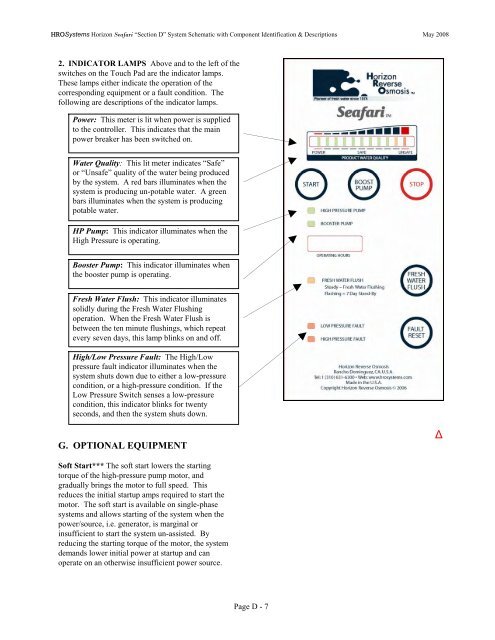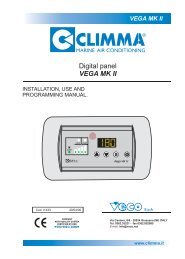Horizon Seafari Model 450-1800 Owner's Manual - Zanshin
Horizon Seafari Model 450-1800 Owner's Manual - Zanshin
Horizon Seafari Model 450-1800 Owner's Manual - Zanshin
Create successful ePaper yourself
Turn your PDF publications into a flip-book with our unique Google optimized e-Paper software.
HROSystems <strong>Horizon</strong> <strong>Seafari</strong> “Section D” System Schematic with Component Identification & Descriptions May 2008<br />
2. INDICATOR LAMPS Above and to the left of the<br />
switches on the Touch Pad are the indicator lamps.<br />
These lamps either indicate the operation of the<br />
corresponding equipment or a fault condition. The<br />
following are descriptions of the indicator lamps.<br />
Power: This meter is lit when power is supplied<br />
to the controller. This indicates that the main<br />
power breaker has been switched on.<br />
Water Quality: This lit meter indicates “Safe”<br />
or “Unsafe” quality of the water being produced<br />
by the system. A red bars illuminates when the<br />
system is producing un-potable water. A green<br />
bars illuminates when the system is producing<br />
potable water.<br />
HP Pump: This indicator illuminates when the<br />
High Pressure is operating.<br />
Booster Pump: This indicator illuminates when<br />
the booster pump is operating.<br />
Fresh Water Flush: This indicator illuminates<br />
solidly during the Fresh Water Flushing<br />
operation. When the Fresh Water Flush is<br />
between the ten minute flushings, which repeat<br />
every seven days, this lamp blinks on and off.<br />
High/Low Pressure Fault: The High/Low<br />
pressure fault indicator illuminates when the<br />
system shuts down due to either a low-pressure<br />
condition, or a high-pressure condition. If the<br />
Low Pressure Switch senses a low-pressure<br />
condition, this indicator blinks for twenty<br />
seconds, and then the system shuts down.<br />
G. OPTIONAL EQUIPMENT<br />
Δ<br />
Soft Start*** The soft start lowers the starting<br />
torque of the high-pressure pump motor, and<br />
gradually brings the motor to full speed. This<br />
reduces the initial startup amps required to start the<br />
motor. The soft start is available on single-phase<br />
systems and allows starting of the system when the<br />
power/source, i.e. generator, is marginal or<br />
insufficient to start the system un-assisted. By<br />
reducing the starting torque of the motor, the system<br />
demands lower initial power at startup and can<br />
operate on an otherwise insufficient power source.<br />
Page D - 7