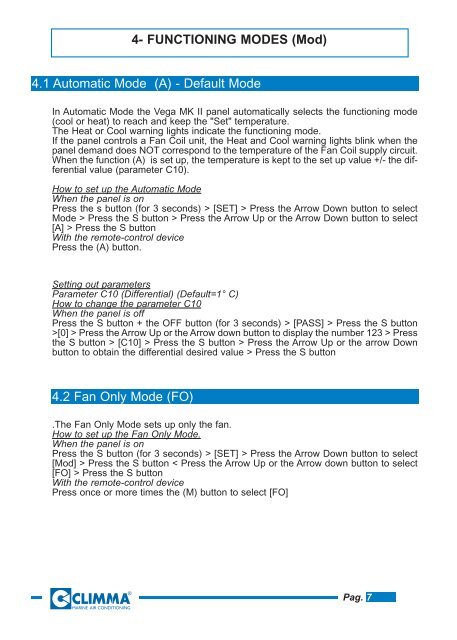Climma Vega MKII Panel manual - Zanshin
Climma Vega MKII Panel manual - Zanshin
Climma Vega MKII Panel manual - Zanshin
Create successful ePaper yourself
Turn your PDF publications into a flip-book with our unique Google optimized e-Paper software.
4- FUNCTIONING MODES (Mod)<br />
4.1 Automatic Mode (A) - Default Mode<br />
In Automatic Mode the <strong>Vega</strong> MK II panel automatically selects the functioning mode<br />
(cool or heat) to reach and keep the "Set" temperature.<br />
The Heat or Cool warning lights indicate the functioning mode.<br />
If the panel controls a Fan Coil unit, the Heat and Cool warning lights blink when the<br />
panel demand does NOT correspond to the temperature of the Fan Coil supply circuit.<br />
When the function (A) is set up, the temperature is kept to the set up value +/- the differential<br />
value (parameter C10).<br />
How to set up the Automatic Mode<br />
When the panel is on<br />
Press the s button (for 3 seconds) > [SET] > Press the Arrow Down button to select<br />
Mode > Press the S button > Press the Arrow Up or the Arrow Down button to select<br />
[A] > Press the S button<br />
With the remote-control device<br />
Press the (A) button.<br />
Setting out parameters<br />
Parameter C10 (Differential) (Default=1° C)<br />
How to change the parameter C10<br />
When the panel is off<br />
Press the S button + the OFF button (for 3 seconds) > [PASS] > Press the S button<br />
>[0] > Press the Arrow Up or the Arrow down button to display the number 123 > Press<br />
the S button > [C10] > Press the S button > Press the Arrow Up or the arrow Down<br />
button to obtain the differential desired value > Press the S button<br />
4.2 Fan Only Mode (FO)<br />
.The Fan Only Mode sets up only the fan.<br />
How to set up the Fan Only Mode.<br />
When the panel is on<br />
Press the S button (for 3 seconds) > [SET] > Press the Arrow Down button to select<br />
[Mod] > Press the S button < Press the Arrow Up or the Arrow down button to select<br />
[FO] > Press the S button<br />
With the remote-control device<br />
Press once or more times the (M) button to select [FO]<br />
Pag. 7