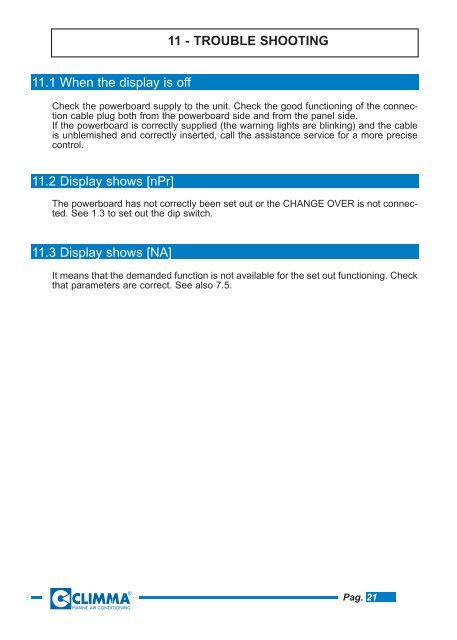Climma Vega MKII Panel manual - Zanshin
Climma Vega MKII Panel manual - Zanshin
Climma Vega MKII Panel manual - Zanshin
You also want an ePaper? Increase the reach of your titles
YUMPU automatically turns print PDFs into web optimized ePapers that Google loves.
11 - TROUBLE SHOOTING<br />
11.1 When the display is off<br />
Check the powerboard supply to the unit. Check the good functioning of the connection<br />
cable plug both from the powerboard side and from the panel side.<br />
If the powerboard is correctly supplied (the warning lights are blinking) and the cable<br />
is unblemished and correctly inserted, call the assistance service for a more precise<br />
control.<br />
11.2 Display shows [nPr]<br />
The powerboard has not correctly been set out or the CHANGE OVER is not connected.<br />
See 1.3 to set out the dip switch.<br />
11.3 Display shows [NA]<br />
It means that the demanded function is not available for the set out functioning. Check<br />
that parameters are correct. See also 7.5.<br />
Pag. 21