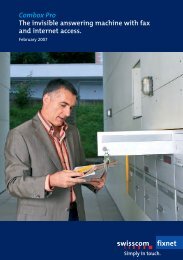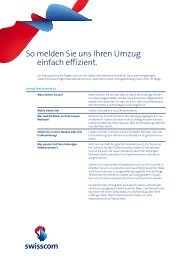Swisscom TV Setup
Swisscom TV Setup
Swisscom TV Setup
Create successful ePaper yourself
Turn your PDF publications into a flip-book with our unique Google optimized e-Paper software.
Preparations for <strong>Swisscom</strong> <strong>TV</strong> Position devices<br />
Where do I position the <strong>Swisscom</strong> <strong>TV</strong> box?<br />
Your <strong>Swisscom</strong> <strong>TV</strong> box must be connected to the following devices by cable:<br />
> to your <strong>TV</strong><br />
> to your router<br />
Preparation<br />
Place your <strong>Swisscom</strong> <strong>TV</strong> box directly beside your <strong>TV</strong>.<br />
Ethernet cable<br />
<strong>TV</strong>-Box<br />
First steps<br />
Installation<br />
Router<br />
Note on cable length: If the 15 m Ethernet cable is not long enough, you can<br />
purchase a longer cable from the <strong>Swisscom</strong> Shop. The length of cable does not<br />
affect the quality of transmission. Furthermore, the <strong>Swisscom</strong> Online Shop also<br />
stocks two connection kits as alternatives to the Ethernet cable.<br />
Booking a technician<br />
Should you wish, you can arrange for a service technician to come to your house to<br />
> install <strong>Swisscom</strong> <strong>TV</strong>,<br />
> set up WLAN for your computer<br />
> and to lay all the cables correctly.<br />
Call us on freephone 0800 800 800 to arrange an appointment. You will be charged for these<br />
services (depending on cost and time).<br />
Further devices<br />
Help<br />
What else do I need to watch out for?<br />
When the <strong>Swisscom</strong> <strong>TV</strong> box is operated for the first time, a software update is automatically<br />
downloaded and installed. This takes around 30 minutes.<br />
Note: The most important functions of <strong>Swisscom</strong> <strong>TV</strong> are explained briefly in<br />
the «Using <strong>Swisscom</strong> <strong>TV</strong>» guide. You can find detailed operating instructions at<br />
www.swisscom.ch/manuals > <strong>TV</strong>.<br />
1