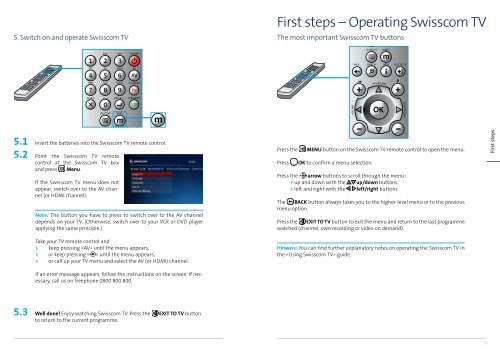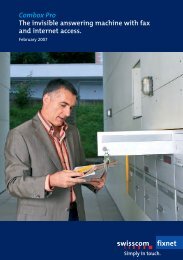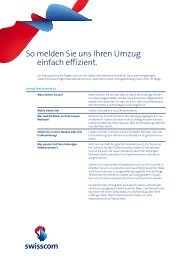Swisscom TV Setup
Swisscom TV Setup
Swisscom TV Setup
You also want an ePaper? Increase the reach of your titles
YUMPU automatically turns print PDFs into web optimized ePapers that Google loves.
5. Switch on and operate <strong>Swisscom</strong> <strong>TV</strong><br />
First steps – Operating <strong>Swisscom</strong> <strong>TV</strong><br />
The most important <strong>Swisscom</strong> <strong>TV</strong> buttons<br />
Installation<br />
Preparation<br />
5.1 Insert the batteries into the <strong>Swisscom</strong> <strong>TV</strong> remote control.<br />
5.2 Point the <strong>Swisscom</strong> <strong>TV</strong> remote<br />
control at the <strong>Swisscom</strong> <strong>TV</strong> box<br />
and press Menu.<br />
If the <strong>Swisscom</strong> <strong>TV</strong> menu does not<br />
appear, switch over to the AV channel<br />
(or HDMI channel).<br />
Note: The button you have to press to switch over to the AV channel<br />
depends on your <strong>TV</strong>. (Otherwise, switch over to your VCR or DVD player<br />
applying the same principle.)<br />
Press the<br />
Press<br />
MENU button on the <strong>Swisscom</strong> <strong>TV</strong> remote control to open the menu.<br />
OK to confirm a menu selection.<br />
Press the arrow buttons to scroll through the menu:<br />
> up and down with the up/down buttons<br />
> left and right with the left/right buttons<br />
The BACK button always takes you to the higher-level menu or to the previous<br />
menu option.<br />
Press the EXIT TO <strong>TV</strong> button to exit the menu and return to the last programme<br />
watched (channel, own recording or video on demand).<br />
First steps<br />
Further devices<br />
Help<br />
Take your <strong>TV</strong> remote control and<br />
> keep pressing «AV» until the menu appears,<br />
> or keep pressing « » until the menu appears,<br />
> or call up your <strong>TV</strong> menu and select the AV (or HDMI) channel.<br />
If an error message appears, follow the instructions on the screen. If necessary,<br />
call us on freephone 0800 800 800.<br />
Hinweis: You can find further explanatory notes on operating the <strong>Swisscom</strong> <strong>TV</strong> in<br />
the «Using <strong>Swisscom</strong> <strong>TV</strong>» guide.<br />
5.3 Well done! Enjoy watching <strong>Swisscom</strong> <strong>TV</strong>. Press the EXIT TO <strong>TV</strong> button<br />
to return to the current programme.<br />
7