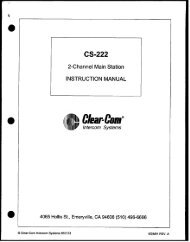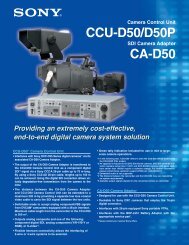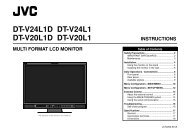Anton Bauer Dionic HC Battery user manual - Talamas
Anton Bauer Dionic HC Battery user manual - Talamas
Anton Bauer Dionic HC Battery user manual - Talamas
You also want an ePaper? Increase the reach of your titles
YUMPU automatically turns print PDFs into web optimized ePapers that Google loves.
Approved Copy<br />
FEATURES<br />
CHARGING DIONIC <strong>HC</strong> BATTERIES<br />
1. Microprocessor Fuel Computer - Accurately monitors the<br />
energy in the battery with programs that take into account<br />
battery age, self discharge, charge/discharge rate, operating<br />
conditions and previously experienced charge/discharge<br />
cycles. The DIONIC ® <strong>HC</strong> battery constantly “learns” its<br />
precise state of charge and remaining capacity. This data is<br />
automatically transmitted to an InterActive charger.<br />
2. Integral RealTime ‘LCD’ – This new and exclusive <strong>Anton</strong>/<br />
<strong>Bauer</strong> feature displays both the remaining runtime and the<br />
percentage of remaining battery capacity at all times - simultaneously.<br />
No special adapters or set up is required. (see<br />
complete explanation page 3)<br />
3. Viewfinder Fuel Gauge Display - Cameras which include the<br />
<strong>Anton</strong>/<strong>Bauer</strong> InterActive viewfinder feature connect with the<br />
DIONIC ® <strong>HC</strong> battery “Fuel Computer” to display an accurate<br />
“Fuel Gauge” of remaining battery capacity in the viewfinder.<br />
Reference your camera/camcorders owner’s <strong>manual</strong> for<br />
proper menu settings.<br />
4. Impac ® Case design - High impact case construction<br />
protects the cells from impact that would damage or destroy<br />
conventional batteries.<br />
5. Gold Mount ® Interface - Patented worldwide standard Gold<br />
Mount connector is compatible with all <strong>Anton</strong>/<strong>Bauer</strong> camera<br />
mounts and accessories.<br />
6. Individual Computer Testing – As with all <strong>Anton</strong>/<strong>Bauer</strong><br />
batteries, each and every DIONIC® <strong>HC</strong> battery is individually<br />
tested to assure optimum capacity, voltage and overall quality.<br />
A serialized computer performance graph as confirmation<br />
of this testing is enclosed.<br />
• DO NOT ATTEMPT TO CHARGE THIS BATTERY WITH ANY CHAR-<br />
GER OTHER THAN THE ANTON/BAUER InterActive OR T SERIES<br />
CHARGERS SPECIFIED IN THIS MANUAL.<br />
• Allow the battery to reach a steady green (LifeSaver ® ) mode<br />
before using for the first time. Please read the individual charger<br />
Owner’s Manual to become acquainted with the many unique<br />
operating features of the chargers.<br />
• The DIONIC® <strong>HC</strong> battery will be approximately 90% charged when the<br />
LED’s on the charger indicate FLASHING GREEN. The battery is 100%<br />
charged when the charger indicates STEADY GREEN. The <strong>Dionic</strong> <strong>HC</strong><br />
battery may be removed from the charger and discharged in either<br />
condition.<br />
• The DIONIC ® <strong>HC</strong> battery can remain on the charger until just prior<br />
to being used. The LifeSaver (STEADY GREEN charger LED indication)<br />
maintenance routine keeps the battery charged and ready for<br />
use. If the battery will not be used for an extended period (more than<br />
60 days) see “Operating Guidelines” on page 4.<br />
For best results this battery should be used or returned to the InterActive<br />
or T Series charger within 48 hours of being used.<br />
Note: On some older chargers it may be necessary to install battery on<br />
charger, wait one (1) minute, then remove battery and re-install. This<br />
procedure may need to be repeated more than once to “wake up” a low<br />
voltage battery.<br />
CHARGING TIMES<br />
NOMINAL CHARGE TIMES FOR DIONIC® <strong>HC</strong><br />
90%<br />
Charge Level LED Indicators<br />
Flashing<br />
Green<br />
100%<br />
Steady<br />
Green<br />
Dual 2722 (2 batteries simultaneously) 2hrs. 3hrs.<br />
InterActive PowerCharger<br />
(Quad/Dual – 2702/2701/2700)<br />
(Quad/Dual – 2401/2400)<br />
(2 or 4 batteries sequentially)<br />
2 hrs. 3 hrs.<br />
T2 (2 batteries simultaneously) 2hrs. 3hrs.<br />
Tandem ® 70 2hrs. 3hrs.<br />
TWIN (2 batteries simultaneously) 4hrs. 5hrs.<br />
TWQ (4 batteries simultaneously) 4hrs. 5hrs.<br />
2<br />
TM-4 (4 batteries simultaneously) 2hrs. 3hrs.<br />
Charge time can vary depending on age, condition and remaining capacity of each<br />
battery at the time it is placed on the charger.