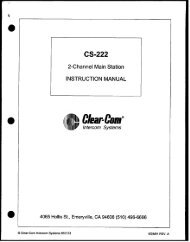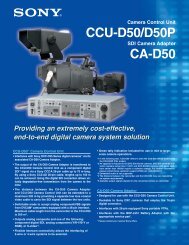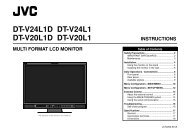Anton Bauer Dionic HC Battery user manual - Talamas
Anton Bauer Dionic HC Battery user manual - Talamas
Anton Bauer Dionic HC Battery user manual - Talamas
You also want an ePaper? Increase the reach of your titles
YUMPU automatically turns print PDFs into web optimized ePapers that Google loves.
Approved Copy<br />
BATTERY AND DISPLAY (continued)<br />
II. REMAINING RUN-TIME GAUGE<br />
LCD Segments<br />
Remaining Run Time<br />
“3” & 4 arcs 4 Hours or greater<br />
“3” & 4 arcs 3 Hours 45 minutes to 3 Hours 59 minutes<br />
“3” & 3 arcs 3 Hours 30 minutes to 3 Hours 44 minutes<br />
“3” & 2 arcs 3 Hours 15 minutes to 3 Hours 29 minutes<br />
“3” & 1 arc 3 hours to 3 Hours 14 minutes<br />
“2” & 4 arcs 2 Hours 45 minutes to 2 Hours 59 minutes<br />
“2” & 3 arcs 2 Hours 30 minutes to 2 Hours 44 minutes<br />
“2” & 2 arcs 2 Hours 15 minutes to 2 Hours 29 minutes<br />
“2” & 1 arc 2 Hours to 2 Hours 14 minutes<br />
“1” & 4 arcs 1 hour 45 minutes to 1 Hour 59 minutes<br />
“1” & 3 arcs 1 Hour 30 minutes to 1 Hour 44 minutes<br />
“1” & 2 arcs 1 Hour 15 minutes to 1 Hour 29 minutes<br />
“1” & 1 arc 1 Hour to 1 Hour 14 mintues<br />
4 arcs 45 minutes to 59 minutes<br />
3 arcs 30 minutes to 44 minutes<br />
2 arcs 15 minutes to 29 minutes<br />
1 arc 14 minutes or less<br />
1 flashing arc Learned Capacity Level Reached (12.7 Vdc)<br />
OPERATING GUIDELINES<br />
1. Keep batteries cool or at room temperatures whenever possible.<br />
Sustained elevated temperatures are the primary reason<br />
for premature failure of batteries:<br />
a. Charging - Charge batteries at room temperature. In warm<br />
climates keep chargers in air conditioned rooms for best<br />
performance.<br />
b. On assignment - Do not leave batteries in a hot vehicle trunk<br />
or out in direct sunlight.<br />
c. Although lithium ion has good self-discharge characteristics,<br />
long term storage in a fully charged condition will result in<br />
irreversible capacity loss. This is a problem for all lithium<br />
ion batteries – from cell phones to video cameras. Use the<br />
battery; do not store it for extended periods.<br />
d. Batteries should always be stored in a partially charged state<br />
and kept cool. If batteries must be stored for a long period<br />
(over six months), they should be periodically removed from<br />
storage and submitted to a discharge/charge cycle.<br />
2. Do not over-discharge batteries - It is quite proper to discharge<br />
a battery until a low voltage warning in the camera or VTR is<br />
observed. However, a switch to a fresh battery should occur as<br />
soon as possible following such indication. Never leave a battery<br />
operated device unattended while it is running.<br />
4<br />
3. DO NOT LEAVE A BATTERY ATTACHED TO A CAMERA/CAM-<br />
CORDER during transit or storage. “Keep warm” circuitry in<br />
the camera can drain the battery, because the DIONIC <strong>HC</strong> battery<br />
has specialized circuits which will not allow a battery to over discharge,<br />
the battery will protect itself and shut down.<br />
4. Low voltage batteries can also be caused by allowing batteries<br />
to remain off the charger for extended periods causing the LCD<br />
display to be blank, indicating that the electronic circuitry has<br />
removed all load from the battery cells – including the display. In<br />
the case that the battery is in a low voltage condition the battery<br />
should be returned to the charger. The charge routine will not be<br />
initiated by the charger until all other batteries have completed<br />
their fast charge routines. Therefore, a low voltage battery can be<br />
installed on an InterActive charger without the charger indicating<br />
recognition. The battery should remain on the charger until<br />
charging is complete. It may be helpful to remove other batteries<br />
before placing a battery with a blank display on the charger. If the<br />
battery display goes from blank to flashing, remove from charger<br />
and reinstall. If flashing display condition remains, contact<br />
customer support.<br />
5. Never leave any battery unattended on equipment.<br />
6. Routine use of a battery at discharge rates greater than the battery<br />
rating (e.g. 150 watts maximum, 75 watts or less for lighting<br />
load) can reduce overall service life. Always select the proper<br />
size battery for your application.<br />
7. Discharging the battery for diagnostic purposes should only<br />
be performed on an occasional basis (once every 6-8 weeks at<br />
most). Unnecessary discharging only detracts from overall life.