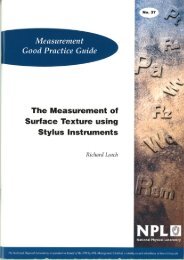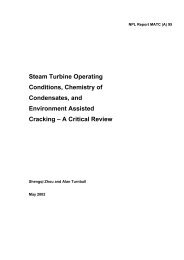Dimensional Measurement using Vision Systems - NPL Publications ...
Dimensional Measurement using Vision Systems - NPL Publications ...
Dimensional Measurement using Vision Systems - NPL Publications ...
Create successful ePaper yourself
Turn your PDF publications into a flip-book with our unique Google optimized e-Paper software.
<strong>Measurement</strong> Good Practice Guide No. 39<br />
this method, as the vision system effectively averages the diameter of many feret<br />
measurements within the detected area. This type of measurement is not restricted to<br />
circular features, but may also be applied to objects with linear features. Although making<br />
dimensional measurements from the detected area requires a little more processing time,<br />
the high speed of today’s processors, means that most applications can benefit from this<br />
type of image processing.<br />
7.2 CAPTURING A GOOD IMAGE<br />
The microscope is set up and the region of interest imaged, in this case a calibrated scale,<br />
in accordance with the instructions given in Section 2.9.2. The illumination intensity is<br />
adjusted to give the maximum dynamic grey scale range (see section 7.4) without<br />
saturating the camera. Most vision systems have the facilities to show saturated areas by<br />
filling with a colour and to display the dynamic grey scale range as an aid to setting up the<br />
correct illumination intensity. Figure 26 shows both a normal and a saturated image.<br />
At this point, it is worth discussing shading correction. This software-generated filter<br />
removes the effects of an uneven field of illumination, perhaps due to the illumination<br />
source, or even dirt on the optics or camera. When <strong>using</strong> shading correction, you will need<br />
to check and re-set it each time you change the illumination conditions. This will ensure<br />
the measurement results produced are influenced as little as possible by external factors.<br />
To set the shading correction, select the relevant menu in the software, which should<br />
prompt you to set up a blank field, that is, the same field of view, without the object you<br />
wish to measure. Once this is done, the software will calculate the uneven illumination<br />
across the field and establish a filter to adjust for it. This filter is particularly useful for<br />
correcting small variations in intensity. If the image shows large unevenness in the field of<br />
illumination, then the user should examine and if necessary, modify and improve the<br />
illumination system. Shading correction must never be used to correct for poor system<br />
design.<br />
48