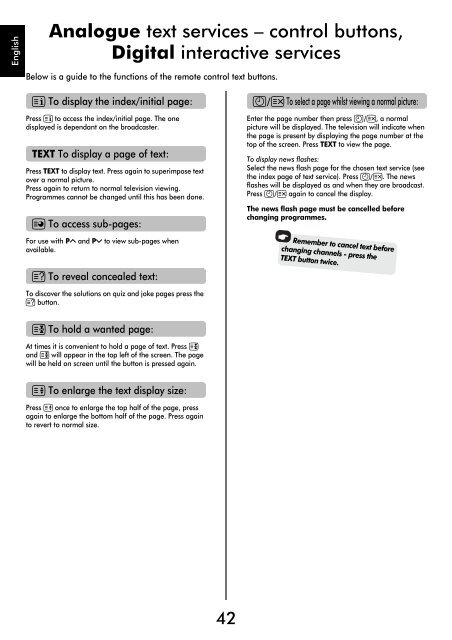Create successful ePaper yourself
Turn your PDF publications into a flip-book with our unique Google optimized e-Paper software.
English<br />
Analogue text services – control buttons,<br />
<strong>Digital</strong> interactive services<br />
Below is a guide to the functions of the remote control text buttons.<br />
k To display the index/initial page:<br />
Press k to access the index/initial page. The one<br />
displayed is dependant on the broadcaster.<br />
TEXT To display a page of text:<br />
Press TEXT to display text. Press again to superimpose text<br />
over a normal picture.<br />
Press again to return to normal television viewing.<br />
Programmes cannot be changed until this has been done.<br />
l To access sub-pages:<br />
For use with PU and Pu to view sub-pages when<br />
available.<br />
A To reveal concealed text:<br />
To discover the solutions on quiz and joke pages press the<br />
A button.<br />
D To select a page whilst viewing a normal picture:<br />
Enter the page number then press D, a normal<br />
picture will be displayed. The television will indicate when<br />
the page is present by displaying the page number at the<br />
top of the screen. Press TEXT to view the page.<br />
To display news flashes:<br />
Select the news flash page for the chosen text service (see<br />
the index page of text service). Press D. The news<br />
flashes will be displayed as and when they are broadcast.<br />
Press D again to cancel the display.<br />
The news flash page must be cancelled before<br />
changing programmes.<br />
Remember to cancel text before<br />
changing channels - press the<br />
TEXT button twice.<br />
B To hold a wanted page:<br />
At times it is convenient to hold a page of text. Press B<br />
and B will appear in the top left of the screen. The page<br />
will be held on screen until the button is pressed again.<br />
C To enlarge the text display size:<br />
Press C once to enlarge the top half of the page, press<br />
again to enlarge the bottom half of the page. Press again<br />
to revert to normal size.<br />
42