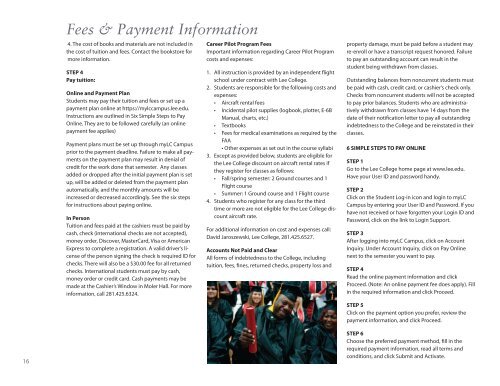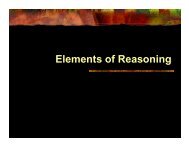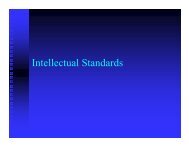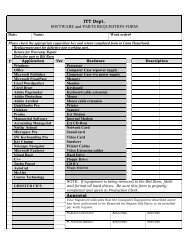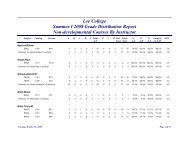Spring 2013 Schedule of Classes - Lee College
Spring 2013 Schedule of Classes - Lee College
Spring 2013 Schedule of Classes - Lee College
Create successful ePaper yourself
Turn your PDF publications into a flip-book with our unique Google optimized e-Paper software.
Fees & Payment Information<br />
4. The cost <strong>of</strong> books and materials are not included in<br />
the cost <strong>of</strong> tuition and fees. Contact the bookstore for<br />
more information.<br />
STEP 4<br />
Pay tuition:<br />
Online and Payment Plan<br />
Students may pay their tuition and fees or set up a<br />
payment plan online at https://mylccampus.lee.edu.<br />
Instructions are outlined in Six Simple Steps to Pay<br />
Online. They are to be followed carefully (an online<br />
payment fee applies)<br />
Payment plans must be set up through myLC Campus<br />
prior to the payment deadline. Failure to make all payments<br />
on the payment plan may result in denial <strong>of</strong><br />
credit for the work done that semester. Any classes<br />
added or dropped after the initial payment plan is set<br />
up, will be added or deleted from the payment plan<br />
automatically, and the monthly amounts will be<br />
increased or decreased accordingly. See the six steps<br />
for instructions about paying online.<br />
In Person<br />
Tuition and fees paid at the cashiers must be paid by<br />
cash, check (international checks are not accepted),<br />
money order, Discover, MasterCard, Visa or American<br />
Express to complete a registration. A valid driver’s license<br />
<strong>of</strong> the person signing the check is required ID for<br />
checks. There will also be a $30.00 fee for all returned<br />
checks. International students must pay by cash,<br />
money order or credit card. Cash payments may be<br />
made at the Cashier’s Window in Moler Hall. For more<br />
information, call 281.425.6324.<br />
Career Pilot Program Fees<br />
Important information regarding Career Pilot Program<br />
costs and expenses:<br />
1. All instruction is provided by an independent flight<br />
school under contract with <strong>Lee</strong> <strong>College</strong>.<br />
2. Students are responsible for the following costs and<br />
expenses:<br />
• Aircraft rental fees<br />
• Incidental pilot supplies (logbook, plotter, E-6B<br />
Manual, charts, etc.)<br />
• Textbooks<br />
• Fees for medical examinations as required by the<br />
FAA<br />
• Other expenses as set out in the course syllabi<br />
3. Except as provided below, students are eligible for<br />
the <strong>Lee</strong> <strong>College</strong> discount on aircraft rental rates if<br />
they register for classes as follows:<br />
• Fall/spring semester: 2 Ground courses and 1<br />
Flight course<br />
• Summer: 1 Ground course and 1 Flight course<br />
4. Students who register for any class for the third<br />
time or more are not eligible for the <strong>Lee</strong> <strong>College</strong> discount<br />
aircraft rate.<br />
For additional information on cost and expenses call:<br />
David Jaroszewski, <strong>Lee</strong> <strong>College</strong>, 281.425.6527.<br />
Accounts Not Paid and Clear<br />
All forms <strong>of</strong> indebtedness to the <strong>College</strong>, including<br />
tuition, fees, fines, returned checks, property loss and<br />
property damage, must be paid before a student may<br />
re-enroll or have a transcript request honored. Failure<br />
to pay an outstanding account can result in the<br />
student being withdrawn from classes.<br />
Outstanding balances from noncurrent students must<br />
be paid with cash, credit card, or cashier’s check only.<br />
Checks from noncurrent students will not be accepted<br />
to pay prior balances. Students who are administratively<br />
withdrawn from classes have 14 days from the<br />
date <strong>of</strong> their notification letter to pay all outstanding<br />
indebtedness to the <strong>College</strong> and be reinstated in their<br />
classes.<br />
6 SIMPLE STEPS TO PAY ONLINE<br />
STEP 1<br />
Go to the <strong>Lee</strong> <strong>College</strong> home page at www.lee.edu.<br />
Have your User ID and password handy.<br />
STEP 2<br />
Click on the Student Log-in icon and login to myLC<br />
Campus by entering your User ID and Password. If you<br />
have not received or have forgotten your Login ID and<br />
Password, click on the link to Login Support.<br />
STEP 3<br />
After logging into myLC Campus, click on Account<br />
Inquiry. Under Account Inquiry, click on Pay Online<br />
next to the semester you want to pay.<br />
STEP 4<br />
Read the online payment information and click<br />
Proceed. (Note: An online payment fee does apply). Fill<br />
in the required information and click Proceed.<br />
STEP 5<br />
Click on the payment option you prefer, review the<br />
payment information, and click Proceed.<br />
16<br />
STEP 6<br />
Choose the preferred payment method, fill in the<br />
required payment information, read all terms and<br />
conditions, and click Submit and Activate.