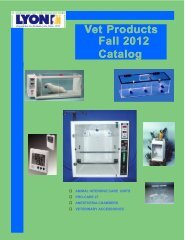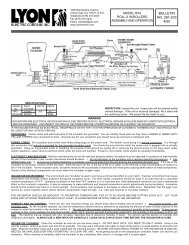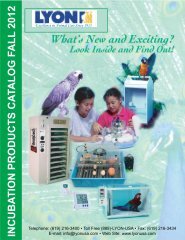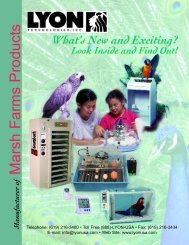bulletin control panel pro-care 27 instructions -caution- a ... - Lyon
bulletin control panel pro-care 27 instructions -caution- a ... - Lyon
bulletin control panel pro-care 27 instructions -caution- a ... - Lyon
You also want an ePaper? Increase the reach of your titles
YUMPU automatically turns print PDFs into web optimized ePapers that Google loves.
B.- OPERATION<br />
281-228 Page 2<br />
1.- The PRO-CARE <strong>27</strong> may be operated with or without induced oxygen, and/or the nebulizer sys<br />
tem.<br />
A. Basic Operation (ie. without oxygen and nebulizer)<br />
B. Plug the unit into a 120 V 60 Hz. electrical outlet<br />
NOTE: The unit should run a minimum of 3 hours, before any settings are made. This<br />
allows the temperature to stabilize.<br />
C. The <strong>control</strong> <strong>panel</strong> will display the "FACTORY SET TEMPERATURE", ambient liner "HUMIDITY",<br />
POWER ON and HEAT ON if the "SET" Temperature is greater than the ambient temperature.<br />
The ALARM RESET will sound and blink if the SET and ACTUAL temperature difference is<br />
greater than 4 degrees farenheit. To silence the alarm just push the ALARM RESET.<br />
D. To establish the desired liner operating temperature "T", push the "SET" pad 1 time. This will<br />
display the current ambient "T". Using the UP or DOWN buttons, set the desired operating "T".<br />
(The sequence of events is as follows: Pluging in the unit will cause the <strong>control</strong> to display 94º<br />
or 96º This is the factory set "T". Pushing the "SET" pad changes the display to the actual<br />
ambient "T" within the liner.<br />
This "T" is changed to the desired operating "T" by pressing the "UP" or "DOWN" arrow pad.)<br />
Because of the difference between the desired operating "T" and the ambient "T" the alarm<br />
may sound. Press the ALARM RESET to silence the alarm.<br />
E. During operation the HEAT ON light will be ON anf OFF showing the heaters are operating to<br />
reach the SET operating temperature. The alarm may sound unitl the differnece is less than 4º.<br />
Depressing the ALARM RESET pad will silence the alarm.º<br />
F. The unit should be allowed to run to reach the SET operating "T" before use. (The time neces<br />
sary to reach the SET "T" depends on many factors, some of which are: Ambient and differential<br />
"T", Humidity, Open and closed ports, Nebulizer and/or Oxygen use, Unit Location, etc.)<br />
2. NEBULIZER SYSTEM<br />
A. Attach the nebulizer bracket to the door.<br />
B. Fill the nebulizer bottle with water, for humidity only, or with the medication to be dispensed.<br />
C. Slide the nebulizer bottle into the bracket hole and attach the tube from the bottle through the<br />
door hole.<br />
D. Attach the hose connector to the nebulizer connector. CAUTION: There is a push lock on the<br />
connector.<br />
Do not try to pull the hose from the connector without depressing the lock.<br />
E. Set the amount of water/medication desired by the graduations on the bottle neck.<br />
F. Be sure to put "CABINET OXYGEN-NEBULIZER OXYGEN" switch in the down position with<br />
oxygen attached. (See paragraph 3).<br />
CAUTION:<br />
If the switch is not on the "NEBULIZER OXYGEN SWITCH DOWN" position, pressure will not<br />
be created in the nebulizer bottle and no flow from the bottle to the cabinet will occur.<br />
G. The amount of nebulizer flow may have an effect on the humidity. If a specific humidity is required,<br />
adjusting the nebulizer bottle will affect the humidity. Additional humidity can be created by<br />
filling the feeder cups with water, and/or a separate water basin set in the unit.