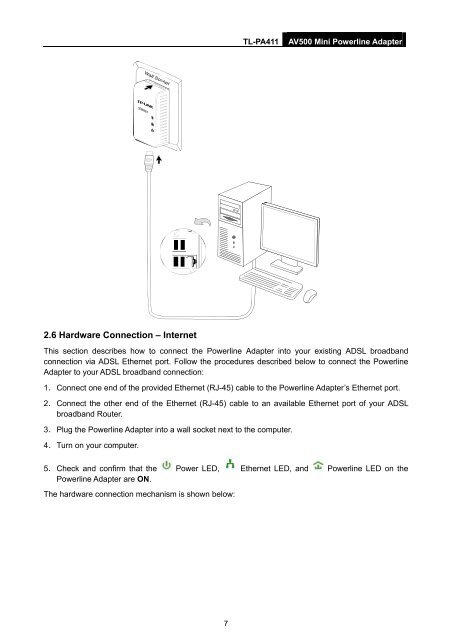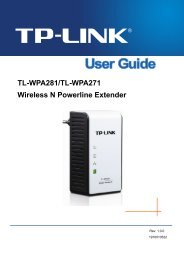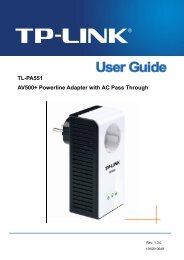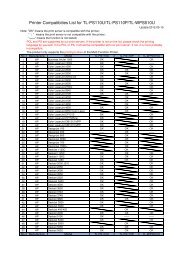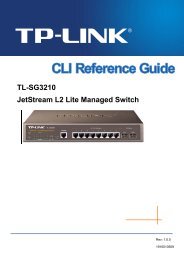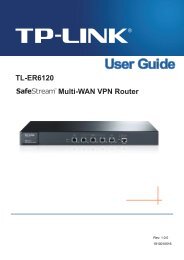Create successful ePaper yourself
Turn your PDF publications into a flip-book with our unique Google optimized e-Paper software.
<strong>TL</strong>-<strong>PA411</strong><br />
AV500 Mini Powerline Adapter<br />
2.6 Hardware Connection – Internet<br />
This section describes how to connect the Powerline Adapter into your existing ADSL broadband<br />
connection via ADSL Ethernet port. Follow the procedures described below to connect the Powerline<br />
Adapter to your ADSL broadband connection:<br />
1. Connect one end of the provided Ethernet (RJ-45) cable to the Powerline Adapter’s Ethernet port.<br />
2. Connect the other end of the Ethernet (RJ-45) cable to an available Ethernet port of your ADSL<br />
broadband Router.<br />
3. Plug the Powerline Adapter into a wall socket next to the computer.<br />
4. Turn on your computer.<br />
5. Check and confirm that the Power LED, Ethernet LED, and Powerline LED on the<br />
Powerline Adapter are ON.<br />
The hardware connection mechanism is shown below:<br />
7