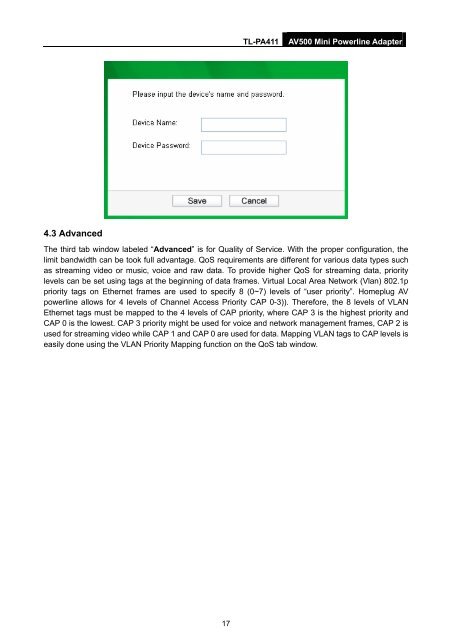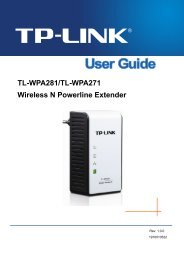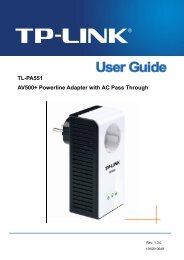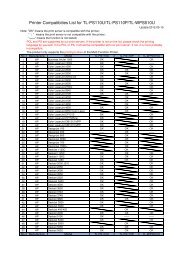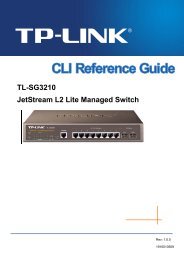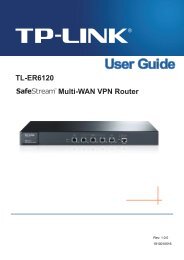Create successful ePaper yourself
Turn your PDF publications into a flip-book with our unique Google optimized e-Paper software.
<strong>TL</strong>-<strong>PA411</strong><br />
AV500 Mini Powerline Adapter<br />
4.3 Advanced<br />
The third tab window labeled “Advanced” is for Quality of Service. With the proper configuration, the<br />
limit bandwidth can be took full advantage. QoS requirements are different for various data types such<br />
as streaming video or music, voice and raw data. To provide higher QoS for streaming data, priority<br />
levels can be set using tags at the beginning of data frames. Virtual Local Area Network (Vlan) 802.1p<br />
priority tags on Ethernet frames are used to specify 8 (0~7) levels of “user priority”. Homeplug AV<br />
powerline allows for 4 levels of Channel Access Priority CAP 0-3)). Therefore, the 8 levels of VLAN<br />
Ethernet tags must be mapped to the 4 levels of CAP priority, where CAP 3 is the highest priority and<br />
CAP 0 is the lowest. CAP 3 priority might be used for voice and network management frames, CAP 2 is<br />
used for streaming video while CAP 1 and CAP 0 are used for data. Mapping VLAN tags to CAP levels is<br />
easily done using the VLAN Priority Mapping function on the QoS tab window.<br />
17