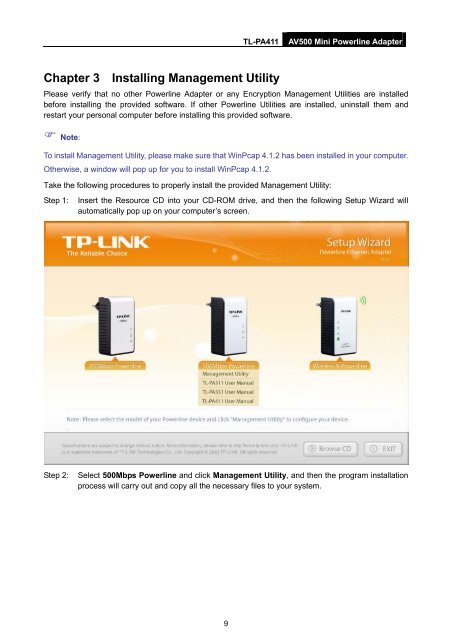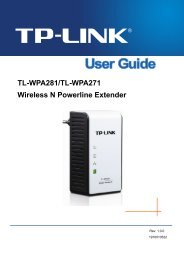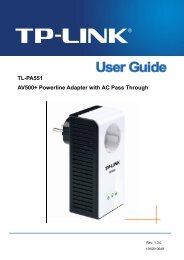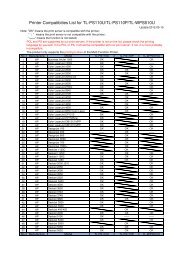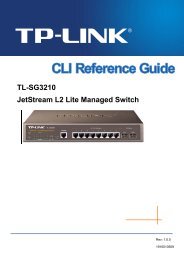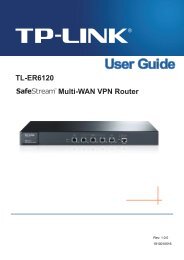You also want an ePaper? Increase the reach of your titles
YUMPU automatically turns print PDFs into web optimized ePapers that Google loves.
<strong>TL</strong>-<strong>PA411</strong><br />
AV500 Mini Powerline Adapter<br />
Chapter 3 Installing Management Utility<br />
Please verify that no other Powerline Adapter or any Encryption Management Utilities are installed<br />
before installing the provided software. If other Powerline Utilities are installed, uninstall them and<br />
restart your personal computer before installing this provided software.<br />
Note:<br />
To install Management Utility, please make sure that WinPcap 4.1.2 has been installed in your computer.<br />
Otherwise, a window will pop up for you to install WinPcap 4.1.2.<br />
Take the following procedures to properly install the provided Management Utility:<br />
Step 1: Insert the Resource CD into your CD-ROM drive, and then the following Setup Wizard will<br />
automatically pop up on your computer’s screen.<br />
Step 2:<br />
Select 500Mbps Powerline and click Management Utility, and then the program installation<br />
process will carry out and copy all the necessary files to your system.<br />
9