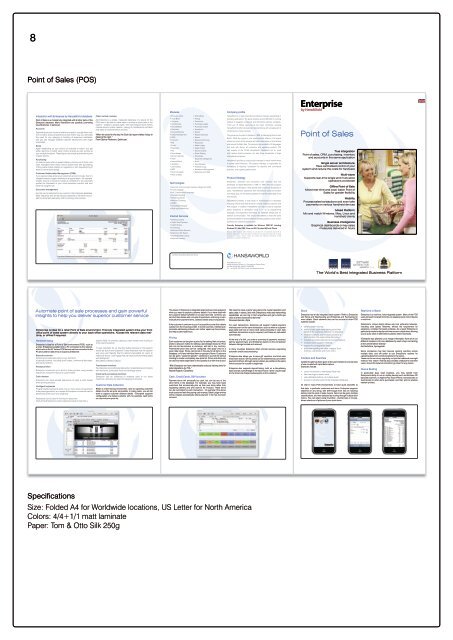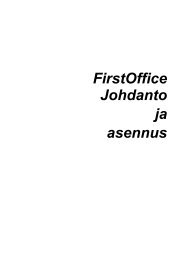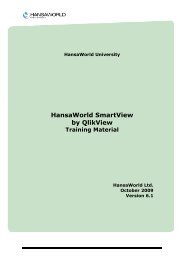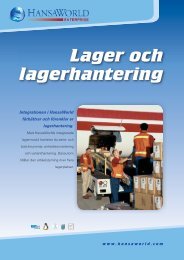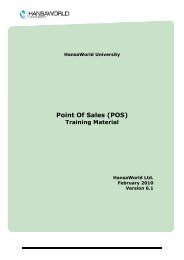Sales And Marketing Guidebook - HansaWorld
Sales And Marketing Guidebook - HansaWorld
Sales And Marketing Guidebook - HansaWorld
Create successful ePaper yourself
Turn your PDF publications into a flip-book with our unique Google optimized e-Paper software.
8<br />
Point of <strong>Sales</strong> (POS)<br />
Modules<br />
Company profile<br />
Interaction with Enterprise by <strong>HansaWorld</strong> database<br />
Point of <strong>Sales</strong> is a module fully integrated with all other parts of the<br />
Enterprise database. Many interactions are possible, promoting<br />
key efficiencies, in particular:<br />
Accounts<br />
Depending on your choice of real-time or batch, you get either realtime<br />
or batch accounting entries as well. Either way, you eliminate<br />
the need for any rekeying or building of expensive interfaces,<br />
and you can navigate between relevant transactions with single<br />
keystrokes.<br />
Stock<br />
Again depending on your choice of real-time or batch, you get<br />
either real-time or batch stock control entries as well, across all<br />
your multiple locations. These figures are simply queried from point<br />
of sales entries.<br />
Purchasing<br />
It’s easy to query when to expect delivery of items out of stock, and<br />
store managers have many tools to assist them with purchasing<br />
(if they place orders directly on suppliers) or with requisitioning (if<br />
there is central purchasing).<br />
Customer Relationship Management (CRM)<br />
If you capture data about your customers at point of sale, then it’s<br />
straightforward to target mailshots on a regular basis - for example,<br />
it takes around a minute to create an emailshot to all customers<br />
profiled as interested in your most expensive product and who<br />
have not bought it yet.<br />
Document management<br />
Any file can be attached to any record in the Enterprise database.<br />
Most frequently this will be pictures attached to the Item record -<br />
both to assist with data entry and for printing onto invoices.<br />
Other vertical modules<br />
As Enterprise is a single, integrated database, it’s natural for the<br />
POS user to be able to make sales or entries in other parts of the<br />
system - subject to access rights. The most frequent such entries<br />
include service orders (repairs), raising of maintenance contracts<br />
and sales of implementation services.<br />
"When we close for the day, the Cash Up report makes it easy to<br />
balance the cash.”<br />
Frank-Steinar Pedersen, Eplehuset<br />
• Business Alerts<br />
• POS Offline<br />
• Cash Book<br />
• Pricing<br />
• Cheques<br />
• Production<br />
• Conferences<br />
• Purchase Ledger<br />
• Consolidation<br />
• Purchase Orders<br />
• Contracts<br />
• Quotations<br />
• Course Booking<br />
• Rental<br />
• Credit Management • Report Generator<br />
• CRM<br />
• Resort<br />
• Customs<br />
• Resource Planning<br />
• EDI<br />
• Restaurant<br />
• Email<br />
• <strong>Sales</strong> Ledger<br />
• Expenses<br />
• <strong>Sales</strong> Orders<br />
• Fax<br />
• Service Orders<br />
• Fixed Assets<br />
• Share Trading<br />
• Group Calendar<br />
• SmartView<br />
• Hotel<br />
(Business Intelligence)<br />
• Internal Stock<br />
• Stock<br />
• Jewellery<br />
• Task Manager<br />
• Job Costing<br />
• Telephone Log<br />
• MRP<br />
• Warehouse Management<br />
• Nominal Ledger<br />
• Webshop and CMS<br />
• Point of <strong>Sales</strong><br />
Technologies<br />
• Business Communicator (Asterisk, Skype and TAPI)<br />
• Forms Designer<br />
• HAL Customisation language<br />
• Intelligent Routing<br />
• Interfacing Toolkit<br />
• Massive Cacheing<br />
• ODBC<br />
• SmartApps Designer<br />
• Wide-area Networking<br />
Internet Services<br />
• Address Lookup<br />
• Credit Card Payment<br />
• Credit History<br />
• E-invoicing<br />
• Electronic Bank Services<br />
• Electronic VAT Return<br />
• Exchange Rate Lookup<br />
<strong>HansaWorld</strong> is a major international software company specialising in<br />
business applications. The group employs around 300 staff in a strong<br />
network of daughter companies and distribution partners worldwide.<br />
There are 19 offices spanning all the major continents, allowing<br />
<strong>HansaWorld</strong> to offer international implementations with a single point of<br />
contact across many countries.<br />
The group was founded in Sweden in 1988, by Managing Director Karl<br />
Bohlin. While the group is now headquartered offshore, the largest<br />
offices and much of the development effort takes place in Scandinavia<br />
and around the Baltic Sea. The products are available in 29 languages<br />
and work with almost all computers and operating systems. The<br />
vast majority of the 74,000 <strong>HansaWorld</strong> installations are for small<br />
and medium sized businesses, but also many subsidiaries of large<br />
international companies.<br />
<strong>HansaWorld</strong> provides a local product manager for each market where<br />
it actively sells Enterprise. The product manager is responsible for<br />
translations (if required), localisation for statutory and commercial<br />
practices, and ongoing quality control.<br />
Product Strategy<br />
Enterprise’s advanced and successful user interface was first<br />
developed for Apple Macintosh in 1988. In 1994, when the program<br />
was ported to Windows, it had already been proved by thousands of<br />
users. <strong>HansaWorld</strong>’s experience with international sales and modern<br />
technology puts it in the perfect position to meet the challenges of the<br />
next decade.<br />
<strong>HansaWorld</strong> provides a wide range of technologies for e-business<br />
including internal and external email, several webshop solutions and<br />
PDA support. In addition, <strong>HansaWorld</strong> can help to build a corporate<br />
portal. Enterprise is developed using C++ as its programming<br />
language, and proprietary technology for database design and for<br />
network communication. This allows <strong>HansaWorld</strong> to have the same<br />
products available for several different operating systems, each version<br />
optimised for maximum performance.<br />
Currently Enterprise is available for Windows 2000–XP, including<br />
Windows CE, Mac OSX, Linux and AIX, Symbian S60 and iPhone.<br />
Windows 2000, Windows 2003, Windows CE, Windows XP are registered trademarks of<br />
Microsoft Corporation. Apple Macintosh and MAC OS are registered trademarks of Apple<br />
Computer Inc. xSeries, pSeries, iSeries and zSeries are registered trademarks of IBM<br />
Point of <strong>Sales</strong><br />
True integration<br />
Point of sales, CRM, purchasing, inventory<br />
and accounts in the same application<br />
Single server architecture<br />
Have centralised control of your<br />
system and reduce the costs for hardware<br />
Multi-store<br />
Supports real-time single and multi-store<br />
operations worldwide<br />
Offline Point of Sale<br />
Mixed real-time and local, batch Point of<br />
<strong>Sales</strong> for greater flexibility<br />
Mobility<br />
Process sales transactions and even take<br />
payments on various handheld devices<br />
Mixed Platform<br />
Mix and match Windows, Mac, Linux and<br />
handheld clients<br />
Business Intelligence<br />
Graphical dashboards on key sales<br />
measures delivered in hours<br />
• Postcode Lookup<br />
Corporation. Copyright <strong>HansaWorld</strong> Ltd.<br />
Certified <strong>HansaWorld</strong> Business Partner<br />
<strong>HansaWorld</strong> UK Ltd,<br />
Abbey Business Centres, 111 Buckingham Palace Road,<br />
London SW1W 0SR, UNITED KINGDOM<br />
Tel. +44 (0)845 123 2732, E-mail: uk@hansaworld.com<br />
The World’s Best Integrated Business Platform<br />
Automate point of sale processes and gain powerful<br />
insights to help you deliver superior customer service<br />
Enterprise is ideal for a retail Point of Sale environment. This fully integrated system links your front<br />
office point of sales system directly to your back office operations. Access the relevant data realtime,<br />
or offline if required.<br />
Hardware setup<br />
Enterprise is ideal for a Point of Sale environment (POS), such as<br />
a shop. Enterprise is loaded onto a PC connected to the network,<br />
which acts as the till. Various POS devices can be connected to the<br />
PC and used for data entry or output by Enterprise:<br />
Barcode scanners<br />
Enterprise accepts data entry for any field from<br />
a barcode scanner, including stock codes, commercial barcodes,<br />
and serial numbers.<br />
Receipt printers<br />
Enterprise is best set up to print to these printers using escape<br />
sequences. Document layout is customisable.<br />
Cash drawers<br />
Enterprise can issue escape sequences to open a cash drawer<br />
when printing receipts.<br />
Intelligent keyboards<br />
Programmable keyboards allow one or more series of keystrokes<br />
to be preprogrammed, so a series of Enterprise commands can be<br />
performed at the touch of a single key.<br />
Keyboards can be used in this way for data entry<br />
(instructing Enterprise to add a particular piece of data into a<br />
specific field), for printing, opening a cash drawer, and moving on<br />
to the next transaction.<br />
“It was important for us that the selling process in the system<br />
would be quick and foolproof. It was important that the system<br />
was very user friendly, that it’s almost impossible for users to<br />
make any errors. I am happy that we have achieved these goals<br />
with Enterprise.”<br />
Alan Bekhor, Bekhor Offices<br />
Touchscreen monitors<br />
Touchescreens provide faster data entry in predictable environments<br />
with few items, particularly food and beverage stores.<br />
Credit card processing machines<br />
Enterprise can be interfaced to software used to run these<br />
machines, removing the need for rekeying of amounts.<br />
Customer Data Collection<br />
Retail is a fast-moving environment, and so capturing customer<br />
details must be as quick as possible. In many cases, you will not<br />
want to capture customer address details - Enterprise supports<br />
configuration of a default customer with, for example, cash terms<br />
on a tax-inclusive price list.<br />
The power of Enterprise’s integrated approach becomes apparent<br />
when you need to capture customer details. If you have dealt with<br />
the customer before (whether or not you have sold to them), you<br />
can find their details with a couple of keystrokes, and bring in automatically<br />
their payment terms, address details and pricing details.<br />
If the customer is unknown to you, it is possible to enter their details<br />
quickly from the invoicing screen. In some countries, interfacing to<br />
postcode addressing software can further speed up this process,<br />
and help to eliminate errors.<br />
Pricing<br />
Each customer can be given a price list, for setting their unit prices,<br />
and/or a discount matrix (for setting a percentage discount). Price<br />
lists can be tax-inclusive or exclusive, and set in any currency.<br />
Promotional price lists can be configured, that apply only for a<br />
given date range. Prices can be set in this way for all items in the<br />
database, or for any individual items or groups of items. Customers<br />
can be given “customer-specific” variations to a price list without<br />
needing to create a completely new price list. Prices and discounts<br />
can also be made dependent on the quantity of an item that is sold.<br />
“With Enterprise we have dramatically reduced training time for<br />
retail operations by 75%.“<br />
Robert Ruigrok, CompNow<br />
Cash, Credit Cards, Gift Vouchers<br />
Payment terms will principally be cash, but can be any of the<br />
other terms in the database. For example, you may have trade<br />
customers that occasionally pick up their own items rather than<br />
requesting delivery and who want to be invoiced. These terms<br />
can be overridden for each transaction - for example if the above<br />
trade customer feels like paying cash anyway. <strong>Sales</strong> Ledger entries<br />
will be created automatically where payment in full has not been<br />
received.<br />
"We need to have a good view about the overall operation and<br />
sales data in stores, and with Enterprise's wide area networking<br />
capabilities we can log in from anywhere and get a birds eye<br />
view of all the showrooms real-time."<br />
Ghassan Bendali, iStyle<br />
For cash transactions, Enterprise will support multiple payment<br />
methods even on the same transaction, such as when a customer<br />
pays partly with one or more credit cards and partly in cash. Also<br />
cashback transactions may be required, and these are calculated<br />
automatically.<br />
At the end of a shift, you enter a summary of payments received,<br />
split by payment type, and Enterprise reports on the comparison<br />
between takings booked and received.<br />
In many countries Enterprise offers internet services supporting<br />
automatic credit card processing.<br />
Enterprise also allows you to issue gift vouchers, and track who<br />
these were sold to. Gift vouchers can be redeemed as just another<br />
payment method, although serial numbers are verified at the same<br />
time to ensure the voucher is legitimate.<br />
Enterprise also supports deposit taking, both on a discretionary<br />
basis and as a percentage of the total invoice. Items rung through<br />
on the till can be shipped subsequently to the customer.<br />
Stock<br />
Enterprise has a fully integrated stock system. Refer to Enterprise<br />
and Stock and Warehousing and Enterprise and Purchasing for<br />
more details. Stock elements that can be unusual in other POS<br />
systems include:<br />
• serial number tracking<br />
• ability to take cash while issuing stock later<br />
(whether for customer collection or despatch)<br />
• multiple locations, and multiple positions at<br />
each location (for easier stock discovery)<br />
• detailed and automated stock counting features<br />
• multiple stock valuation methods<br />
• support for consignment stock<br />
• extensive reporting on sales, margins, item<br />
histories, warranties and much more.<br />
Interface and Searches<br />
Careful thought has been given to the user interface to ensure ease<br />
of use coupled with rapid data capture.<br />
Examples include:<br />
• cursor movement to mandatory fields only<br />
• item warnings to assist users<br />
• user-definable buttons, at multiple levels<br />
• access to all other parts of the integrated database<br />
It's vital in many POS environments to have quick searches to<br />
find data, in particular customers and items. Enterprise supports<br />
searches on any string, with drill-through from lists of matching<br />
entries onto the point of sales invoice. Items can be given multiple<br />
classifications, and then selected by moving through multiple level<br />
menus. You can select using Coverflow - touchscreen or mousedriven<br />
selections of pictures of your stock items.<br />
Real-time or Batch<br />
Enterprise is a real-time, fully integrated system. Many of the POS<br />
users will want to benefit from this, by keeping stock control figures<br />
in real-time.<br />
Enterprise’s unique design allows use over wide-area networks,<br />
including slow speed networks, without the requirement for<br />
expensive, complex third-party software. As a result Enterprise is<br />
particularly simple to deploy real-time across multiple sites, allowing<br />
you to query stock in alternative locations where necessary.<br />
"Enterprise has allowed us to merge information from all of our<br />
different locations into one database by each shop connecting<br />
to the central server directly."<br />
Ilze Neihofere, Aproagrade<br />
Some companies may feel insecure working real-time across<br />
multiple sites, and will prefer to use Enterprise’s routines for<br />
uploading data from remote locations to the server -<br />
these can be run at any regularity, not just the traditional overnight<br />
method. This “batch” method also provides a fallback for real-time<br />
users, should the network connection go down for any reason.<br />
Queue Busting<br />
In particularly busy retail locations, you may benefit from<br />
Enterprise's ability to run on mobile devices such as Windows CE<br />
barcode scanners, or Apple's iPod Touch/iPhone. Use barcodes or<br />
touchscreen to enter items purchased, and then print to wireless<br />
network printers.<br />
Specifications<br />
Size: Folded A4 for Worldwide locations, US Letter for North America<br />
Colors: 4/4+1/1 matt laminate<br />
Paper: Tom & Otto Silk 250g