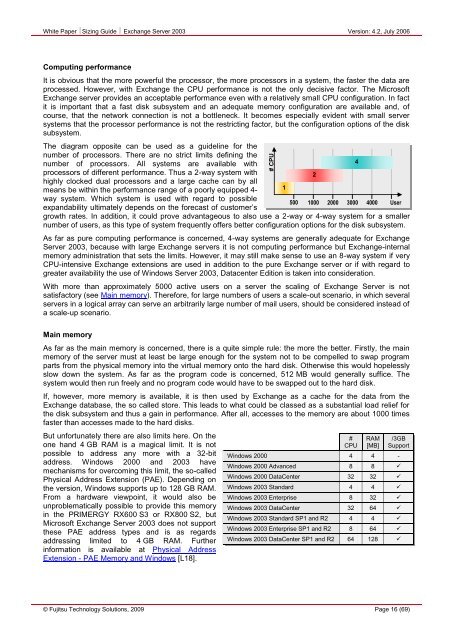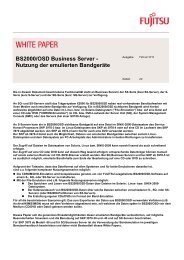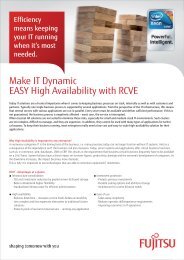Sizing Guide Exchange Server 2003 - Fujitsu
Sizing Guide Exchange Server 2003 - Fujitsu
Sizing Guide Exchange Server 2003 - Fujitsu
Create successful ePaper yourself
Turn your PDF publications into a flip-book with our unique Google optimized e-Paper software.
White Paper <strong>Sizing</strong> <strong>Guide</strong> <strong>Exchange</strong> <strong>Server</strong> <strong>2003</strong> Version: 4.2, July 2006<br />
Computing performance<br />
It is obvious that the more powerful the processor, the more processors in a system, the faster the data are<br />
processed. However, with <strong>Exchange</strong> the CPU performance is not the only decisive factor. The Microsoft<br />
<strong>Exchange</strong> server provides an acceptable performance even with a relatively small CPU configuration. In fact<br />
it is important that a fast disk subsystem and an adequate memory configuration are available and, of<br />
course, that the network connection is not a bottleneck. It becomes especially evident with small server<br />
systems that the processor performance is not the restricting factor, but the configuration options of the disk<br />
subsystem.<br />
The diagram opposite can be used as a guideline for the<br />
number of processors. There are no strict limits defining the<br />
number of processors. All systems are available with<br />
4<br />
processors of different performance. Thus a 2-way system with<br />
highly clocked dual processors and a large cache can by all<br />
means be within the performance range of a poorly equipped 4- 1<br />
2<br />
way system. Which system is used with regard to possible<br />
expandability ultimately depends on the forecast of customer‟s<br />
500 1000 2000 3000 4000 User<br />
growth rates. In addition, it could prove advantageous to also use a 2-way or 4-way system for a smaller<br />
number of users, as this type of system frequently offers better configuration options for the disk subsystem.<br />
As far as pure computing performance is concerned, 4-way systems are generally adequate for <strong>Exchange</strong><br />
<strong>Server</strong> <strong>2003</strong>, because with large <strong>Exchange</strong> servers it is not computing performance but <strong>Exchange</strong>-internal<br />
memory administration that sets the limits. However, it may still make sense to use an 8-way system if very<br />
CPU-intensive <strong>Exchange</strong> extensions are used in addition to the pure <strong>Exchange</strong> server or if with regard to<br />
greater availability the use of Windows <strong>Server</strong> <strong>2003</strong>, Datacenter Edition is taken into consideration.<br />
With more than approximately 5000 active users on a server the scaling of <strong>Exchange</strong> <strong>Server</strong> is not<br />
satisfactory (see Main memory). Therefore, for large numbers of users a scale-out scenario, in which several<br />
servers in a logical array can serve an arbitrarily large number of mail users, should be considered instead of<br />
a scale-up scenario.<br />
Main memory<br />
As far as the main memory is concerned, there is a quite simple rule: the more the better. Firstly, the main<br />
memory of the server must at least be large enough for the system not to be compelled to swap program<br />
parts from the physical memory into the virtual memory onto the hard disk. Otherwise this would hopelessly<br />
slow down the system. As far as the program code is concerned, 512 MB would generally suffice. The<br />
system would then run freely and no program code would have to be swapped out to the hard disk.<br />
If, however, more memory is available, it is then used by <strong>Exchange</strong> as a cache for the data from the<br />
<strong>Exchange</strong> database, the so called store. This leads to what could be classed as a substantial load relief for<br />
the disk subsystem and thus a gain in performance. After all, accesses to the memory are about 1000 times<br />
faster than accesses made to the hard disks.<br />
But unfortunately there are also limits here. On the<br />
one hand 4 GB RAM is a magical limit. It is not<br />
possible to address any more with a 32-bit<br />
address. Windows 2000 and <strong>2003</strong> have<br />
mechanisms for overcoming this limit, the so-called<br />
Physical Address Extension (PAE). Depending on<br />
the version, Windows supports up to 128 GB RAM.<br />
From a hardware viewpoint, it would also be<br />
unproblematically possible to provide this memory<br />
in the PRIMERGY RX600 S3 or RX800 S2, but<br />
Microsoft <strong>Exchange</strong> <strong>Server</strong> <strong>2003</strong> does not support<br />
these PAE address types and is as regards<br />
addressing limited to 4 GB RAM. Further<br />
information is available at Physical Address<br />
Extension - PAE Memory and Windows [L18].<br />
© <strong>Fujitsu</strong> Technology Solutions, 2009 Page 16 (69)<br />
# CPU<br />
#<br />
CPU<br />
RAM<br />
[MB]<br />
/3GB<br />
Support<br />
Windows 2000 4 4 -<br />
Windows 2000 Advanced 8 8 �<br />
Windows 2000 DataCenter 32 32 �<br />
Windows <strong>2003</strong> Standard 4 4 �<br />
Windows <strong>2003</strong> Enterprise 8 32 �<br />
Windows <strong>2003</strong> DataCenter 32 64 �<br />
Windows <strong>2003</strong> Standard SP1 and R2 4 4 �<br />
Windows <strong>2003</strong> Enterprise SP1 and R2 8 64 �<br />
Windows <strong>2003</strong> DataCenter SP1 and R2 64 128 �