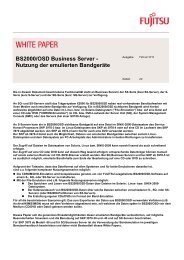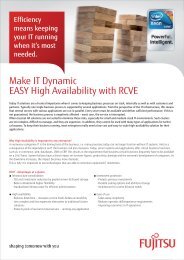Sizing Guide Exchange Server 2003 - Fujitsu
Sizing Guide Exchange Server 2003 - Fujitsu
Sizing Guide Exchange Server 2003 - Fujitsu
You also want an ePaper? Increase the reach of your titles
YUMPU automatically turns print PDFs into web optimized ePapers that Google loves.
White Paper <strong>Sizing</strong> <strong>Guide</strong> <strong>Exchange</strong> <strong>Server</strong> <strong>2003</strong> Version: 4.2, July 2006<br />
Access pattern<br />
Database administration activities result in two completely complementary data access patterns. On the one<br />
hand the database with 100% random access. In this respect, 2/3 are typically accounted for by read and 1/3<br />
by write accesses. On the other hand, a data flow which is written 100% in sequence arises as a result of the<br />
transaction log files. To do justice to this it is advisable to spread the databases and log files over different<br />
physical disks.<br />
A second aspect as regards the physical separation of log files and databases: In the transaction concept all<br />
changes to the database are recorded in the log files. If the database is lost, it is possible to completely<br />
restore the database using a backup and the log files since the backup was generated. In order to achieve<br />
maximum security it is sensible to store the log files and the database on physically different hard disks so<br />
that all data are not lost in the event of a disk crash. As long as only one of the two sets of information is lost,<br />
the missing information can be restored. This is particularly valid for small <strong>Exchange</strong> installations where the<br />
lack of a large number of hard disks encourages the storing of both sets of information on one data medium.<br />
Caches<br />
For an intelligent SCSI controller with its own cache mechanisms there are further opportunities of adapting<br />
the disk subsystem to the requirements of the <strong>Exchange</strong> server. Thus the write-back cache should be<br />
activated for the volume on which the log files are to be found. Read-ahead caches should also be activated<br />
for the log files; this has advantages during restore where log files have to be read. The same applies to the<br />
volume on which queues (SMTP or MTA queues) are filed.<br />
However, for the volume at which the store is filed it is not practical to activate the read-ahead cache. It may<br />
sound illogical to deactivate a cache that is used to accelerate accesses. However, the store is a database of<br />
many Gigabytes, to which random access in blocks of 4 kB is made. The probability of a 4-kB block from an<br />
infinitely large data amount being found in a cache of a few MB and not having to be read from the disk is<br />
very unlikely. With some controllers it is unfortunately not possible to deactivate the read cache<br />
independently of the write cache and also when reading, a check is first made as to whether the data<br />
requested are available in the cache. In this case, better overall throughput is achieved by deactivating the<br />
cache (except for with RAID 5) as read accesses are typically twice as frequent as write accesses.<br />
In addition, each individual hard disk also provides write and read caches. As standard the read cache is<br />
always activated. A lengthy discussion is going on about the activation of the write cache, because in<br />
contrast to the write caches of the RAID controller this cache does not have a battery backup. On condition<br />
that the server (and of course the disk subsystem) is UPS-protected, it may be sensible to activate the write<br />
caches of the hard disk. All hard disks from <strong>Fujitsu</strong> are for security reasons supplied with the write caches<br />
deactivated. Some of our competitors supply their hard disks with activated write caches with the result that<br />
at first sight such systems appear to have a better performance in comparative testing. However, if a system<br />
is not protected against power failures by a UPS, or if it is deactivated abruptly, data losses can occur on the<br />
activated write caches of the hard disks.<br />
© <strong>Fujitsu</strong> Technology Solutions, 2009 Page 20 (69)