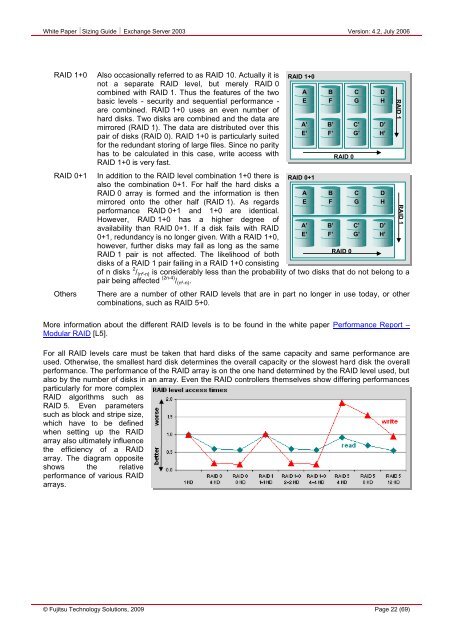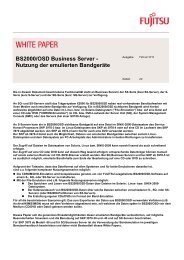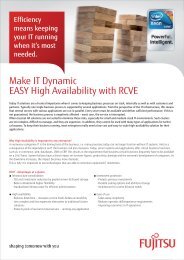Sizing Guide Exchange Server 2003 - Fujitsu
Sizing Guide Exchange Server 2003 - Fujitsu
Sizing Guide Exchange Server 2003 - Fujitsu
You also want an ePaper? Increase the reach of your titles
YUMPU automatically turns print PDFs into web optimized ePapers that Google loves.
White Paper <strong>Sizing</strong> <strong>Guide</strong> <strong>Exchange</strong> <strong>Server</strong> <strong>2003</strong> Version: 4.2, July 2006<br />
RAID 1+0 Also occasionally referred to as RAID 10. Actually it is<br />
not a separate RAID level, but merely RAID 0<br />
combined with RAID 1. Thus the features of the two<br />
basic levels - security and sequential performance -<br />
are combined. RAID 1+0 uses an even number of<br />
hard disks. Two disks are combined and the data are<br />
mirrored (RAID 1). The data are distributed over this<br />
pair of disks (RAID 0). RAID 1+0 is particularly suited<br />
for the redundant storing of large files. Since no parity<br />
has to be calculated in this case, write access with<br />
RAID 1+0 is very fast.<br />
RAID 0+1 In addition to the RAID level combination 1+0 there is<br />
also the combination 0+1. For half the hard disks a<br />
RAID 0 array is formed and the information is then<br />
mirrored onto the other half (RAID 1). As regards<br />
performance RAID 0+1 and 1+0 are identical.<br />
However, RAID 1+0 has a higher degree of<br />
availability than RAID 0+1. If a disk fails with RAID<br />
0+1, redundancy is no longer given. With a RAID 1+0,<br />
however, further disks may fail as long as the same<br />
RAID 1 pair is not affected. The likelihood of both<br />
disks of a RAID 1 pair failing in a RAID 1+0 consisting<br />
RAID 1+0<br />
RAID 0<br />
of n disks 2 /(n²-n) is considerably less than the probability of two disks that do not belong to a<br />
pair being affected (2n-4) /(n²-n).<br />
Others There are a number of other RAID levels that are in part no longer in use today, or other<br />
combinations, such as RAID 5+0.<br />
More information about the different RAID levels is to be found in the white paper Performance Report –<br />
Modular RAID [L5].<br />
For all RAID levels care must be taken that hard disks of the same capacity and same performance are<br />
used. Otherwise, the smallest hard disk determines the overall capacity or the slowest hard disk the overall<br />
performance. The performance of the RAID array is on the one hand determined by the RAID level used, but<br />
also by the number of disks in an array. Even the RAID controllers themselves show differing performances<br />
particularly for more complex<br />
RAID algorithms such as<br />
RAID 5. Even parameters<br />
such as block and stripe size,<br />
which have to be defined<br />
when setting up the RAID<br />
array also ultimately influence<br />
the efficiency of a RAID<br />
array. The diagram opposite<br />
shows the relative<br />
performance of various RAID<br />
arrays.<br />
© <strong>Fujitsu</strong> Technology Solutions, 2009 Page 22 (69)<br />
A<br />
E<br />
A’<br />
E’<br />
RAID 0+1<br />
A<br />
E<br />
A’<br />
E’<br />
B<br />
F<br />
B’<br />
F’<br />
B<br />
F<br />
B’<br />
F’<br />
RAID 0<br />
C<br />
G<br />
C’<br />
G’<br />
C<br />
G<br />
C’<br />
G’<br />
D<br />
H<br />
D’<br />
H’<br />
D<br />
H<br />
D’<br />
H’<br />
RAID 1<br />
RAID 1