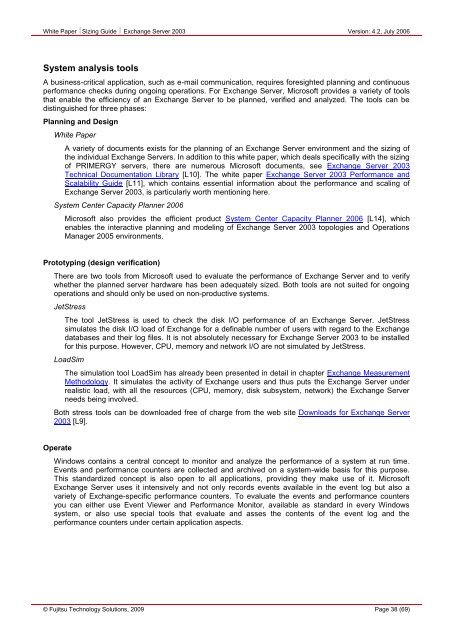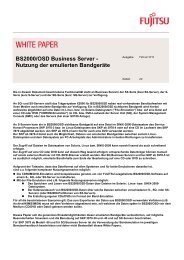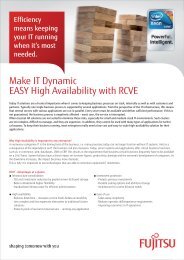Sizing Guide Exchange Server 2003 - Fujitsu
Sizing Guide Exchange Server 2003 - Fujitsu
Sizing Guide Exchange Server 2003 - Fujitsu
Create successful ePaper yourself
Turn your PDF publications into a flip-book with our unique Google optimized e-Paper software.
White Paper <strong>Sizing</strong> <strong>Guide</strong> <strong>Exchange</strong> <strong>Server</strong> <strong>2003</strong> Version: 4.2, July 2006<br />
System analysis tools<br />
A business-critical application, such as e-mail communication, requires foresighted planning and continuous<br />
performance checks during ongoing operations. For <strong>Exchange</strong> <strong>Server</strong>, Microsoft provides a variety of tools<br />
that enable the efficiency of an <strong>Exchange</strong> <strong>Server</strong> to be planned, verified and analyzed. The tools can be<br />
distinguished for three phases:<br />
Planning and Design<br />
White Paper<br />
A variety of documents exists for the planning of an <strong>Exchange</strong> <strong>Server</strong> environment and the sizing of<br />
the individual <strong>Exchange</strong> <strong>Server</strong>s. In addition to this white paper, which deals specifically with the sizing<br />
of PRIMERGY servers, there are numerous Microsoft documents, see <strong>Exchange</strong> <strong>Server</strong> <strong>2003</strong><br />
Technical Documentation Library [L10]. The white paper <strong>Exchange</strong> <strong>Server</strong> <strong>2003</strong> Performance and<br />
Scalability <strong>Guide</strong> [L11], which contains essential information about the performance and scaling of<br />
<strong>Exchange</strong> <strong>Server</strong> <strong>2003</strong>, is particularly worth mentioning here.<br />
System Center Capacity Planner 2006<br />
Microsoft also provides the efficient product System Center Capacity Planner 2006 [L14], which<br />
enables the interactive planning and modeling of <strong>Exchange</strong> <strong>Server</strong> <strong>2003</strong> topologies and Operations<br />
Manager 2005 environments.<br />
Prototyping (design verification)<br />
There are two tools from Microsoft used to evaluate the performance of <strong>Exchange</strong> <strong>Server</strong> and to verify<br />
whether the planned server hardware has been adequately sized. Both tools are not suited for ongoing<br />
operations and should only be used on non-productive systems.<br />
JetStress<br />
The tool JetStress is used to check the disk I/O performance of an <strong>Exchange</strong> <strong>Server</strong>. JetStress<br />
simulates the disk I/O load of <strong>Exchange</strong> for a definable number of users with regard to the <strong>Exchange</strong><br />
databases and their log files. It is not absolutely necessary for <strong>Exchange</strong> <strong>Server</strong> <strong>2003</strong> to be installed<br />
for this purpose. However, CPU, memory and network I/O are not simulated by JetStress.<br />
LoadSim<br />
The simulation tool LoadSim has already been presented in detail in chapter <strong>Exchange</strong> Measurement<br />
Methodology. It simulates the activity of <strong>Exchange</strong> users and thus puts the <strong>Exchange</strong> <strong>Server</strong> under<br />
realistic load, with all the resources (CPU, memory, disk subsystem, network) the <strong>Exchange</strong> <strong>Server</strong><br />
needs being involved.<br />
Both stress tools can be downloaded free of charge from the web site Downloads for <strong>Exchange</strong> <strong>Server</strong><br />
<strong>2003</strong> [L9].<br />
Operate<br />
Windows contains a central concept to monitor and analyze the performance of a system at run time.<br />
Events and performance counters are collected and archived on a system-wide basis for this purpose.<br />
This standardized concept is also open to all applications, providing they make use of it. Microsoft<br />
<strong>Exchange</strong> <strong>Server</strong> uses it intensively and not only records events available in the event log but also a<br />
variety of <strong>Exchange</strong>-specific performance counters. To evaluate the events and performance counters<br />
you can either use Event Viewer and Performance Monitor, available as standard in every Windows<br />
system, or also use special tools that evaluate and asses the contents of the event log and the<br />
performance counters under certain application aspects.<br />
© <strong>Fujitsu</strong> Technology Solutions, 2009 Page 38 (69)