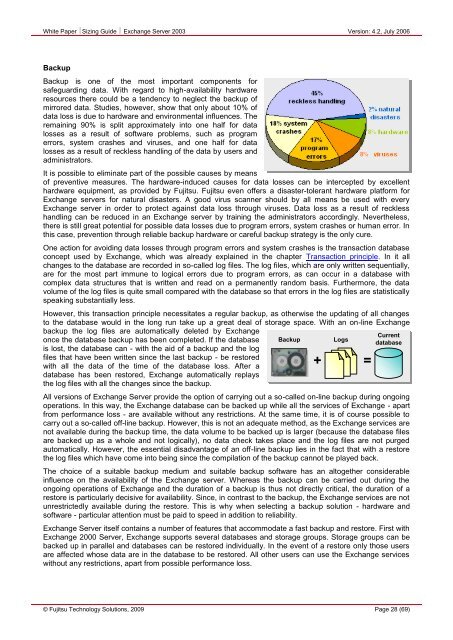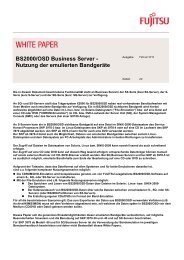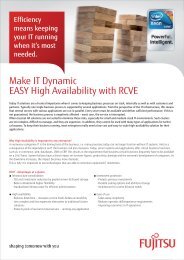Sizing Guide Exchange Server 2003 - Fujitsu
Sizing Guide Exchange Server 2003 - Fujitsu
Sizing Guide Exchange Server 2003 - Fujitsu
Create successful ePaper yourself
Turn your PDF publications into a flip-book with our unique Google optimized e-Paper software.
White Paper <strong>Sizing</strong> <strong>Guide</strong> <strong>Exchange</strong> <strong>Server</strong> <strong>2003</strong> Version: 4.2, July 2006<br />
Backup<br />
Backup is one of the most important components for<br />
safeguarding data. With regard to high-availability hardware<br />
resources there could be a tendency to neglect the backup of<br />
mirrored data. Studies, however, show that only about 10% of<br />
data loss is due to hardware and environmental influences. The<br />
remaining 90% is split approximately into one half for data<br />
losses as a result of software problems, such as program<br />
errors, system crashes and viruses, and one half for data<br />
losses as a result of reckless handling of the data by users and<br />
administrators.<br />
It is possible to eliminate part of the possible causes by means<br />
of preventive measures. The hardware-induced causes for data losses can be intercepted by excellent<br />
hardware equipment, as provided by <strong>Fujitsu</strong>. <strong>Fujitsu</strong> even offers a disaster-tolerant hardware platform for<br />
<strong>Exchange</strong> servers for natural disasters. A good virus scanner should by all means be used with every<br />
<strong>Exchange</strong> server in order to protect against data loss through viruses. Data loss as a result of reckless<br />
handling can be reduced in an <strong>Exchange</strong> server by training the administrators accordingly. Nevertheless,<br />
there is still great potential for possible data losses due to program errors, system crashes or human error. In<br />
this case, prevention through reliable backup hardware or careful backup strategy is the only cure.<br />
One action for avoiding data losses through program errors and system crashes is the transaction database<br />
concept used by <strong>Exchange</strong>, which was already explained in the chapter Transaction principle. In it all<br />
changes to the database are recorded in so-called log files. The log files, which are only written sequentially,<br />
are for the most part immune to logical errors due to program errors, as can occur in a database with<br />
complex data structures that is written and read on a permanently random basis. Furthermore, the data<br />
volume of the log files is quite small compared with the database so that errors in the log files are statistically<br />
speaking substantially less.<br />
However, this transaction principle necessitates a regular backup, as otherwise the updating of all changes<br />
to the database would in the long run take up a great deal of storage space. With an on-line <strong>Exchange</strong><br />
backup the log files are automatically deleted by <strong>Exchange</strong><br />
once the database backup has been completed. If the database<br />
is lost, the database can - with the aid of a backup and the log<br />
files that have been written since the last backup - be restored<br />
with all the data of the time of the database loss. After a<br />
database has been restored, <strong>Exchange</strong> automatically replays<br />
the log files with all the changes since the backup.<br />
Backup<br />
+ =<br />
Current<br />
database<br />
All versions of <strong>Exchange</strong> <strong>Server</strong> provide the option of carrying out a so-called on-line backup during ongoing<br />
operations. In this way, the <strong>Exchange</strong> database can be backed up while all the services of <strong>Exchange</strong> - apart<br />
from performance loss - are available without any restrictions. At the same time, it is of course possible to<br />
carry out a so-called off-line backup. However, this is not an adequate method, as the <strong>Exchange</strong> services are<br />
not available during the backup time, the data volume to be backed up is larger (because the database files<br />
are backed up as a whole and not logically), no data check takes place and the log files are not purged<br />
automatically. However, the essential disadvantage of an off-line backup lies in the fact that with a restore<br />
the log files which have come into being since the compilation of the backup cannot be played back.<br />
The choice of a suitable backup medium and suitable backup software has an altogether considerable<br />
influence on the availability of the <strong>Exchange</strong> server. Whereas the backup can be carried out during the<br />
ongoing operations of <strong>Exchange</strong> and the duration of a backup is thus not directly critical, the duration of a<br />
restore is particularly decisive for availability. Since, in contrast to the backup, the <strong>Exchange</strong> services are not<br />
unrestrictedly available during the restore. This is why when selecting a backup solution - hardware and<br />
software - particular attention must be paid to speed in addition to reliability.<br />
<strong>Exchange</strong> <strong>Server</strong> itself contains a number of features that accommodate a fast backup and restore. First with<br />
<strong>Exchange</strong> 2000 <strong>Server</strong>, <strong>Exchange</strong> supports several databases and storage groups. Storage groups can be<br />
backed up in parallel and databases can be restored individually. In the event of a restore only those users<br />
are affected whose data are in the database to be restored. All other users can use the <strong>Exchange</strong> services<br />
without any restrictions, apart from possible performance loss.<br />
© <strong>Fujitsu</strong> Technology Solutions, 2009 Page 28 (69)<br />
Logs