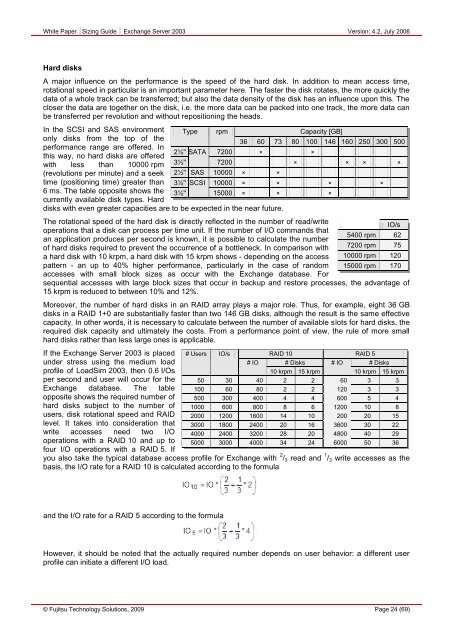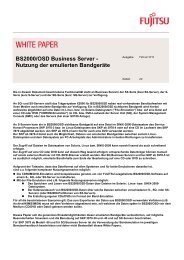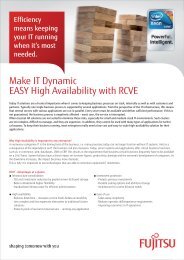Sizing Guide Exchange Server 2003 - Fujitsu
Sizing Guide Exchange Server 2003 - Fujitsu
Sizing Guide Exchange Server 2003 - Fujitsu
Create successful ePaper yourself
Turn your PDF publications into a flip-book with our unique Google optimized e-Paper software.
White Paper <strong>Sizing</strong> <strong>Guide</strong> <strong>Exchange</strong> <strong>Server</strong> <strong>2003</strong> Version: 4.2, July 2006<br />
Hard disks<br />
A major influence on the performance is the speed of the hard disk. In addition to mean access time,<br />
rotational speed in particular is an important parameter here. The faster the disk rotates, the more quickly the<br />
data of a whole track can be transferred; but also the data density of the disk has an influence upon this. The<br />
closer the data are together on the disk, i.e. the more data can be packed into one track, the more data can<br />
be transferred per revolution and without repositioning the heads.<br />
In the SCSI and SAS environment<br />
only disks from the top of the<br />
performance range are offered. In<br />
this way, no hard disks are offered<br />
with less than 10000 rpm<br />
Type<br />
2½" SATA<br />
3½"<br />
rpm<br />
7200<br />
7200<br />
36 60<br />
×<br />
73<br />
Capacity [GB]<br />
80 100 146 160 250 300 500<br />
×<br />
× × × ×<br />
(revolutions per minute) and a seek 2½" SAS 10000 × ×<br />
time (positioning time) greater than 3½" SCSI 10000 × × × ×<br />
6 ms. The table opposite shows the<br />
currently available disk types. Hard<br />
3½" 15000 × × ×<br />
disks with even greater capacities are to be expected in the near future.<br />
The rotational speed of the hard disk is directly reflected in the number of read/write<br />
operations that a disk can process per time unit. If the number of I/O commands that<br />
an application produces per second is known, it is possible to calculate the number<br />
of hard disks required to prevent the occurrence of a bottleneck. In comparison with<br />
5400 rpm<br />
7200 rpm<br />
IO/s<br />
62<br />
75<br />
a hard disk with 10 krpm, a hard disk with 15 krpm shows - depending on the access 10000 rpm 120<br />
pattern - an up to 40% higher performance, particularly in the case of random<br />
accesses with small block sizes as occur with the <strong>Exchange</strong> database. For<br />
15000 rpm 170<br />
sequential accesses with large block sizes that occur in backup and restore processes, the advantage of<br />
15 krpm is reduced to between 10% and 12%.<br />
Moreover, the number of hard disks in an RAID array plays a major role. Thus, for example, eight 36 GB<br />
disks in a RAID 1+0 are substantially faster than two 146 GB disks, although the result is the same effective<br />
capacity. In other words, it is necessary to calculate between the number of available slots for hard disks, the<br />
required disk capacity and ultimately the costs. From a performance point of view, the rule of more small<br />
hard disks rather than less large ones is applicable.<br />
If the <strong>Exchange</strong> <strong>Server</strong> <strong>2003</strong> is placed<br />
under stress using the medium load<br />
profile of LoadSim <strong>2003</strong>, then 0.6 I/Os<br />
per second and user will occur for the<br />
<strong>Exchange</strong> database. The table<br />
opposite shows the required number of<br />
hard disks subject to the number of<br />
users, disk rotational speed and RAID<br />
level. It takes into consideration that<br />
write accesses need two I/O<br />
operations with a RAID 10 and up to<br />
four I/O operations with a RAID 5. If<br />
you also take the typical database access profile for <strong>Exchange</strong> with 2 /3 read and 1 /3 write accesses as the<br />
basis, the I/O rate for a RAID 10 is calculated according to the formula<br />
and the I/O rate for a RAID 5 according to the formula<br />
# Users IO/s RAID 10 RAID 5<br />
# IO # Disks # IO # Disks<br />
10 krpm 15 krpm 10 krpm 15 krpm<br />
50 30 40 2 2 60 3 3<br />
100 60 80 2 2 120 3 3<br />
500 300 400 4 4 600 5 4<br />
1000 600 800 8 6 1200 10 8<br />
2000 1200 1600 14 10 200 20 15<br />
3000 1800 2400 20 16 3600 30 22<br />
4000 2400 3200 28 20 4800 40 29<br />
5000 3000 4000 34 24 6000 50 36<br />
However, it should be noted that the actually required number depends on user behavior: a different user<br />
profile can initiate a different I/O load.<br />
© <strong>Fujitsu</strong> Technology Solutions, 2009 Page 24 (69)