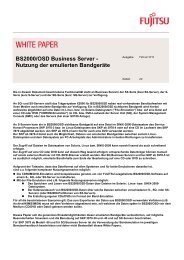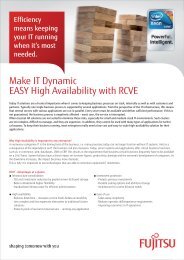Sizing Guide Exchange Server 2003 - Fujitsu
Sizing Guide Exchange Server 2003 - Fujitsu
Sizing Guide Exchange Server 2003 - Fujitsu
You also want an ePaper? Increase the reach of your titles
YUMPU automatically turns print PDFs into web optimized ePapers that Google loves.
White Paper <strong>Sizing</strong> <strong>Guide</strong> <strong>Exchange</strong> <strong>Server</strong> <strong>2003</strong> Version: 4.2, July 2006<br />
<strong>Exchange</strong> measurement methodology<br />
The following question is one that is repeatedly asked concerning the sizing of a server: »Which PRIMERGY<br />
do I require for N <strong>Exchange</strong> users?« or »How many <strong>Exchange</strong> users can a specific PRIMERGY model<br />
serve?«<br />
This question is particularly asked by customers and sales staff who are of course looking for the best<br />
possible system. Not under-sized so that the performance is right, but also not over-sized so that the price is<br />
right.<br />
In addition, service engineers also ask: »How can I configure the system to enable the best possible<br />
performance to be achieved from existing hardware?« Because, for example, it is decisive just how the hard<br />
disks are organized in RAID arrays.<br />
Unfortunately, the answers cannot be listed in a concise table with the number of users in the one column<br />
and the ideal PRIMERGY system or its configuration in the other column, even if many would like to see this<br />
and several competitors even suggest this. Why the answers to this, what might appear, simple question are<br />
not so trivial and how a suitable PRIMERGY system can still be chosen on the basis of the number of users<br />
is indicated below.<br />
User definition<br />
The most difficult point in the apparently simple question »Which PRIMERGY do I require for N users?«, is<br />
the user himself. One possible answer to the question »What is a user?« could be: a person who uses<br />
<strong>Exchange</strong>, i.e. who sends e-mails. Is that all? No! He of course also reads e-mails... and the filing option<br />
provided by <strong>Exchange</strong> is also used ... and addresses are managed… and the calendar is used. And just how<br />
intensively does the user perform this type of task? In relation to the daily requirements …<br />
In addition to the question, what is user behavior like with regard to the number and size of the mail, the<br />
question which is increasingly being asked now concerns the method of access: »How does the user gain<br />
access to the mail system?« A few years ago it would have been normal for really homogeneous<br />
infrastructures to at least be found within an organization unit, and practically all employees would have<br />
uniformly worked with Outlook. Due to the increasing mobility of the end user and the growing diversity of<br />
mail-compatible systems, the multitude of protocols and access mechanisms is on the increase, e.g. Outlook<br />
(MAPI), Internet protocols (POP3, IMAP4, LDAP), Web-based (HTTP) or mobile devices (WAP), just to list<br />
the most important ones.<br />
One could now assume that this would not have a direct influence on the number of users operating an<br />
<strong>Exchange</strong> server because a user uses only the one protocol or the other one at any given time, and in the<br />
end is only one user. This is however not the case because the mail protocols differ in the method of<br />
communication used. For example, the one type processes mails as a whole and the other type on an<br />
object-orientated basis (sender, recipient, subject, ...).<br />
This different type of access pattern leads to the mail from the <strong>Exchange</strong> server having to be converted into<br />
the format required. As the information is only stored in one format in the information store of the <strong>Exchange</strong><br />
server. The service load caused by the conversion is in part not insignificant. With <strong>Exchange</strong> 2000 <strong>Server</strong><br />
and <strong>Exchange</strong> <strong>Server</strong> <strong>2003</strong> and in contrast to <strong>Exchange</strong> 5.5, Microsoft has already taken several measures<br />
to reduce the load through the conversion of mail formats and protocols. For example, a special streaming<br />
cache is set up for Internet-based access, which relieves the load on the database optimized for MAPI-based<br />
accesses.<br />
We see our greatest problem in the question: How do we integrate the human factor? There isn‟t just a user.<br />
Just as there are small, big, short and thin people, there are users who use the medium electronic mail more<br />
or less intensively. This depends not least on the respective task of the user. Whereas the one user may only<br />
send very few short text mails per day, another user may send mails with larger attachments of several MB.<br />
One user may read a mail and delete it straight away, whereas another will collect his mails in archives,<br />
which naturally results in a completely different load being placed on the <strong>Exchange</strong> server.<br />
© <strong>Fujitsu</strong> Technology Solutions, 2009 Page 6 (69)