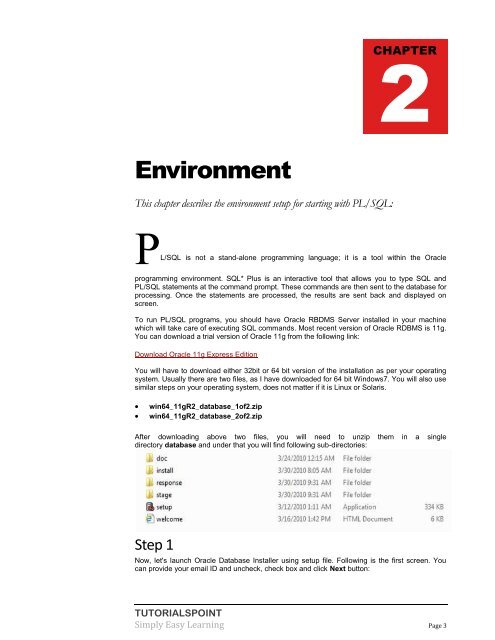download pl/sql tutorial (pdf - Tutorials Point
download pl/sql tutorial (pdf - Tutorials Point
download pl/sql tutorial (pdf - Tutorials Point
You also want an ePaper? Increase the reach of your titles
YUMPU automatically turns print PDFs into web optimized ePapers that Google loves.
CHAPTER<br />
2<br />
Environment<br />
This chapter describes the environment setup for starting with PL/SQL:<br />
PL/SQL is not a stand-alone programming language; it is a tool within the Oracle<br />
programming environment. SQL* Plus is an interactive tool that allows you to type SQL and<br />
PL/SQL statements at the command prompt. These commands are then sent to the database for<br />
processing. Once the statements are processed, the results are sent back and dis<strong>pl</strong>ayed on<br />
screen.<br />
To run PL/SQL programs, you should have Oracle RBDMS Server installed in your machine<br />
which will take care of executing SQL commands. Most recent version of Oracle RDBMS is 11g.<br />
You can <strong>download</strong> a trial version of Oracle 11g from the following link:<br />
Download Oracle 11g Express Edition<br />
You will have to <strong>download</strong> either 32bit or 64 bit version of the installation as per your operating<br />
system. Usually there are two files, as I have <strong>download</strong>ed for 64 bit Windows7. You will also use<br />
similar steps on your operating system, does not matter if it is Linux or Solaris.<br />
<br />
<br />
win64_11gR2_database_1of2.zip<br />
win64_11gR2_database_2of2.zip<br />
After <strong>download</strong>ing above two files, you will need to unzip them in a single<br />
directory database and under that you will find following sub-directories:<br />
Step 1<br />
Now, let's launch Oracle Database Installer using setup file. Following is the first screen. You<br />
can provide your email ID and uncheck, check box and click Next button:<br />
TUTORIALSPOINT<br />
Sim<strong>pl</strong>y Easy Learning Page 3