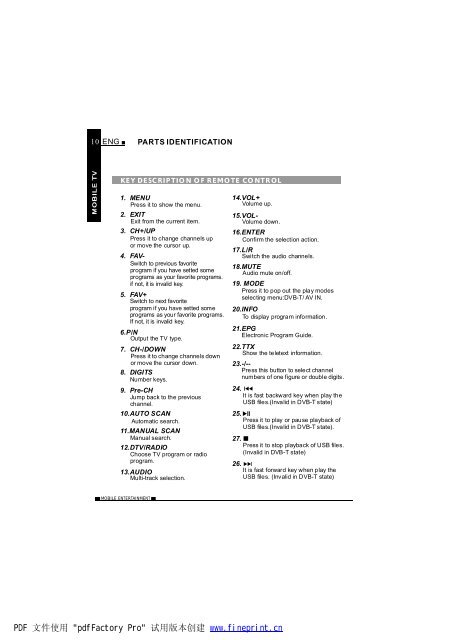Nextbase TV850F (TV manual)
Nextbase TV850F (TV manual)
Nextbase TV850F (TV manual)
Create successful ePaper yourself
Turn your PDF publications into a flip-book with our unique Google optimized e-Paper software.
10<br />
ENG<br />
PARTSIDENTIFICATION<br />
KEYDESCRIPTIONOFREMOTE CONTROL<br />
1. MENU<br />
Press it to show the menu.<br />
2. EXIT<br />
Exit from the current item.<br />
3. CH+/UP<br />
Press it to change channels up<br />
or move the cursor up.<br />
4. FAV-<br />
Switch to previous favorite<br />
program ifyou have setted some<br />
programsas your favoriteprograms.<br />
if not,itisinvalid key.<br />
5. FAV+<br />
Switch to next favorite<br />
programifyouhave setted some<br />
programs asyourfavorite programs.<br />
Ifnot,itis invalidkey.<br />
6.P/N<br />
Output the <strong>TV</strong> type.<br />
7. CH-/DOWN<br />
Press ittochangechannelsdown<br />
ormovethe cursor down.<br />
8. DIGITS<br />
Number keys.<br />
9. Pre-CH<br />
Jump back to the previous<br />
channel.<br />
10.AUTOSCAN<br />
Automatic search.<br />
11.MANUAL SCAN<br />
Manual search.<br />
12.D<strong>TV</strong>/RADIO<br />
Choose <strong>TV</strong> program or radio<br />
program.<br />
13.AUDIO<br />
Multi-track selection.<br />
14.VOL+<br />
Volume up.<br />
15.VOL-<br />
Volume down.<br />
16.ENTER<br />
Confirmthe selection action.<br />
17.L/R<br />
Switch the audio channels.<br />
18.MUTE<br />
Audio mute on/off.<br />
19. MODE<br />
Press it to pop out the playmodes<br />
selecting menu:DVB-T/AV IN.<br />
20.INFO<br />
Todisplay programinformation.<br />
21.EPG<br />
Electronic Program Guide.<br />
22.TTX<br />
Show the teletext information.<br />
23.-/--<br />
Press this button toselectchannel<br />
numbers ofonefigure ordoubledigits.<br />
24.<br />
It is fast backward key when play the<br />
USB files.(Invalid in DVB-Tstate)<br />
25.<br />
Press it to play or pause playback of<br />
USB files.(Invalid in DVB-Tstate).<br />
27.<br />
Press it to stop playback ofUSB files.<br />
(Invalid in DVB-Tstate)<br />
26.<br />
Itis fast forwardkey whenplay the<br />
USB files. (Invalid in DVB-T state)<br />
MOBILE ENTERTAINMENT<br />
PDF 文 件 使 用 "pdfFactory Pro" 试 用 版 本 创 建 www.fineprint.cn