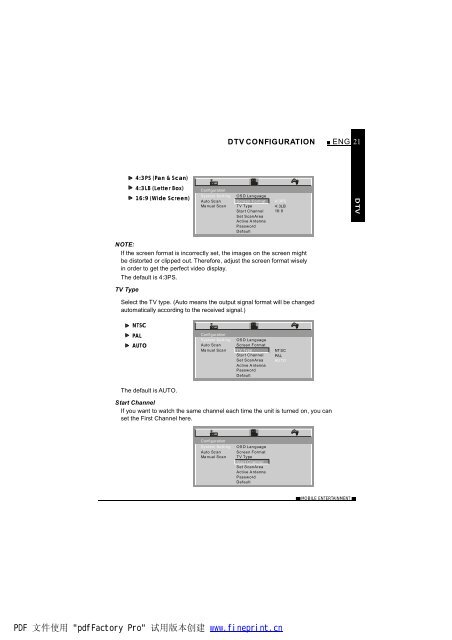Nextbase TV850F (TV manual)
Nextbase TV850F (TV manual)
Nextbase TV850F (TV manual)
Create successful ePaper yourself
Turn your PDF publications into a flip-book with our unique Google optimized e-Paper software.
D<strong>TV</strong>CONFIGURATION<br />
ENG 21<br />
4:3PS(Pan&Scan)<br />
4:3LB (LetterBox)<br />
16:9 (Wide Screen)<br />
Configuration<br />
System Setting<br />
AutoScan<br />
ManualScan<br />
OSDLanguage<br />
ScreenFormat<br />
<strong>TV</strong>Type<br />
StartChannel<br />
Set ScanArea<br />
Active Antenna<br />
Password<br />
Default<br />
4:3PS<br />
4:3LB<br />
16:9<br />
NOTE:<br />
If the screen format is incorrectly set, the images on the screen might<br />
be distorted or clipped out.Therefore, adjust the screen format wisely<br />
in order to get the perfect video display.<br />
The default is 4:3PS.<br />
<strong>TV</strong> Type<br />
Select the<strong>TV</strong> type. (Auto means the output signal format will be changed<br />
automatically according to the received signal.)<br />
NTSC<br />
PAL<br />
AUTO<br />
Configuration<br />
System Setting<br />
AutoScan<br />
ManualScan<br />
OSDLanguage<br />
ScreenFormat<br />
<strong>TV</strong>Type<br />
StartChannel<br />
Set ScanArea<br />
Active Antenna<br />
Password<br />
Default<br />
NTSC<br />
PAL<br />
AUTO<br />
The default isAUTO.<br />
Start Channel<br />
If you want to watch the same channel each time the unit is turned on, you can<br />
set the First Channel here.<br />
Configuration<br />
System Setting<br />
AutoScan<br />
ManualScan<br />
OSDLanguage<br />
ScreenFormat<br />
<strong>TV</strong>Type<br />
StartChannel<br />
Set ScanArea<br />
Active Antenna<br />
Password<br />
Default<br />
MOBILE ENTERTAINMENT<br />
PDF 文 件 使 用 "pdfFactory Pro" 试 用 版 本 创 建 www.fineprint.cn