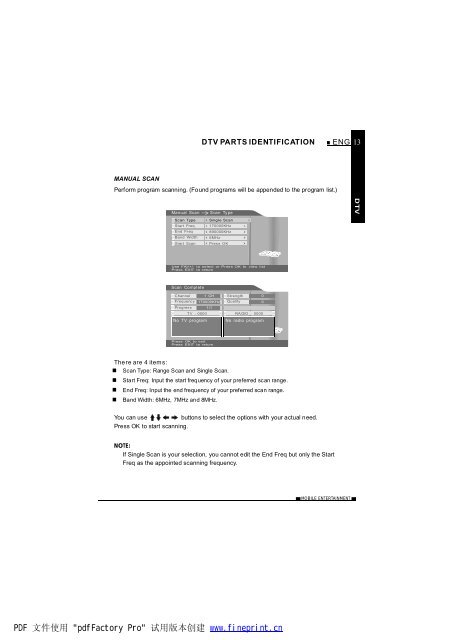Nextbase TV850F (TV manual)
Nextbase TV850F (TV manual)
Nextbase TV850F (TV manual)
Create successful ePaper yourself
Turn your PDF publications into a flip-book with our unique Google optimized e-Paper software.
D<strong>TV</strong>PARTSIDENTIFICATION<br />
ENG<br />
13<br />
MANUAL SCAN<br />
Perform program scanning.(Found programs will be appended to the program list.)<br />
Manual Scan<br />
Scan Type<br />
Start Freq<br />
End Freq<br />
Band Width<br />
Start Scan<br />
Scan Type<br />
SingleScan<br />
170000KHz<br />
890000KHz<br />
6MHz<br />
PressOK<br />
Use FAV+/- to select or PressOK to view list<br />
Press EXIT to return<br />
Scan Complete<br />
Channel 1 CH<br />
Frequency 170000KHz<br />
Progress 1/1<br />
<strong>TV</strong> :0000<br />
No <strong>TV</strong> program<br />
Strength 0<br />
Quality<br />
0<br />
RADIO : 0000<br />
No radio program<br />
Press OK to exit<br />
Press EXIT to return<br />
Thereare 4items:<br />
Scan Type: Range Scanand Single Scan.<br />
Start Freq: Input the start frequency of your preferred scan range.<br />
EndFreq: Input the end frequency of yourpreferred scanrange.<br />
Band Width:6MHz, 7MHz and8MHz.<br />
You can use<br />
buttonsto select the options with your actual need.<br />
Press OK to start scanning.<br />
NOTE:<br />
If Single Scan is your selection, you cannot edit the End Freq but only the Start<br />
Freq as the appointed scanning frequency.<br />
MOBILE ENTERTAINMENT<br />
PDF 文 件 使 用 "pdfFactory Pro" 试 用 版 本 创 建 www.fineprint.cn