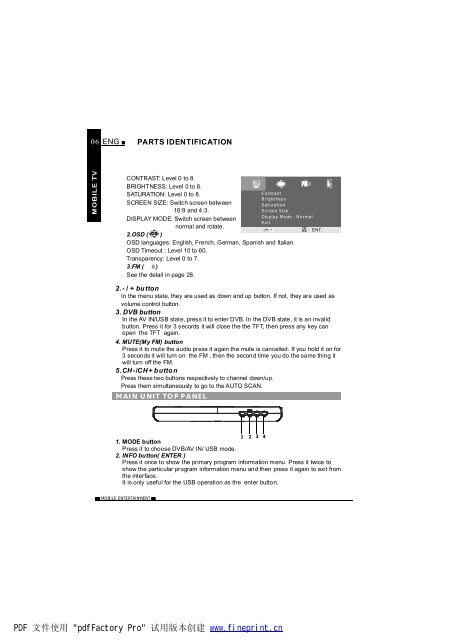Nextbase TV850F (TV manual)
Nextbase TV850F (TV manual)
Nextbase TV850F (TV manual)
You also want an ePaper? Increase the reach of your titles
YUMPU automatically turns print PDFs into web optimized ePapers that Google loves.
06<br />
ENG<br />
PARTS IDENTIFICATION<br />
CONTRAST:Level 0to8.<br />
BRIGHTNESS: Level 0to 8.<br />
SATURATION: Level 0to 8.<br />
SCREEN SIZE:Switchscreenbetween<br />
16:9 and 4:3.<br />
DISPLAYMODE:Switch screen between<br />
normal and rotate.<br />
2.OSD ( )<br />
Contrast<br />
Brightness<br />
Saturation<br />
Screen Size<br />
Display Mode :Normal<br />
Exit<br />
OSD languages: English, French, German, Spanish and Italian.<br />
OSDTimeout :Level 10 to 60.<br />
Transparency: Level 0to 7.<br />
3.FM ( F M)<br />
See the detail in page 28.<br />
.<br />
A<br />
ENT.<br />
2.-/+button<br />
In the menu state,they are usedas down and up button. If not, they areused as<br />
volume control button.<br />
3.DVB button<br />
In theAVIN/USBstate, pressitto enter DVB. In the DVBstate,it is an invalid<br />
button. Press itfor 3secords it will close the the TFT,then press any key can<br />
open the TFT again.<br />
4. MUTE(MyFM) button<br />
Press it to mutethe audio press it again the mute is cancelled. If you hold it on for<br />
3secondsit will turn on the FM ,then the secondtime youdo thesame thing it<br />
will turn offthe FM.<br />
5.CH-/CH+button<br />
Press thesetwo buttons respectively to channel down/up.<br />
Press them simultaneously to go to theAUTO SCAN.<br />
MAINUNIT TOPPANEL<br />
1 2 3 4<br />
1. MODE button<br />
Press it to chooseDVB/AVIN/ USB mode.<br />
2. INFO button( ENTER )<br />
Press it once to show the primary program information menu. Press it twice to<br />
showthe particular program information menu andthen press it again to exit from<br />
the interface.<br />
It isonly usefulfor the USB operation as the enter button.<br />
MOBILE ENTERTAINMENT<br />
PDF 文 件 使 用 "pdfFactory Pro" 试 用 版 本 创 建 www.fineprint.cn