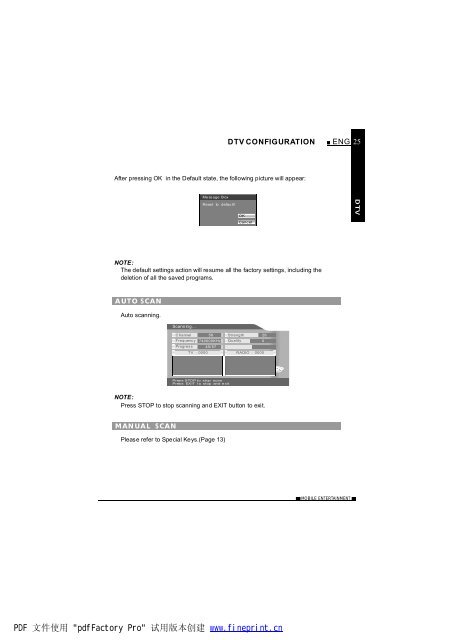Nextbase TV850F (TV manual)
Nextbase TV850F (TV manual)
Nextbase TV850F (TV manual)
Create successful ePaper yourself
Turn your PDF publications into a flip-book with our unique Google optimized e-Paper software.
D<strong>TV</strong>CONFIGURATION<br />
ENG 25<br />
After pressing OK in the Default state, the following picture will appear:<br />
Message Box<br />
Reset to default!<br />
OK<br />
Cancel<br />
NOTE:<br />
Thedefault settings action will resume all the factory settings, including the<br />
deletion of all the saved programs.<br />
AUTOSCAN<br />
Auto scanning.<br />
Scanning...<br />
Channel 58<br />
Frequency 740000KHz<br />
Progress 45/57<br />
<strong>TV</strong> :0000<br />
Strength 28<br />
Quality<br />
0<br />
RADIO : 0000<br />
PressSTOPto stop scan<br />
Press EXIT to stop and exit<br />
NOTE:<br />
Press STOP to stop scanning and EXIT button to exit.<br />
MANUAL SCAN<br />
Pleaserefer to Special Keys.(Page 13)<br />
MOBILE ENTERTAINMENT<br />
PDF 文 件 使 用 "pdfFactory Pro" 试 用 版 本 创 建 www.fineprint.cn