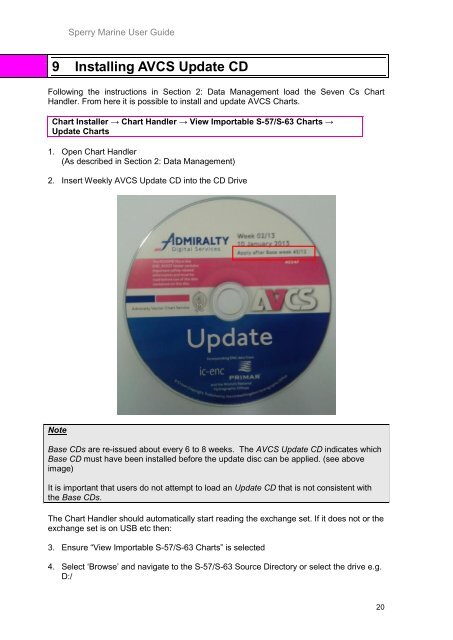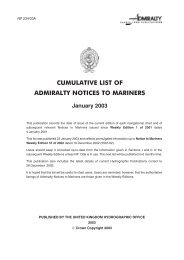Sperry Marine VisionMaster FT - United Kingdom Hydrographic Office
Sperry Marine VisionMaster FT - United Kingdom Hydrographic Office
Sperry Marine VisionMaster FT - United Kingdom Hydrographic Office
You also want an ePaper? Increase the reach of your titles
YUMPU automatically turns print PDFs into web optimized ePapers that Google loves.
<strong>Sperry</strong> <strong>Marine</strong> User Guide<br />
9 Installing AVCS Update CD<br />
Following the instructions in Section 2: Data Management load the Seven Cs Chart<br />
Handler. From here it is possible to install and update AVCS Charts.<br />
Chart Installer → Chart Handler → View Importable S-57/S-63 Charts →<br />
Update Charts<br />
1. Open Chart Handler<br />
(As described in Section 2: Data Management)<br />
2. Insert Weekly AVCS Update CD into the CD Drive<br />
Note<br />
Base CDs are re-issued about every 6 to 8 weeks. The AVCS Update CD indicates which<br />
Base CD must have been installed before the update disc can be applied. (see above<br />
image)<br />
It is important that users do not attempt to load an Update CD that is not consistent with<br />
the Base CDs.<br />
The Chart Handler should automatically start reading the exchange set. If it does not or the<br />
exchange set is on USB etc then:<br />
3. Ensure “View Importable S-57/S-63 Charts” is selected<br />
4. Select ‘Browse’ and navigate to the S-57/S-63 Source Directory or select the drive e.g.<br />
D:/<br />
20