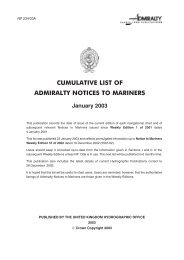Sperry Marine VisionMaster FT - United Kingdom Hydrographic Office
Sperry Marine VisionMaster FT - United Kingdom Hydrographic Office
Sperry Marine VisionMaster FT - United Kingdom Hydrographic Office
Create successful ePaper yourself
Turn your PDF publications into a flip-book with our unique Google optimized e-Paper software.
<strong>Sperry</strong> <strong>Marine</strong> User Guide<br />
2 Data Management<br />
<strong>VisionMaster</strong> <strong>FT</strong> Chart Installer<br />
All AVCS related data management functions are carried out through the “Chart Installer”<br />
function.<br />
This can be accessed either from:<br />
1. From within the <strong>VisionMaster</strong> ECDIS<br />
2. The desktop by double clicking on the “Chart Installation” icon<br />
To select the Chart Installer function from within the <strong>VisionMaster</strong> ECDIS select:<br />
Show Menu: → Charts → Chart Tools → Chart Installer → Chart Installation Wizard<br />
Accessing the “Chart Installation” functionality from the ECDIS<br />
1. Click the “Show Menu” button situated to the right of<br />
the menu bar at the bottom of the display.<br />
2. Click on the “Charts” button in the “Main Menu”<br />
A “Charts” menu is the displayed as shown below/across.<br />
3. Click on the “Chart Tools” button in the “Charts” menu.<br />
4. Click on the “Chart Installer” button in the “Chart Tools” menu.<br />
‘Charts’ Menu<br />
5