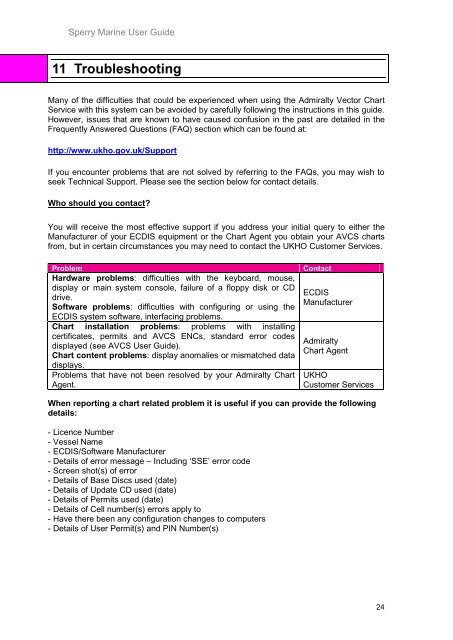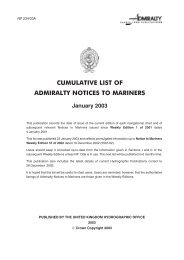Sperry Marine VisionMaster FT - United Kingdom Hydrographic Office
Sperry Marine VisionMaster FT - United Kingdom Hydrographic Office
Sperry Marine VisionMaster FT - United Kingdom Hydrographic Office
You also want an ePaper? Increase the reach of your titles
YUMPU automatically turns print PDFs into web optimized ePapers that Google loves.
<strong>Sperry</strong> <strong>Marine</strong> User Guide<br />
11 Troubleshooting<br />
Many of the difficulties that could be experienced when using the Admiralty Vector Chart<br />
Service with this system can be avoided by carefully following the instructions in this guide.<br />
However, issues that are known to have caused confusion in the past are detailed in the<br />
Frequently Answered Questions (FAQ) section which can be found at:<br />
http://www.ukho.gov.uk/Support<br />
If you encounter problems that are not solved by referring to the FAQs, you may wish to<br />
seek Technical Support. Please see the section below for contact details.<br />
Who should you contact?<br />
You will receive the most effective support if you address your initial query to either the<br />
Manufacturer of your ECDIS equipment or the Chart Agent you obtain your AVCS charts<br />
from, but in certain circumstances you may need to contact the UKHO Customer Services.<br />
Problem<br />
Hardware problems: difficulties with the keyboard, mouse,<br />
display or main system console, failure of a floppy disk or CD<br />
drive.<br />
Software problems: difficulties with configuring or using the<br />
ECDIS system software, interfacing problems.<br />
Chart installation problems: problems with installing<br />
certificates, permits and AVCS ENCs, standard error codes<br />
displayed (see AVCS User Guide).<br />
Chart content problems: display anomalies or mismatched data<br />
displays.<br />
Problems that have not been resolved by your Admiralty Chart<br />
Agent.<br />
Contact<br />
ECDIS<br />
Manufacturer<br />
Admiralty<br />
Chart Agent<br />
UKHO<br />
Customer Services<br />
When reporting a chart related problem it is useful if you can provide the following<br />
details:<br />
- Licence Number<br />
- Vessel Name<br />
- ECDIS/Software Manufacturer<br />
- Details of error message – Including ‘SSE’ error code<br />
- Screen shot(s) of error<br />
- Details of Base Discs used (date)<br />
- Details of Update CD used (date)<br />
- Details of Permits used (date)<br />
- Details of Cell number(s) errors apply to<br />
- Have there been any configuration changes to computers<br />
- Details of User Permit(s) and PIN Number(s)<br />
24