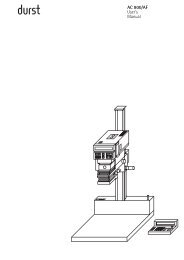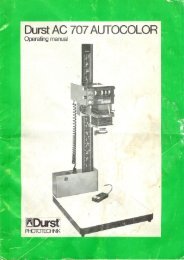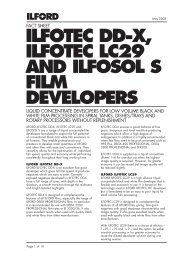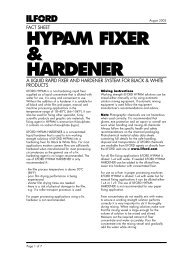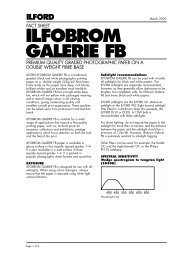Instruction Manual ColorLine 5000 Analyzer
Instruction Manual ColorLine 5000 Analyzer
Instruction Manual ColorLine 5000 Analyzer
You also want an ePaper? Increase the reach of your titles
YUMPU automatically turns print PDFs into web optimized ePapers that Google loves.
With this option the analyzer automatically zeroes out the cyan filtration numbers. It indicates only<br />
the needed filtration change in yellow and magenta.<br />
Select one of the four options for 'Colorlines' and press the enter key.<br />
Turn the rotary encoder wheel until the cursor is pointing to exit. Press the enter key.<br />
There are two other fields in the User Menu, both of which relate to setting up the contrast standards for<br />
black & white printing. One establishes the desired filtration for variable contrast paper grades. The other<br />
sets the range of densities for each contrast grade. You may want to wait until you have worked with the<br />
black & white programs for a while before changing the standard settings. However, they are easy to use<br />
when the time comes to reprogram these fields.