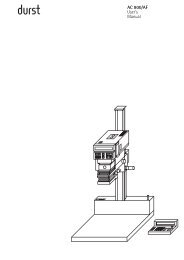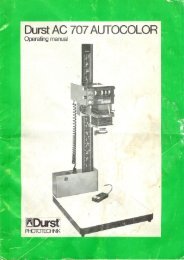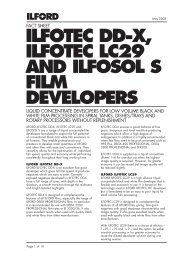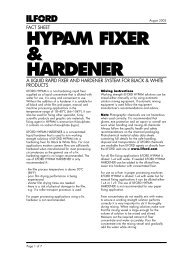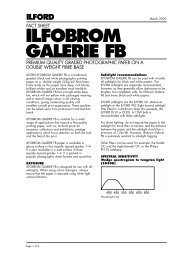Instruction Manual ColorLine 5000 Analyzer
Instruction Manual ColorLine 5000 Analyzer
Instruction Manual ColorLine 5000 Analyzer
You also want an ePaper? Increase the reach of your titles
YUMPU automatically turns print PDFs into web optimized ePapers that Google loves.
Index<br />
<strong>ColorLine</strong> <strong>5000</strong> Quick Start for Color Prints form Negatives<br />
Introduction<br />
Specifications<br />
Set-Up<br />
Power Connections for Most Enlargers<br />
Fan-Cooled Enlargers<br />
Items Included with the <strong>ColorLine</strong> <strong>5000</strong><br />
Initialization<br />
Definition of Terms<br />
The Vocabulary of Analyzing<br />
Control Panel<br />
Probe and Sensor<br />
Spot Cover<br />
Part-Integration Cover<br />
Image Diffuser<br />
Multiple Readings<br />
Cosine Correction<br />
Rotary Encoder<br />
Known Image<br />
Standby Mode<br />
Analyze Mode<br />
Set Mode<br />
LogD, CC’s, and Points<br />
<strong>ColorLine</strong> <strong>5000</strong> Controls<br />
Control Functions<br />
4-line LCD Screen<br />
Rotary Encoder Wheel<br />
Set Key<br />
Densi Key<br />
Analyze/Enter Key<br />
Lamp/Escape Key<br />
Start/Stop/Step Key<br />
Fields and Windows Functions<br />
Paper Type Selection Field<br />
Probe Cover Selection Field<br />
CAL Selection Field<br />
Slope Selection Field<br />
Master Channel Selection Field<br />
<strong>Analyzer</strong> Menu Options<br />
Getting Started<br />
Programming for Color (Programming to a 'Known' Image)<br />
Analyzing Color<br />
Multi-Point Analyzing<br />
Quick Start Black & White Programming