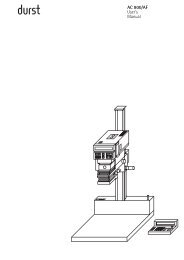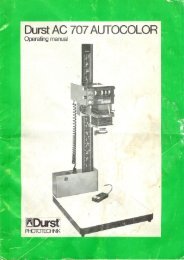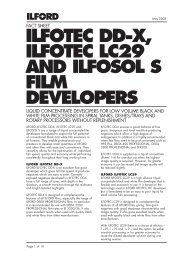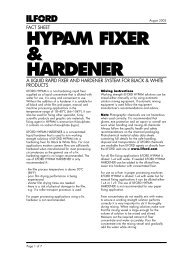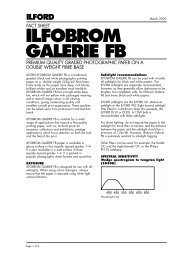Instruction Manual ColorLine 5000 Analyzer
Instruction Manual ColorLine 5000 Analyzer
Instruction Manual ColorLine 5000 Analyzer
You also want an ePaper? Increase the reach of your titles
YUMPU automatically turns print PDFs into web optimized ePapers that Google loves.
the numbers. For instance Y 58 - M 57 - C 59 would be acceptable and considered neutral. Y 58 -<br />
M 57 - C 60 would not be acceptable since the M and C readings are more than 2 points apart.<br />
Note: When programming prints from transparencies, all three density values should be in the range of<br />
45 - 50 points. With black & white there will be only one number displayed at between 55 and 60. The rest<br />
of the procedure is the same.<br />
15. If you don’t want to change the calibrations, or if the density readings in step 13 were neutral and<br />
in the acceptable range, then press the enter key and using the rotary encoder, select 'Cancel<br />
Change' and the program will remain unchanged. If you need to improve the program go on to<br />
step 16.<br />
16. With the test print still over the probe, press the enter key. If the readings were not acceptable in step 15, use<br />
the rotary encoder to select "change CAL". Then press ENTER. The program reference numbers have now been<br />
automatically adjusted to give an improved test print on the next cycle of testing. Return to step 2<br />
and start again. It is not unusual for this sequence to take 6 - 12 test prints to achieve the 'perfect'<br />
gray print.<br />
Note: When you start over at step 2 in each cycle remember to analyze the negative again. Without<br />
reanalyzing at this point, you would not introduce the improvements in the program into the next test print.<br />
Slope Calibration<br />
This procedure is essentially the same as the gray test in the section above. The main difference is that<br />
instead of just trying to get a gray print, you are now trying to get two matched gray prints from two<br />
different but 'equal' exposures. For example 5 seconds at ƒ5.6 and 20 seconds at ƒ11 would give<br />
matched densities if the paper had a 'straight-line slope.' The goal here is to print at two different<br />
exposure times that would be representative of times you typically use in your darkroom work, and<br />
produce matched prints.<br />
Slope Calibration Procedure:<br />
1. Cut a sheet of photo paper into approximately 9 x 12 cm (roughly 3-1/2" x 5") pieces. Make sure<br />
their size will work with your processing method (i.e. drum processor or roller transport<br />
processor). You simply need a piece of paper large enough to completely cover the top surface of<br />
the analyzer probe. Save the extra pieces in your papersafe for future test prints.<br />
2. Insert the appropriate gray film into the enlarger and project an 8 x 10" image.<br />
3. Place the probe directly under the enlarging lens, on the baseboard, and press the analyze key.<br />
4. Select an ƒ stop approximately 1/3 of the lens’s aperture range from wide open. (On a ƒ2.8 lens<br />
use ƒ5.6.)<br />
5. Null the analyzer by adjusting the filter pack of the enlarger lamphouse.<br />
6. Check to see if you can get a 20 second exposure on the analyzer by simply adjusting the lens<br />
aperture. (If you cannot get both a 5 second and 20 second setting from your lens aperture at this<br />
elevation of the enlarger head, adjust the head to a height that will allow you to get these<br />
exposures from a single head position.)<br />
7. Set the exposure back to 5 seconds again and check that the <strong>ColorLine</strong> <strong>5000</strong> is nulled.<br />
8. Press the start/stop key.<br />
9. Set the probe aside and place one of the test papers directly under the lens on the baseboard or<br />
easel. Since you will be exposing two test prints separately, it will be helpful to mark the prints to<br />
identify them later. (A hand-held paper punch works very well for this purpose. You can easily<br />
make notches along the edge of the paper for identification.)<br />
10. Press the start/stop key. After the exposure, remove the paper and place it in another papersafe<br />
or light tight compartment.<br />
11. Press the analyze key and put the probe in the same position as before.<br />
12. Adjust the lens aperture so the LCD screen shows an exposure of 20 seconds. Null the filter pack<br />
and confirm the 20 seconds again.<br />
13. Press the start/stop key to end the analyze function.