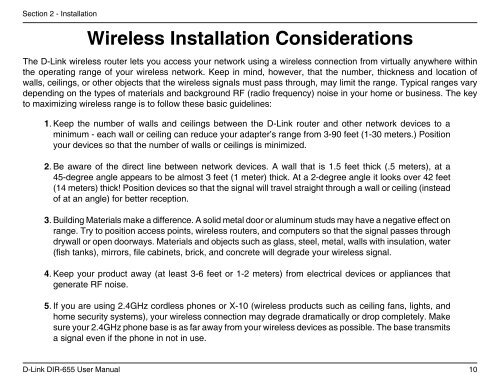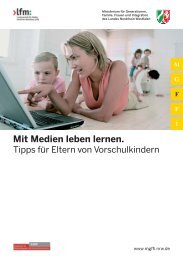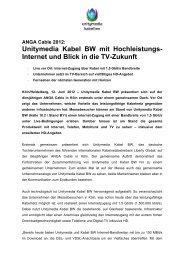Configuration - Unitymedia
Configuration - Unitymedia
Configuration - Unitymedia
You also want an ePaper? Increase the reach of your titles
YUMPU automatically turns print PDFs into web optimized ePapers that Google loves.
Section 2 - Installation<br />
Wireless Installation Considerations<br />
The D-Link wireless router lets you access your network using a wireless connection from virtually anywhere within<br />
the operating range of your wireless network. Keep in mind, however, that the number, thickness and location of<br />
walls, ceilings, or other objects that the wireless signals must pass through, may limit the range. Typical ranges vary<br />
depending on the types of materials and background RF (radio frequency) noise in your home or business. The key<br />
to maximizing wireless range is to follow these basic guidelines:<br />
1. Keep the number of walls and ceilings between the D-Link router and other network devices to a<br />
minimum - each wall or ceiling can reduce your adapter’s range from 3-90 feet (1-30 meters.) Position<br />
your devices so that the number of walls or ceilings is minimized.<br />
2. Be aware of the direct line between network devices. A wall that is 1.5 feet thick (.5 meters), at a<br />
45-degree angle appears to be almost 3 feet (1 meter) thick. At a 2-degree angle it looks over 42 feet<br />
(14 meters) thick! Position devices so that the signal will travel straight through a wall or ceiling (instead<br />
of at an angle) for better reception.<br />
3. Building Materials make a difference. A solid metal door or aluminum studs may have a negative effect on<br />
range. Try to position access points, wireless routers, and computers so that the signal passes through<br />
drywall or open doorways. Materials and objects such as glass, steel, metal, walls with insulation, water<br />
(fish tanks), mirrors, file cabinets, brick, and concrete will degrade your wireless signal.<br />
4. Keep your product away (at least 3-6 feet or 1-2 meters) from electrical devices or appliances that<br />
generate RF noise.<br />
5. If you are using 2.4GHz cordless phones or X-10 (wireless products such as ceiling fans, lights, and<br />
home security systems), your wireless connection may degrade dramatically or drop completely. Make<br />
sure your 2.4GHz phone base is as far away from your wireless devices as possible. The base transmits<br />
a signal even if the phone in not in use.<br />
D-Link DIR-655 User Manual<br />
10