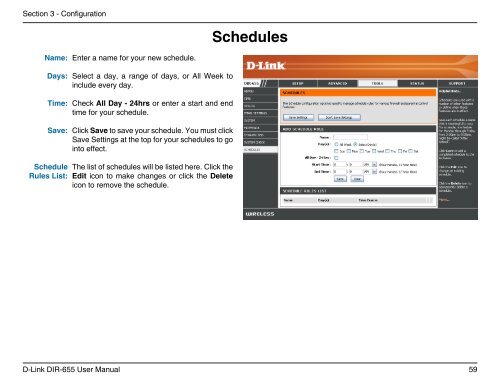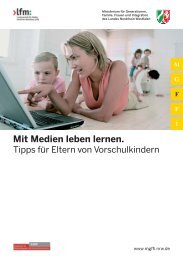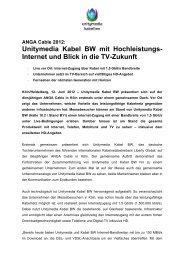Configuration - Unitymedia
Configuration - Unitymedia
Configuration - Unitymedia
Create successful ePaper yourself
Turn your PDF publications into a flip-book with our unique Google optimized e-Paper software.
Section 3 - <strong>Configuration</strong><br />
Schedules<br />
Name:<br />
Days:<br />
Time:<br />
Save:<br />
Enter a name for your new schedule.<br />
Select a day, a range of days, or All Week to<br />
include every day.<br />
Check All Day - 24hrs or enter a start and end<br />
time for your schedule.<br />
Click Save to save your schedule. You must click<br />
Save Settings at the top for your schedules to go<br />
into effect.<br />
Schedule<br />
Rules List:<br />
The list of schedules will be listed here. Click the<br />
Edit icon to make changes or click the Delete<br />
icon to remove the schedule.<br />
D-Link DIR-655 User Manual<br />
59