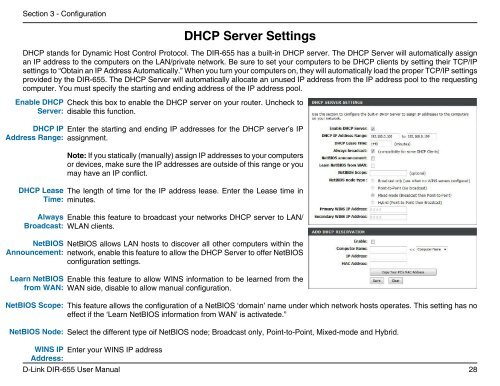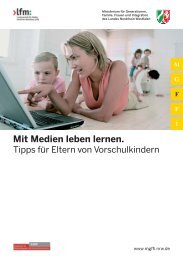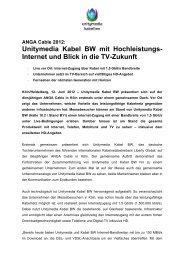Configuration - Unitymedia
Configuration - Unitymedia
Configuration - Unitymedia
You also want an ePaper? Increase the reach of your titles
YUMPU automatically turns print PDFs into web optimized ePapers that Google loves.
Section 3 - <strong>Configuration</strong><br />
Enable DHCP<br />
Server:<br />
DHCP IP<br />
Address Range:<br />
DHCP Lease<br />
Time:<br />
Always<br />
Broadcast:<br />
NetBIOS<br />
Announcement:<br />
Learn NetBIOS<br />
from WAN:<br />
NetBIOS Scope:<br />
DHCP Server Settings<br />
DHCP stands for Dynamic Host Control Protocol. The DIR-655 has a built-in DHCP server. The DHCP Server will automatically assign<br />
an IP address to the computers on the LAN/private network. Be sure to set your computers to be DHCP clients by setting their TCP/IP<br />
settings to “Obtain an IP Address Automatically.” When you turn your computers on, they will automatically load the proper TCP/IP settings<br />
provided by the DIR-655. The DHCP Server will automatically allocate an unused IP address from the IP address pool to the requesting<br />
computer. You must specify the starting and ending address of the IP address pool.<br />
Check this box to enable the DHCP server on your router. Uncheck to<br />
disable this function.<br />
Enter the starting and ending IP addresses for the DHCP server’s IP<br />
assignment.<br />
Note: If you statically (manually) assign IP addresses to your computers<br />
or devices, make sure the IP addresses are outside of this range or you<br />
may have an IP conflict.<br />
The length of time for the IP address lease. Enter the Lease time in<br />
minutes.<br />
Enable this feature to broadcast your networks DHCP server to LAN/<br />
WLAN clients.<br />
NetBIOS allows LAN hosts to discover all other computers within the<br />
network, enable this feature to allow the DHCP Server to offer NetBIOS<br />
configuration settings.<br />
Enable this feature to allow WINS information to be learned from the<br />
WAN side, disable to allow manual configuration.<br />
This feature allows the configuration of a NetBIOS ‘domain’ name under which network hosts operates. This setting has no<br />
effect if the ‘Learn NetBIOS information from WAN’ is activatede.”<br />
NetBIOS Node:<br />
Select the different type oif NetBIOS node; Broadcast only, Point-to-Point, Mixed-mode and Hybrid.<br />
WINS IP<br />
Address:<br />
Enter your WINS IP address<br />
D-Link DIR-655 User Manual<br />
28