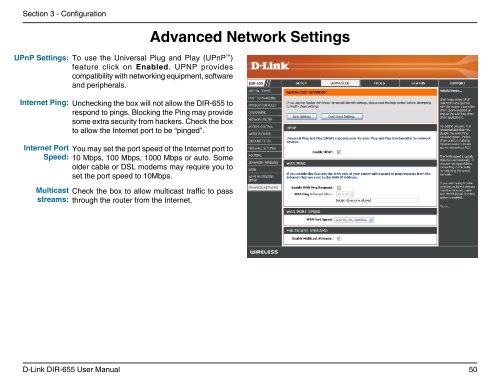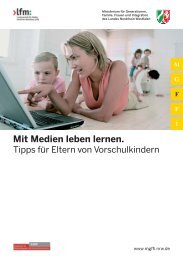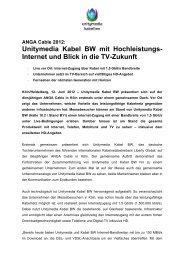Configuration - Unitymedia
Configuration - Unitymedia
Configuration - Unitymedia
You also want an ePaper? Increase the reach of your titles
YUMPU automatically turns print PDFs into web optimized ePapers that Google loves.
UPnP<br />
Internet Ping Block<br />
Internet Port Speed<br />
Multicast Streams<br />
Section 3 - <strong>Configuration</strong><br />
UPnP Settings:<br />
Internet Ping:<br />
Advanced Network Settings<br />
To use the Universal Plug and Play (UPnP )<br />
feature click on Enabled. UPNP provides<br />
compatibility with networking equipment, software<br />
and peripherals.<br />
Unchecking the box will not allow the DIR-655 to<br />
respond to pings. Blocking the Ping may provide<br />
some extra security from hackers. Check the box<br />
to allow the Internet port to be “pinged”.<br />
Internet Port<br />
Speed:<br />
You may set the port speed of the Internet port to<br />
10 Mbps, 100 Mbps, 1000 Mbps or auto. Some<br />
older cable or DSL modems may require you to<br />
set the port speed to 10Mbps.<br />
Multicast<br />
streams:<br />
Check the box to allow multicast traffic to pass<br />
through the router from the Internet.<br />
D-Link DIR-655 User Manual<br />
50