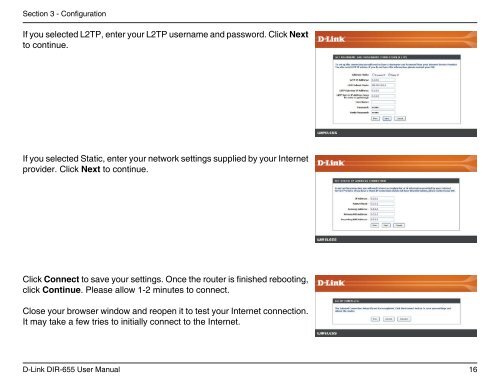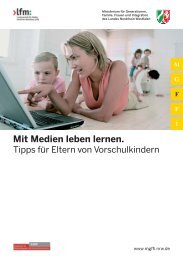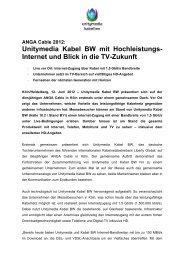Configuration - Unitymedia
Configuration - Unitymedia
Configuration - Unitymedia
Create successful ePaper yourself
Turn your PDF publications into a flip-book with our unique Google optimized e-Paper software.
Section 3 - <strong>Configuration</strong><br />
If you selected L2TP, enter your L2TP username and password. Click Next<br />
to continue.<br />
If you selected Static, enter your network settings supplied by your Internet<br />
provider. Click Next to continue.<br />
Click Connect to save your settings. Once the router is finished rebooting,<br />
click Continue. Please allow 1-2 minutes to connect.<br />
Close your browser window and reopen it to test your Internet connection.<br />
It may take a few tries to initially connect to the Internet.<br />
D-Link DIR-655 User Manual<br />
16